Getting design feedback shouldn’t be the hardest part of the product development process. But for many teams, it still is.
Files get lost in email threads. Comments arrive late or out of order. Some people can’t open CAD files at all. When feedback finally shows up, it’s too late, and changes take more time and effort.
If your team still relies on screenshots, long meetings, or clunky tools to review 3D models, it’s time for a better way. In 2025, fast-moving teams need not just efficient work processes, but also the right tool that supports real-time design feedback and seamless collaboration.
In this article, we’ll look at why real-time feedback matters, how it helps during the design process, and much more. Let’s start!

The Drawbacks Of Delayed Feedback
Delayed feedback can slow down the whole design process. When comments come in late, teams have to stop, wait, or redo work that’s already been finished. This leads to more revisions, missed details, and longer timelines.
For instance, delays in the feedback process also cause miscommunication. People might review an outdated version or forget why a decision was made. That creates confusion and more room for mistakes.
It also affects how teams work together. Without quick input, designers and engineers may hold off on decisions, find it difficult to implement feedback, or make guesses that lead to more changes and other CAD problems later.
Clients and team members might not agree on what stage the project is in, which makes it harder to stay aligned. Rushed changes from last-minute feedback can also create stress and lower the quality of work.
What is Real-Time Feedback and Why Is It Important?
Real-time feedback means getting input on your design as soon as someone shares it. You don’t have to wait for emails or meetings. You upload your CAD file or 3D model, and your team or client can review it right away.
Everyone can leave comments, ask questions, and suggest changes while looking at the same model. This creates contextual feedback because comments stay connected to the exact part of the design. It also captures user interactions in real time, making collaboration clear and simple.
When you’re managing design feedback, speed and clarity make a big difference. Immediate feedback helps you catch problems early and fix them before they grow. And with a continuous feedback loop, the design process keeps moving forward without delays.
Key Benefits of Real-Time Feedback Loop
Here’s why real-time feedback matters:
Speeds Up The Design Process
Real-time feedback cuts out long delays. Your team can review the design together and give input while everything is still fresh. That means fewer email threads, fewer misunderstandings, and faster progress.
Using a visual feedback tool makes reviewing designs much easier and helps catch problems early, so product improvements happen faster.
Helps You Collect Actionable Feedback
Instead of vague notes, you get comments placed directly on the model. People can point out exactly what needs to change based on their sources, such as customer feedback or a comment from a supplier about materials.
With real-time collaboration, it’s easier to understand, quicker to act on, and reduces back-and-forth.
Improves Project Management
When feedback, comments, and files all live in one place, it’s much easier to stay organized. You know what’s been said, who said it, and what’s still open. Everyone stays on the same page, and nothing slips through the cracks.
The best design feedback solutions often include strong project management features that help assign tasks to team members and keep everything tied together.
Makes Client Feedback Easier
Clients don’t need special tools or training to give their thoughts. They can open the model, click, and leave a comment. It makes the review process simple for them and useful for you.
No more chasing down emails or struggling with file formats. This type of setup is something clients love because it saves time and feels natural.
Supports An Iterative Process
You can share early versions, get user feedback, and improve bit by bit. Small changes over time are easier to manage and often lead to better results and higher customer satisfaction.
It also helps teams stay flexible and open to new ideas. This flow empowers teams to make steady progress and keep boosting product quality.
Simplifies Managing Design Feedback
When all feedback is in one shared space, it’s easier to keep track of changes and decisions. You don’t need to dig through messages or update multiple tools.
Everything you need is right there, clear and easy to follow. For a product manager, having one place to review comments, versions, and tasks makes guiding the project much easier.
How CADchat Powers Real-Time Design Feedback
One of the best design feedback tools available today is CADchat. Compared to other design feedback tools, a software built around gathering feedback specifically for CAD models is a real game-changer for product teams.
CADchat is a CAD collaboration tool built for design, engineering, and manufacturing teams. It lets people work together inside CAD files, no matter the type of CAD files you have, so collecting direct feedback becomes faster and clearer.
You don’t just get comments. You get real user feedback that helps with product adjustments at the right time.
You can meet, review, comment, and make decisions right in the model without switching between communication tools or waiting for long email threads.
Solve design issues quicker and keep your team aligned with CADchat!
Start Meetings
CADchat lets you host live meetings inside the CAD file itself. Everyone can join and look at the design together. No need to use screen share apps just to show your screen or take screenshots of the model.
You just open the file and start talking through the changes. This setup enables teams to stay connected with smoother team communication.
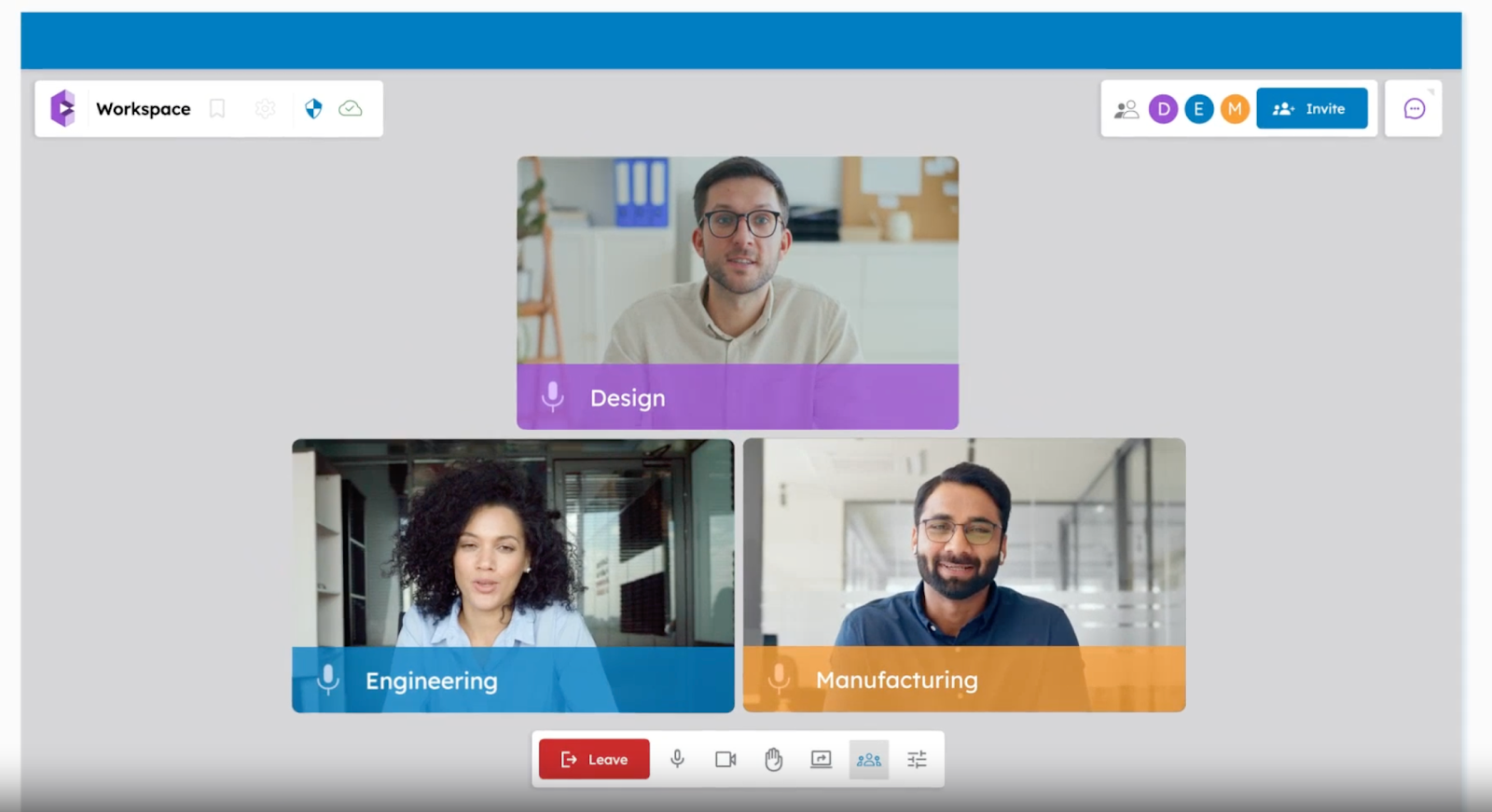
Live Reviews of 3D Models, CAD Reviews, and Other Files
CADchat lets your team open, review, and comment on real 3D CAD files together in real time. You don’t need to convert the files or worry about missing data. The models stay in their original format, so everything is accurate and up to date.
All you have to do is upload the 3D model you want to review by clicking the 3D models button.
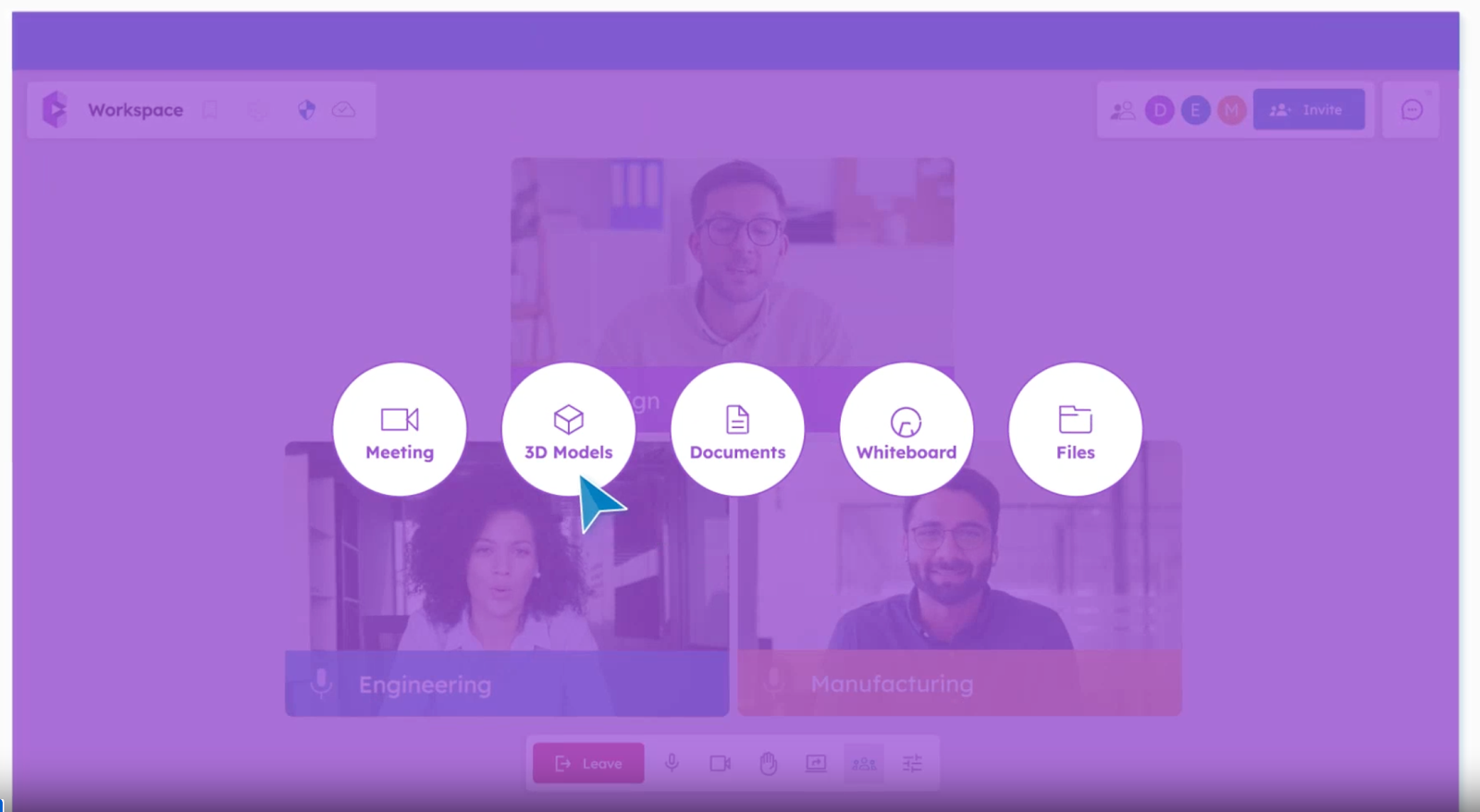
After uploading, you can inspect the design, zoom in on details, and make notes directly on the model. Design teams can see the same file, talk about changes, and make updates on the spot.
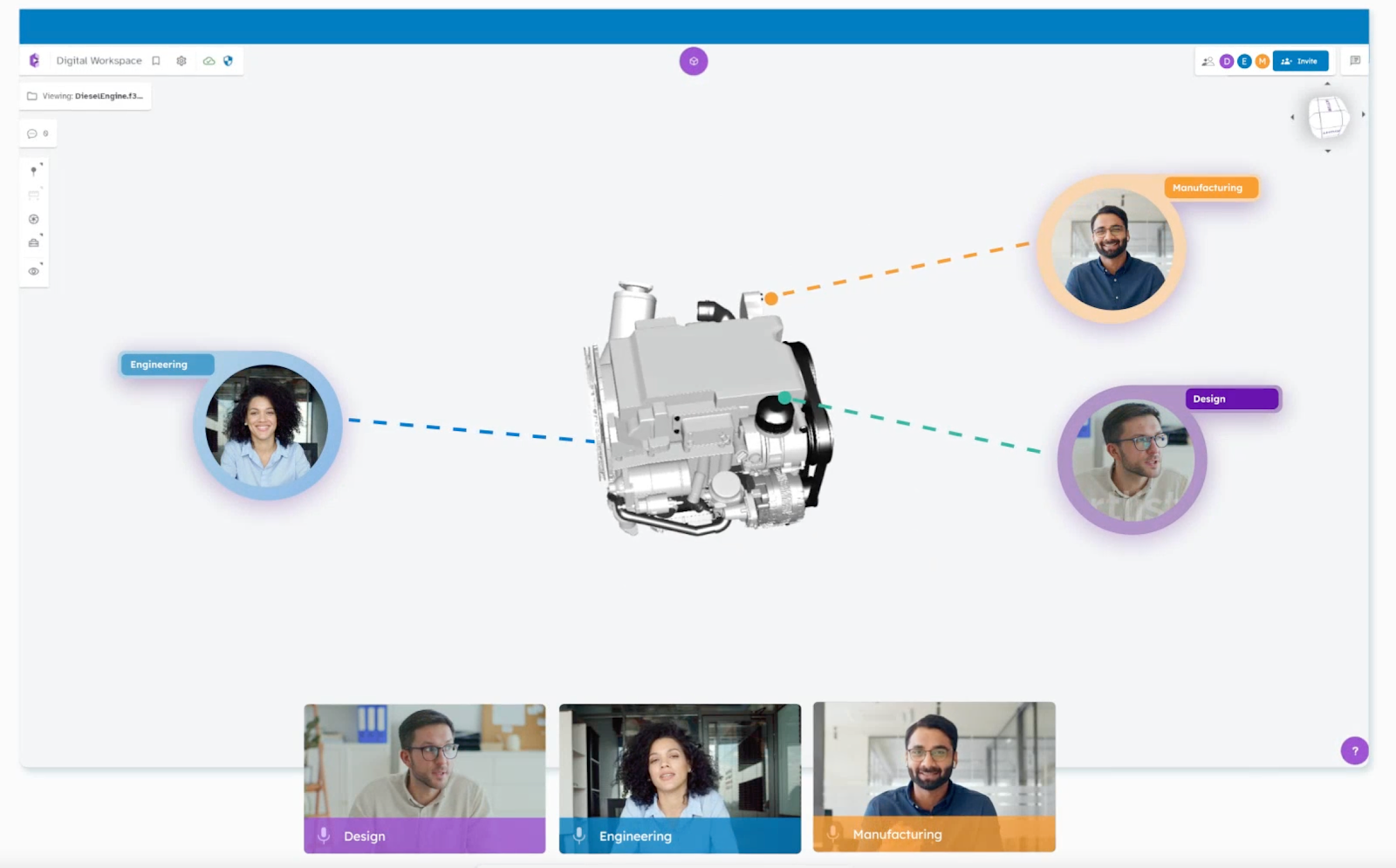
In CADchat, everyone in the meeting works on the latest design file version. CADchat keeps files updated and synced, so there’s no risk of using outdated designs or missing changes. This makes managing feedback simple and reliable.
Leave Comments on the Design
With this design feedback software, anyone can leave comments directly on the 3D model. You can click on a specific part of the design, write your feedback, and keep the conversation right where it matters.
Every comment, change, and decision is saved in the file’s history. This means the whole team can see what was discussed, what was changed, and why.
Nothing gets lost, and there is always a clear record to go back to. CADchat’s user-friendly interface makes this process simple even for new users.
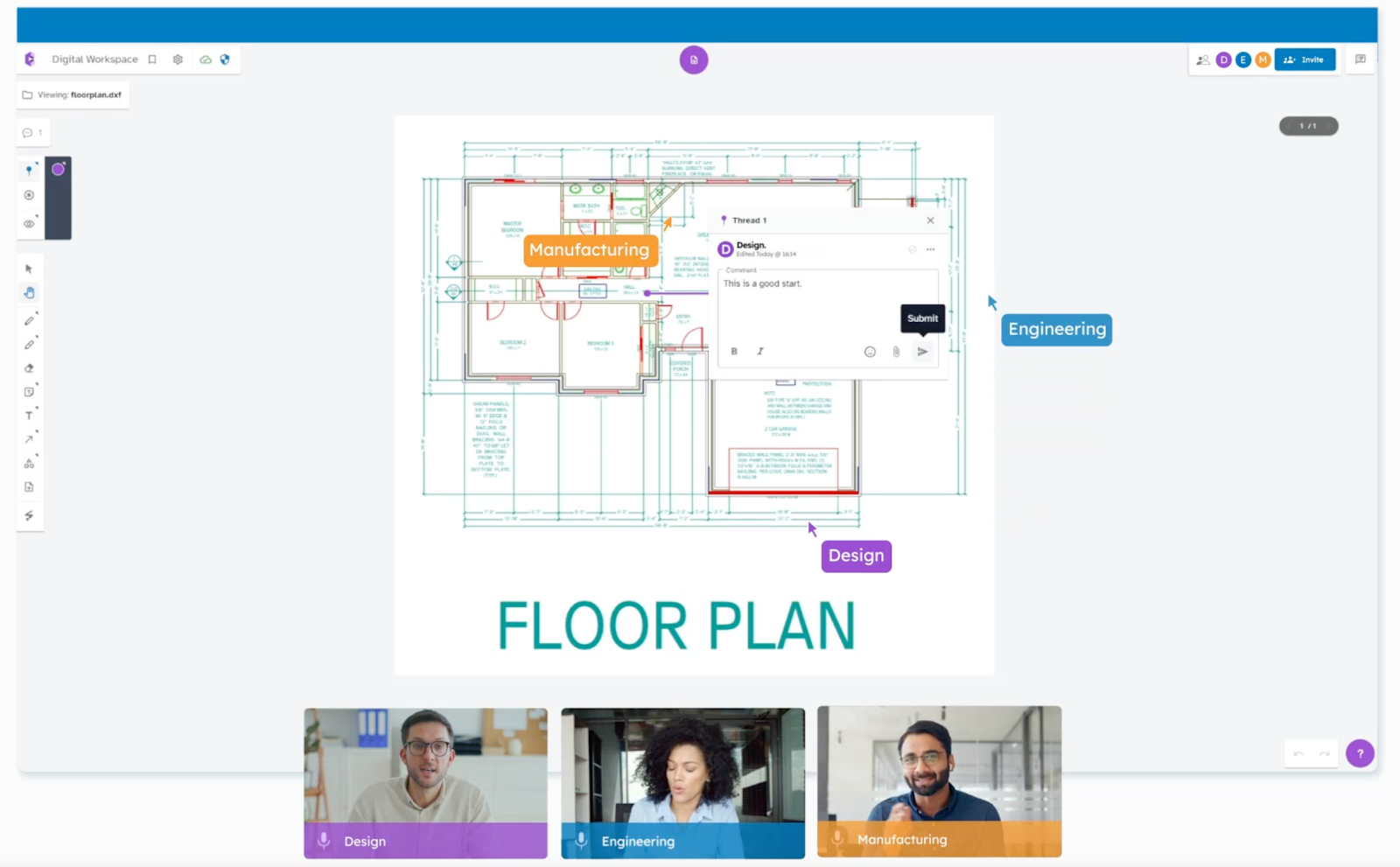
Discuss Ideas Using the Whiteboard Feature
One of CADchat’s key features as a design feedback tool is a whiteboard that lets teams sketch out ideas and plan together in the same space. You can draw, write notes, and map out thoughts while looking at the design.
This is helpful when you need to explain a concept, compare options, or brainstorm with the team. Everyone can add to the whiteboard, no matter their role. The interactive elements in this feature turn quick thoughts into structured plans that drive progress.
It’s a simple way to turn ideas into clear plans, all without leaving the CADchat workspace.
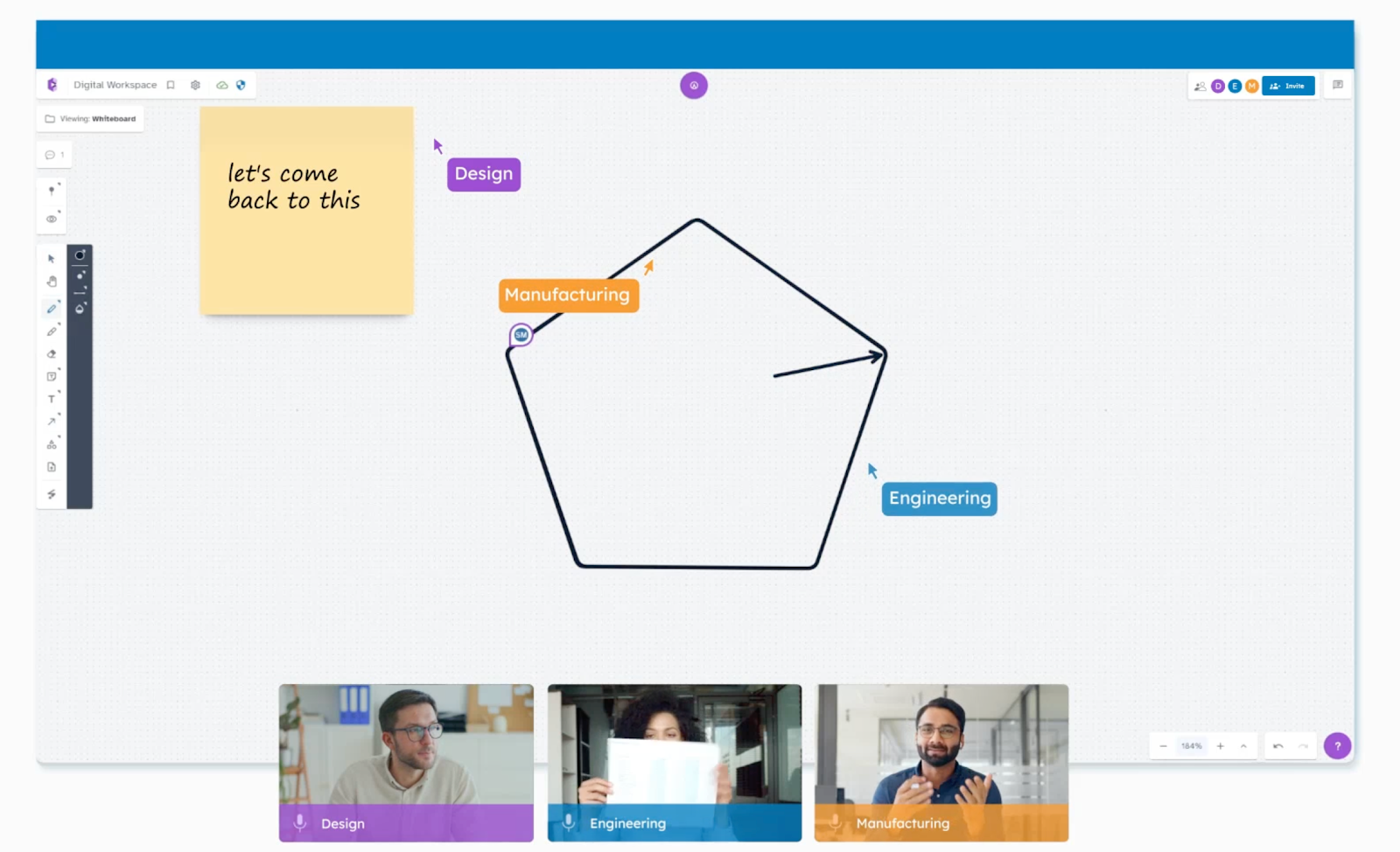
Involve Non-Technical Stakeholders Easily
Not everyone on a project is an engineer or a CAD expert, but their input is still important. CADchat makes it easy for non-technical team members to take part in the design process without needing any special design tools or training.
Executives can join meetings to make quick decisions. Marketing teams can check design visuals to plan campaigns or packaging.
You can also use this tool to collaborate with external supply chain partners. They can look at parts of the model to flag issues with materials or shipping. Everyone can view the model, leave comments, and join discussions right inside CADchat.
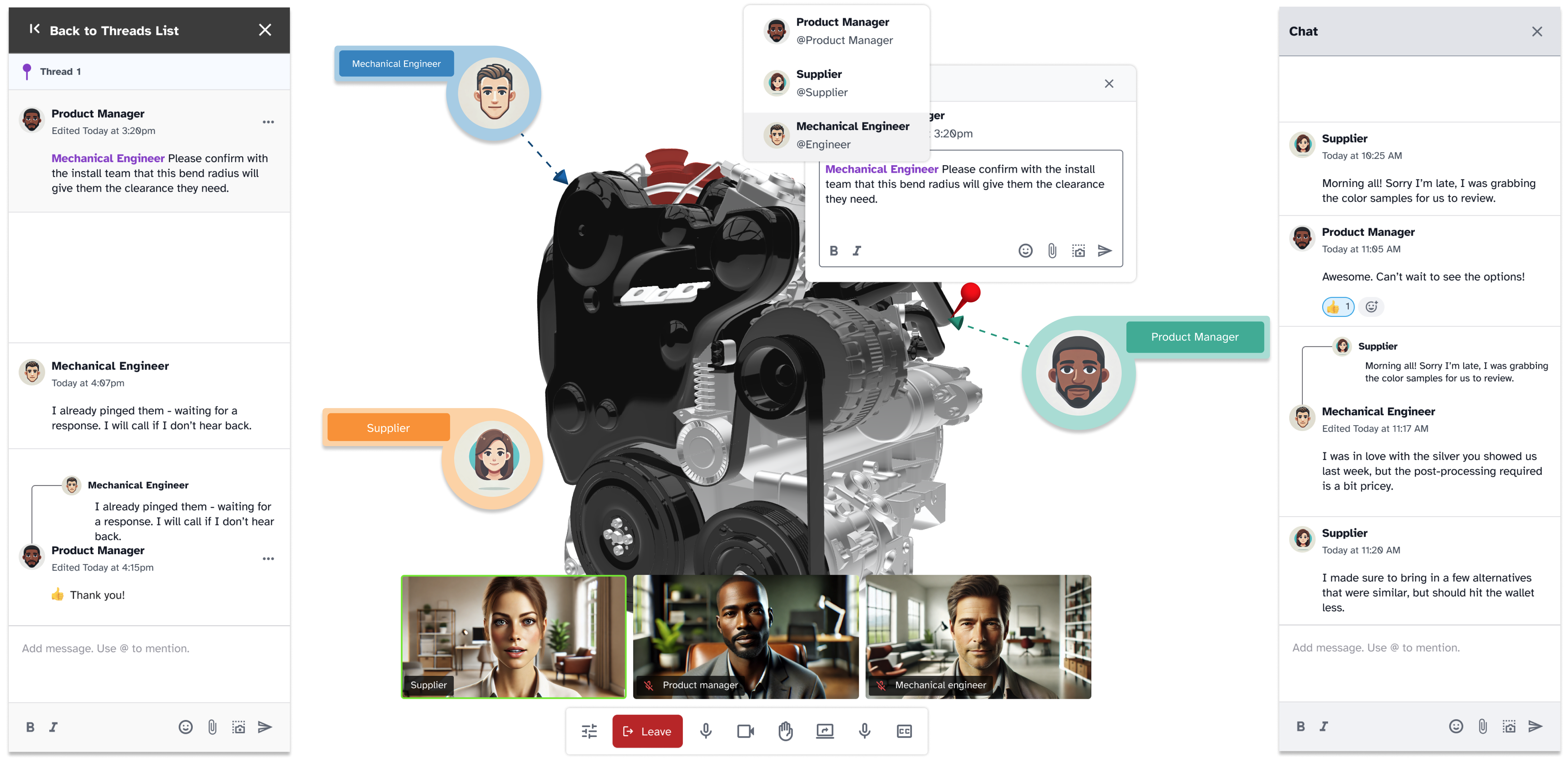
There’s no need to install CAD tools or learn complex systems. The platform is simple to use and works right in the browser. This helps teams stay connected, make faster decisions, and avoid misunderstandings later on.
With CADchat, everyone has a seat at the table, even if they don’t work in CAD every day.
Make Design Work Smoother and Faster With CADchat
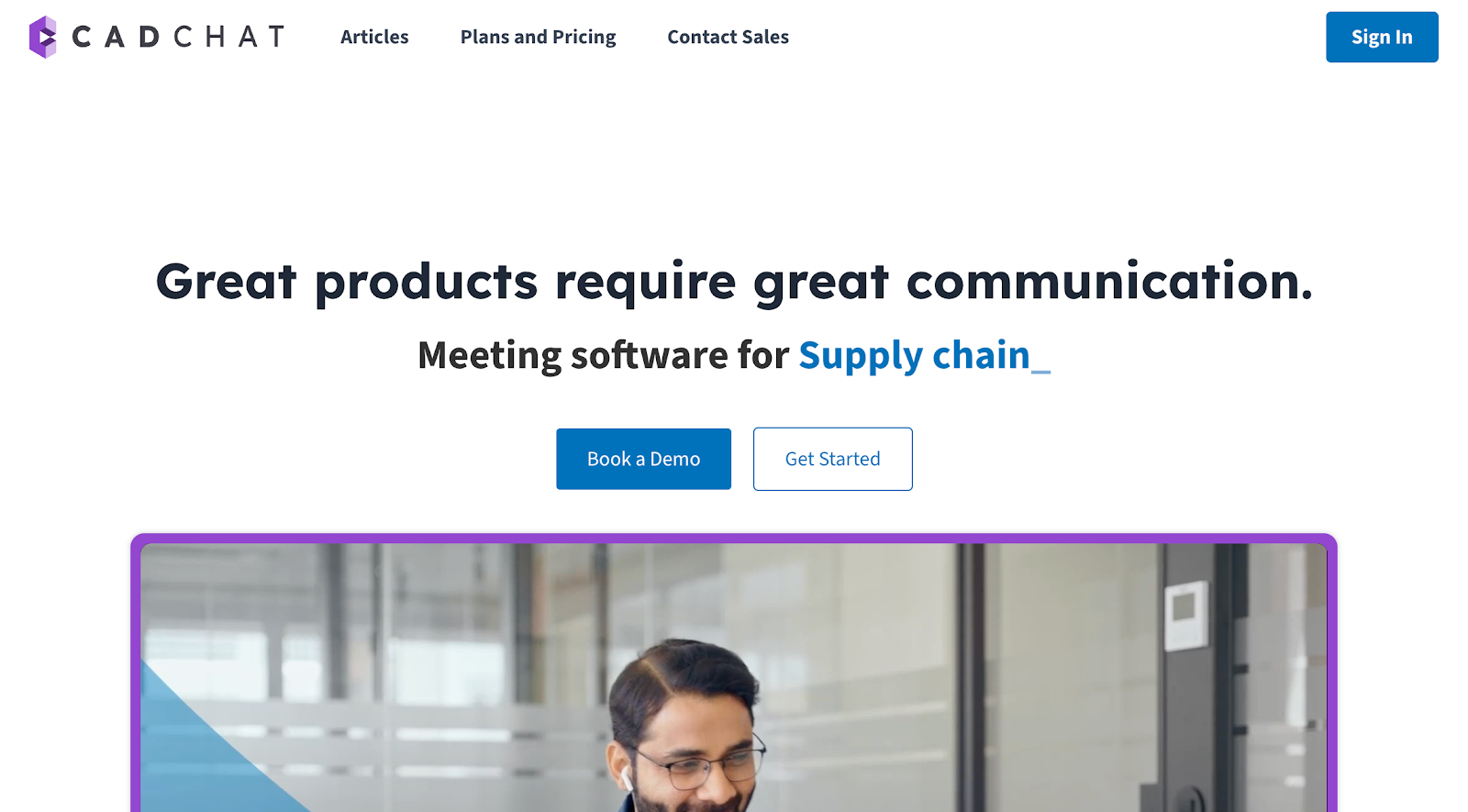
Stop wasting time on long email chains, scattered feedback, and missed updates. CADchat brings your entire team into one shared space where real decisions happen. Engineers, machinists, suppliers, and non-technical staff can all work together in one place.
It is the best tool for keeping design projects organized and moving forward. The user interface is simple, so it is easy for everyone to join and provide feedback.
Why choose CADchat?
- Real-time collaboration – Work side by side with engineers, machinists, and suppliers in one shared session.
- Designed for real product teams – Built for engineers, manufacturers, and stakeholders to work together in one place.
- Easy CAD collaboration – Makes feedback collection part of the natural workflow and supports continuous improvement throughout the design cycle.
- No screen sharing needed – Everyone can view and interact with the live 3D model directly inside CADchat with its built-in annotation tools.
- Keep projects moving – Review, comment, and make decisions without waiting for meetings or email replies.
- Bring everyone into the process – From technical teams to business teams, everyone can contribute and share design concepts with ease.
- Work on the latest file version – Never worry about outdated designs or missing updates again.
- Make faster, better decisions – Discuss issues as they come up and solve them in the same session.
- Easy to use, no extra tools – No need to install or learn new CAD software to participate and collect feedback.
Start using CADchat today and make your design process faster, simpler, and more organized!
FAQs About Real-Time Design Feedback
What is an example of real-time feedback?
An example of real-time feedback is when users interact with a live website and see instant responses, like form validation that tells them right away if an email is valid or not. It happens immediately, without delay.
How do you give good feedback to a design?
Good feedback on a design is clear, specific, and focuses on the user experience. Instead of saying it looks good or bad, explain how it affects customer satisfaction and how it could better meet goals.
Is ruttl good for collaboration?
Yes, ruttl is suitable for collaboration because it lets teams share comments directly on designs or sites. It also works well with tools like Microsoft Teams, making it simple to gather customer feedback in one place.
But if you need to collaborate on CAD files, CADchat is a better pick since it’s built for handling those file types.
What is a real-time feedback system?
A real-time feedback system collects and shows responses instantly, helping teams act quickly. It could be a WordPress plugin or a platform with seamless integration that tracks how people respond, so improvements can be made on the spot.


