Mechanical engineers often deal with tight deadlines, design changes, and complex parts. It can be hard to keep up without the right tools.
That’s where CAD software helps. Whether you need to create 2D drawings, build 3D models, run simulations, or work with your team, there’s a CAD tool made for that.
In this article, we’ll look at the best CAD software for different tasks so you can pick what fits your work.
Introducing CAD Software for Mechanical Engineers
If you work in the engineering field, you already know how important design is. That’s where CAD software comes in. CAD stands for computer-aided design. It helps engineers create, test, and update parts or machines before they build anything.
Mechanical CAD software makes this process much easier. It helps you draw precise 2D sketches and build 3D models. You can test how parts move, check for stress, and even plan how they will be made. This is why CAD tools are a must-have in mechanical engineering.
Today, we’ll discuss mechanical engineering software that serves a purpose, such as:
- 2D drafting software – Used for simple technical drawings, basic layouts, and blueprints.
- 3D modeling software – Lets you build detailed models you can rotate, view, and animate. Common in various industries like automotive and robotics.
- CAD software for collaboration – Lets teams edit, share, and comment on designs together in real time, even from different locations.
- Open source CAD software – Free to use and easy to customize, ideal for flexible projects or small budgets.
With the right mechanical CAD software, engineers can explore new ideas, fix problems early, and build better products faster.
Fix issues before they slow you down. Collaborate in CADchat today!
How Do You Know If a Certain CAD Software Is Right for You?
Choosing the right CAD software isn’t always easy. There are many options out there. Some are simple, while others offer advanced tools for complex designs. To find what fits best, it helps to ask a few questions.
Learning Curve
Some tools are easier to learn than others. If you’re new or still learning in school, you might want software with a short learning curve. Many educational institutions start with beginner-friendly tools.
If you’re already experienced, you might be ready for the best mechanical CAD software with advanced features like generative design or topology optimization.
Purpose
Think about why you need CAD tools. Is it for product design? Are you working on a team? Some tools focus on single-user design.
Others are made for collaboration and sharing. If you’re part of a team or use other systems like simulation or manufacturing tools, pick something that connects well with them.
You’ll also want to look at whether the software supports things like additive manufacturing or if it’s more for drawing simple shapes. The right CAD software depends on how you plan to use it.
Helpful Features
Good CAD software has features that save time. Look for things like an extensive library of parts, easy model reuse, and built-in tools for testing. Some tools help reduce the need for physical prototypes by letting you test models digitally.
If you’re working on generative design or creating parts for 3D printing, you’ll want software that supports that. These tools help by allowing engineers to create smart models that adjust based on materials or loads.
Ease of Use
Even powerful tools can feel limited if they’re hard to use. A good layout, easy commands, and simple shortcuts can make a big difference.
Some software needs a strong internet connection to run smoothly. Others work offline, which is helpful if your internet is not stable.
Customer Support
Things can go wrong. That’s why support matters. Choose a CAD provider that offers helpful guides, videos, and fast support.
If the software has limited capabilities or poor support, it can slow you down. Top tools usually come from an industry leader that knows what engineers need.
2D CAD & 3D Software for Mechanical Engineers
Here are some of the popular 2D and 3D CAD software you need to try out!
1. SOLIDWORKS
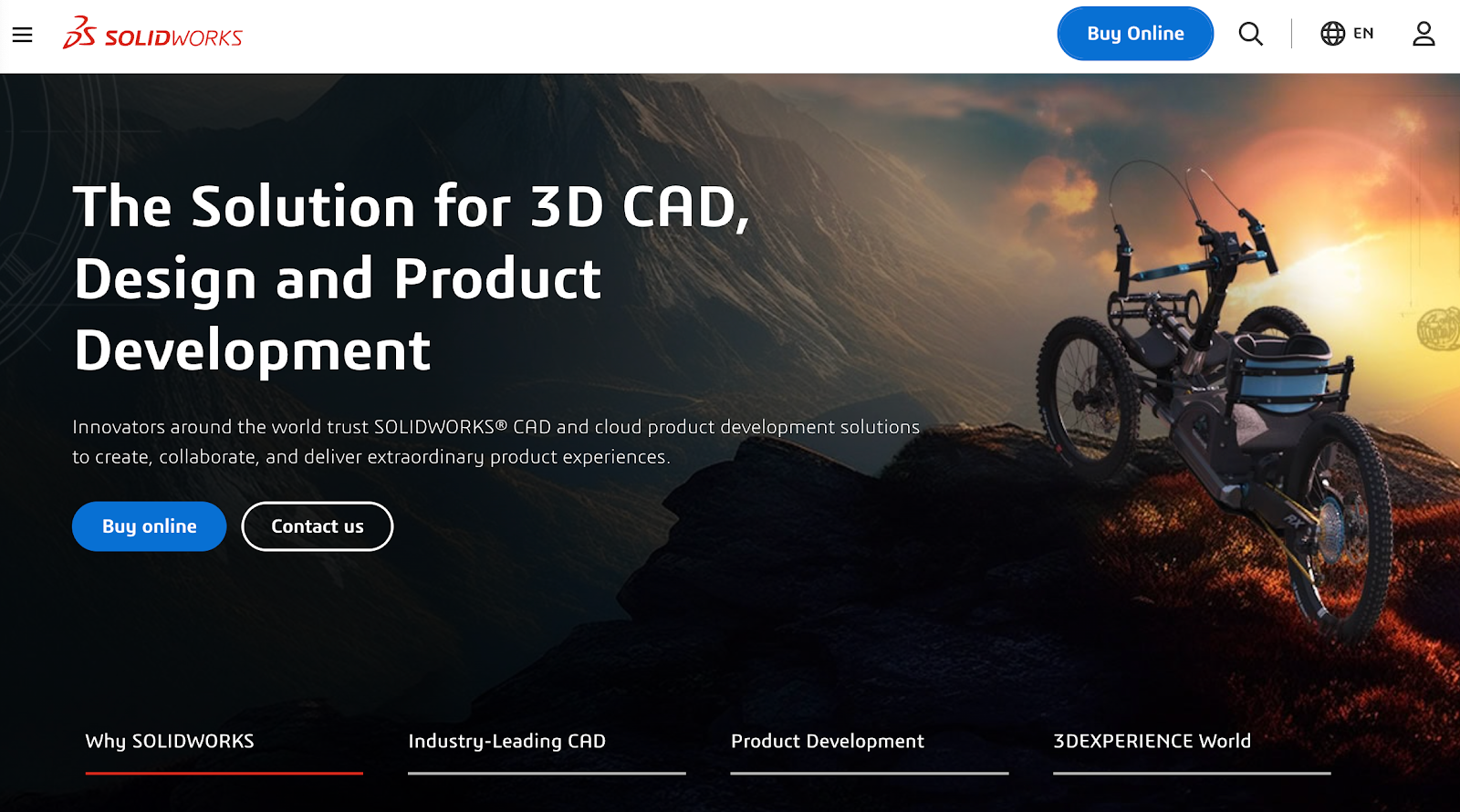
Source: solidworks.com
SOLIDWORKS is a CAD software used by engineers and designers to create 3D models and drawings.
It supports product development from early concepts to finished designs. The software includes tools for modeling, simulation, documentation, and collaboration.
SOLIDWORKS also offers cloud-based options to help teams work together more easily. It’s used across many industries, including manufacturing, automotive, and product design.
Key Features
- 3D modeling tools – Build complex parts and assemblies using easy-to-learn features for solid and surface modeling.
- 2D drawing creation – Create accurate 2D drawings directly from 3D models to support production and documentation.
- Simulation and analysis – Test designs for stress, motion, and performance without needing a physical prototype.
- Cloud collaboration – Share and manage design data with team members using cloud-based tools.
- Support for full workflows – Handle everything from design and testing to documentation within one platform.
2. Autodesk Fusion
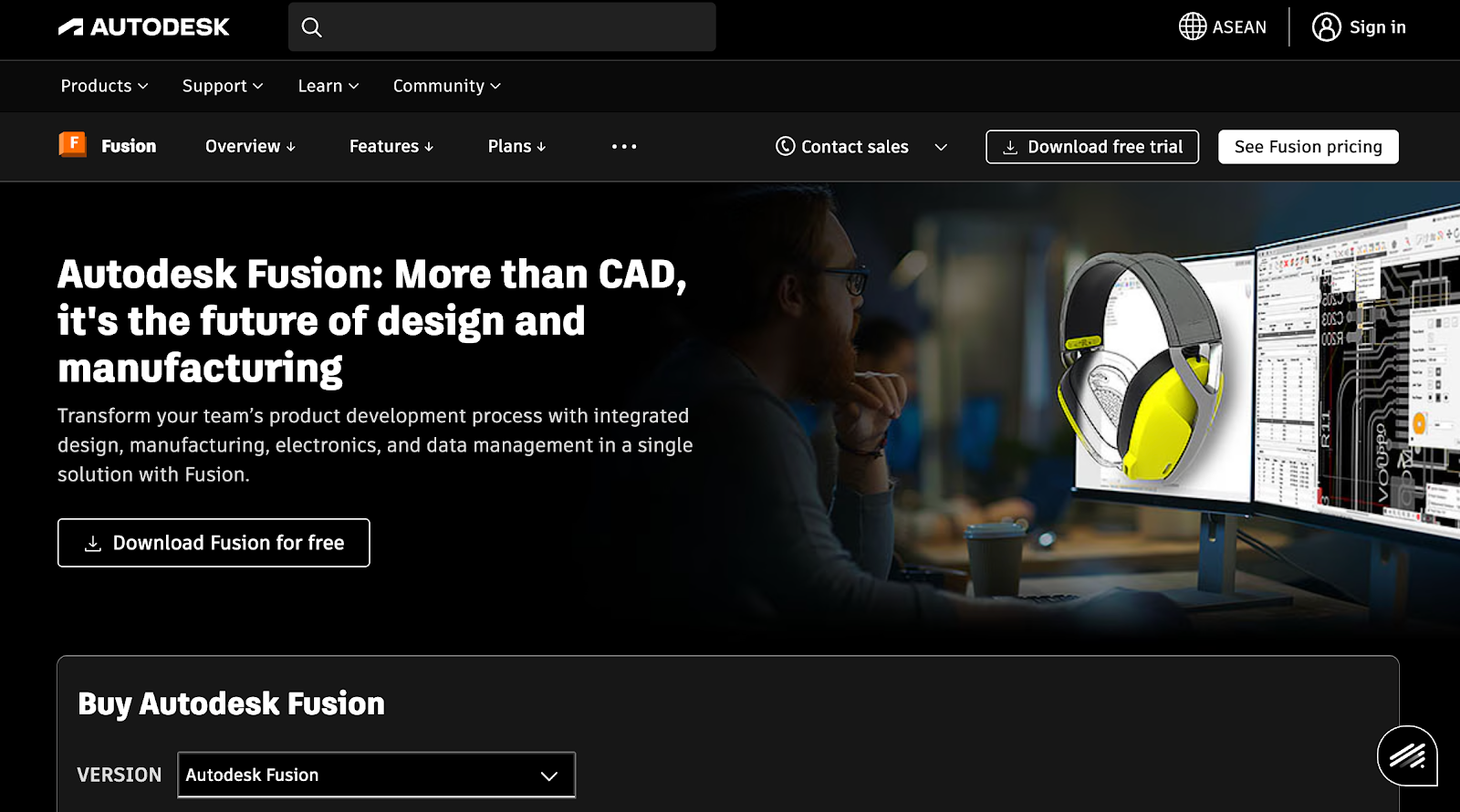
Source: autodesk.com
Autodesk Fusion is a cloud-based software platform that combines CAD, CAM, CAE, PCB design and data management. It is used for product development by teams that need design, engineering, and manufacturing tools in one place.
Fusion is built to support both individual users and collaborative teams working on connected projects.
Key Features
- Integrated design and manufacturing tools – Combines 3D modeling, simulation, electronics, and manufacturing workflows in a single platform.
- Cloud-based data access – Stores files in the cloud to allow team members to view and manage project data from any device.
- Automated workflows – Offers automation tools to reduce repetitive steps in design and production processes.
- Multi-user collaboration – Enables sharing, reviewing, and managing projects across teams using one secure workspace.
- Version tracking and access control – Provides audit trails, comment history, and controlled file access to support project oversight.
3. Onshape
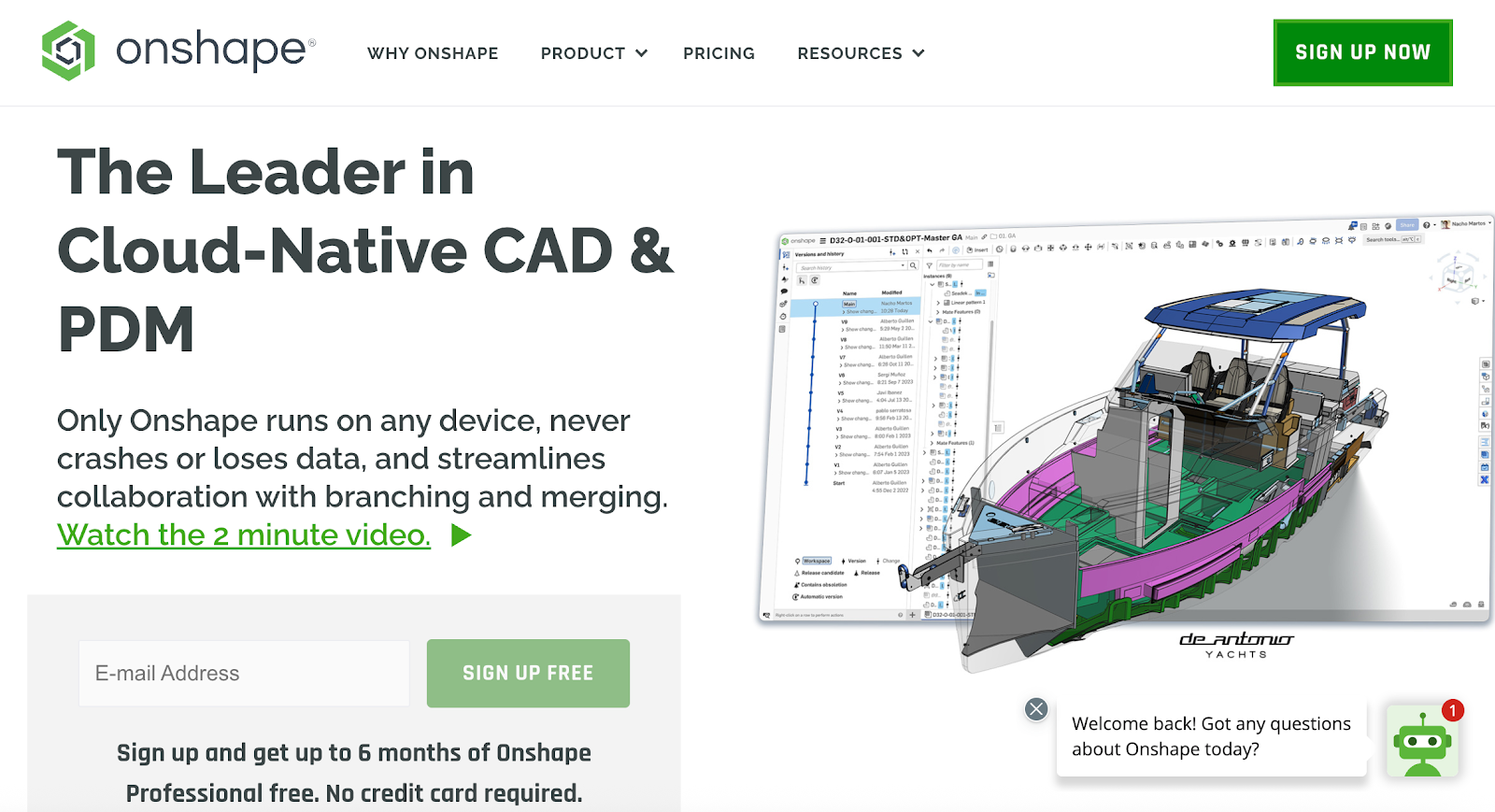
Source: onshape.com
Onshape is a cloud-based CAD platform that enables teams to collaborate on product designs in real time. It allows multiple users to work on the same model at once, review changes, leave feedback, and manage different versions of a project.
Onshape supports design workflows for distributed teams and offers built-in tools for communication, version control, and access management.
Key Features
- Simultaneous editing – Allows multiple users to work on the same CAD model at the same time, with live updates and presence indicators.
- Follow Mode for live reviews – Lets viewers follow a presenter’s screen during design reviews and training sessions in real time.
- Built-in comments and markups – Supports direct feedback through on-screen comments and annotations inside the design environment.
- Branching and merging – Enables teams to explore design alternatives through branches, then combine or discard them without losing data.
- Role-based access control – Provides secure sharing by assigning different permission levels such as view, comment, or edit access.
CAD Software for Improving Collaboration With Your Team
CAD software for collaboration lets teams work on the same design from different locations. Let’s look at your top choices!
1. CADchat
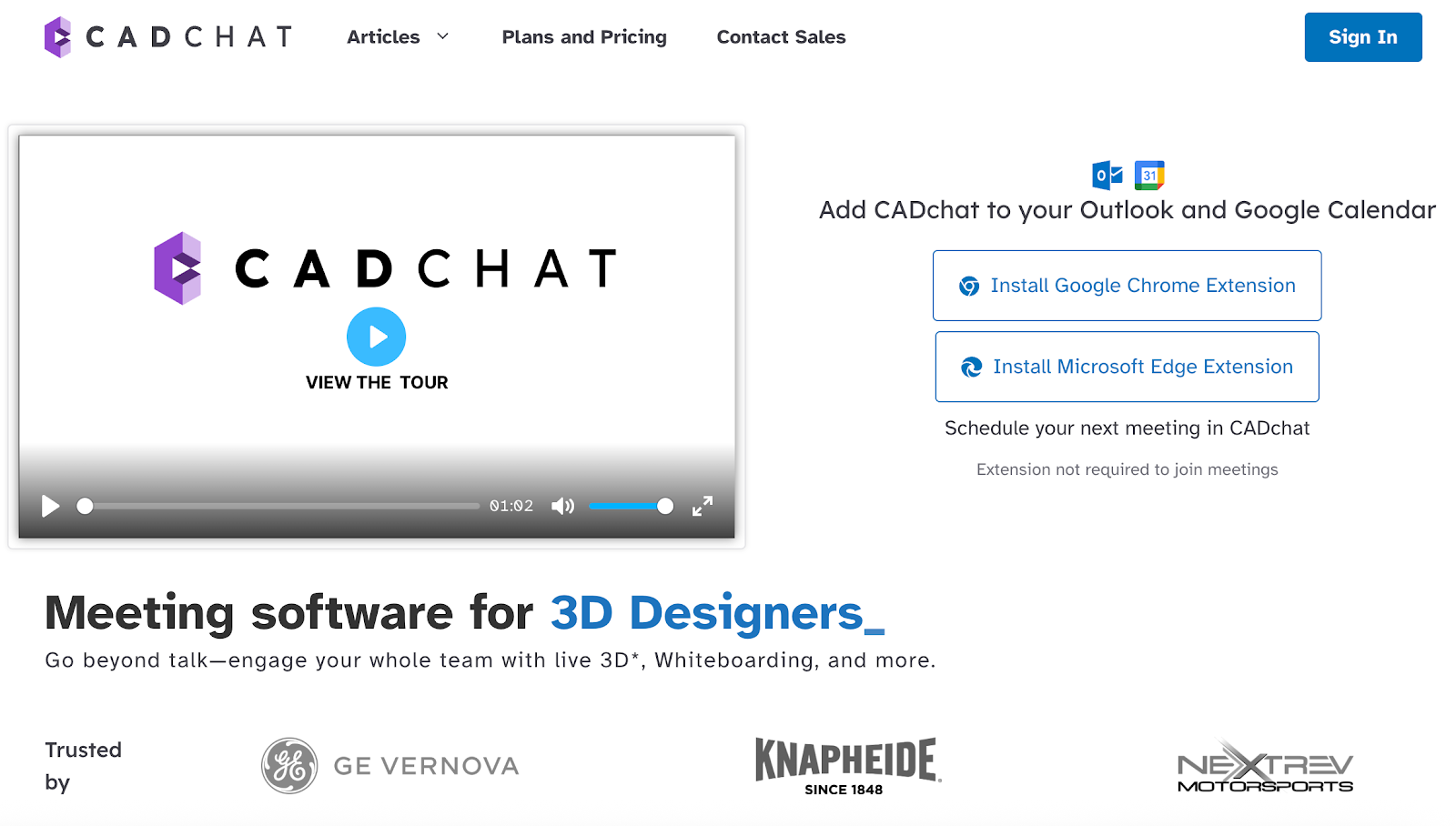
CADchat is one of the leading CAD software programs for collaboration. It is a cloud-based tool that helps product teams work better with CAD files. It’s made for designers, engineers, manufacturers, and even people who don’t usually use CAD tools.
You can meet in real time or leave feedback anytime. It keeps all your files, notes, and changes in one place, so nothing gets lost or confused.
CADchat helps teams move faster, avoid delays, and make decisions without going back and forth over email or screen shares.
Key Features
- Live CAD model reviews – Open and review 3D CAD files together during meetings with no screen sharing needed.
- Real-time design editing – Make design changes on the spot while everyone is in the same meeting.
- Instant manufacturability feedback – Talk with suppliers during reviews to fix problems before they cause delays.
- Asynchronous model reviews – Leave comments whenever you have time, so others can respond later.
- Persistent digital workspaces – Keep all your work, comments, and files in one shared place.
- Non-technical stakeholder access – Let people who don’t use CAD tools view models and give feedback.
- Smart version control – Track all changes and stay up to date with the latest CAD file.
- Change tracking – See who made what change and why, with a full comment and edit history.
- Browser extensions – Use CADchat directly from your browser with Chrome or Edge extensions.
- Calendar integration – Add CADchat meetings to Google or Outlook calendars with one click.
One place for models, feedback, and real decisions. Try CADchat now!
2. Anark
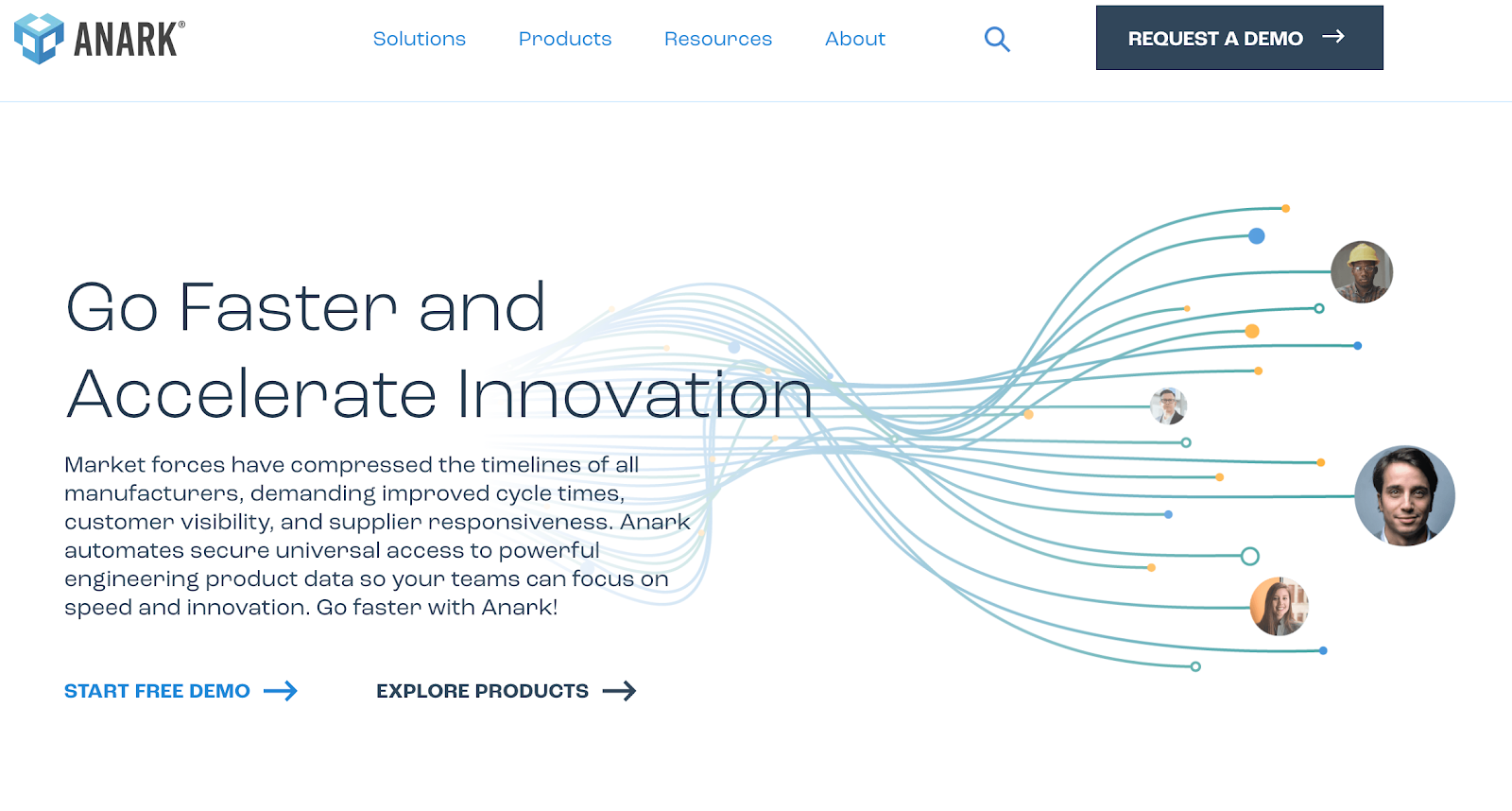
Source: anark.com
Anark is a platform that helps teams share and work with engineering product data. It connects people, tools, and content in one place, making it easier to handle tasks, track changes, and avoid mistakes.
The platform works with your existing systems and turns complex CAD data into easy-to-use information. Engineers, suppliers, and other team members can all access and use the same data to stay aligned and move faster.
Key Features
- Engineering data publishing – Turn 3D CAD files into shareable formats like 3D PDFs and technical data packages.
- Work management tools – Assign and track tasks linked to CAD files, drawings, BOMs, and instructions.
- Unified communication – Chat, post updates, and share media right next to your product data.
- Content and knowledge management – Create and reuse content like work instructions and expert notes in one shared library.
- Secure collaboration – Work with internal and external partners using traceable and controlled data sharing.
3. CoLab Software
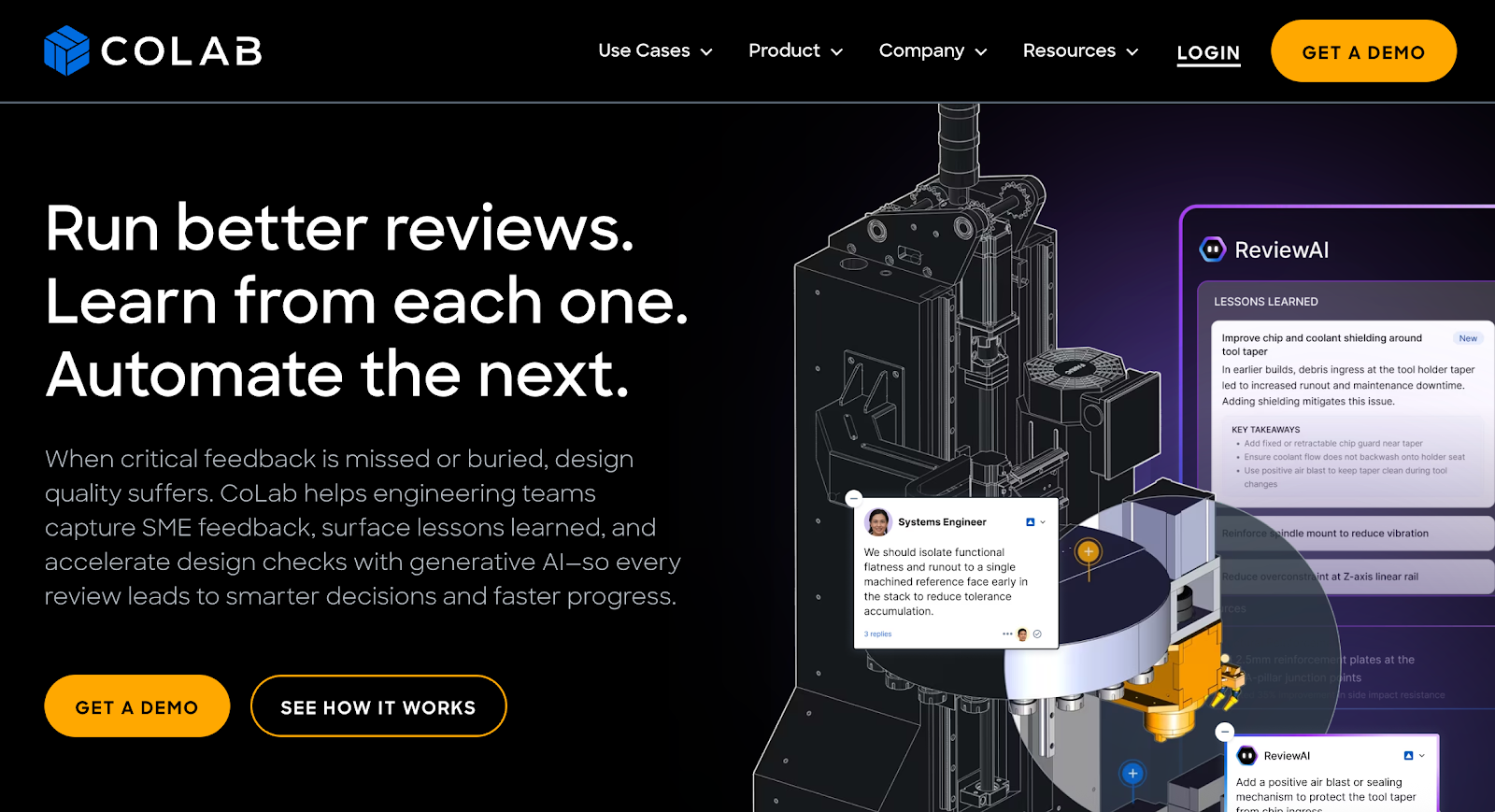
Source: colabsoftware.com
CoLab is a design review platform that helps engineering teams collect feedback, learn from past work, and use AI to make reviews faster and smarter. It works in your browser, so teams can check designs and leave comments without extra software.
CoLab connects with your PLM and CAD tools to bring everything into one place, making the review process more organized and less repetitive.
Key Features
- Browser-based design reviews – View and comment on CAD files without needing special software or training.
- Feedback tracking – Save all feedback with design context in a searchable database for easy access later.
- AI-powered lessons learned – Use past review data to surface common mistakes or risks during new design checks.
- Automated model reviews – Let AI create comments based on your checklist, so reviews stay consistent and complete.
- PLM and CAD integration – Connect easily with tools like Windchill, Teamcenter, and 3DXPERIENCE to keep data linked.
Open Source CAD Software to Check Out
Open source CAD software is a good option if you want more control without spending money. It’s flexible, free to use, and often supported by large online communities. Here are tools you can check out today:
1. FreeCAD
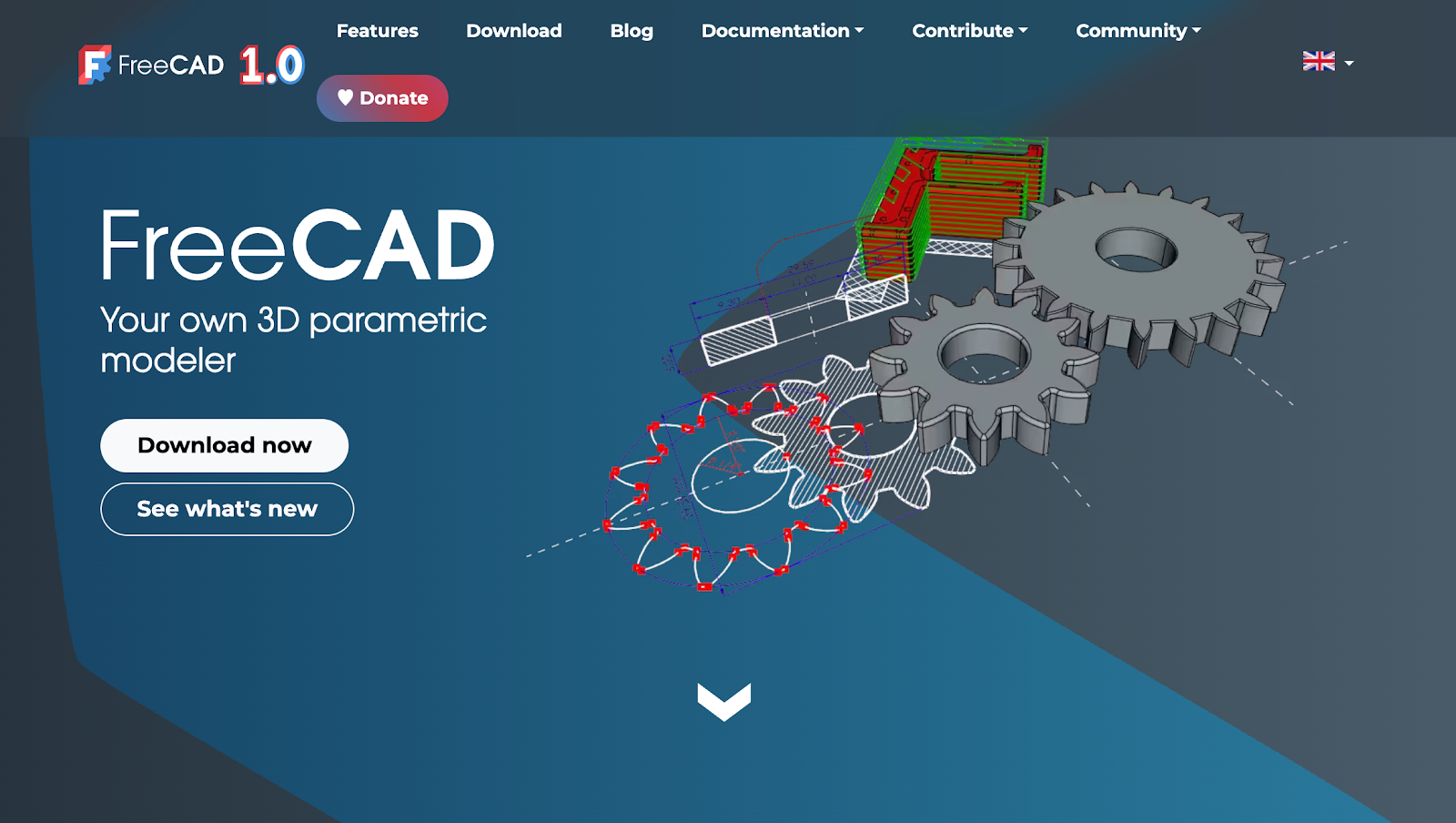
Source: freecad.org
FreeCAD is a free, open-source 3D modeling software made for real-world design. It supports parametric modeling, which means you can go back and change dimensions without starting over.
You can use it for product design, mechanical parts, architecture, or even personal projects like 3D printing. It runs on Windows, Mac, and Linux, and it works with many common file formats. FreeCAD is flexible, powerful, and doesn’t cost anything to use.
Key Features
- Parametric modeling – Change your design by editing past steps or adjusting parameters at any time.
- 2D to 3D sketching tools – Turn 2D sketches into 3D models and extract details from 3D parts for technical drawings.
- Wide file format support – Work with files like STEP, STL, DXF, and many others to fit into different workflows.
- Customizable interface – Set up FreeCAD your way with workbenches for FEA, BIM, CAM, and more.
- Open-source freedom – Use, modify, and share the software freely with no licenses or paywalls.
2. OpenCAD
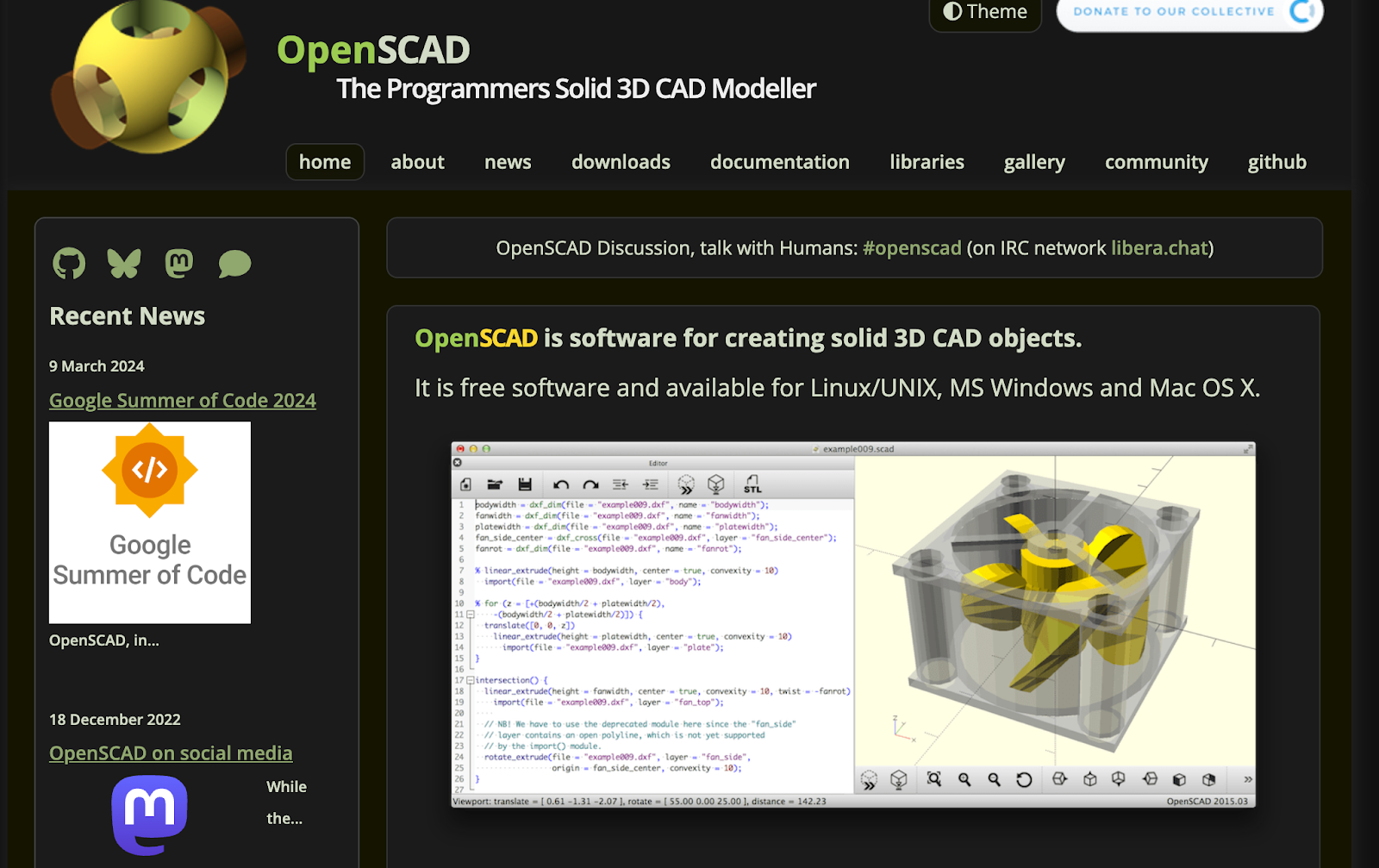
Source: openscad.org
OpenSCAD is a free 3D modeling tool that uses code to create solid parts. Instead of drawing with a mouse, you write scripts to define shapes and designs. It’s often used by engineers, programmers, and anyone who wants full control over their models.
OpenSCAD runs on Windows, Mac, and Linux. It’s a good choice for designs where precision and repeatability are important.
Key Features
- Script-based modeling – Create 3D models by writing code, giving you full control over shapes and dimensions.
- Parametric design – Use variables to build models that are easy to update and customize.
- Cross-platform support – Run OpenSCAD on Windows, Mac, or Linux without needing extra tools.
- Open file format – Save your work in standard formats like STL or OFF, ready for 3D printing or sharing.
- Free and open-source – Use and share the software without cost or restrictions.
3. LibreCAD
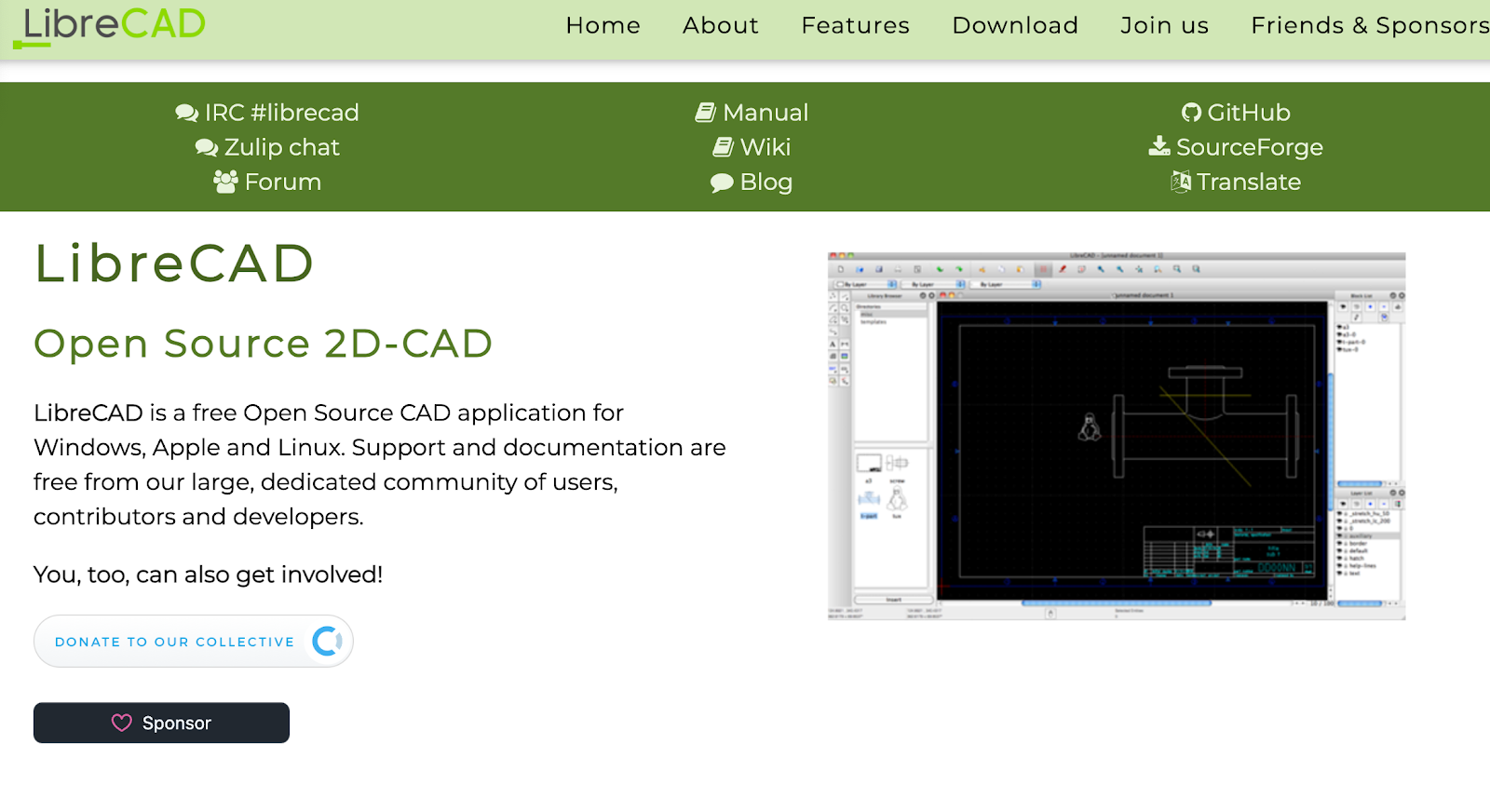
Source: librecad.org
LibreCAD is a free and open-source 2D CAD program made for drawing and drafting. It works on Windows, macOS, and Linux. You can use it to create detailed 2D plans for mechanical parts, buildings, or other design work.
It’s a good choice for students, hobbyists, and professionals who need 2D tools without licensing fees. LibreCAD is supported by a large community that helps improve the software and keep it easy to use.
Key Features
- 2D drafting tools – Draw lines, shapes, and dimensions with precision for technical drawings and design plans.
- Free and open-source – Use the software with no cost, and modify it if needed. There are no trials or subscription fees.
- Cross-platform support – Runs smoothly on Windows, macOS, and Linux with the same interface and features.
- Multilingual interface – Available in over 30 languages, making it accessible to users around the world.
- DXF file support – Work with DXF files for easy sharing and compatibility with other CAD tools.
Make 50% faster design decisions without losing control. Use CADchat today!
Benefits of Having the Right CAD Software for Engineers
Having the right CAD software can make a big difference in how engineers work. Here are some key benefits every engineer should know.
Faster Design Process
The right CAD software helps you work faster. You can create models, edit them, and test ideas quickly. This is useful for mechanical design engineers who often need to make updates or try different design options.
Better Accuracy
CAD tools help reduce human errors. They allow you to build and test models with precise measurements. This lowers the chance of mistakes in real-world parts and makes it easier to avoid costly fixes later on.
Easier Revisions
When you need to change a part or try a new idea, CAD software makes it simple. You can edit your design without starting from scratch. Many tools let you go back to older versions or track what changed.
Improved Teamwork
Some CAD tools are built for sharing. They let teams work together in real time, even from different locations. Mechanical design engineers can leave comments, view updates, and work on the same model. This keeps everyone on the same page.
Supports Complex Projects
The right software can handle complex designs. It helps with simulations, stress testing, and motion studies. If you’re building machines or parts with many moving parts, this kind of software can save a lot of time and effort.
Saves Costs
By testing ideas in the software, engineers can avoid making physical prototypes too early. This saves money on materials and production. You also reduce the risk of errors that can lead to rework or waste.
Boosts Creativity
CAD tools give mechanical design engineers more room to try new ideas. Features like 3D modeling and generative design open up new ways to solve problems. With the right tools, it’s easier to explore new shapes, layouts, and solutions.
Start Collaborating Smarter With CADchat
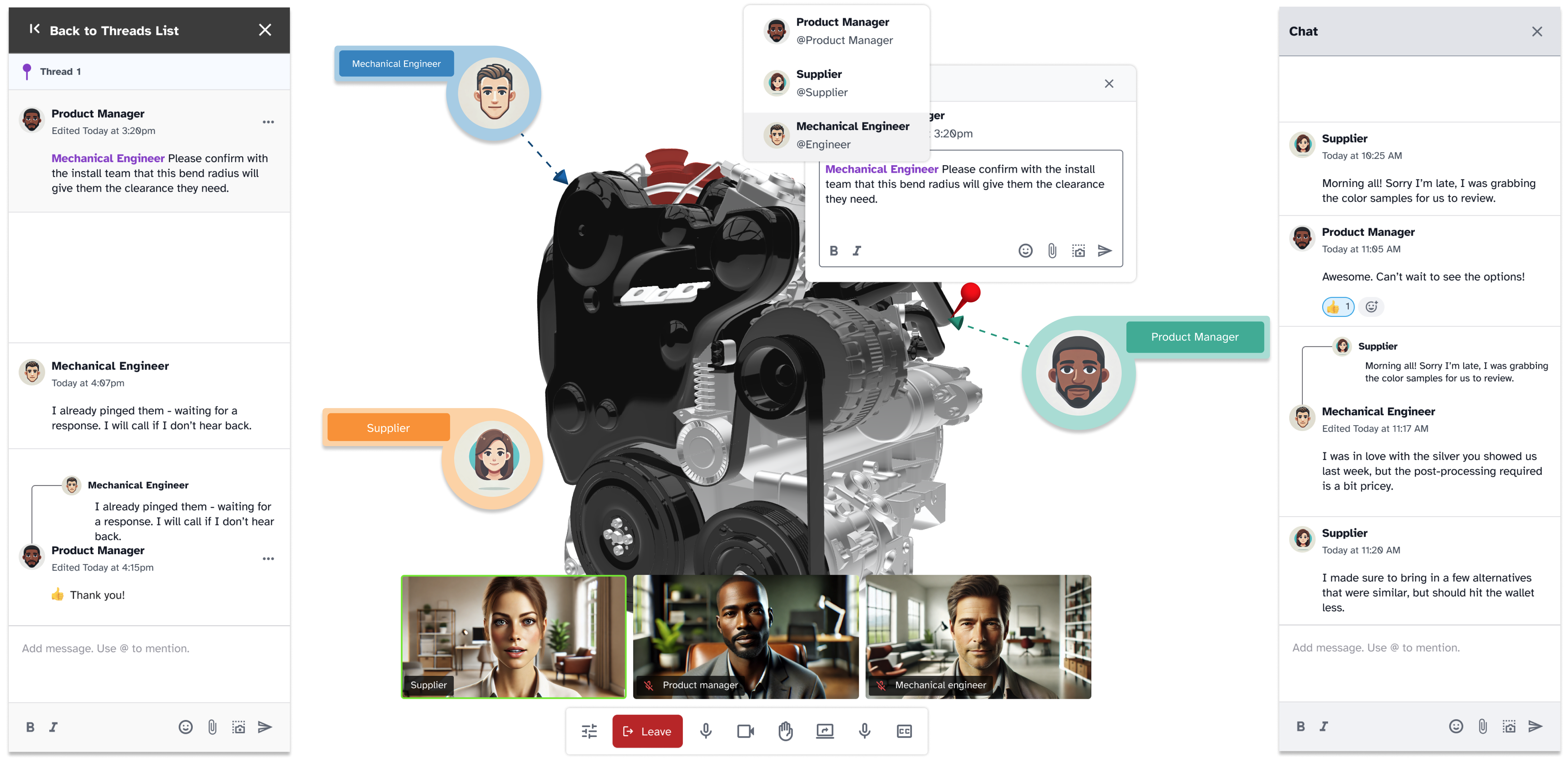
Tired of long email threads, confusing screenshots, and scattered feedback? CADchat brings your entire product team together. Designers, engineers, manufacturers, and non-technical teammates can all work in one shared digital workspace.
With CADchat, you can run live design reviews, leave feedback anytime on 3D models, and keep every version, comment, and decision in one place. No more delays or missed updates. Just clear communication and faster decisions.
Use it to review designs with suppliers, get input from leadership, or stay connected with teammates in different time zones. CADchat helps you move work forward without extra tools or confusion.
Try CADchat for free today and see how simple your CAD meetings and reviews can be!
FAQs About the Best CAD Software for Mechanical Engineers
Which CAD software do mechanical engineers use?
Mechanical engineers usually work with CAD software like SolidWorks, AutoCAD, and Siemens NX because they offer the best CAD functionality for mechanical design and product development.
These tools support parametric modeling, sheet metal design, and stress analysis. Many professionals also use CADchat to share CAD files and CAD models easily with teams, especially for large assemblies and complex projects.
Which CAD course is best for mechanical engineering?
The best CAD course for mechanical engineering is one that teaches both the basics and advanced features of mechanical CAD design software like SolidWorks, Autodesk Fusion, and Solid Edge. Look for a course that includes computer-aided design, simulation features, and surface modeling.
These platforms can also help students practice with real-world CAD programs used in the manufacturing process and product lifecycle management. For collaboration, CADchat is your best bet.
Which software is best for mechanical engineers?
The best software for mechanical engineers depends on the task, but SolidWorks, Autodesk Fusion, and Siemens NX are considered industry-standard CAD software due to their robust features and powerful analysis tools.
These mechanical design software options offer a comprehensive set of tools for modeling, drafting, and simulation. Mechanical designers also benefit from cloud-based solutions like CADchat to streamline data management and improve collaboration.
What CAD application do mechanical engineers use the most?
Mechanical engineers most commonly use CAD systems like SolidWorks, Autodesk Inventor, and Siemens NX. These tools support everything from modeling and drafting to finite element analysis, engineering analysis, and designing complex assemblies.
They also come with libraries of standard components that help save time during design. Whether you’re working on detailed part design or system-level layouts, these CAD tools are built to handle the demands of mechanical engineering projects.


