Design reviews can be frustrating. Files get lost. Feedback is scattered across emails and messages. Some people don’t speak up. Others speak too much. And sometimes, you leave the meeting with more questions than answers.
If this sounds familiar, you’re not alone. Many teams struggle to keep their digital design reviews focused and productive, especially when working with complex CAD files or across different departments.
This guide will walk you through what a digital design review is, why it matters, and the best strategies you can try out.

What Is A Digital Design Review?
A digital design review is a process where teams use digital tools to look at a product design together on a screen.
It takes place on a digital platform or software that supports 3D models, CAD files, and other product data. This allows people to join the review whether they are in the office or working from different locations.
The review supports clear visual communication because everyone sees the same design file in full detail. Teams can check the product’s color, shape, and parts.
They can also review how the product was developed and whether it uses any standard stock items. Since all participants share the same view, it is easier to discuss feedback in real time.
Digital design reviews are used by organizations that work on new product designs, building systems, or any work that starts from a digital model.
Get started today and experience how CADchat helps your team review designs without endless calls.
What is the Purpose of a Digital Design Review?
Digital design review is a common step in the product development process. Whether you work in engineering, manufacturing, or even a design agency, you’ve likely been part of one. But why do we actually do them?
Let’s break it down.
Share Expertise Across the Team
Every person in a design review plays a role. Some bring engineering skills. Others know how the product should look or function.
Some check if the engineering design meets customer needs or business goals. When everyone shares their expertise, the team can deliver a better product.
Digital reviews make this easier. You don’t need to be in the same room to explain an idea or ask a question. You can review CAD files online using collaborative digital products, see the latest updates on the characteristics of the model, and talk through changes as a team.
Catch Problems Early and Honestly
It’s common for design work to move fast. But sometimes that speed means teams miss small issues.
A digital design review gives everyone a chance to slow down and check things carefully. People can ask honest questions and point out things that don’t feel right.
This kind of review helps catch mistakes early before they cost time or money. You can test ideas, check if requirements are being met, and make sure each part of the design fits with the rest.
Make Better Decisions With Real Data
Good reviews are based on facts. For example, during a design review meeting, you can use real data to support your decisions.
This might include measurements, material specs, or comments on past versions of the design. These details give the team the education they need to make smart, informed choices.
Whether you are an engineer, a designer, a manufacturer, or even a non-technical stakeholder, you can join the same review to understand what’s going on and what still needs work.
This shared process builds interest across different roles, since everyone can see the same information and contribute to the discussion.
Learn From Others and Improve Your Practice
Design reviews are a chance to learn. You can hear from people with different experiences, look at findings from past projects, and see how others solve problems.
This context helps you realize new ways to improve your own work. Over time, it becomes a regular practice that makes the whole team stronger.
Even the person who created the design, the original artist, can learn something new. In some cases, teams may even use virtual reality during reviews to explore designs in more depth. Everyone benefits from clear, open feedback.
Work with engineers, designers, and stakeholders in one shared space. Check out CADchat now!
Stages of the Digital Design Review Process
When you’re working on a physical product, you don’t just review the design once. There are different points in the process where your team stops to check the work.
These reviews capture the evolution of the design, help you stay organized, spot issues early, and move forward with confidence.
Each type of digital design review lines up with a certain stage of product development. Let’s take a look at the most common ones and what happens during each.
Early Presentation Review
The early presentation review happens when the design is still simple. At this point, the team is usually working on the overall shape and layout.
The product might not have colors, labels, or fine details yet. It’s a rough version, much like the creation of the first page of a book.
During this stage, a small number of people may be involved to focus on the core concept. Teams check the general structure, look at the main parts, and see how they fit together.
It’s also a good time to capture ideas and discuss possible improvements before putting in more time and effort.
If the team is spread out, a remote collaboration tool can be used so everyone can share feedback in real time, no matter where they are.
Mid-Design Review
The mid review takes place when the design has more detail. By now, the shape is mostly done, and extra features like buttons, slots, or curves may be added. Colors, labels, and brand elements might also be part of the model at this stage.
This is the time to go over real use cases and different aspects of how the product will work.
Teams might ask, “How will someone hold this?” or “Will it work in this environment?” If the product is meant for outdoor use, they might review how weather or dust could affect it. Everyone takes a closer look at how the product will work in real life.
The mid-stage review can also raise questions about cost and materials. If something looks too complex or expensive, the team might decide to make changes now, before it’s too late.
These reviews often happen over several weeks as the design grows, with updates shared through computer models and interactive sessions that bring the product closer to reality.
Stakeholder Design Review
The stakeholder design review is a step in the design process where you gather input from people outside the design or engineering team.
This usually includes department heads, non-technical stakeholders, project leads, and marketing managers.
This review happens after the main design is shaped but before it is finalized. The focus is on the bigger picture — to see if the design supports company goals, not to talk about small design details.
Review the design together and talk about how well it supports business goals, fits the timeline, and meets customer needs.
Discuss cost, brand fit, and other important points. Sharing knowledge in this stage helps everyone align before moving to the final step.
After the review, decide on the next steps. Either make a plan for updates or approve the design so the team can move forward.
Final Review
The final review happens when the product model is nearly finished. It’s the last chance to catch anything that may have been missed.
At this point, all the parts, colors, and labels should be in place. The model should match the brand’s look and follow all project rules.
This stage is detailed and often slower. Every part is checked carefully. The team might open different views of the model, zoom in on tight spots, and talk through things one more time.
If there are any errors, missing labels, or small design issues, they get fixed here. Once the team agrees that everything looks right, the design can move forward to manufacturing or the next phase.
Try CADchat now and simplify how your team works with CAD files!
Best Strategies for a Successful Digital Design Review
Running a good digital design review takes more than just opening a file. Here are a few simple strategies to make your review go smoothly.
Lead With a Clear Agenda
Start the meeting with a short agenda. This could include what parts of the design you will cover, how long the review will take, and when each person will speak. A clear lead keeps the session on track and makes sure no one feels lost or left out.
Adding a focus on functionality at this stage also helps the team know which parts of the design need the most attention.
Make It Easy to Engage
Use internal collaborative tools that allow reviewers to speak up, leave comments, or mark up the design.
Not everyone will feel ready to talk, so give people ways to join the review and be collaborative in their own style. When it’s easy to engage, you’ll get better feedback from the whole group.
Use Your Resources Wisely
Some questions might need help from outside the design team. Maybe someone from manufacturing or customer service can add input.
You can also bring in analysis from other departments to check if the design will hold up in real use.
Use the people and tools you already have to confirm the design’s quality and make sure it works from every angle.
Check That Everyone’s On the Same Page
Before you wrap up the review, make sure the whole group agrees on what happens next. Ask if the design looks good or if something needs to be fixed.
When everyone agrees, it’s easier to move forward without confusion or delays.
How CADchat Helps With the Design Review Process

CADchat is a real-time collaboration tool for teams working with CAD files and 3D models. It helps engineers, manufacturers, designers, and non-technical stakeholders meet, review, and give feedback in one place.
You can open native CAD files, make edits together, and leave comments right inside the model. There is no need to screen share, convert files, or send emails back and forth. CADchat runs in your browser and supports all major CAD formats.
View Real CAD Files Together
With CADchat, your team doesn’t have to rely on screenshots or static slides. Instead, you open the actual 3D CAD model together and interact with it live.
Everyone in the session sees the same thing in real time. Unlike reviewing static images, this interactive approach makes it easier to identify design issues early.
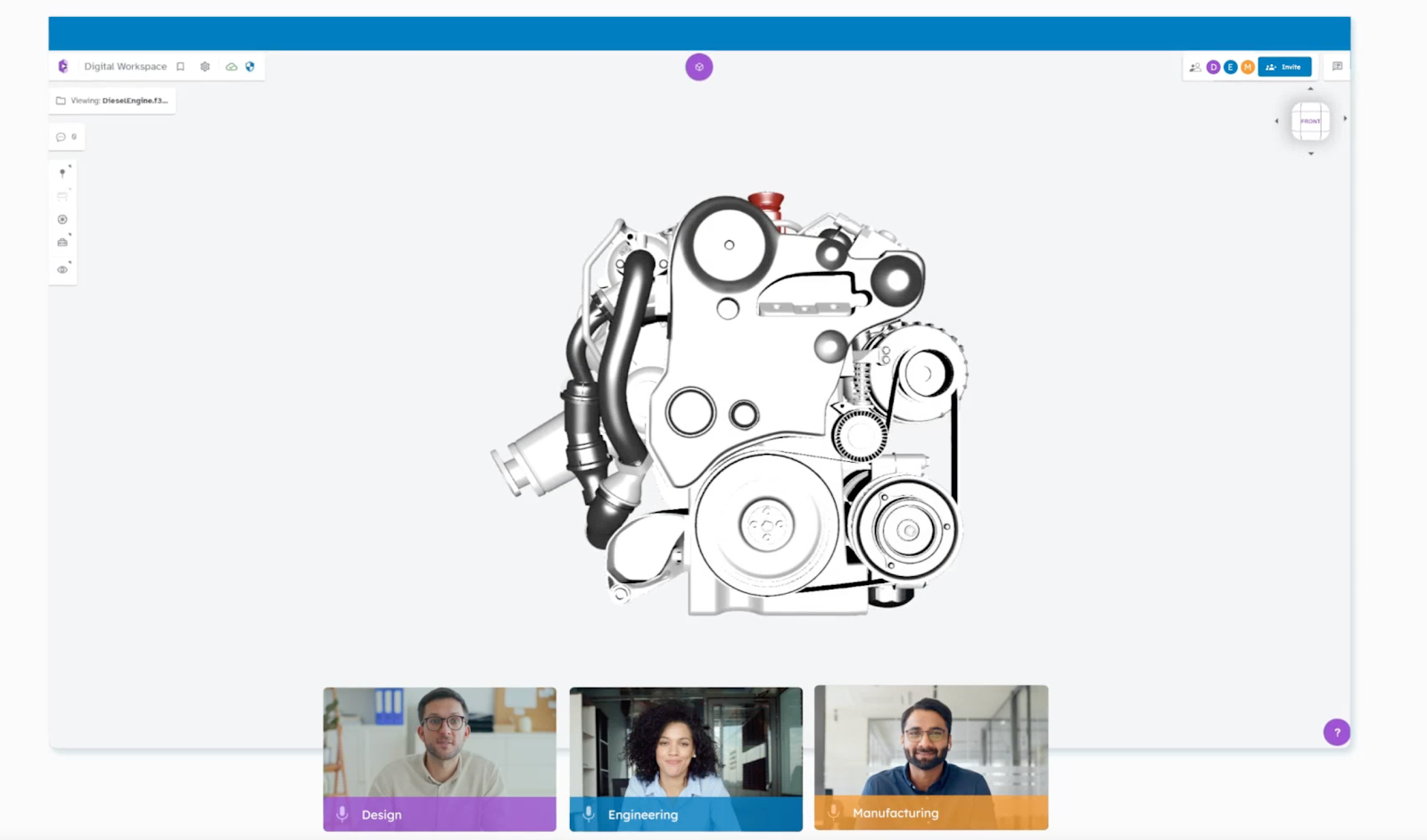
You can rotate the model, zoom in on details, and click on parts to start a conversation. This technology has been improving design reviews for over a decade, giving teams new ways to collaborate and share feedback.
It also works well across different time zones, since you can combine live sessions with asynchronous collaboration when needed.
Make Edits With the Right People in the Room
One of the biggest problems in design reviews is waiting for the right person to weigh in. CADchat solves this by letting engineers, designers, manufacturers, and suppliers join the same session for a specific purpose.
If a change needs to be made, it can happen during the meeting instead of after. Everyone can talk through edits in the moment and keep the review moving forward without wasted time.
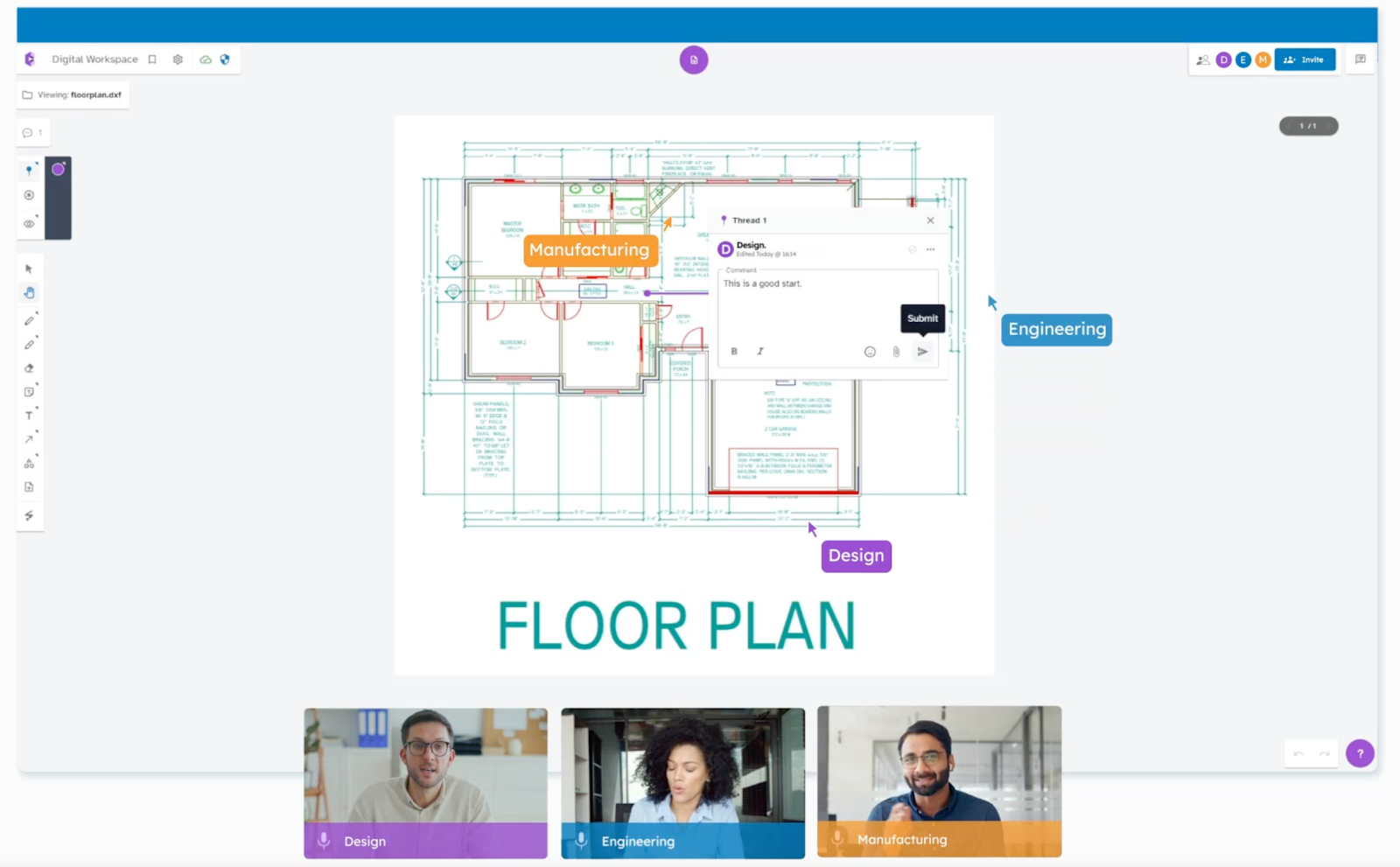
Speed Up the Review Process
By combining live collaboration, clear visuals, and instant feedback, CADchat helps you move through design reviews 50% faster.
You no longer have to wait for emails or schedule follow-up meetings just to get one or two approvals.
Instead, everyone joins one session, talks through the design, and makes decisions together. This collaborative approach reduces delays and helps get your product to market faster.
Run design reviews 50% faster without screen sharing or extra tools. Get started with CADchat today!
FAQs About Digital Design Review
What digital tools are usually used in a design review?
Graphic designers often use tools like Figma, Miro, or Zoom to share and comment on designs in real time. These graphic design platforms let people highlight areas, leave notes, and make quick edits.
For teams working on CAD files, CADchat is the best pick because it supports model-based discussions and makes reviewing technical details easier.
Can teams in different time zones join the same review?
Yes, teams in different time zones can join the same review by using online meeting tools. Since everything is shared digitally, people can attend live sessions or leave feedback asynchronously if time zones don’t overlap.
CADchat is one example of a tool that supports asynchronous reviews, so feedback can be added and viewed at any time without needing everyone to be online together.
Who should be part of a digital design review session?
A digital design review session should include the project team, such as designers, developers, product managers, and key stakeholders.
For projects like architecture plans or websites, it’s also useful to invite clients or subject experts who can provide feedback on specific details.
At what stages of product development should reviews take place?
Reviews should happen at major milestones in the product development process, such as early concept, mid-development, and before final delivery.
This allows teams to confirm progress, address feedback, and keep the project on track without delays.


