Reviewing 3D models with your team shouldn’t feel like a mess of email threads, screenshots, and long meetings.
But for many product teams, that’s still the norm. Feedback gets buried. Files get out of sync. And simple design changes turn into delays. If you’re tired of dealing with tools that don’t work well together, it might be time to try a better way.
In this article, we’ll walk you through 7 of the best collaborative 3D model review apps to check out in 2025. These tools make it easier to review, share, and improve designs together.
How Important Are 3D Model Design Review Apps?
3D model design review apps make it easier for teams to look at and talk about product designs. These tools let engineers, designers, and others involved in a project view 3D models without needing heavy CAD software.
Whether you’re in product development or just need to check the latest version of a model, these apps give you quick access to what matters.
They help improve speed and communication during the entire product life cycle, from early creation to final release.
Let’s look at why these apps are useful.
Hassle-Free Checking of Design History
Design review tools make it simple to track changes. You can go back and check how the model looked at any stage of the development process.
This helps with management and avoids confusion. Everyone involved can see what changed, when it changed, and who made the change.
It’s much easier to catch mistakes or find better ideas when the full history is clear and easy to access.
Better Design Workflows
These tools improve how teams work together. Instead of sending files back and forth, everyone can view the CAD file in one place. You save time and avoid mix-ups, which helps teams create better designs faster.
From the start of creation to the final steps, you keep everything moving without extra delays. With better, more efficient workflows, your team can stay focused on building what really matters.
Seamless Integration with CAD Software
You don’t need to leave your usual tools. Most review apps work well with popular CAD software or allow you to upload various file formats of CAD and 3D files.
Engineers and designers can keep working with the tools they already know, while other non-technical teams can still see the models and provide their own inputs.
It gives everyone the ability to stay involved without slowing down the process. It also helps with file management and reduces mistakes.
Getting Real-Time Feedback from Different Departments
3D model design review tools make it easier to get real-time design feedback. Marketing, manufacturing, and even non-technical teams can all leave comments. You don’t need to wait for meetings. Everyone can present their thoughts at the right time.
This opens up more possibilities for better ideas and faster changes. When feedback comes in faster, your product gets better before it even hits the market.
Accelerate 3D design approvals and reduce delays by 50% with CADchat. Contact us today!
Top 7 Collaborative 3D Model Review Apps in 2025
Looking for an easier way to review 3D models with your team? Here are the top 7 collaborative 3D model review apps in 2025 that help you speed up feedback, stay organized, and keep everyone involved.
1. CADchat
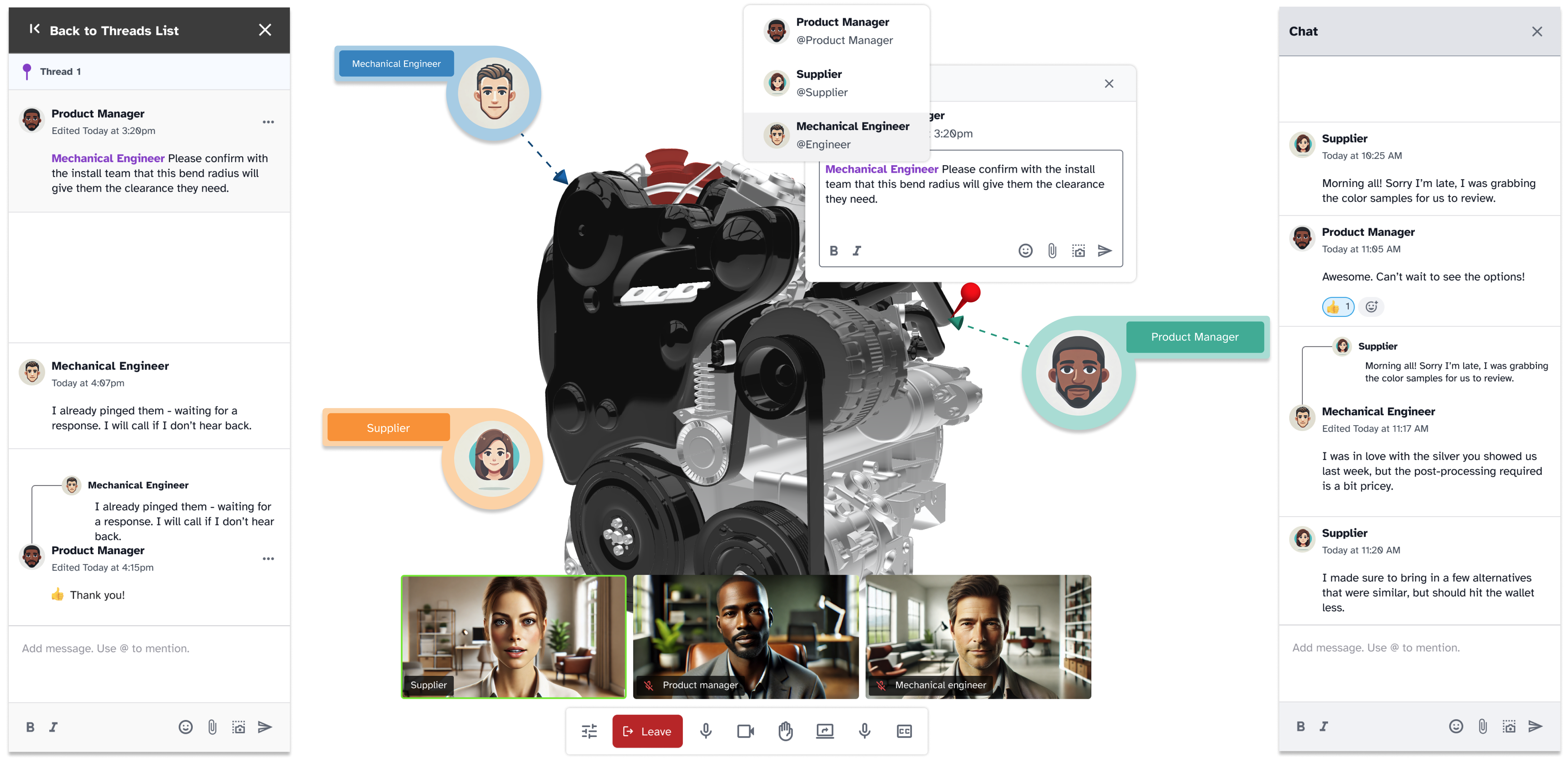
CADchat is a cloud-based meeting software that helps teams meet, review, and work together on CAD files. It is made for engineers, designers, manufacturers, and non-technical team members. You don’t need to be a CAD expert to take part.
Whether your team is online at the same time or working in different time zones, CADchat keeps everyone on track. You can review 3D models, leave feedback, and make decisions without delays or confusion.
Key Features
- Live CAD model reviews – View and mark up 3D models with your team in real time. No screen sharing or file conversions needed.
- Real-time design editing – Make design changes on the spot during meetings with engineers or manufacturers.
- Instant manufacturability feedback – Talk with suppliers during reviews to spot issues early. This helps avoid delays and rework.
- Asynchronous model reviews – Leave comments and feedback anytime. Work keeps moving even when schedules don’t match.
- Persistent digital workspaces – Keep all your files, comments, and decisions in one shared place that updates automatically.
- Non-technical stakeholder access – Share models with people who don’t use CAD tools. They can still view and give feedback easily.
- Smart version control – CADchat tracks file versions and edit history so nothing gets lost or mixed up.
- Change tracking – Every change and comment is saved. You can always see what changed and who made it.
- Browser extensions – Use Chrome or Edge to schedule and manage CADchat meetings directly from your browser.
- Calendar integration – Connect CADchat to Google Calendar or Outlook to plan and join meetings easily.
Review 3D models in real time and leave feedback right on the design with CADchat. Try it today!
2. CoLab Software
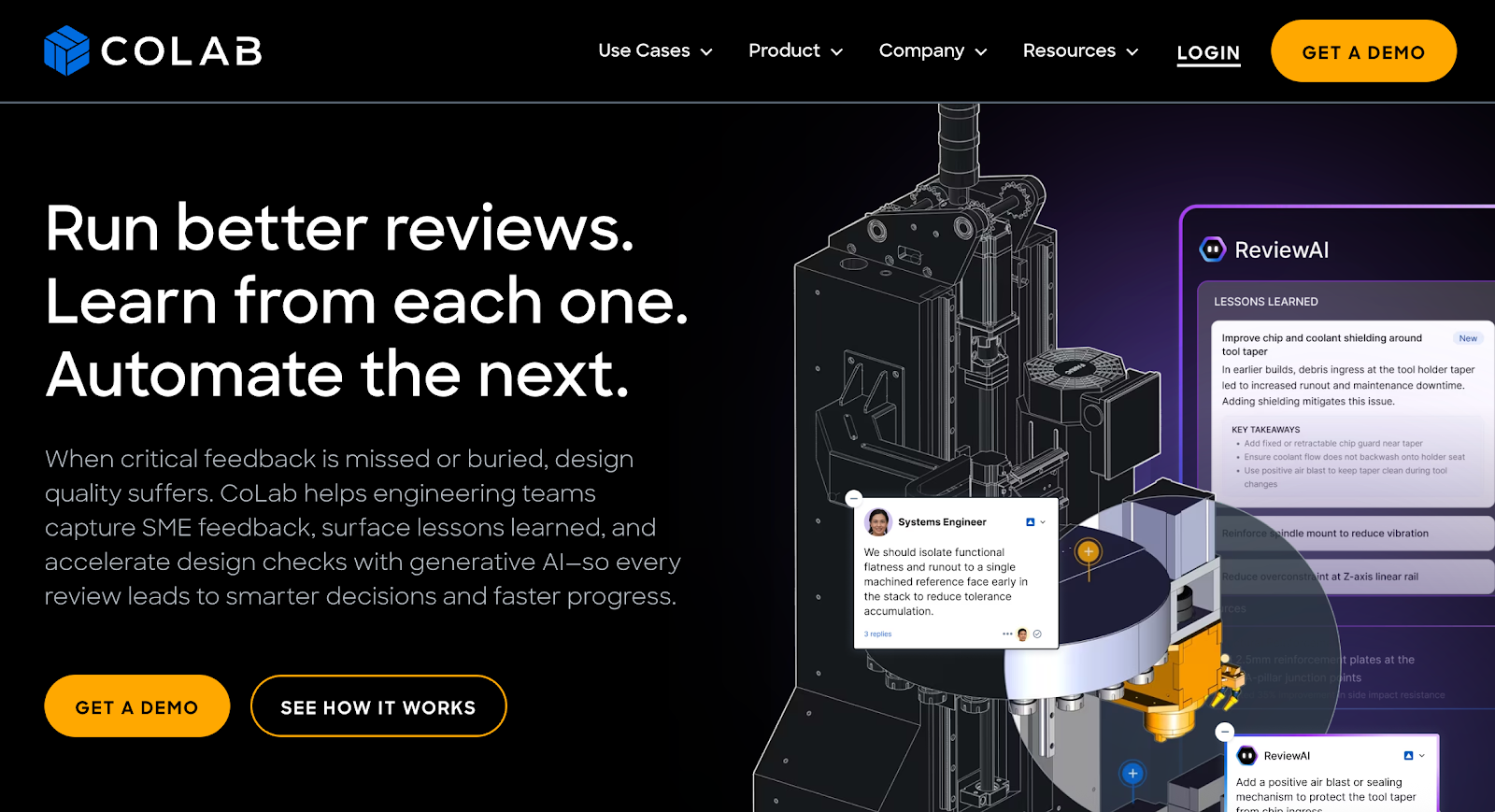
Source: colabsoftware.com
CoLab is a collaborative tool that helps manage engineering design reviews more clearly and efficiently. It allows teams to give feedback directly on CAD models, track comments, and learn from past reviews.
CoLab also uses AI to support review processes, making it easier to catch issues and apply lessons from earlier work.
It connects with common PLM and CAD tools, so teams can work with files from different sources in one place.
Key Features
- Browser-based CAD reviews – Allows users to view and comment on CAD models without installing extra software.
- Structured feedback capture – Saves feedback with full design context in a searchable database for future reference.
- AI-powered review support – Uses AI to help identify past issues and generate checklist-based comments on models.
- Review knowledge reuse – Finds similar past designs and brings in relevant feedback to guide new reviews.
- PLM and CAD integration – Connects with tools like Windchill, Teamcenter, and 3DXPERIENCE to manage data and files easily.
3. 3dverse Collaborate

Source: 3dverse.com
3dverse is a web-based platform with features built for real-time collaboration in 3D. It allows teams to work together on complex models and digital twins from any device. Users can meet inside a shared 3D space, review designs, and interact with live data.
Because everything runs in the browser, there’s no need to install software or send large files. 3dverse helps engineers, designers, and stakeholders view, discuss, and update 3D content together in real time.
Key Features
- Live multi-user sessions – Multiple users can enter the same 3D space, view models together, and interact in real time.
- Cross-device access – Team members can join from desktop, mobile, tablet, VR, or AR without special setup.
- Linked data and feedback – Users can connect live data sources and leave contextual feedback directly on the model.
- Seamless document integration – Relevant documents can be opened and shared inside the 3D space for better context.
- No-install collaboration – Runs fully in the browser, making it easy for all users to join a session without setup delays.
4. Anark
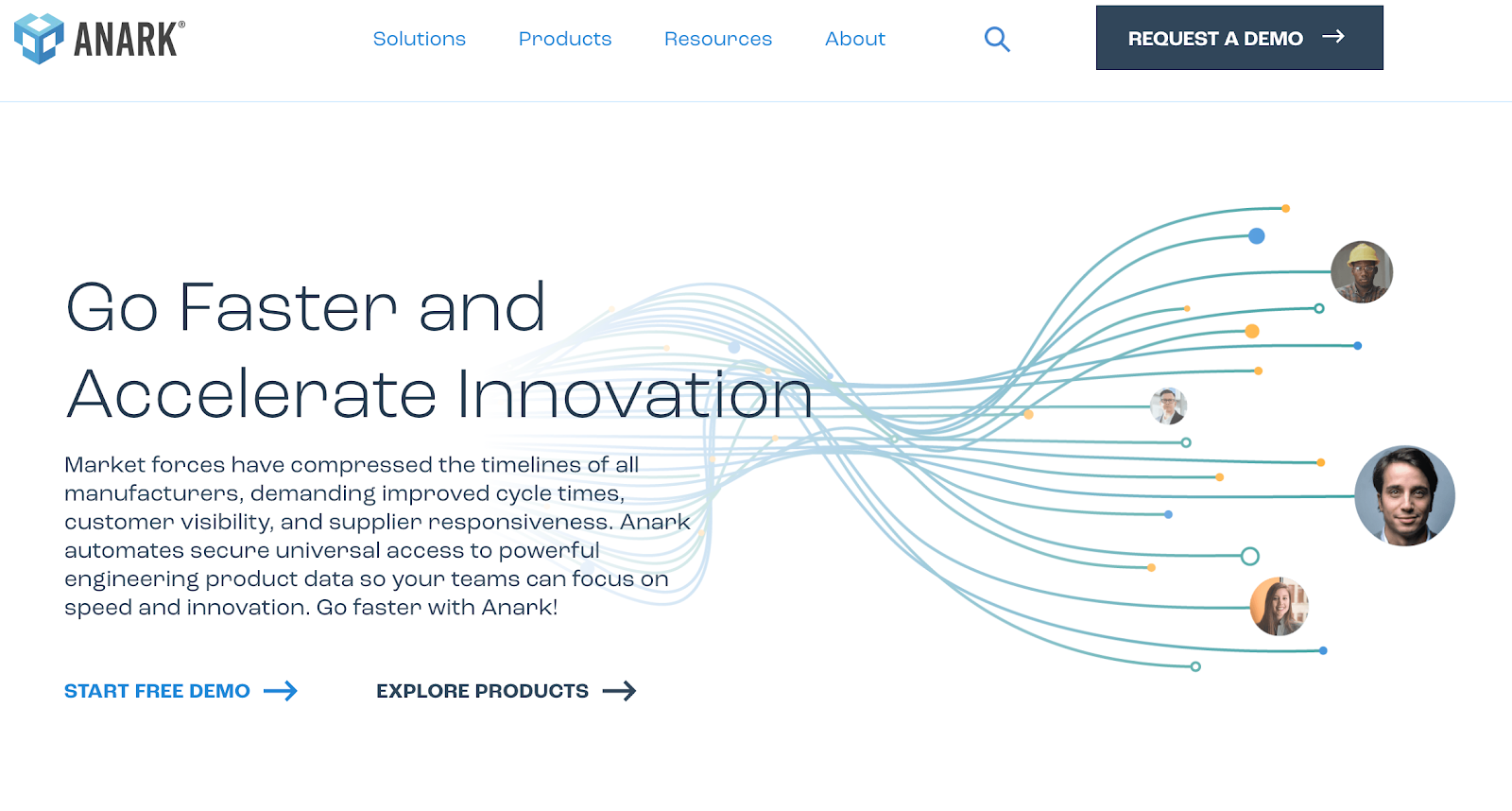
Source: anark.com
Anark is a platform that helps teams share and work with engineering product data in one connected space.
It makes CAD files, technical documents, and work tasks available to everyone who needs them. This makes collaborating with suppliers and other external partners much easier.
Instead of sending emails or using different apps, teams can view models, chat, leave notes, and manage tasks together.
Key Features
- Shared access to CAD data – Lets all team members and partners view 3D and 2D product data without needing separate tools or file conversions.
- Real-time communication tools – Users can post updates, chat, and comment directly next to product data, replacing scattered emails or chats.
- Integrated work management – Tasks can be created, tracked, and connected to specific models or drawings, so teams stay organized.
- Configurable content publishing – CAD data can be turned into structured technical documents with templates, making it easier to share with others.
- Knowledge reuse and instruction building – Subject matter experts can capture feedback and create step-by-step instructions for future projects.
5. Autodesk Viewer
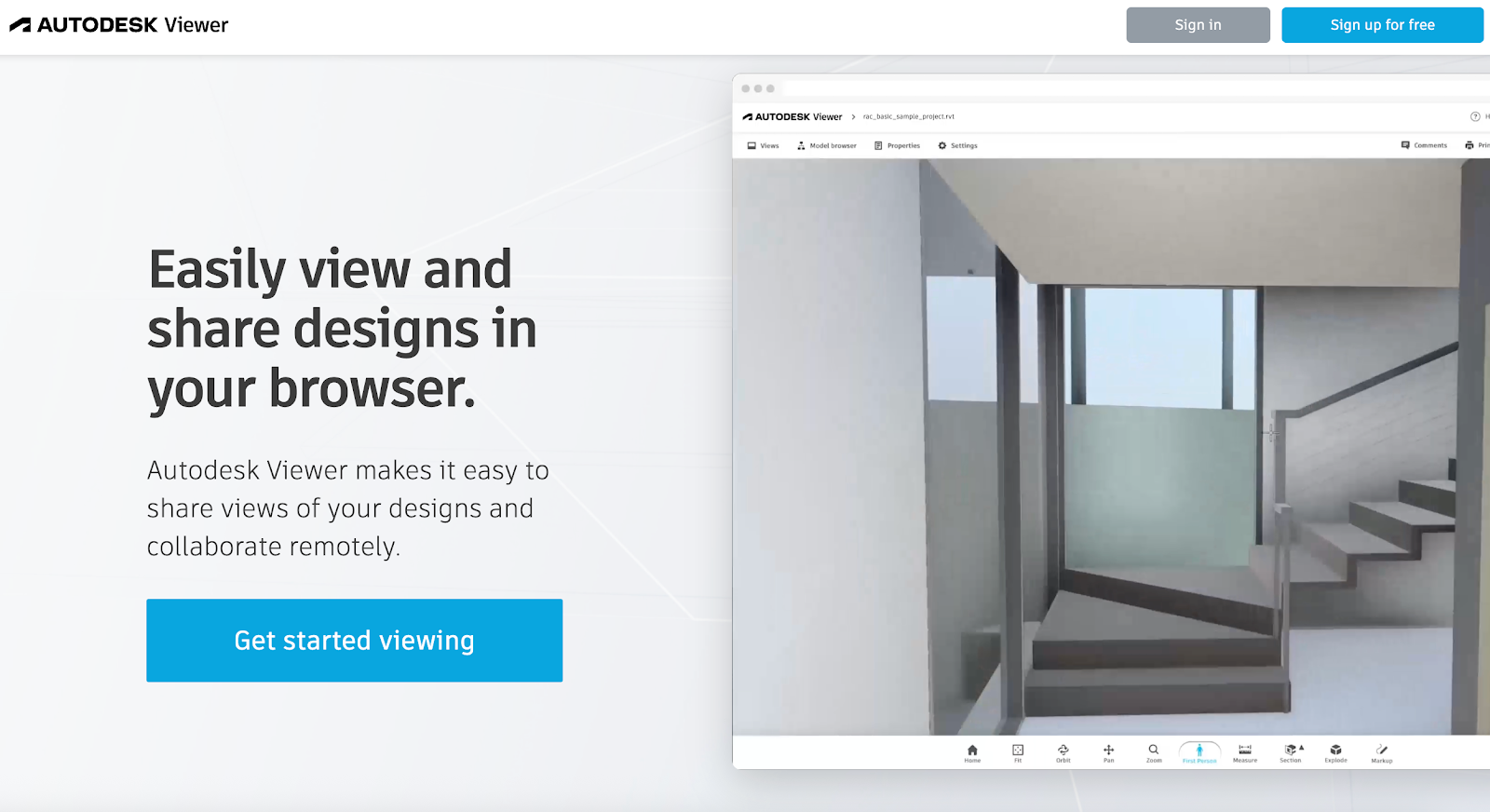
Source: viewer.autodesk.com
Autodesk Viewer is a free, browser-based tool that lets teams view and share 2D and 3D design files without installing software.
It supports many common file types like DWG, STEP, and SolidWorks, making it easier to collaborate across different tools.
Key Features
- Supports multiple file types – Works with a wide range of 2D and 3D formats, including DWG, DWF, STEP, RVT, and SolidWorks.
- Browser-based access – Opens in any web browser, so there’s no need to install software or worry about compatibility.
- Lightweight markup tools – Allow users to add comments and basic markups directly on the model for faster feedback.
- Cross-device viewing – Lets teams access and review designs on desktops, tablets, or phones, regardless of operating system.
- Free to use – Users can upload, view, and share design files without needing a paid subscription.
6. FiveFlute
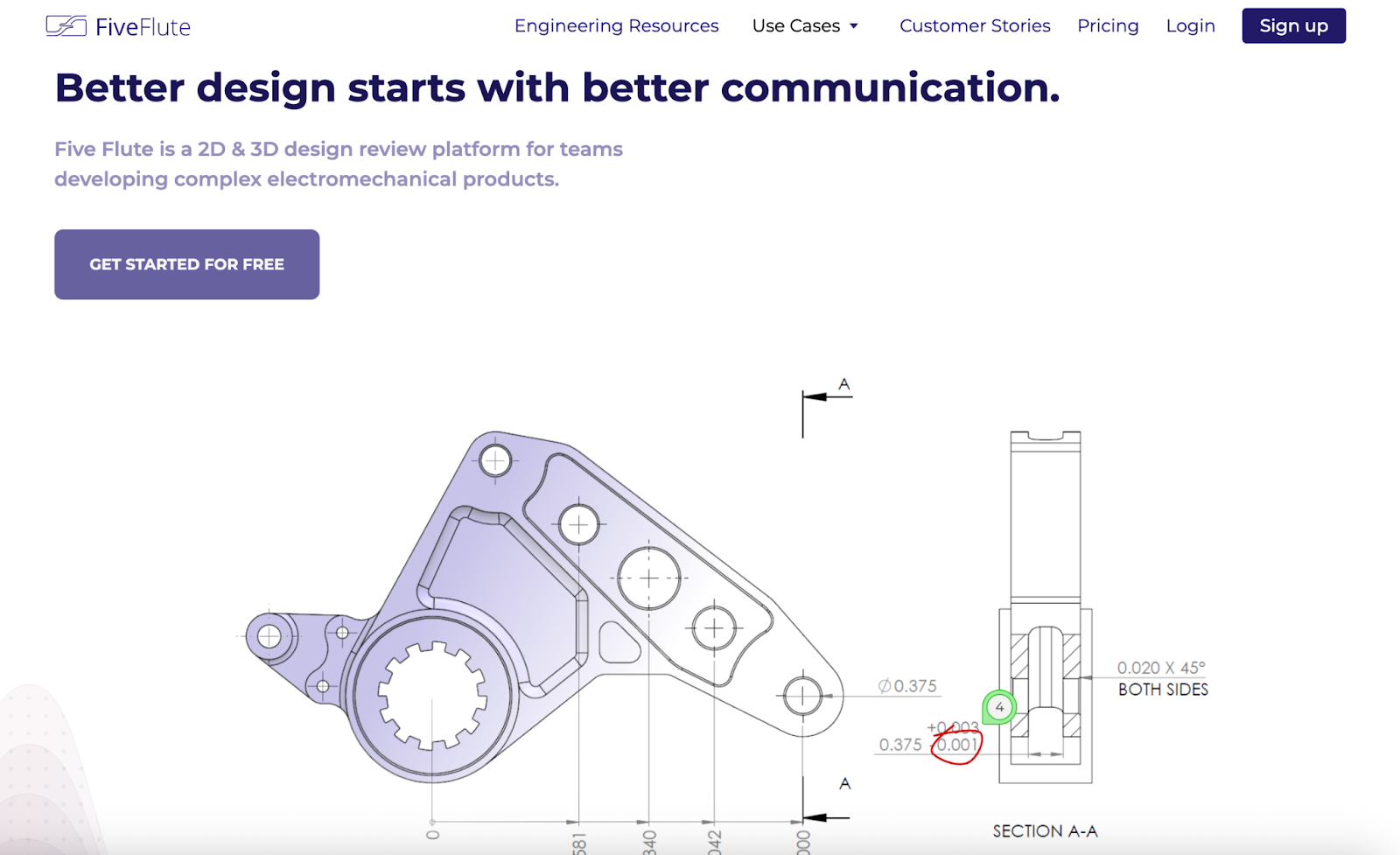
Source: fiveflute.com
Five Flute is a collaborative platform that helps teams review 2D and 3D product designs together. It’s built for hardware teams working on complex electromechanical systems.
Instead of sharing screenshots or scheduling long meetings, teams can give feedback directly on drawings or models.
Everything is stored in one place, so feedback is easier to track, and design history is always available.
Key Features
- Shared review space – Teams can leave feedback and comments directly on 2D drawings or 3D models, whether they’re working together or on their own schedules.
- Drawing diff tools – Automatically compares changes between drawing versions, helping teams catch small issues before release.
- Simple, secure setup – No long onboarding needed. Teams can start reviewing in minutes with built-in security features like encryption and two-factor authentication.
- CAD-agnostic platform – Works alongside existing PDM and PLM systems, so teams don’t need to change their current tools.
- Unified design history – Stores feedback and reviews in one place, making it easy to track changes and improve communication over time.
7. eDrawings
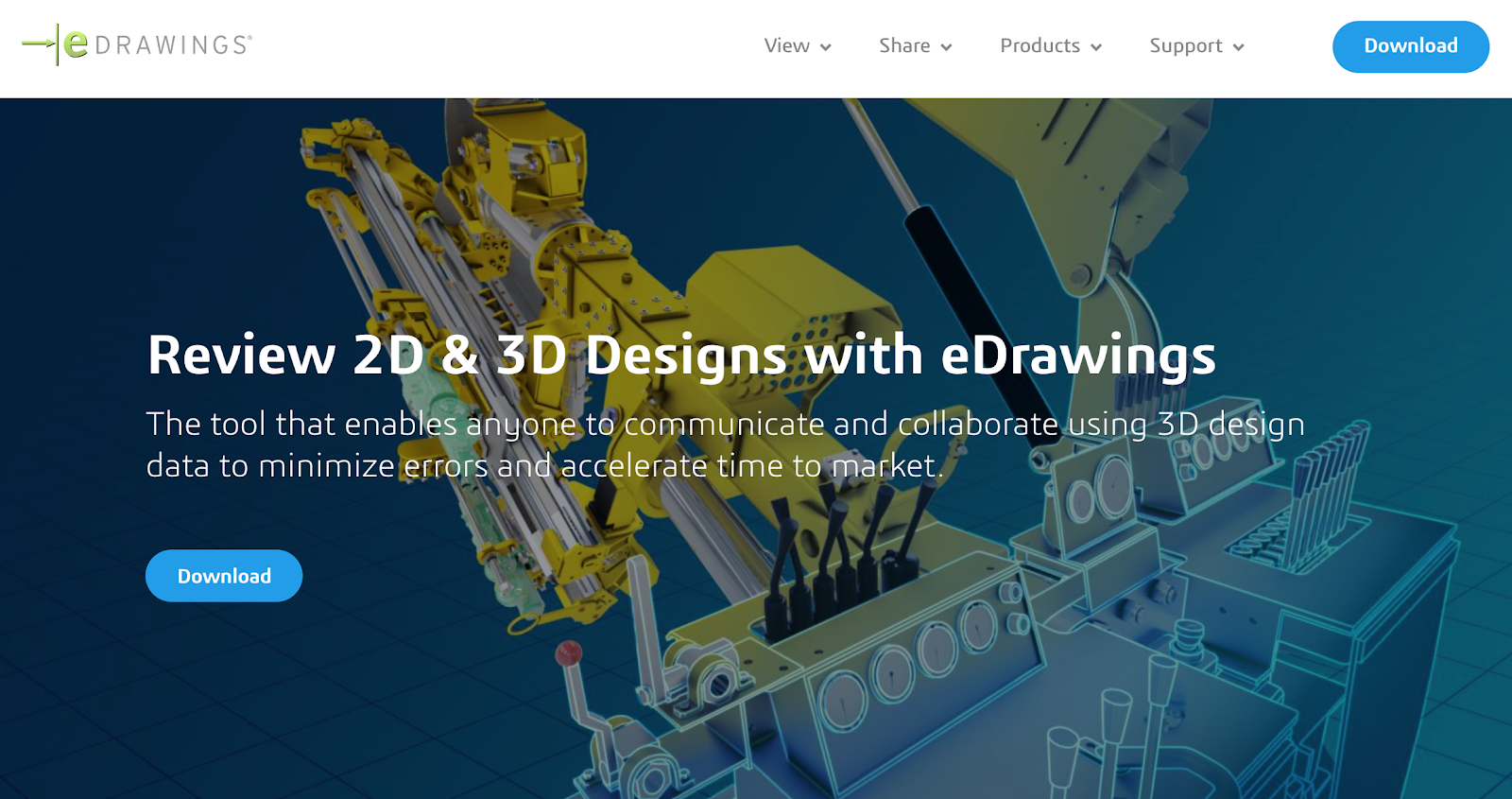
Source: edrawingsviewer.com
eDrawings is a design communication tool that allows teams to view, share, and review 2D and 3D CAD files.
Users can view models, add comments, and share feedback without needing access to full CAD software.
With options for augmented and virtual reality, eDrawings also allows users to explore designs in real-world environments for clearer decision-making.
Key Features
- View and share lightweight 3D files – Makes it easy to open and review 2D and 3D designs without needing full CAD software.
- Markup and comment tools – Users can add notes directly on models to share feedback and highlight changes.
- AR/VR support with eDrawings Professional – Lets teams view designs in a real-world setting using augmented or virtual reality.
- MultiCAD publishing – Allows sharing of design data from different CAD tools, improving collaboration across teams and suppliers.
- Cross-device access without install – View and comment on designs from any device using a browser, with no downloads required.
Run smoother 3D model reviews and cut confusion with CADchat’s shared workspace. Get started today!
Take The Stress Out Of 3D Design Reviews with CADchat
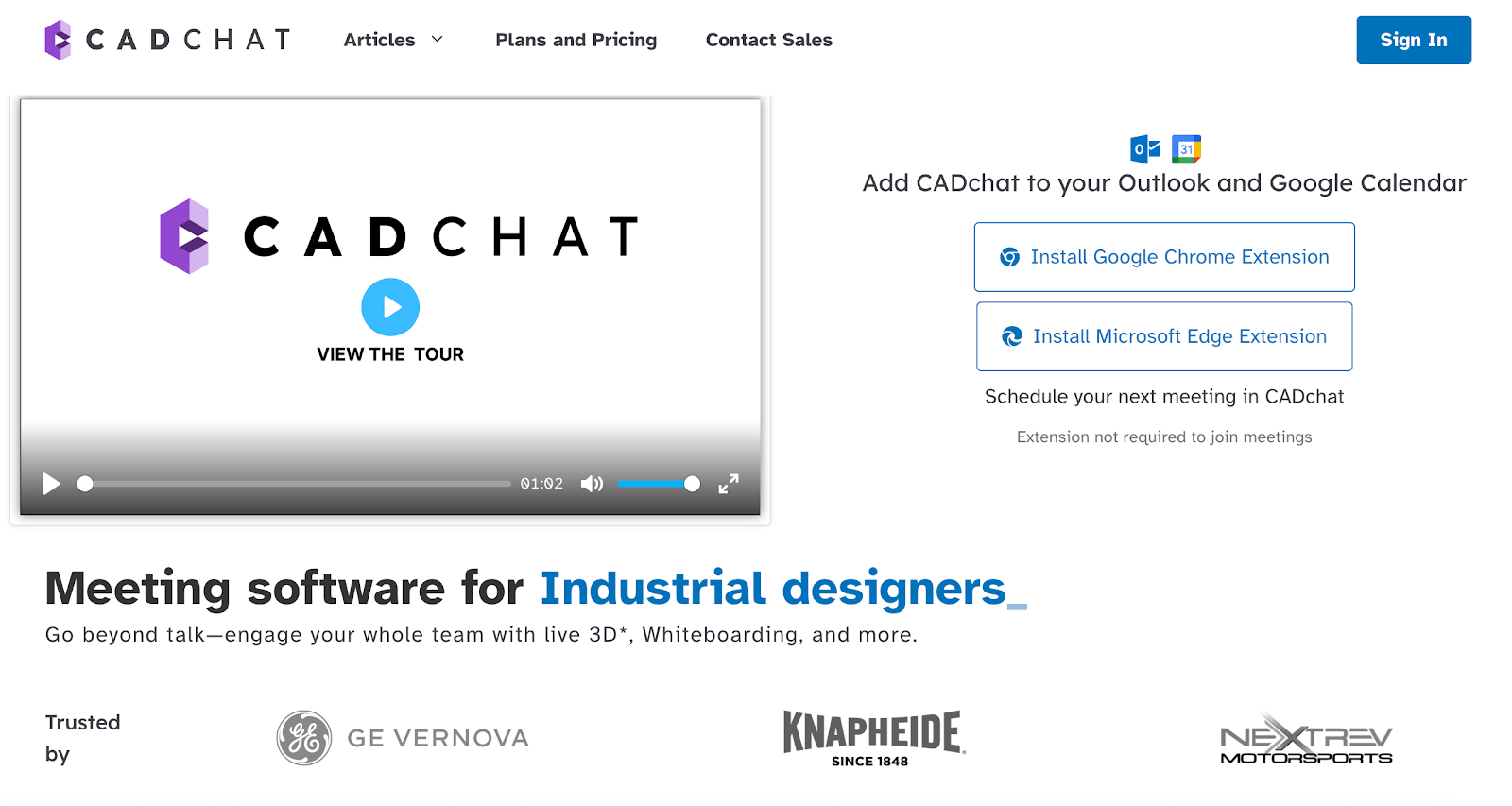
Reviewing 3D designs should be simple. CADchat gives your whole team one place to meet, share feedback, and make decisions without delays or confusion. It runs in your browser, so there’s nothing to install. Anyone can join the review, even if they don’t use CAD tools.
You don’t have to rely on static screenshots or slow screen sharing. With CADchat, you open the actual CAD model together. Everyone can see the same file, talk through changes, and move forward without miscommunication. It’s clear, fast, and easy.
For teams working in different time zones, CADchat helps keep things moving. Leave comments directly on the model. Everything is saved in the same digital workspace, so you don’t lose notes, versions, or decisions.
Stop wasting time with static files. Review 3D models live in CADchat. Try it today!
FAQs About Collaborative 3D Model Review Apps
What are 30%, 60%, and 90% model reviews?
These are checkpoints in the design process where teams review a 3D model at different stages. A 30% review looks at early concepts and catches major design issues. At 60%, teams review detailed components, check for more issues, and give more feedback.
By 90%, the focus is on final touches to improve quality, minimize errors, and prepare the model for delivery. It’s all about better collaboration between engineers, designers, and stakeholders.
What is the best website to get 3D models?
Sketchfab is one of the best websites to access 3D models online. It offers a huge library of ready-made models that support collaboration, review, and even augmented reality.
Many design teams use it because it fits easily into most systems and supports real-time communication across devices during design reviews.
What is the best program for making 3D models?
Blender is a solid choice for making 3D models because it’s free, packed with features, and used by both beginners and pros.
It allows teams to build, present, and collaborate on models while using tools that support feedback, comments, and design reviews.
Its seamless integration with other platforms makes it easier to manage the full process.
Is making 3D models worth it?
Yes, making 3D models is worth it if you’re part of a team working on designs, systems, or products. They help visualize components in context, spot design issues, and share ideas fast.
With the right software and online platform, experienced teams can collaborate in real time, enhance the quality of models, find solutions, and reduce risks throughout the project.


