Design reviews are one of the most important steps in product development, but they often become frustrating when the tools are not built for the job.
Engineers and designers deal with large CAD files that are hard to share. Non-technical stakeholders struggle to give clear feedback.
Teams lose time switching between multiple tools or separate apps just to keep a review moving.
Even with platforms like Microsoft Teams, features such as video calls, team chat, and file sharing do not solve the unique challenges of reviewing complex 3D designs.
That is why more product teams are looking at Microsoft Teams competitors that better support design reviews.
In this article, we will look at the top 6 alternatives that make team collaboration easier, allow many users to join, and give external users a simple way to participate.

Why Look for Microsoft Teams Alternatives for Design Reviews?
Microsoft Teams is a collaboration app that combines chat, meetings, audio calling, and file sharing in one platform.
It gives teams features like breakout rooms, instant messaging, AI meeting notes, Whiteboard, PowerPoint Live, and even a cloud-based phone service with Teams Phone.
MS Teams is designed to help companies of all sizes improve productivity and keep communication in one place.
Many businesses use it as their main video conferencing solution because it connects with Microsoft 365 and offers all the tools needed for general team communication.
Still, when it comes to design review meetings, product teams often run into limits that make them consider an alternative to Microsoft Teams. Here are some of the main reasons why.
Limited Support For CAD Files
Even though Teams is a strong collaboration tool, it is not built for reviewing CAD designs.
Engineers and designers need collaboration tools that let them open, review, and comment directly on 3D models.
Teams only supports general file sharing, so users often have to leave the app and switch to other software. This makes design reviews less smooth.
Lack Of Design-Focused Features
During design reviews, product teams need more than chat and breakout rooms.
They need specialized tools like 3D model markups, real-time measurements, and the ability to zoom into detailed sections.
MS Teams does not provide these options, so feedback usually happens through screen sharing or static images. This limits how useful the review sessions are for technical teams.
File Size And Performance Challenges
CAD files are much larger than normal documents or presentations. Uploading and sharing them inside Microsoft Teams can be slow and frustrating.
Sync problems also happen when multiple people try to access the same file. For teams that want to improve productivity, this is a barrier that makes design reviews less efficient.
Weak Integration With Design Workflows
While Teams works well with Microsoft 365 apps, it does not connect deeply with CAD or PLM systems.
Most engineers rely on CAD software and other engineering tools like AutoCAD or SolidWorks. Without direct integration, every design review requires extra steps like downloading, re-uploading, or sending external links.
A good alternative to Microsoft Teams would reduce these manual tasks and fit directly into existing workflows.
Hard For Non-Technical Stakeholders
Teams offers a clean and intuitive interface for general business use, but it does not make complex CAD files easy to understand for non-technical stakeholders.
Designers, suppliers, or managers often depend on simplified screenshots rather than interactive views.
This slows down CAD collaboration and creates gaps in understanding during design discussions.
6 Best Microsoft Teams Alternatives for Your Design Review Meetings
Running design review meetings in Microsoft Teams can be tough when you are working with CAD files. The platform is great for general communication, but it is not built for 3D model viewing, real-time markups, or version control.
Let’s look at the best Microsoft Teams alternatives that make reviews smoother, keep feedback clear, and give both technical and non-technical users an easier way to collaborate.
1. CADchat
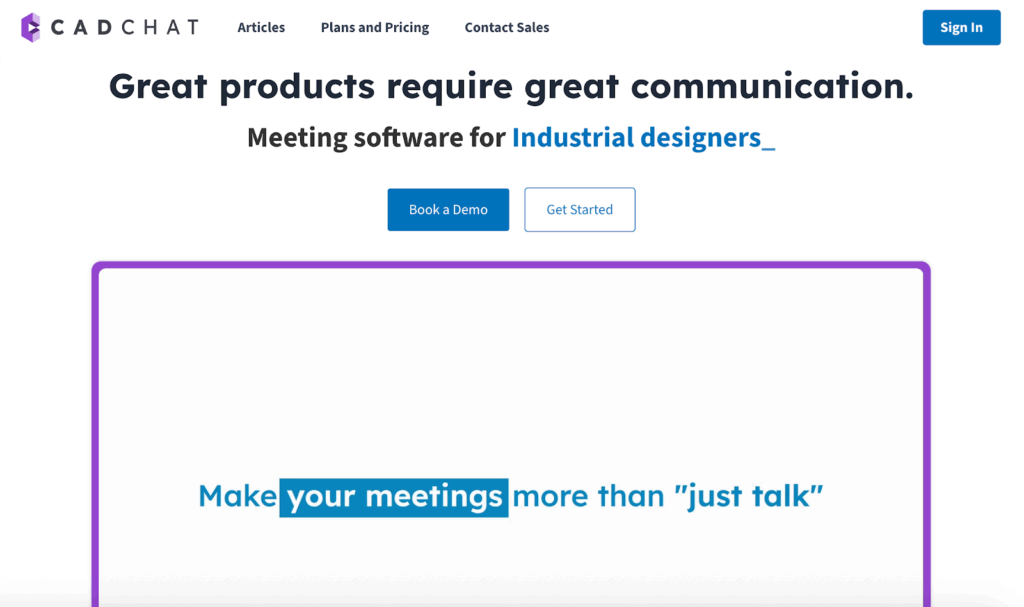
CADchat is a fantastic alternative to Microsoft Teams for product teams that need more than basic collaboration software.
Unlike general apps that rely on screen sharing or simple video calls, CADchat makes the CAD model itself the center of every meeting.
Engineers, designers, suppliers, and non-technical stakeholders can join a session and interact with real 3D files in real time.
Its user-friendly design makes this CAD collaboration software simple for small teams to get started, but it also scales with unlimited users and meetings, all available on its free plan.
Whether teams want real-time meetings or asynchronous reviews, CADchat removes the barriers that usually slow down design approvals.
Key Features
- Real-time CAD collaboration – Open, inspect, and annotate CAD files live without screen sharing
- Video calls with CAD models – High-quality video conferencing combined with live model interaction
- File sharing – Upload and store any CAD format with cloud storage for all designs
- Advanced features – Asynchronous comments, version control, and real-time design feedback
- Managing projects – Persistent digital workspaces that save every discussion and decision
- User-friendly design – Simple interface for engineers and non-technical stakeholders alike
- Free plan available – A free alternative for small teams with unlimited team members and basic features
2. eDrawings
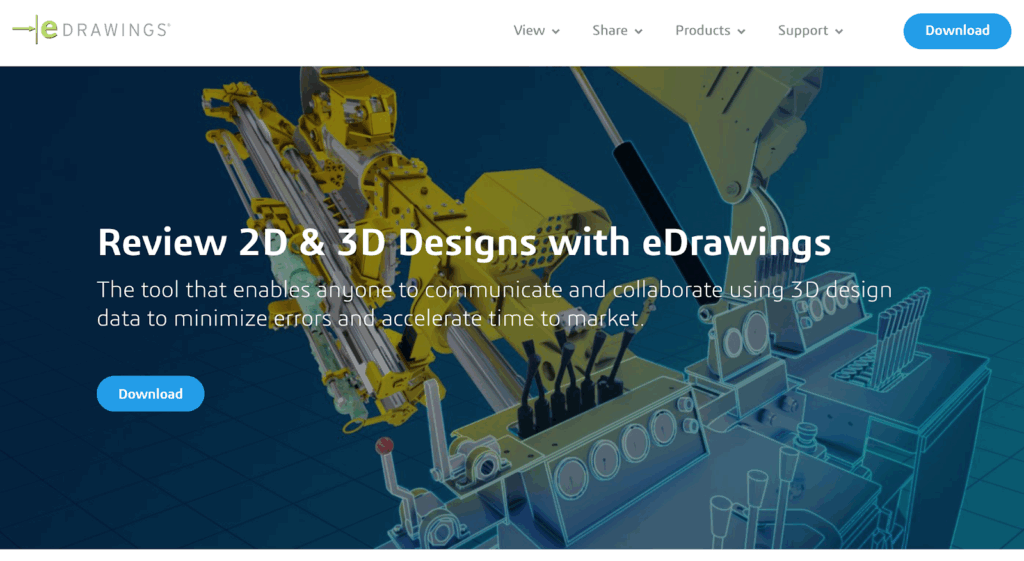
Source: edrawingsviewer.com
eDrawings is a CAD collaboration tool that allows teams to view, share, and interact with 2D and 3D design data.
The platform provides tools for commenting, markup, measuring, and sectioning models, which help speed up design reviews and reduce back-and-forth communication.
With its lightweight file format, eDrawings enables easy sharing across teams and supply chains without the need for complex CAD installations.
Keep in mind, however, that eDrawings doesn’t include video conferencing. Teams will need to pair it with another tool for live discussions.
Key Features
- MultiCAD collaboration – Publish and view files from multiple CAD systems for easy cross-team communication
- 2D and 3D viewing – Open, measure, move, and section models or drawings to review details
- Markup and comments – Add feedback directly to design files for faster reviews
- Lightweight sharing – Share models as compact files to simplify communication across the supply chain
- Mobile access – View and collaborate on CAD data from iOS or Android devices
3. CoLab Software
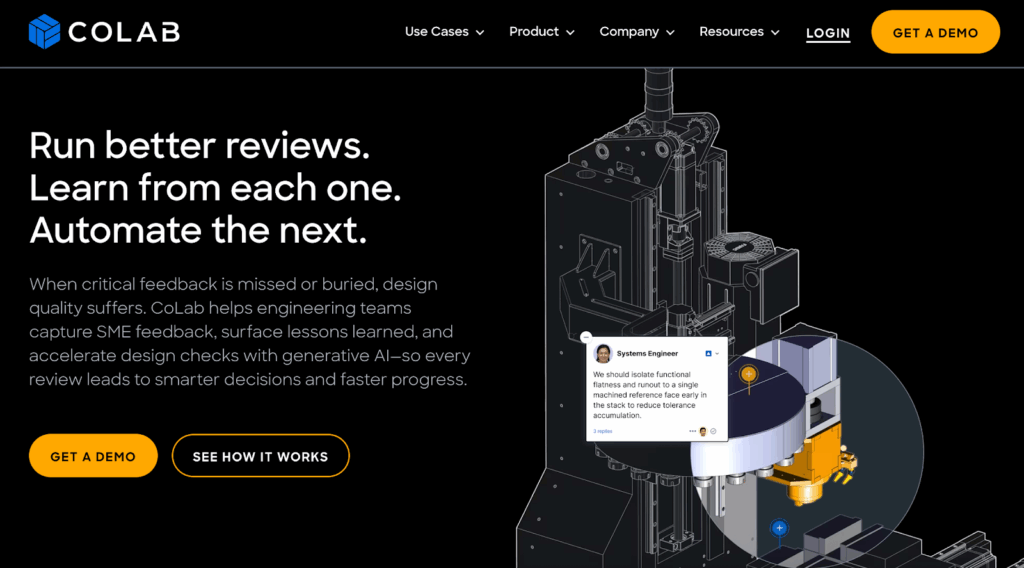
Source: colabsoftware.com
CoLab Software is a web-based design collaboration tool that allows teams to review CAD models directly in the browser.
Engineers, suppliers, and non-technical stakeholders can explore models, leave comments, and capture feedback without needing specialized CAD software.
It supports live review sessions where feedback appears in real time, but just like eDrawings, it needs to be used alongside external video conferencing tools if you want voice and video interaction.
CoLab also integrates with PLM systems and uses AI to automate routine review tasks, helping teams capture lessons learned and standardize design checks.
Key Features
- In-browser CAD reviews – Makes CAD models accessible without extra software or training
- Live feedback sessions – Allow engineers and stakeholders to add comments in real time during reviews
- Structured feedback database – Saves comments with design context for easy tracking and future reference
- AI-assisted reviews – Uses generative AI to check designs against custom checklists and flag potential issues
- PLM integration – Connects with major PLM systems and supports over 30 CAD file types for streamlined collaboration
4. Google Meet
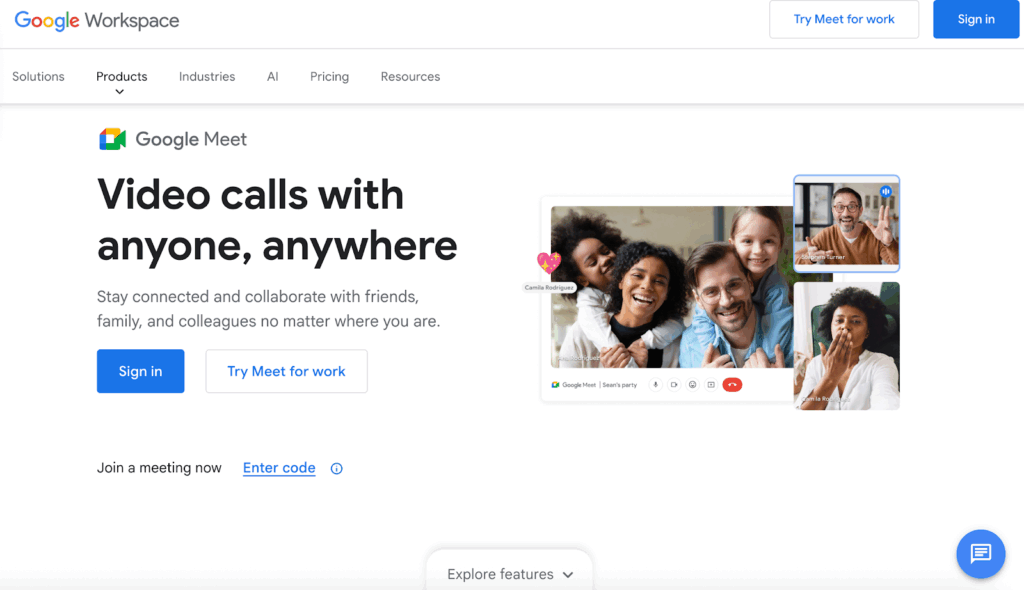
Source: workspace.google.com
Google Meet is a video conferencing tool designed for business communication and collaboration.
It is part of Google Workspace and integrates closely with apps such as Google Calendar, Google Drive, Google Docs, and Google Chat.
Google Meet allows teams to connect through video calls, with features like noise cancellation, live captions, and integrations for real-time chat and document collaboration.
While Google Meet supports communication across teams, it does not include specialized features for reviewing CAD models or managing design reviews, so engineering teams often use it alongside other collaboration platforms.
Key Features
- Video conferencing – Connect through group or one-on-one video calls on any device
- Google Workspace integration – Schedule meetings in Google Calendar and collaborate directly from Google Docs, Sheets, or Slides
- Business communication tools – Supports real-time chat, live captions, and interactive reactions during meetings
- Flexible plans – Options for extended meeting times, meeting transcripts, and support for larger participant groups
- Cloud-based access – Store and share files through Google Drive with meeting participants for easy follow-up collaboration
5. GoTo Meeting
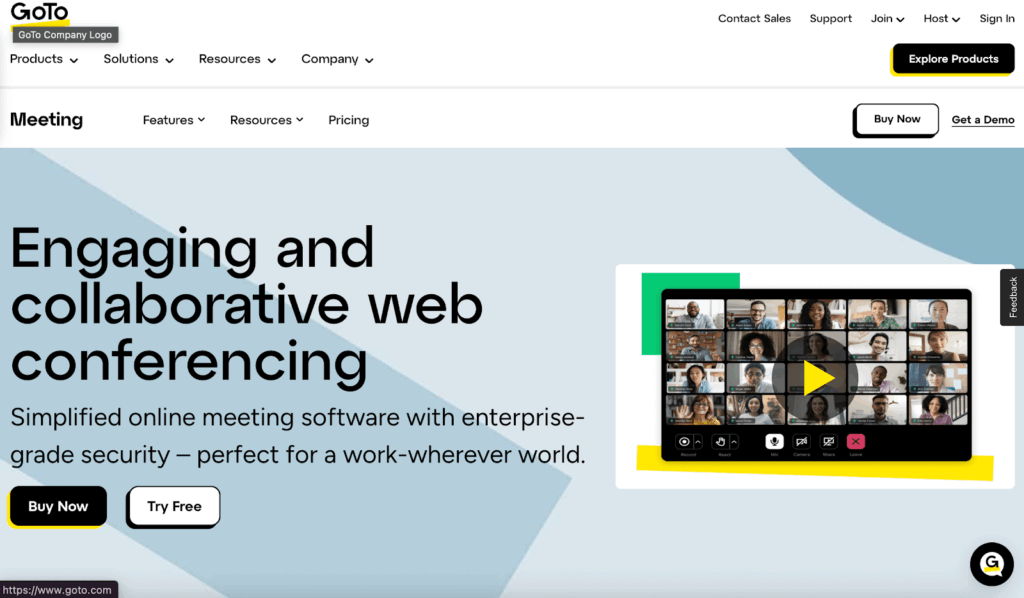
Source: goto.com
GoTo Meeting is a web conferencing tool that offers HD video, screen sharing, and collaborative notes with built-in security features. It supports group messaging, team chat, and simple access for new users through a browser.
It is used across industries like education, healthcare, and professional services for both small and large sessions.
While it works well as general collaboration software, it lacks specialized tools for CAD design reviews that a dedicated CAD design review software would typically include, such as 3D model viewing, real-time markup, or integrated version control.
Key Features
- Video meetings – Supports HD video, screen sharing, and webcam previews for online collaboration
- Collaborative notes – Allows participants to capture meeting notes together during live sessions
- Group messaging – Provides chat options for team communication before, during, and after meetings
- Essential features – Includes one-click meetings, breakout rooms, and simplified joining without downloads
- Security tools – Offers encrypted sessions, meeting locks, and single sign-on for safe virtual meetings
6. Cisco Webex
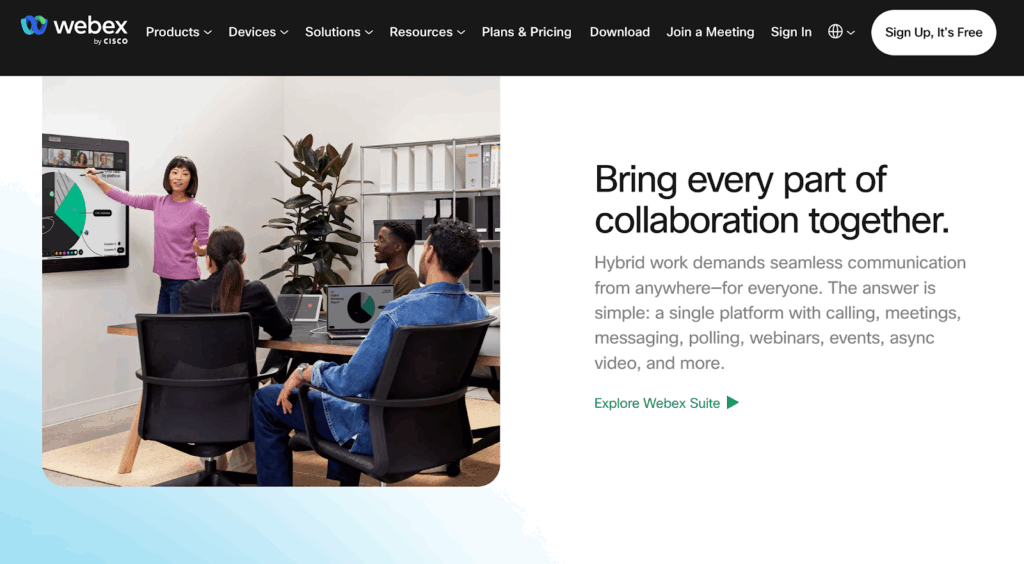
Source: webex.com
Webex Meetings is a collaboration software platform that supports video conferencing, messaging, and hybrid work across devices.
It offers features such as real-time translation, noise removal, breakout rooms, interactive polling, and an AI-powered meeting assistant for tasks like note-taking and transcriptions.
While it covers a wide range of collaboration needs, it does not include specialized features for CAD design reviews, such as 3D model viewing or integrated markup tools.
Key Features
- Video conferencing – Provides HD video, screen sharing, and breakout rooms for group meetings
- Collaboration tools – Supports direct messaging, interactive polling, Q&A, and asynchronous video sharing
- AI meeting assistant – Automates note-taking, captions, transcripts, and meeting highlights
- Accessibility options – Includes real-time translation for 100+ languages and gesture recognition
- Enterprise management – Offers centralized controls, analytics, and security features for IT teams
Made For CAD Design Reviews: Try CADchat Today
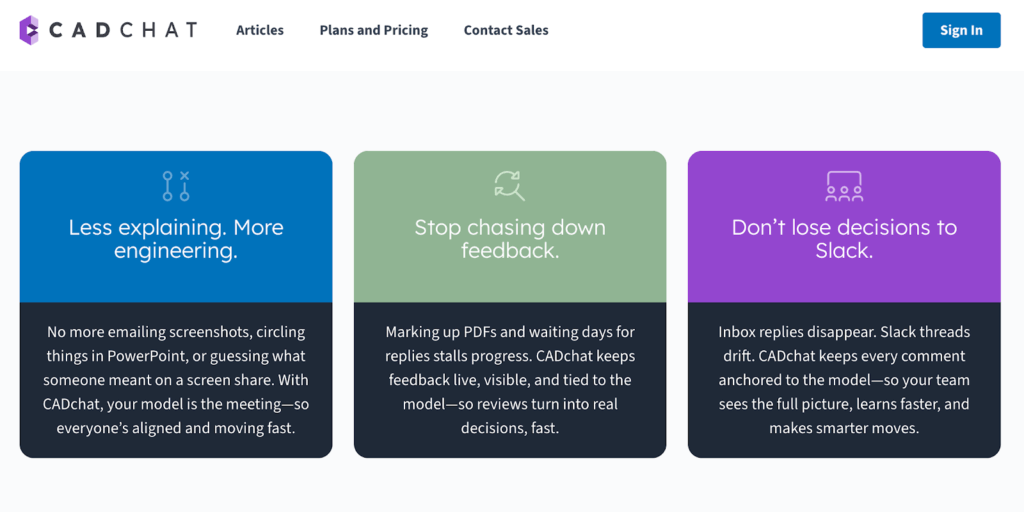
Most Microsoft Teams competitors are built to handle everyday meetings and business communication. They work fine for video calls, team collaboration, or quick chats, but they fall short when it comes to CAD design reviews.
CADchat is the best alternative because it is created specifically for engineers, designers, and product teams who need to work directly with CAD files.
Everything stays in one platform, so you don’t have to juggle multiple tools or separate apps. With a free version to get started, paid plans for bigger needs, and unlimited cloud storage, this design collaboration tool fits any team size.
CADchat makes it easy for many users, including external users, to join and stay involved without any confusion.
Built For CAD Design Reviews
CADchat puts your CAD models at the center of every meeting, so you don’t have to rely on screen-sharing tools or export files to other apps.
You and your team are looking at the same model in real time, inspecting, annotating, and discussing it together.
That makes reviews more accurate and keeps everyone focused on the actual design instead of juggling multiple tools in the background.
Easy Access For Many Users
Adding people to a CADchat review is simple. Whether your team is small or spread across different countries, you can invite external users like suppliers, managers, or clients with just a link.
They do not need special CAD software or training to give feedback. Users can join the same review and contribute, which means every voice can be heard and captured without extra effort.
Free Version And Paid Plans
If you want to try it out, CADchat has a free version that comes with unlimited team members and meetings.
For teams that need more, the paid plans add unlimited meeting length, unlimited cloud storage, and other features that help with bigger projects.
This way, you can start small and then move up when your needs grow, without adding separate apps or licenses to your stack.
No More Workarounds With Other Apps
With other remote collaboration apps, design reviews usually mean switching between different platforms to handle file sharing, comments, or version control.
CADchat removes that problem by keeping everything in one place. You can open CAD files, leave feedback, and track versions inside the same workspace.
That makes reviews less messy and cuts down on errors that happen when information gets spread across multiple tools.
Team Collaboration Without Barriers
CADchat is built for flexible collaboration. You can run real-time reviews when everyone is available, or leave comments on the model for teammates to respond to later.
Every file, note, and decision stays linked to the design, so nothing gets lost. This makes team collaboration smoother, keeps people aligned, and helps projects move forward faster.
Start with CADchat now and keep reviews productive with feedback linked directly to your designs.
FAQs About Microsoft Teams Alternatives
What is replacing Teams?
Microsoft is not replacing Teams outright but merging it deeper into Microsoft Office apps and other tools.
It’s now more focused on workflow automation, task management, and threaded conversations to fit better with project management software.
For CAD design reviews, though, CADchat is the best choice for its features tailored to real-time collaboration, model version accuracy, and smooth communication between teams.
Is Teams being phased out?
No, Teams is not being phased out. Instead, it’s being updated with new features like ways to assign tasks, automate workflows, and link with other apps.
While some users feel there’s a steep learning curve, it’s still one of Microsoft’s main collaboration tools.
Does Google have an alternative to MS Teams?
Yes, Google Chat and Google Meet work together as Google’s alternative.
They combine video meetings, messaging, and basic task management, but they don’t match the deeper project features of Teams.
Businesses that want more control often look at tools with custom pricing for broader workflow automation.
Is Zoom or MS Teams better?
Zoom is stronger for video meetings, while Teams connects better with Microsoft Office and supports more advanced workflow automation. Teams also helps manage projects, but some users feel it has a steep learning curve.
Zoom is simpler, but for deeper task management, Teams usually works better. For CAD design reviews, CADchat is the best choice.
It brings the CAD model into the meeting itself, making discussions clearer and decisions faster without switching between apps or exporting files.


