Have you ever been in a design review where the feedback felt confusing, vague, or even personal? It happens more often than teams like to admit.
Good design feedback shouldn’t be all about spotting problems. It should be focused on helping the whole team move toward a better solution.
In this article, we’ll walk through seven simple tips that make giving feedback easier, clearer, and more constructive.

Why Giving Feedback the Right Way Is Important
In product development, feedback is more than a quick opinion. It shapes decisions, guides the creative process, and ultimately impacts the final product.
Here are some common consequences of not giving feedback the right way.
Projects Slow Down and Lose Focus
Unclear or late feedback forces designers and engineers to guess at solutions or rework parts unnecessarily.
For example, if a tolerance issue is flagged only after prototypes are made, the team wastes both time and budget. The project drifts, deadlines slip, and momentum is lost.
Teams Run Into Conflict
When feedback feels personal or inconsistent, it often creates tension among team members. Engineers may feel attacked, or designers may feel their work is undervalued.
A lack of structure can also lead to conflicting feedback, where one group says a design should change and another says to leave it.
Without alignment, the team spends more energy debating than solving problems.
Costs Rise and Quality Suffers
Mistimed or vague comments often result in changes late in the process, which are more expensive to fix.
For instance, redesigning a mold after manufacturing begins costs far more than catching the issue during CAD review.
Poor feedback also increases the risk of defects reaching customers, lowering trust in the final product.
Opportunities Are Missed
Without clear communication, valuable ideas never surface. Quieter voices may hold back, while dominant opinions steer the design off track.
The result is a product that doesn’t fully reflect the input of the whole creative team or address the needs of potential customers.
Want clearer, faster reviews? Book your CADchat demo today and simplify feedback forever.
7 Best Practices on How To Give Effective Feedback
Giving feedback in product development is more than pointing out flaws. Below are seven best practices that make the feedback process more effective and collaborative.
1. Be Clear, Specific, and Constructive
A successful design review process in engineering depends on a strong feedback process. Vague feedback like “this looks wrong” creates confusion and slows progress.
Clear and constructive feedback saves time by pointing out what needs attention and why. This helps the team move forward without wasting effort in a few rounds of revisions.
When providing feedback, focus on the part, not the person. Negative feedback aimed at an individual damages trust and does nothing to improve the product. Keep comments about the design, not the designer. For example;
- Say: “The tolerance on this shaft may cause problems during assembly.”
- Not: “You made the shaft wrong.”
Be specific and give reasoning. If a fastener is hard to reach with standard tools, explain that.
Instead of a subjective opinion like “I don’t like this design,” try constructive criticism such as “This bracket will be difficult to machine with the current angle.”
Balanced comments that point out both strengths and issues make the design process more productive and lead to better prototypes.
Book a demo today and see how CADchat makes sharing feedback on designs simple and clear.
2. Provide Timely Feedback
In any design project, feedback loses value if it arrives too late. Waiting too long to respond can delay prototypes, hold up testing, cause disruptions in the supply chain management, and leave engineers working on parts that may change.
Untimely comments create rework, missed deadlines, and frustration across the team. Sharing thoughts in a timely manner keeps everyone on the same page and helps the design project move forward smoothly.
When you frame feedback, do it while the work is still active. Early input lets designers and engineers adjust before time and resources are locked in.
Even if you don’t have every answer, offering specific feedback on areas that are ready for review prevents small issues from becoming larger problems later.
Here are a few ways to provide feedback without slowing momentum:
- Review CAD files or prototypes as soon as they are shared, not weeks later.
- Schedule short check-ins or engineering standups so feedback reaches the core audience quickly.
- Break down feedback into smaller points rather than saving everything for one big review.
Consistent and timely feedback keeps the design feedback process moving, reduces wasted effort, and builds trust between teams.
3. Focus on the Goals that Really Matter
Good feedback in a design project should always connect back to the project goals. When comments drift toward personal preferences, the creative process slows down and the team risks losing focus.
A strong design solution is built on user needs, technical limits, and business requirements, not on whether someone “likes” or “dislikes” a detail.
When you collect feedback, keep the core purpose in mind. For example, does the part meet safety standards, fit with other assemblies, and stay within cost limits? These are the areas that guide the creative team toward success.
Conflicting feedback often appears when people speak from taste rather than goals. A project manager can step in here to remind the group what the design must achieve.
The role of feedback is not to reshape work into everyone’s personal vision but to refine it toward clear outcomes.
Contact sales today and see how CADchat helps teams turn feedback into actionable next steps.
4. Take Advantage of Structured Feedback Methods
When a design team runs design review meetings, unstructured comments can scatter the focus. Structured methods give team members a shared way to offer feedback, frame suggestions, and keep discussions professional.
Using these methods helps the team connect feedback to design outcomes and target audience needs, rather than drifting into vague opinions. Here are three proven approaches:
SBI (Situation–Behavior–Impact)
The SBI model is simple but powerful for product reviews. You start with the situation, describe the specific behavior you observed, and then explain the impact.
For example, “During the assembly test yesterday (situation), the hinge required more torque than expected (behavior), which slowed down assembly time and may increase production costs (impact).”
This method is especially useful when you need to keep feedback factual and separate from personal judgment. It helps the design team quickly understand why an issue matters and how it affects outcomes.
STAR (Situation–Task–Action–Result)
STAR works well when you want to connect design outcomes to specific actions taken by the team. You describe the situation, outline the task, explain the action, and share the result.
An example would be, “In our prototype trial (situation), the task was to reduce the weight in the frame (task). The team replaced the steel support with aluminum (action), which lowered the weight by 15% but caused more vibration during testing (result).”
This approach is helpful for project managers who need to review how design choices affect performance and for guiding the team toward the next step.
DESC (Describe–Express–Specify–Consequences)
DESC is valuable when the design critique involves sensitive or difficult topics. You describe the CAD issue objectively, express how it affects the project or the team, specify what should change, and explain the consequences.
For instance, “The tolerance stack-up in this part (describe) creates fit issues that delay testing (express). We need to adjust the CAD file to allow more clearance (specify), otherwise the assembly will continue to fail during builds (consequences).”
This method makes it easier to offer suggestions without sounding personal, keeping the conversation focused on solutions.
Want design reviews that actually move forward? Contact sales today and see how CADchat helps.
5. Be Curious and Ask Questions During Design Review Meetings
Great design feedback comes from curiosity. Asking questions helps you understand the reasoning behind design choices and keeps discussions productive. It actually also makes your design review meeting more interactive.
Questions like “What was the thinking behind using this material for that particular piece?” or “How does this tolerance affect assembly?” guide the team to explore different perspectives and work toward the best solution for the project.
Timing also matters during the feedback process. Asking questions at the right moment shows that you are paying attention and keeps the meeting focused.
When you are on the receiving end, thoughtful questions show that you share the same goal as the rest of the team and want the final product to succeed.
Open communication is another best practice in design review meetings. Encourage quieter team members to contribute and prevent dominant voices from controlling the conversation. In virtual meetings, pausing to invite feedback ensures balance.
This added benefit makes the process stronger and improves design outcomes by bringing in ideas that may otherwise be missed.
6. Engage in a Few Rounds of Feedback
Engaging in a few rounds of feedback is one of the best ways to refine a design and reach better design outcomes.
A single review rarely uncovers every issue. Spreading the feedback process across several sessions gives the designer time to process critique, test solutions, and return with improvements.
The first round should involve a smaller group, such as engineers or the internal project team. Their role is to focus on core issues like function, manufacturability, or assembly.
Later rounds can expand to include other stakeholders, and even end users, to gather a broader set of ideas and suggestions.
For example, engineers may flag a tolerance issue early, while end users may notice that a handle is uncomfortable during testing.
Prioritizing after each round is critical. Separate actionable fixes from subjective opinions, and decide what changes move the project forward.
Structured rounds of critique lead to positive progress, reduce confusion, and save time compared to trying to solve a thousand words of conflicting feedback in one sitting.
7. Use Tools that Make It Easy to Give & Receive Feedback
Strong design outcomes depend not only on good critique but also on how easily teams can share and track it.
Relying on screenshots, long email chains, or static documents often leads to miscommunication and lost context.
Tools designed for design feedback give engineers, designers, and stakeholders a central place to collect input, offer suggestions, and stay aligned on the project.
These platforms keep the process organized and allow the team to focus on solving problems rather than chasing down files or clarifying comments.
CADchat: Purpose-Built for Product Teams
CADchat is a cloud-based collaboration platform built for product teams working with CAD files. Team members can open and review 3D models in real time without screen sharing or file conversions, which means critique is more accurate.
For example, a machinist can flag manufacturability issues directly on a part, while a project manager can add notes for non-technical stakeholders.
An added benefit is asynchronous collaboration. Feedback stays attached to the CAD model, so even if someone reviews later, their specific feedback remains clear and actionable.
This reduces version control issues and makes the entire feedback process smoother, keeping everyone working toward the same final product.
Start Your Next Design Review with CADchat

A successful design process depends on clear communication and the right tools. CADchat makes it easy for engineers, designers, manufacturers, and stakeholders to share input without confusion or delays.
With real-time feedback and collaboration, asynchronous reviews, and organized workspaces, giving and receiving feedback has never been simpler. Here’s how you can start today.
Open a CAD Model in Seconds
Skip the exports and screen sharing. With CADchat, you launch a session directly from your calendar or browser. Everyone joins the same 3D model, reviews live geometry, and adds comments that stay with the design.
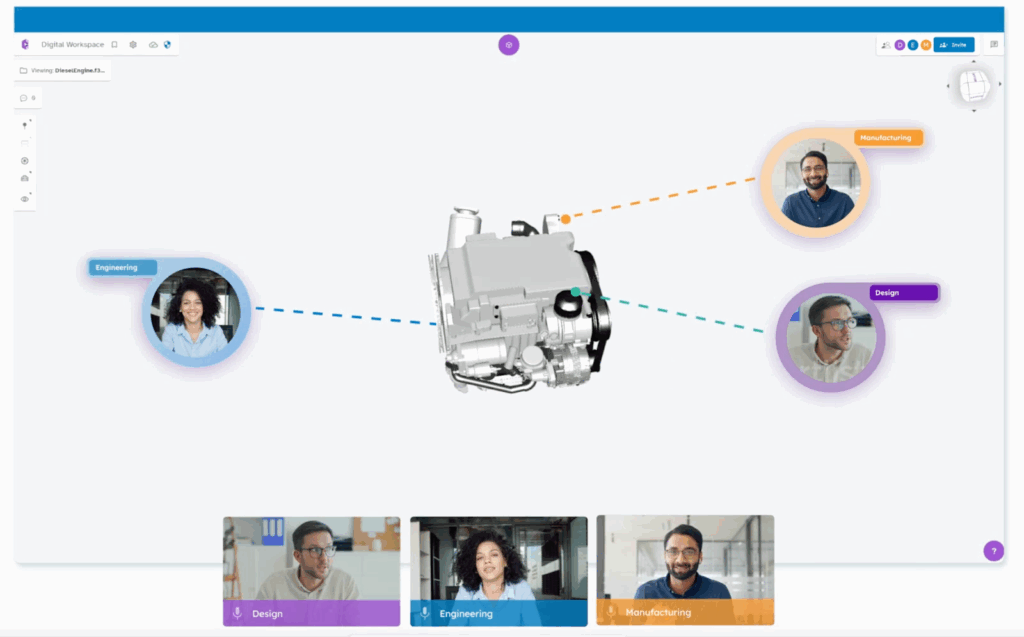
Every note, question, and suggestion stays connected to the CAD file itself. You never lose track of feedback, and the whole team has context when reviewing later.
Collaborate Anytime, Anywhere
Real-time meetings are fast and effective, but progress doesn’t stop there. Asynchronous reviews let teams in different time zones continue the process, so design projects move forward 24/7.
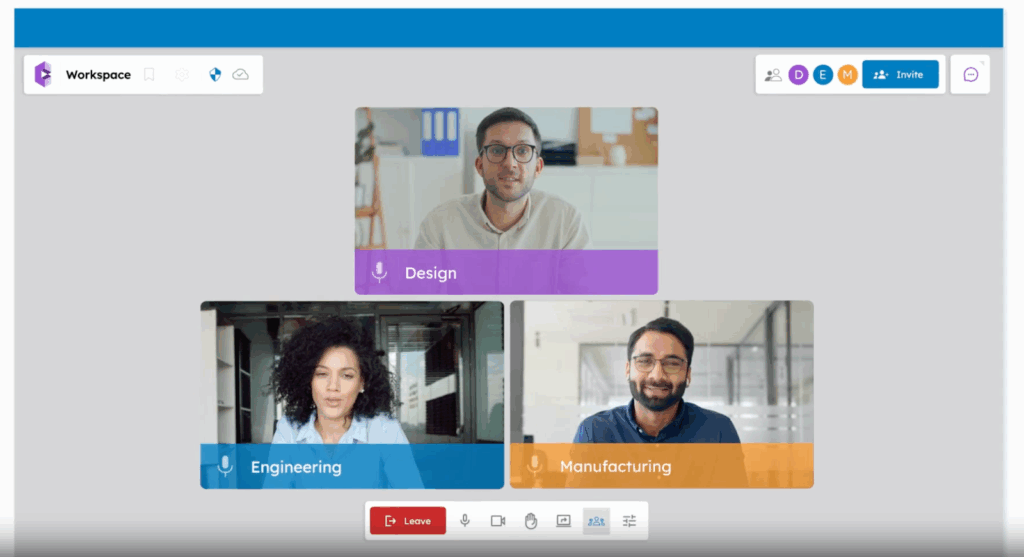
CADchat also gives non-technical stakeholders the same ability to view, comment, and stay aligned. That means engineers, suppliers, and executives all contribute to decisions that shape the final product.
FAQs About How to Give Design Feedback
How do you give good feedback to a design?
Good feedback is clear, specific, and kind. Point out what works well and explain what could be improved without being harsh. If you’re talking about a hero image, for example, mention how it draws attention or how it could align better with the overall layout.
How do you praise a good design?
Praise should feel genuine and direct. Instead of just saying “looks nice,” highlight what makes it stand out, like the colors, layout, or balance. Saying something like “this graphic design really communicates the message clearly” shows both respect and appreciation.
How to write a good review for a designer?
A good review is short, honest, and highlights both the process and the result. Mention how the graphic designer listened to your ideas, stayed on track with goals, and delivered work that matched your needs. Sharing how their work improved your project adds extra value.
Can ChatGPT give design feedback?
Yes, ChatGPT can give design feedback by pointing out what looks strong and suggesting simple changes. It can’t replace the eye of a UX writer or a design expert, but it can help you notice areas that might improve readability, flow, or user experience.


