3D product rendering is a modern way to bring design ideas to life before anything is built.
Designers and engineers use software to create realistic digital images of products that look almost identical to the final version. They also use 3D collaboration software to improve their designs and share feedback with their teams.
In this article, we’ll look at how 3D product rendering works, the benefits it offers, and why it’s becoming a key tool in product design and development.
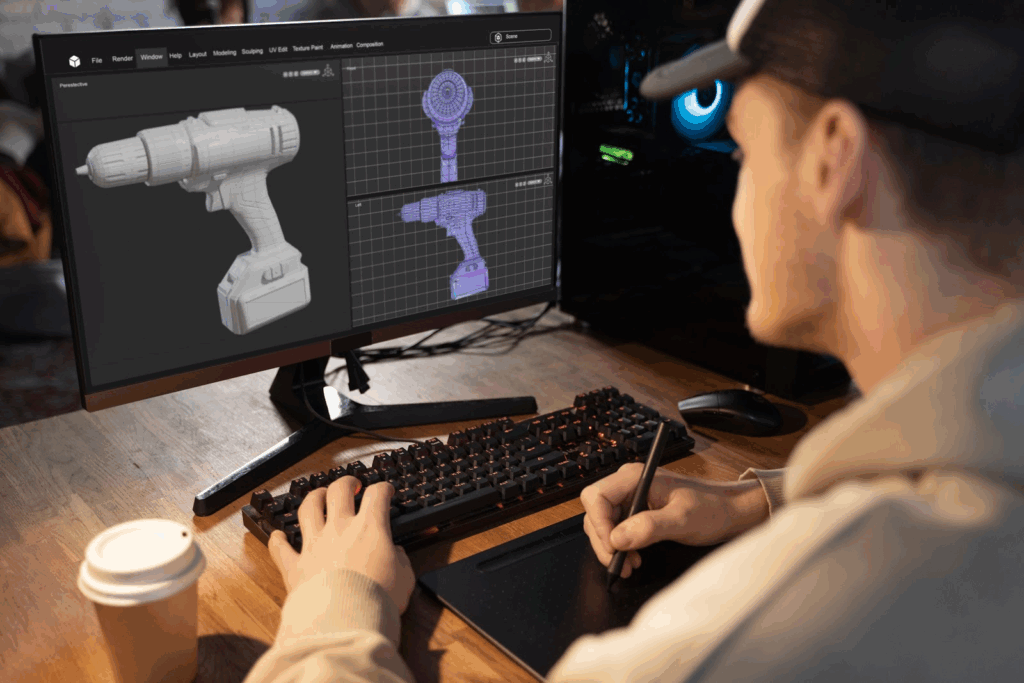
What Is 3D Rendering?
3D rendering is the process of turning a digital 3D model into a two-dimensional image or animation using computer software.
With rendering software, designers can set up objects, lighting, textures, and surface properties to create realistic images that look like real products.
Unlike traditional photography, there is no need for physical prototypes or a studio setup. Instead, product renders can be built virtually, adjusted with different camera angles, and produced as high-quality renders that match the product’s appearance.
The result can be a photorealistic image or a more artistic style, depending on the goal. These high-quality images can also be used in augmented reality to boost customer engagement, giving people the chance to view products in their own space.
Since every final image comes from a digital model, it is easy to update, reuse, and adapt for different marketing needs.
Types of 3D Product Rendering
3D product rendering can take different forms depending on the goal. Some projects need lifelike detail, while others call for artistic effects.
Both types rely on modeling software, texture maps, and a rendering engine to shape the final output.
Photorealistic Rendering
Photorealistic rendering focuses on creating images that look as close to real life as possible.
Designers use technical drawings, reference materials, and texture maps to capture every detail of a product’s surface.
This style is popular in architecture, automotive design, and the development process of consumer products.
For example, a product team might generate realistic visuals before manufacturing begins, helping them refine ideas and reduce costs. The final result often looks like a professional photo, even though it was created digitally.
Non-Realistic Rendering
Non-realistic rendering takes a more stylized approach. Instead of mimicking real life, it focuses on artistic effects such as outlines, bold colors, or cartoon-like finishes. This method is often used in animations, games, and creative marketing campaigns.
It allows brands to present products in a unique way, sometimes even showing them in an imagined environment or a customer’s own space.
The flexibility of the rendering engine makes it possible to move from photorealistic to highly creative results with the same base model.
How Does 3D Product Rendering Work?
3D product rendering turns a digital model into a lifelike image or animation through a series of steps. Each step adds more detail, making the final result look polished and realistic.
Building The Model
The process begins by creating a 3D digital model with CAD software such as Blender or SolidWorks.
Artists use dimensions, design specs, and sometimes a photographic reference to make sure the shape is accurate.
They build the structure by forming polygons and surfaces that define the model’s surface. This stage lays the foundation for all the steps that follow.
Adding Textures And Materials
Once the shape is ready, textures and materials are applied to give the model’s surface a lifelike appearance. This includes color, gloss, roughness, and reflectivity.
Artists use texture maps, such as diffuse maps for color and normal maps for surface details, to mimic real-life materials.
Think of how a leather bag looks different from brushed steel. These details make a render feel authentic.
Setting Up The Lighting
Lighting defines how a product will look in the final render. Artists place light sources within the 3D scene to simulate real-world conditions, such as daylight, soft studio lighting, or dramatic shadows.
The right lighting setup can highlight important design elements and reduce development costs by replacing the need for a photography studio.
For instance, a team designing consumer electronics might test different light angles to show reflective surfaces without glare, making the product look polished and professional in promotional materials.
Choosing Camera Angles
Just like in traditional photography, the camera angle can change how a product feels to the viewer.
Virtual cameras are positioned to capture the product’s features from the most appealing perspectives.
Wide angles can show the overall design, while close-ups highlight fine details like buttons, textures, or stitching.
Multiple camera setups can also prepare content for online catalogs, giving customers the option to view a product from every side.
Rendering The Final Image
With the model, textures, lighting, and cameras in place, the rendering engine generates the final output.
This process simulates how light interacts with the model’s surface, producing a photorealistic or stylized image. The result could be a single still shot or an animation showing the product in action.
An automotive brand may render a car in different environments, while a furniture company might create lifestyle renders to show items inside a living room.
At this point, teams already have material ready for customer presentations or marketing campaigns without waiting for physical prototypes.
Post-Production Touches
Even after rendering, visuals often go through post-production for refinement.
Software like Photoshop or After Effects can be used to adjust colors, add visual effects, or apply motion blur for animations. These finishing touches help align product renders with brand style and marketing needs.
E-commerce brands might adjust the background or add depth of field to make a product stand out in online catalogs.
Post-production gives teams the flexibility to polish images for different platforms, from websites to social media ads.
Get started today and watch how CADchat simplifies render reviews with clear, connected comments.
Benefits of 3D Product Renders
3D product rendering gives businesses a smarter way to design, market, and sell products. Let’s look at the main benefits below:
Realistic Visualizations With Stunning Detail
One of the main advantages of 3D product rendering is its ability to create high-resolution images that capture every feature of a product.
The process allows for precise product visualization, showing realistic textures, colors, and finishes.
Customers can visualize products from different angles, giving them the confidence that what they see matches the final product.
For instance, furniture brands often use renders to show how a sofa might look in a living room, making the experience more relatable for buyers.
Saving Time And Reducing Costs
Traditional photography requires physical prototypes, studio rentals, and camera setup, all of which can be expensive and time-consuming.
With 3D rendering, businesses avoid these steps and instead create a rendered image that can be reused across campaigns.
Adjustments such as camera settings, focal length, or color correction can be made in minutes, making the process more hassle-free.
Showing Variants And Customizations
3D product rendering makes it simple to display a product in many versions without physical production.
Allowing designers to quickly swap materials, finishes, or colors gives customers more options to explore.
Online retailers often use this capability to show shoes, clothing, or electronics in different styles, which helps boost sales.
Since the visuals vary depending on the setup, businesses can adapt them to match the needs of their audience.
Creating Interactive And Engaging Experiences
Modern e-commerce relies on more than static photos. With 3D renders, brands can increase customer engagement by offering 360-degree spins, zoom functions, and even augmented reality experiences.
These features allow customers to visualize products in their own space, improving the overall customer experience.
By making shopping more interactive, businesses build trust and encourage buyers to complete their purchase.
Making Products Accessible Worldwide
Because a rendered image is digital, it can be shared instantly across the globe.
This opens new opportunities for businesses to reach audiences outside their local markets. A brand launching a new product does not need to ship prototypes or samples to every region.
Instead, high-resolution images can be added to websites, online catalogs, and social platforms with ease, expanding reach and saving time.
Supporting Better Collaboration And Accuracy
A diverse team working on product development benefits from shared 3D renders. Rough sketches or unclear drawings can cause confusion, but photorealistic files give designers and engineers a clear view of the same design.
This approach allows early detection of flaws and improves communication, reducing costly mistakes before production.
For example, camera setup or focal length adjustments in renders can highlight small details that might otherwise be missed.
Speeding Up Time To Market
Because renders can be adjusted and approved quickly, businesses move through design and marketing cycles faster.
Post-production tweaks like color correction or visual effects are much simpler compared to redoing a photo shoot.
This helps brands launch products sooner, respond to market trends, and keep a competitive edge.
Experience how CADchat helps teams refine 3D product renders together—book your demo now.
3D Product Renders Use Cases
3D product rendering has become a practical tool for many industries. Below are the most common use cases where 3D renders bring real value.
Product Design And Development
In industrial design and product manufacturing, 3D renders help teams explore ideas before building anything physical.
Designers can test shapes, materials, and design elements in a virtual space. This reduces errors and speeds up the design process.
Instead of creating several prototypes, teams can refine a product’s appearance on screen, saving both time and money.
Engineers can also view more details from different angles, which helps spot problems early.
E-commerce and Shopping Online
For e-commerce brands, 3D product renders make shopping online more interactive.
Customers can rotate products, zoom in to see more detail, and even view lifestyle renders that show items in different environments. Virtual try-ons, AR product previews, and detailed 360-degree spins make products online feel more real.
This kind of experience gives customers more details about the product’s appearance and reduces uncertainty. It also helps reduce return rates, since people buy with greater confidence.
Online catalogs that use 3D product images often see higher engagement and fewer returns, since customers get a clear idea of the product’s features.
Marketing And Promotional Materials
Marketers use 3D models to create eye-catching visuals and marketing materials for websites, social media, and ads. Instead of booking a photography studio every time a new campaign starts, teams can generate high-quality product images that look realistic.
This is especially useful for promotional materials where products need to be shown in multiple ways, such as lifestyle renders or creative shots with unique lighting.
The ability to show a product’s features from many angles makes it easier to grab attention and keep customers interested.
Collaborate Smarter On 3D Product Rendering With CADchat
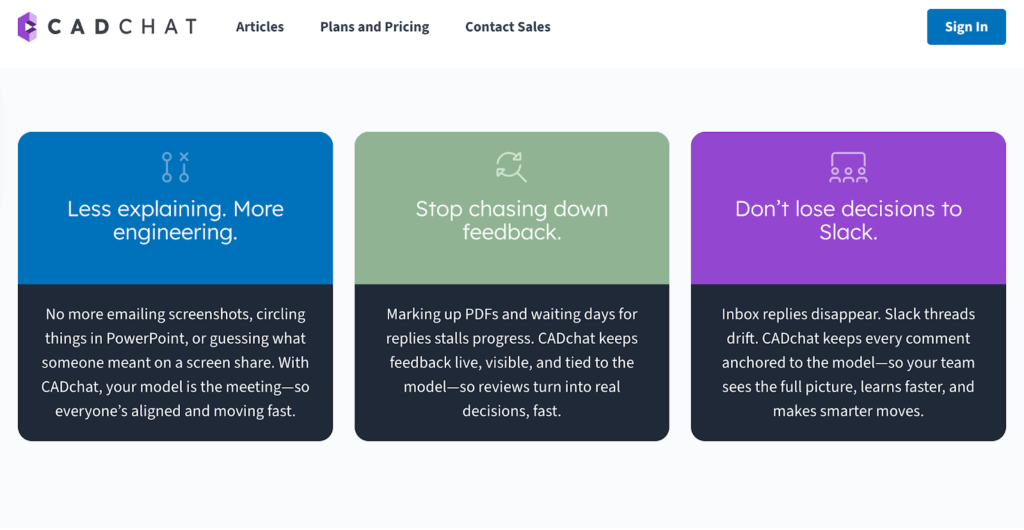
3D product rendering is rarely a one-person job. Engineers, designers, and product teams all need to look at CAD files, share insights, and identify areas that can be improved.
Without a clear system, this process quickly becomes time-consuming and leads to confusion. CADchat gives teams a single space to connect, review, and make decisions faster.
CADchat is a cloud-based meeting and collaboration platform built for teams that work with CAD files. It is designed for engineers, designers, manufacturers, and other stakeholders who need a simple way to meet, review, and make faster decisions without delays.
With CADchat, the model itself becomes the meeting space, giving everyone, from technical experts to non-technical contributors, a chance to participate clearly and effectively.
Bring Everyone Into The Model
CADchat allows teams to open CAD files directly in a live video conferencing. The model becomes the center of the discussion, where every participant can interact with it.
Designers can highlight details, engineers can point out technical changes, and manufacturers can raise production questions. No more need for screen-sharing apps or sending multiple files via email!
This hands-on approach helps identify areas that need work early in the process, saving time and reducing rework.
Keep Feedback Clear And Actionable
When rendering services are paired with CADchat, feedback doesn’t get lost in emails or scattered notes.
Comments made before, during, and after the design review meeting stay attached to the exact part of the model being discussed.
Other stakeholders who may not have CAD expertise can still view the product, give their input, and understand the context.
Speed Up Decision Making
Time-consuming back-and-forth delays often slow projects down. CADchat cuts through this by giving everyone real-time access to the same model, from any location.
Teams can review designs together, leave threaded comments, and approve changes in one space.
Post-meeting, all decisions remain tied to the CAD file, which means projects can move forward without repeating the same discussions.
Start Meetings Hassle Free
Launching a CADchat session is simple. No downloads or complex setup are required.
A meeting can be started in just a few clicks, and the shared link brings the team directly into the workspace.
With everyone looking at the same model in real time, 3D product rendering reviews become more engaging, productive, and efficient.
Keep projects moving by aligning on 3D renders faster. Get started with CADchat today!
FAQs About 3D Product Rendering
What is a 3D render of a product?
A 3D render of a product is a computer-generated image that shows what your product looks like in a realistic way. It’s created using 3D modeling software and can show details like texture, lighting, and shadows to make the product appear lifelike.
How to make a 3D render of your product?
To make a 3D render, you first need a 3D model of your product. This model is then placed into rendering software, where you can add materials, lighting, and camera angles. Once everything is set, the software produces a high-quality image of the product.
How much does a 3D product render cost?
The cost of a 3D product render can vary depending on complexity and quality. Simple renders might start at around $50 to $100, while highly detailed and realistic renders can cost several hundred dollars or more.
What is the most popular 3D rendering software?
Some of the most popular 3D rendering software tools include Blender, Autodesk 3ds Max, Cinema 4D, and KeyShot. Each has different strengths, but Blender is widely used since it’s free and offers powerful features


