Designing a product takes more than just a good idea. It takes teamwork, clear feedback, and staying on track with project timelines. But in many teams, the design process feels slow and messy.
Files are passed around by email. People leave comments in different places. Version control becomes a headache. Remote work adds even more delays. And when designs change, not everyone gets the update. This leads to mistakes, confusion, and wasted time.
Collaboration tools help fix these CAD problems. They bring your team into one space where everyone can view, comment on, and update files in real time. No more guessing which version is the latest. No more long review cycles or missed feedback.
In this article, we’ll explain how CAD collaboration tools improve the design process. Let’s look at how these tools are changing the way products are designed today.
What Does Collaborative CAD Mean?
Collaborative CAD means your team can work on CAD files together, at the same time, no matter where they are. Instead of sending files back and forth or waiting for replies, everyone can view the same model, give input, and make decisions together.
This makes it easier to solve challenges early. You avoid confusion and stay aligned. It helps you stick to your project timelines and keep work moving.
Collaborative CAD also supports remote work. Team members can join design review meetings and engineering standups from different places and still take part. As soon as the user opens the CAD file, they can leave comments, suggest changes, or follow the discussion.
It’s a simple way to work as a group and come up with innovative solutions. Whether you’re designing parts, checking updates, or making big changes, this tool keeps everything in one place. For engineers and product teams, this tool is essential.
Solve issues 50% faster and keep your team aligned with CADchat. Contact us today!
How CAD Collaboration Improves the Product Design Process
Working together on CAD files doesn’t have to be slow or confusing. With the right collaboration tools, teams can speed up the design review process and work with less stress.
Here are the following benefits of using CAD collaboration tools:
Faster Project Timelines
CAD collaboration tools let everyone work on the same file at once. You don’t need to wait for someone to finish before you can begin. This cuts down on long email chains and reduces time spent waiting for updates.
Teams can give feedback, make changes, and approve designs in one meeting. This speeds up the design process and helps you hit your project deadlines without last-minute rushes.
Fewer Mistakes And Rework
When team members can view and comment on designs in real time, they catch issues early. You can fix small problems before they turn into big ones.
This reduces the need to redo work later, which saves both time and money. Everyone sees the latest version of the file, so there’s no confusion about which version is right.
Easier Remote Work
Remote work is now part of everyday life. CAD collaboration tools support this by letting team members join design sessions from anywhere.
As long as the user opens the CAD file in the tool, they can take part and even collaborate with suppliers and other non-technical members in real time.
There’s no need to install extra software or worry about file compatibility. Everyone can work together, even when they’re far apart.
Clearer Communication
With CAD collaboration, all feedback happens in one place. You can leave comments directly on the file, add markups, and track changes.
There’s no need to explain things over long emails or share screenshots. This keeps communication simple and focused. Everyone sees the same notes and knows what needs to be done.
Better Team Alignment
When everyone works on the same tool and sees the same updates, it’s easier to stay on track. The team knows what version they’re viewing, what changes were made, and why.
This clear communication improves operational efficiency and leads to enhanced productivity.
It also helps avoid confusion and keeps everyone focused on the same goal, even when working with other departments or outside partners.
More Innovative Solutions
Collaboration often leads to better ideas. When engineers, designers, and product teams work together in real time, they can follow best practices for CAD work more easily and build on each other’s ideas.
This makes it easier to test new concepts quickly and get instant feedback. With this kind of teamwork, you can explore more options and find smarter ways to solve problems.
Types of CAD Collaboration Software
CAD collaboration tools help teams work together on design files without slowing things down. These tools let users open, view, and comment on CAD models in real time.
Everyone can see the same version of the file, leave feedback, and make updates without needing to switch between apps or send files by email.
They are made for engineers, product designers, and teams who want to stay on track with project timelines. These tools support remote work and reduce confusion by keeping all feedback and changes in one place.
Some tools work in a web browser, so there’s nothing to install. Others connect with your current design software. Either way, they help your team move faster and find better solutions together.
There are two main types of CAD collaboration tools to choose from, depending on how your team works and what tools you already use:
Offline/Desktop Software
These tools are installed on your computer and often work with the design programs you already use.
They are good for teams that work in one location or need to open large files without relying on internet speed.
Desktop software usually gives you more control over file handling, but it may require regular updates and can be harder to use for real-time collaboration with remote teammates.
Cloud-Based CAD Collaboration
Cloud-based tools run in your web browser. There’s nothing to install, and they work on most devices.
These tools are great for remote teams and fast-moving projects. Everyone can open the same file, leave comments, and see updates in real time.
Since everything stays online, you don’t have to worry about sending files back and forth. Cloud-based collaboration is a simple way to stay on the same page and keep projects moving.
Useful Features to Look for in CAD Collaboration Tools
Not all CAD collaboration tools are the same. Some come with features that make working as a team much easier.
When choosing a tool, it helps to know which features will save you time and help your team stay on track. Here are some useful features to look for:
Real-Time Viewing And Commenting
A good design feedback tool lets multiple users open the same CAD file at once and see updates as they happen.
Team members can leave real-time design feedback right in the file, which makes it easier to understand changes and move forward without delays.
Version Control
This keeps track of every change made to the file. If something goes wrong or needs to be checked, you can go back to an earlier version.
This helps teams avoid confusion and saves time when reviewing updates.
Access From Any Device
Modern CAD collaboration tools often run in a web browser, which gives you faster access to your design files from almost any device.
Whether you’re using a laptop at your desk, a tablet on the shop floor, or even a phone while traveling, you can open, review, and comment on CAD models with ease.
Secure Data Management
Good CAD collaboration tools offer strong data storage features to keep your files safe and easy to access. This includes secure file storage, organized folders, and clear control over who can open, edit, or share each file.
Instead of dealing with different versions of the same design or searching through email threads for the latest update, everything is stored in one place. Files are backed up, tracked, and always up to date.
Markup And Annotation Tools
Markup and annotation tools let users add feedback directly on the CAD model. Instead of writing long messages or taking screenshots, you can simply point to a part of the design and leave a note. You can circle an area, draw a line, or add a comment right where it matters.
When your team sees exactly what you’re talking about, there’s less chance of confusion. You don’t have to explain things with words alone. A quick arrow or highlight can often say more than a paragraph of text.
Role-Based Permissions
Role-based permissions let you control who can do what with a CAD file. Instead of giving everyone full access, you can assign roles based on each person’s job. Some people can edit.
Others can leave comments or only view the file. This keeps your workflow organized and protects your work.
Integration With Design Software
Some CAD collaboration tools connect directly with the design software your team already uses. This means you can open and review files without having to export, convert, or re-upload them into a new system. Everything stays in sync.
This is helpful because it reduces the number of steps between design and review. Designers can keep working in their main CAD program, while others on the team can view and comment using the collaboration tool. No need to create extra copies or worry about file formats.
Take Better Control of Your CAD Workflow with CADchat
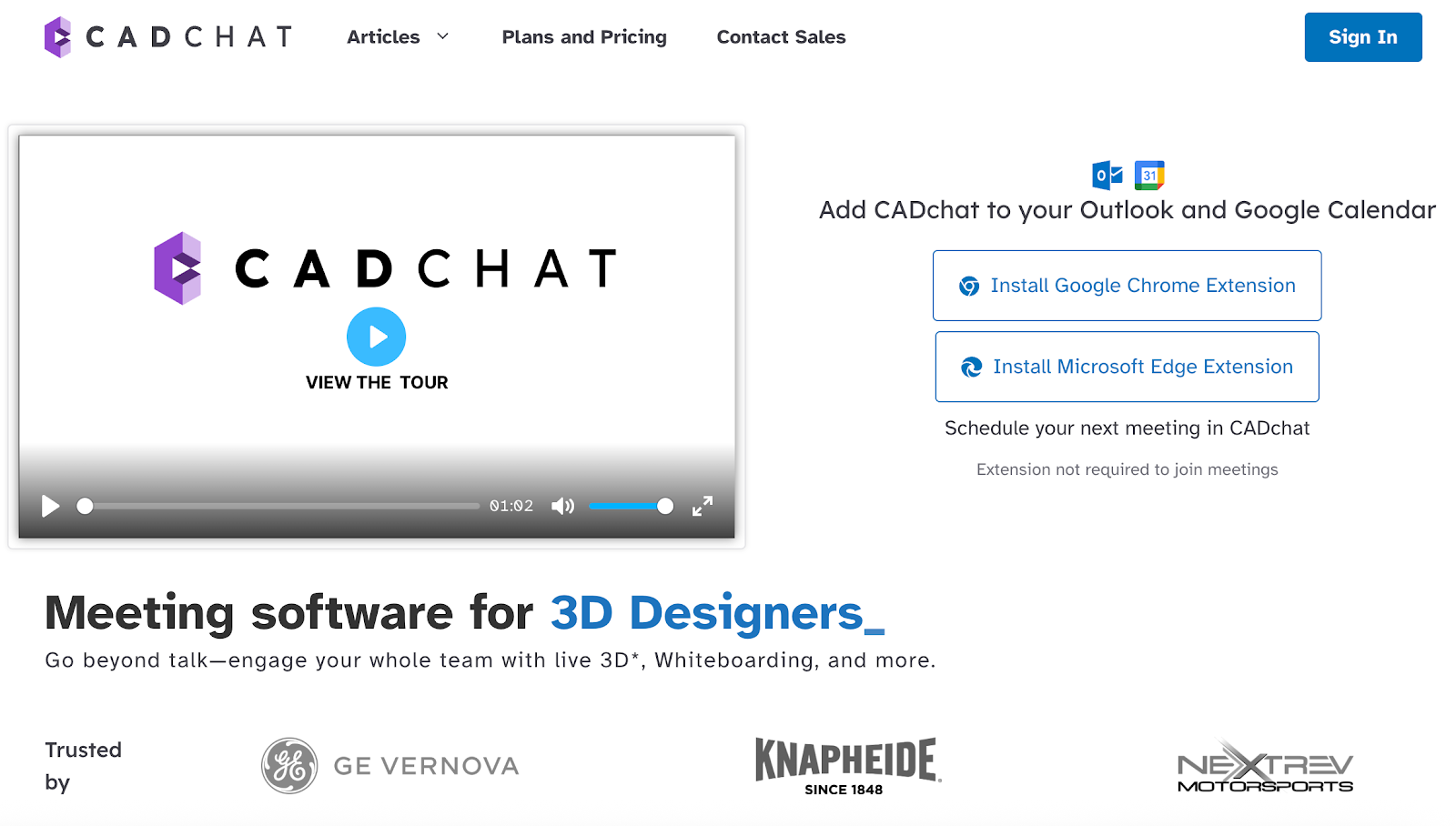
CADchat is a cloud-based collaboration platform and meeting software built for teams that work with CAD models. It helps designers, engineers, manufacturers, and non-technical stakeholders communicate clearly, manage tasks, and improve project outcomes.
Whether your team works in the office or remotely, CADchat provides a flexible way to run design reviews, leave feedback, and stay aligned, all inside a secure and easy-to-use digital workspace.
It’s built to support real-time and asynchronous meetings, helping companies save time, reduce errors, and move projects forward faster.
Made for CAD Users and Modern Product Teams
CADchat was built specifically for teams that use CAD systems. It supports remote collaboration and simultaneous editing, so engineers and stakeholders can view and update files together, even from different locations.
This helps teams collaborate effectively, reduce data loss, and meet project requirements with more confidence.
Better Project Management, Better Results
Managing design feedback across long email chains or scattered chats can slow down your workflow.
CADchat brings everything into one shared space, improving communication, saving time, and helping teams focus on what matters: quality, performance, and customer needs. You always know who said what, when, and why.
Works With Your Existing Systems
CADchat integrates smoothly with other systems your company already uses. This CAD interoperability feature keeps your data organized and secure while giving you full control over design files, feedback history, and version tracking.
With advanced security measures in place, your business can protect sensitive data without slowing down collaboration.
Built to Improve Efficiency and Teamwork
From quick design reviews to large cross-functional meetings, CADchat helps you complete critical tasks faster.
Whether you’re managing internal teams or working with outside stakeholders, CADchat improves workflow visibility and supports better decision-making across your market.
Flexible Enough for Any Team Size
Whether you’re a startup or a growing company, CADchat scales with your team. It gives you the ability to keep projects on track, manage stakeholder input, and meet deadlines without extra tools or complicated steps.
Review CAD models faster and skip the long email threads with CADchat. Contact us today!
FAQs About CAD Collaboration
Can you collaborate on CAD?
Yes, you can work collaboratively on CAD by using cloud-based tools that support CAD collaboration.
These tools help multiple users view and edit CAD files in real time, which improves project outcomes and encourages collaboration across teams.
One example is CADchat. This tool helps teams by letting them review live 3D models without screen sharing, leave clear feedback anytime, and avoid data loss with edit tracking.
It’s built for both technical and non-technical users, making team collaboration smooth and faster across all CAD projects.
What is Collab CAD?
Collab CAD is a CAD collaboration platform that allows users to create, edit, and share CAD models and drawings in real time.
It supports team collaboration for design, product development, and construction projects, helping designers and engineers work from a single source.
Compared to this, CADchat offers a more complete solution with persistent workspaces, real-time and async feedback, and full support for non-CAD users.
It improves project management and data handling while helping teams avoid version chaos and move faster with better communication.
What is CAD in collaborative computing?
In collaborative computing, CAD refers to CAD software that allows team members to work on shared CAD files through the cloud.
This setup supports improved collaboration by letting multiple users give feedback, view changes, and edit files with real-time access.
It also helps with version control, secure data management, and easier implementation of innovative solutions for product design and manufacturing.
What does CAD stand for in networking?
In networking, CAD usually stands for Computer-Aided Design, and it refers to how CAD software connects through a network or cloud-based platform for CAD collaboration.
This lets users share files, support remote work, and use CAD viewers to explore CAD models.
Having an internet connection allows teams to access tools, avoid data loss, and work collaboratively on drawings with access control and quality data sharing.


