Collaborating on CAD files is now easier than ever. With the right design tool, design teams can work together, share ideas, and make fast design decisions without needing to be in the same room.
In this article, we’ll introduce you to 8 of the best cloud-based CAD collaboration software tools available today.
What Does Cloud-Based CAD Collaboration Software Offer Your Team?
Cloud-based CAD collaboration software gives your team the tools to work together more smoothly, whether you’re in the office or working remotely. Here’s what it brings to your design process:
Easy Access From Anywhere
With just an internet connection, your team can open, view, and edit design files from any location. No need to email large files or wait for downloads. This kind of access helps companies move faster and keeps the whole team connected at every stage of the workflow.
Real-Time Sharing And Feedback
Cloud platforms make sharing easy. You can quickly send a link to a file and get feedback on a concept without delay. Teams can view updates in real time, which helps speed up analysis, testing, and design changes. This keeps projects moving forward without long wait times.
Strong Security To Protect Your Work
Working in the cloud doesn’t mean giving up safety. Cloud-based tools are built to design secure environments. Files stay protected, with access controls and safe storage. Companies can feel confident that their data and customer designs are in good hands.
Clear And Organized Documentation
Documentation is part of every successful design. With cloud-based tools, all comments, updates, and file versions are saved automatically. You can always go back to see what changed, who made edits, or how a design decision was made. This helps improve communication and avoids confusion later.
Built-In Simulation And Analysis Tools
Many cloud-based CAD tools include simulation features. You can test your design without switching platforms. This saves time, supports better design decisions, and helps customers see a working version of the product early in the process.
Simple User Interface For All Skill Levels
You don’t need to be a CAD expert to join the review. Cloud software usually comes with a simple user interface that makes it easier for all team members to understand and contribute. Whether it’s your engineer or your customer, everyone can participate in the design process.
Support When You Need It
Good technical support makes a big difference. Many cloud-based tools offer help through chat, guides, or live support teams. If you run into issues, there’s someone ready to help you get back on track.
8 Cloud-Based CAD Collaborative Software to Check Out in 2025
Let’s look at 8 cloud-based CAD software options that help teams work better together in 2025.
1. CADchat
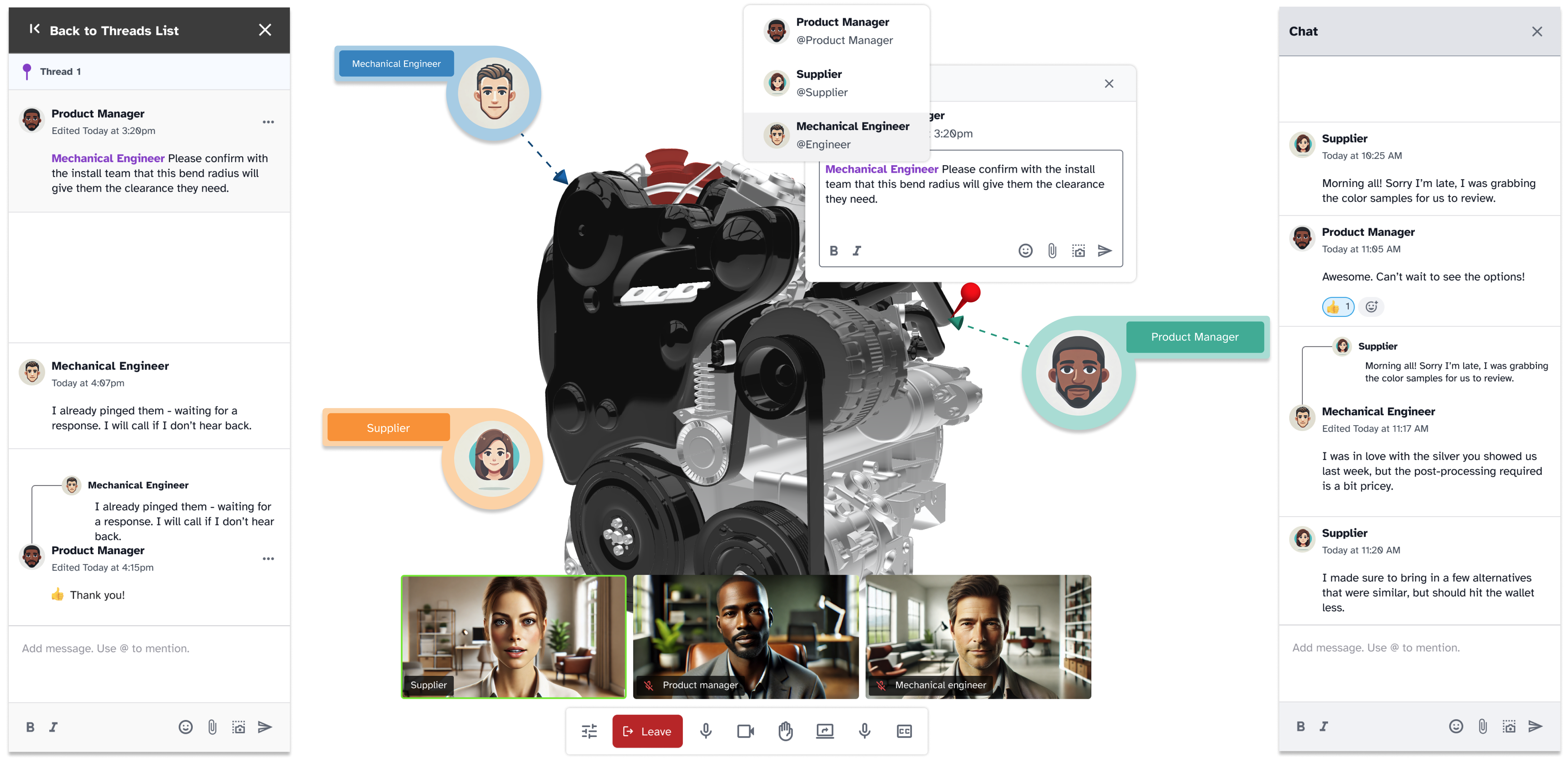
CADchat is a cloud-based platform for product teams who work with CAD files. It helps designers, engineers, manufacturers, and non-technical teammates meet, review, provide feedback, and talk about designs without getting stuck or confused.
CADchat supports both live and anytime collaboration inside shared digital workspaces. Everyone stays on the same page, and decisions move faster.
Useful Features
- Live CAD model reviews – Open and mark up 3D CAD files together in real time without screen sharing or file conversion.
- Real-time design editing – Work on designs with engineers and manufacturers during meetings to fix issues fast.
- Instant manufacturability feedback – Chat with suppliers during reviews to solve problems before production.
- Asynchronous model reviews – Share feedback anytime, even if your team is spread across time zones.
- Smart version control – Track all changes automatically so you always have the latest version.
- Change tracking – See every change and comment, and understand who did what and why.
- Browser extensions – Use CADchat from Chrome or Edge to quickly join or start meetings.
- Persistent digital workspaces – Store all CAD files, comments, and updates in one shared place.
- Non-technical stakeholder access – Let clients, execs, or marketers view and comment on models with no CAD tools needed.
Want a simpler way to review CAD files with your whole team? Try out CADchat today!
2. Autodesk Viewer
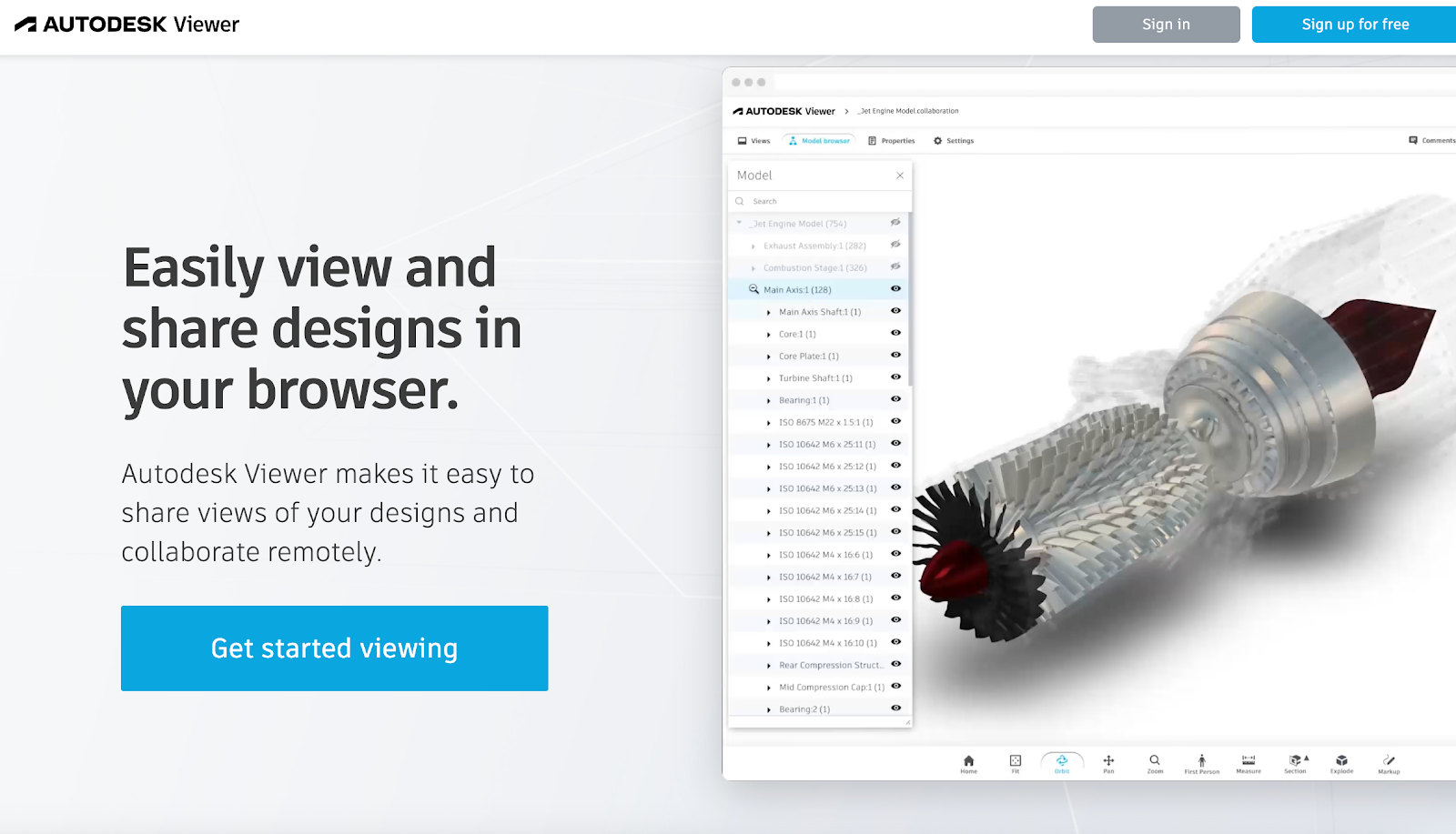
Source: viewer.autodesk.com
Autodesk Viewer is a browser-based tool that lets users view and share 2D and 3D design files. It supports common file types like DWG, STEP, DWF, RVT, and Solidworks. The tool runs in a web browser, so there’s no need to install software.
It can be used on desktop or mobile, making it easier to collaborate with others from anywhere. Users can also add simple comments or markups directly on the design.
Useful Features
- Browser-based access – View designs without downloading or installing software
- File compatibility – Supports DWG, STEP, DWF, RVT, Solidworks, and more
- Cross-device use – Works on desktop, tablet, and mobile devices
- Markup tools – Add notes or sketches directly on the file
- No cost – Free to use with sign-up for uploading files
3. Sibe
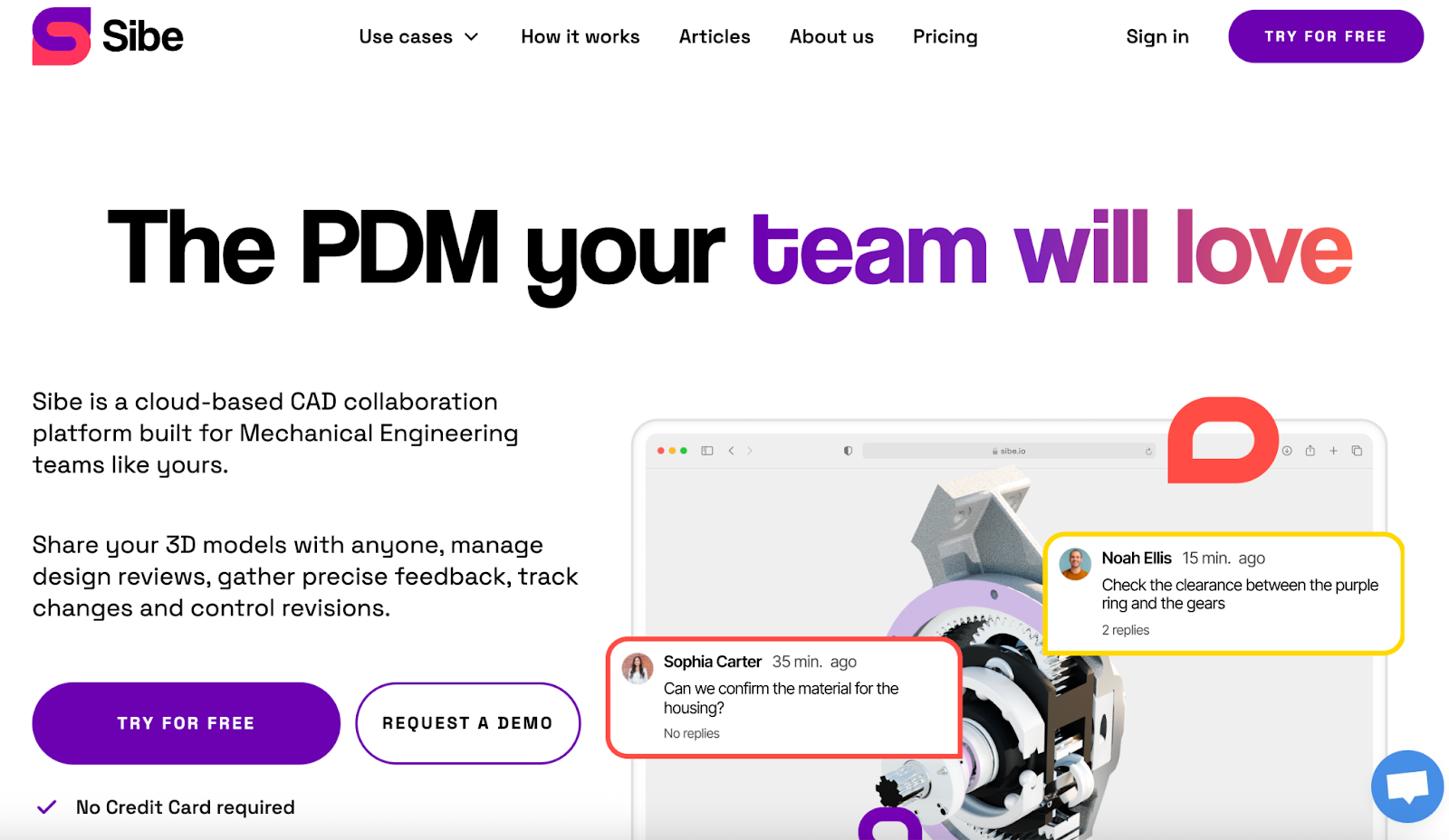
Source: sibe.io
Sibe is a cloud-based platform for reviewing and collaborating on CAD models. It is designed to simplify 3D file sharing, reduce manual steps in design feedback, and support teams that need fast access to design files without relying on traditional PDM systems.
Sibe allows users to upload models, view them in the browser, and leave comments or annotations directly on the file.
Useful Features
- Browser-based CAD review – Upload and open CAD models in any browser without installing extra software.
- Direct markup and feedback tools – Comment, pin notes, and annotate 3D models to share feedback in context.
- File sharing with access control – Share designs with others while managing user roles, permissions, and visibility.
- Version and change tracking – Keep track of edits and design changes to reduce mistakes and improve traceability.
- Integration with major CAD tools – Supports common file types and connects with tools like SOLIDWORKS, Autodesk, and Rhino.
4. 3DExperience Platform
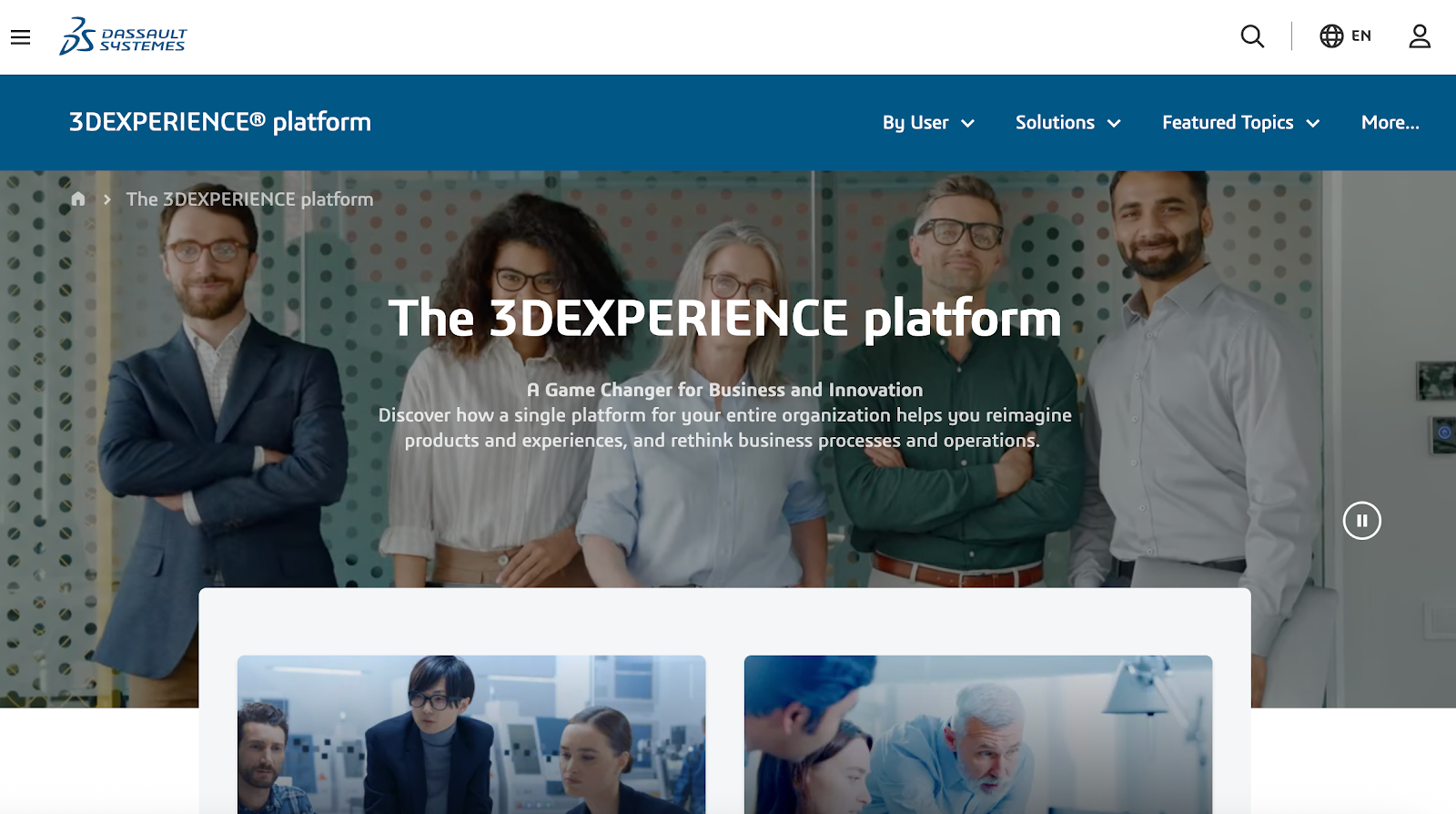
Source: 3ds.com
Dassault Systèmes’ 3DEXPERIENCE platform is a cloud-based system that brings people, data, and tools together in one shared environment. It is used across industries to manage product design, collaboration, and business operations.
The platform helps teams work together more easily by giving everyone access to the same real-time data, workflows, and project updates.
Useful Features
- Unified collaboration environment – Connects teams, departments, and external partners in one shared digital space.
- Real-time data access – Provides a single source of truth, helping users work from the latest version of all files and information.
- Role-based access – Offers different tools and dashboards based on each user’s role, supporting both technical and non-technical users.
- Cloud-based flexibility – Supports remote work and project access from any device, without local installations.
- Support for sustainable design – Includes tools to explore and test new products and processes with sustainability in mind.
5. Anark
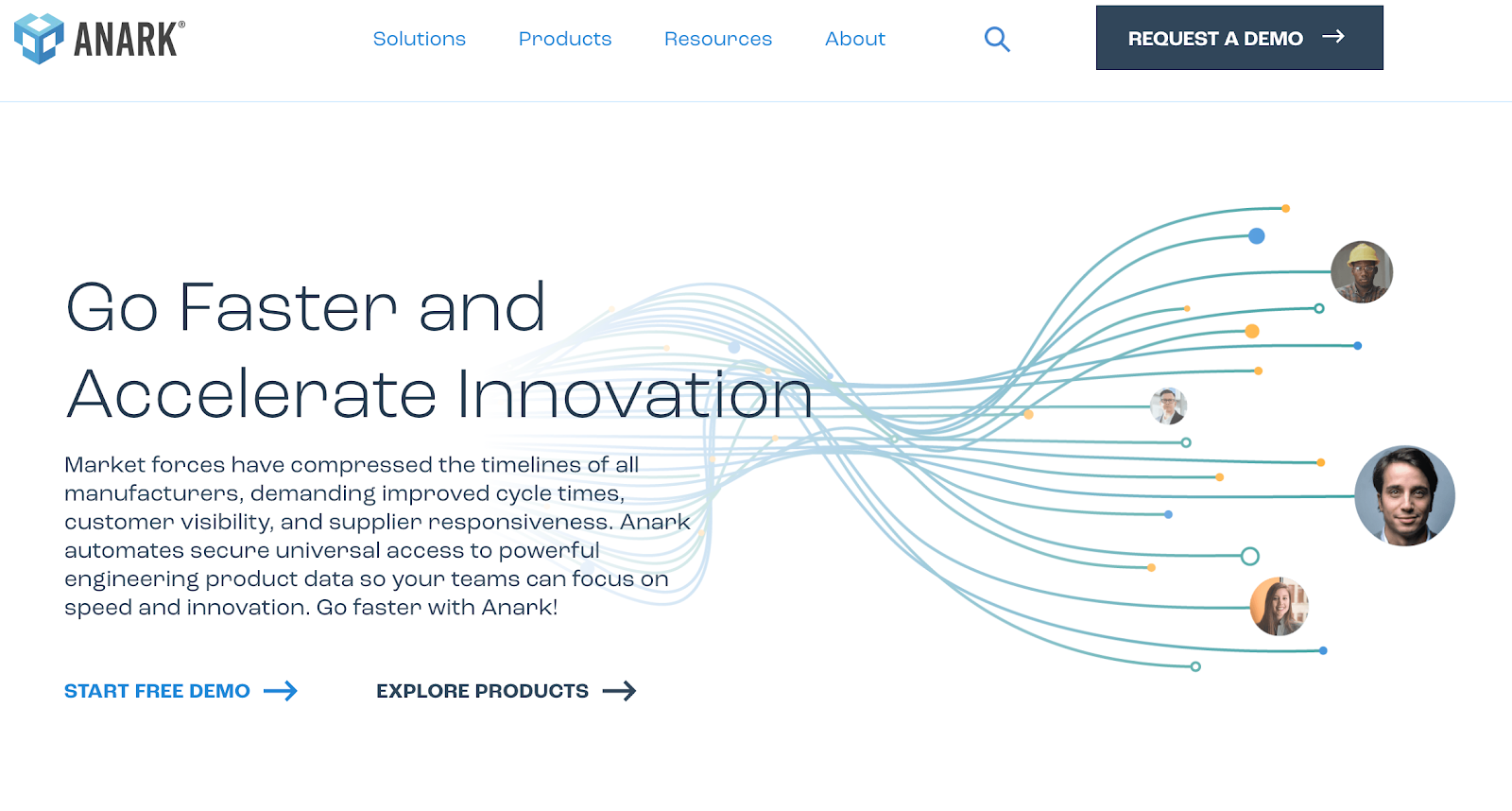
Source: anark.com
Anark is designed to improve collaboration and communication around engineering product data. It connects teams inside and outside an organization by providing secure, traceable access to up-to-date technical content.
Anark integrates with existing PLM and CAD systems to streamline work processes, support manufacturing decisions, and help reduce delays, rework, and supplier issues.
Useful Features
- Integrated content management – Combines desktop publishing and PLM integration to give teams access to current engineering data in one place.
- 3D CAD publishing tools – Converts CAD models into easy-to-use content with support for 3D PDFs, MBD translation, and technical data packages.
- Collaborative communication features – Replaces emails and chat apps with in-platform messaging, comments, and media sharing linked to product data.
- Work management tools – Assigns and tracks tasks connected to 3D models, drawings, BOMs, and work instructions to avoid delays and confusion.
- Knowledge capture and reuse – Supports visual instructions and libraries to document and share engineering knowledge across projects.
6. Vertex3D
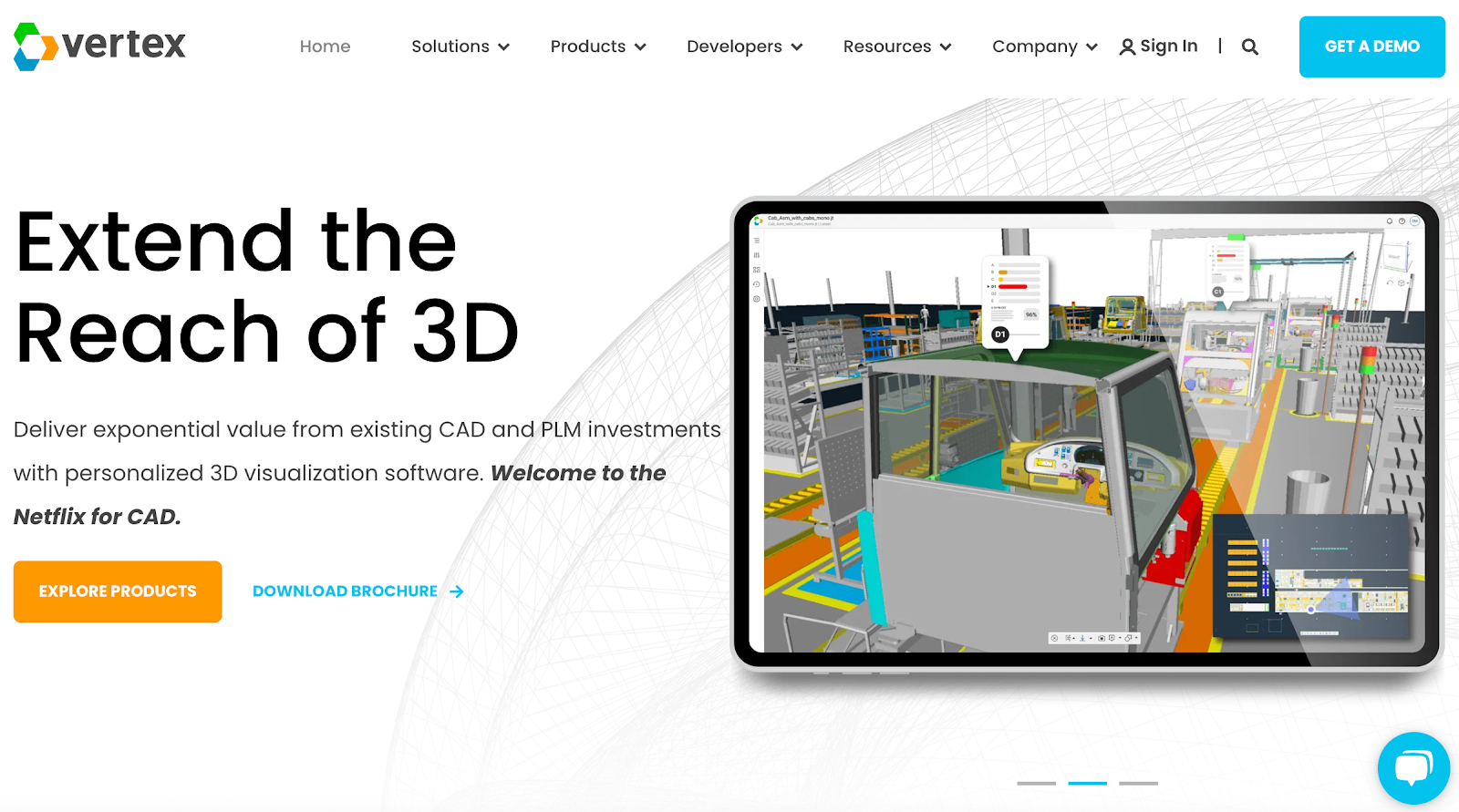
Source: vertex3D.com
Vertex is a cloud-based 3D visualization platform designed to help teams view and work with large product models without relying on traditional CAD software or hardware.
It allows users to stream 3D content securely from any device, making it easier to share and review designs across teams, suppliers, and stakeholders without moving large files.
Useful Features
- File-free 3D visualization – Streams 3D views without sharing part files, helping protect intellectual property during collaboration.
- Zero installation required – Runs entirely in the cloud, with no need to install or manage software locally.
- Device-agnostic access – Allows users to review and interact with 3D models from desktops, laptops, tablets, or smartphones.
- Support for large models – Handles complex assemblies and high-volume data without performance loss, even in low-bandwidth environments.
- Cross-system data compatibility – Combines 3D content from different CAD and PLM systems to support clear communication and decision-making.
7. FiveFlute
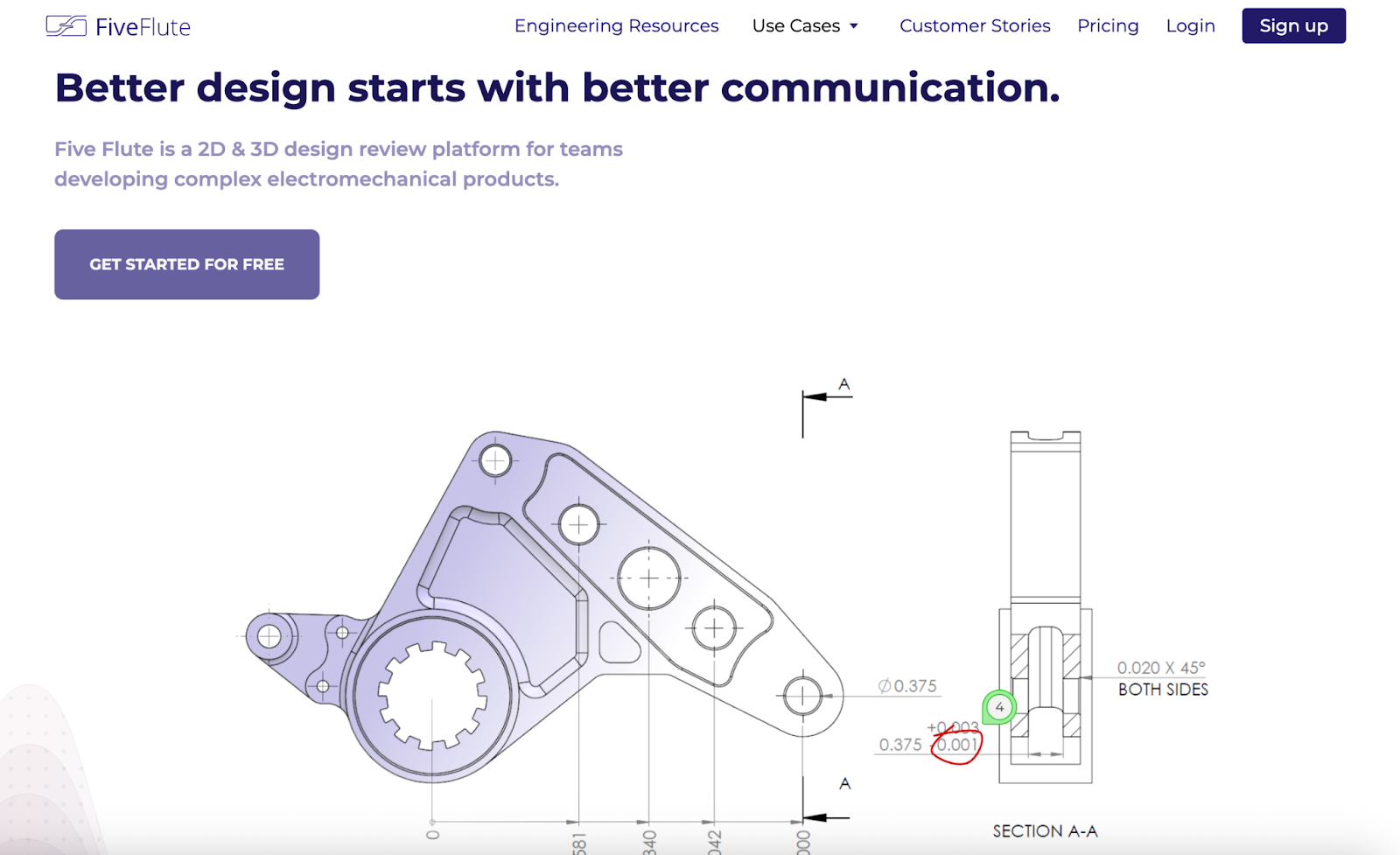
Source: fiveflute.com
Five Flute is a platform for reviewing 2D and 3D designs. It is built for teams that develop complex electromechanical products.
The tool is used to find design problems before parts are made. It supports both real-time and asynchronous collaboration.
The platform works with existing CAD and PLM systems, and there is no need for a long setup or onboarding. Users can leave comments, compare drawing versions, and track feedback in one place.
Useful Features
- 2D and 3D review tools – Share and comment on mechanical designs across the team
- Drawing comparison – Spot changes and errors using drawing diff tools
- Asynchronous feedback – Leave comments without needing a live meeting
- CAD-agnostic system – Works with different CAD and PLM tools
- Simple access control – Secure login with two-factor authentication and SSO
8. eDrawings
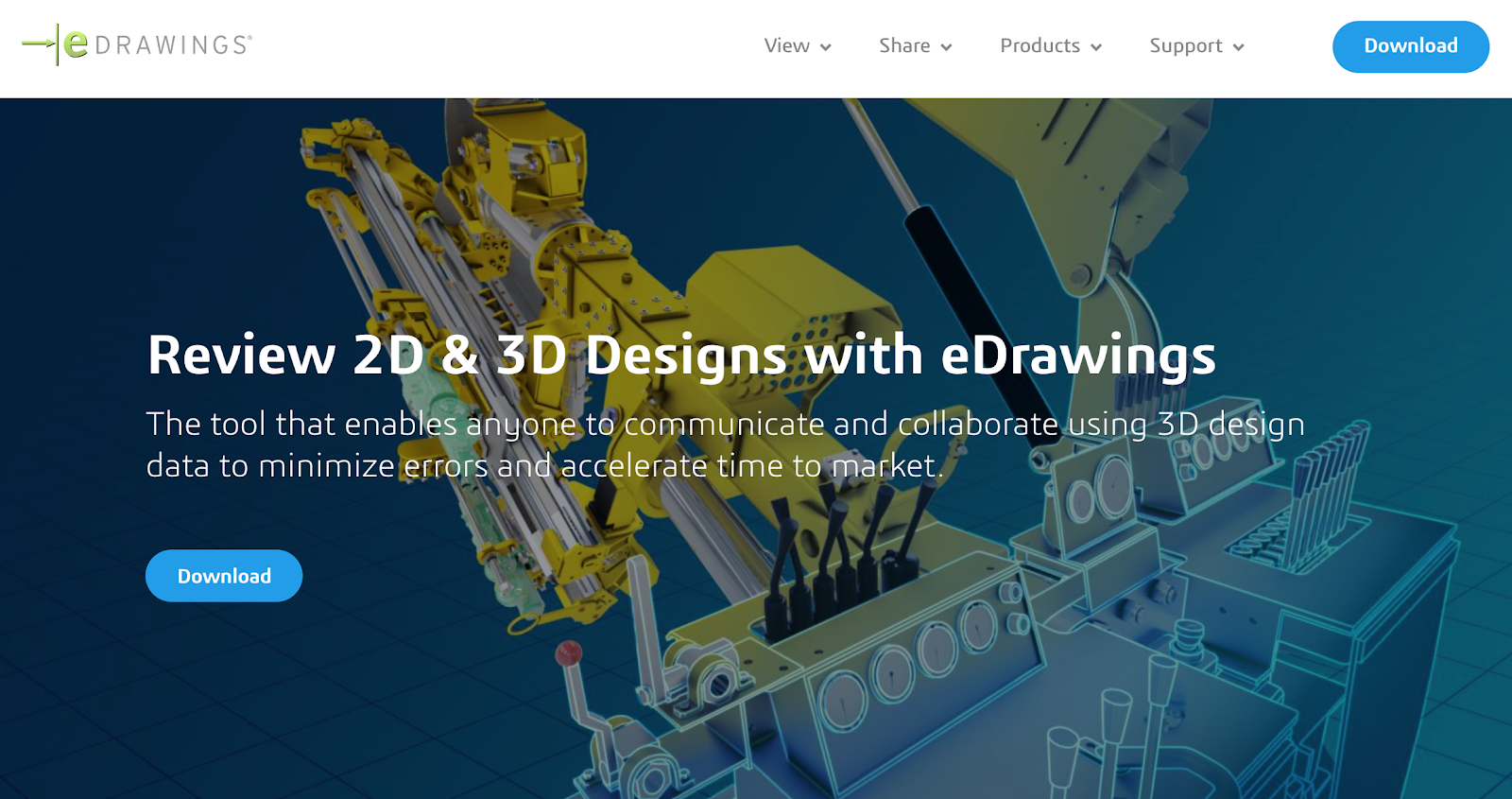
Source: edrawingsviewer.com
eDrawings is a tool used to view, share, and review 2D and 3D design files. It is made for engineers, manufacturers, and other stakeholders who need to understand and work with CAD data. eDrawings helps teams communicate design ideas clearly and avoid misunderstandings.
It works across different CAD systems and supports collaboration using desktop, mobile, and AR/VR environments.
Useful Features
- 3D design viewer – Lets users view and explore 3D files without needing full CAD software
- AR/VR support – Allows design reviews in augmented and virtual reality settings
- MultiCAD publishing – Shares design data across teams using different CAD tools
- Markup and feedback – Offers basic markup tools to support comments and reviews
- Lightweight file format – Creates smaller files for easier sharing and faster loading
Work Smarter With Cloud-Based Design Reviews
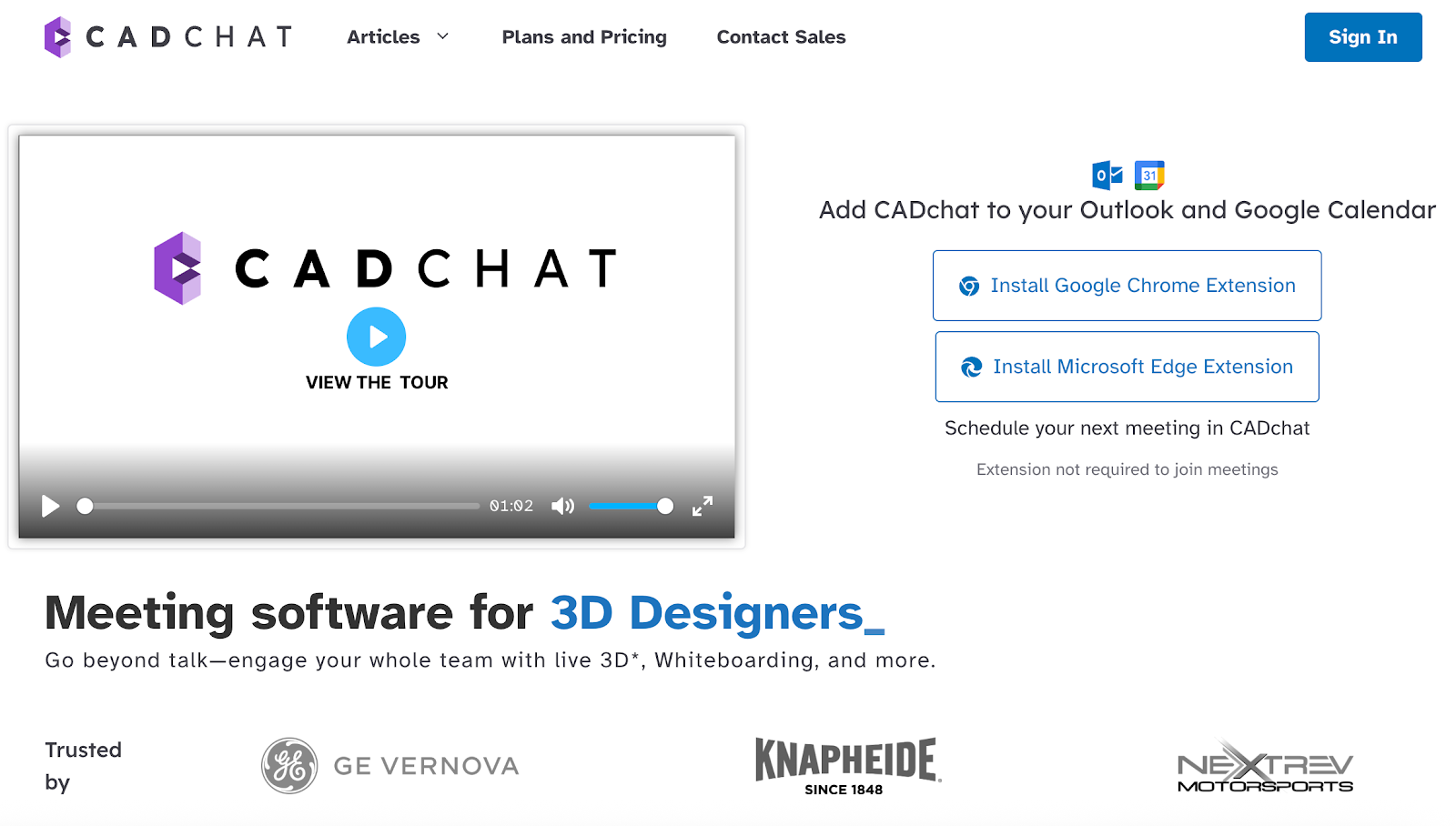
CADchat is fully cloud-based, so your team can access design files, leave feedback, and join reviews from anywhere. There’s no need to install software or wait for large files to download. Everything stays in one shared online space.
Whether your team is in the office, on the shop floor, or working remotely, CADchat keeps everyone connected and on the same page. Files stay up to date, feedback is easy to find, and decisions happen faster.
FAQs About CAD Collaboration Software
How do you collaborate in CAD?
You collaborate in CAD by using cloud-based CAD platforms like CADchat, which let multiple designers and engineers work on the same 3D CAD models in real time. It supports live design reviews, follow mode, and immediate feedback, so teams work better and faster.
With built-in communication tools, file management, and data sharing, your team can stay aligned and protect design intent across the entire design process.
What software allows CAD and CAM to work together?
CADchat is the best choice for combining CAD and CAM in one collaborative CAD software platform. It connects your product design and manufacturing teams so you can move smoothly from models to tooling.
With integrated data management, shared document access, and cloud-based CAD features, it keeps CAD files, designs, and communication in sync, letting authorized users review and adjust designs in real time.
What are the three types of collaboration software?
The three common types are communication tools (like chats and messages), project and file sharing platforms, and live CAD collaboration software. CADchat combines all three, offering a user-friendly space for engineers and designers to create, review, and manage CAD models and drawings together.
It also supports real-time feedback, simultaneous collaboration, and secure file access to keep your team aligned.
Is Onshape free for hobbyists?
Onshape does offer a free plan, but it’s limited and not built for professional collaboration or secure design projects.
CADchat is a better option for serious hobbyists or small teams who want a cloud-based CAD system with full CAD collaboration features, including data security, simulation, shared document access, and improved collaboration on complex products and large assemblies.


