Tired of messy email chains and confusing design comments? You’re not alone.
Getting useful feedback on design work can be frustrating. Clients send vague messages. Team members leave comments that lack context. Feedback gets scattered across emails, chats, and screenshots. In the end, it slows down the creative process and leads to mistakes or delays.
If your design projects often get stuck in endless review cycles, it might be time to switch to a tool built for clear feedback.
Many tools are designed to make feedback quick, visual, and easy to manage. Whether you work on a small team, run a design agency, or manage product design at a larger company, the right tool can help you move faster and avoid confusion.
This article covers 12 of the most popular design feedback tools in 2025. These platforms are built for different industries and use cases, but they all help you gather input, share updates, and keep your projects moving forward without all the back-and-forth.

What Are Design Feedback Tools?
Design feedback tools help teams share comments on visuals like CAD designs, graphics, or layouts. These tools let everyone give input in one place, so it’s easier to stay on the same page.
Whether you’re working on a new product or a full website, a good design feedback platform keeps the work moving without long email threads or confusion.
Here are a few common types of design feedback tools:
- Graphic design feedback tool – Used for reviewing visual content like images, social media posts, or ads. Makes it easy to collect comments and suggestions directly on the design.
- Website feedback tool – Helps when working on live websites. Clients, team members, or even visitors can leave clear input on specific parts of the site.
- CAD & 3D model design feedback tool – Useful for reviewing CAD files or 3D model reviews. Team members can give precise feedback on technical designs without needing design software.
These tools often show exactly where someone clicked or what they were talking about, using screen recordings or comments directly on the page.
How It Works
A design feedback platform makes the review process simple. First, you upload your work. This could be a graphic, a CAD design, a layout, or a full website.
From there, team members or clients can leave comments right on the design. No guessing, no confusing emails, just clear notes right where you need them.
These tools work like full software solutions built for the design feedback process. They often connect with design tools you already use, so you don’t need to switch between apps.
Many also link to project management tools, which keep everything in order. You can assign tasks, track changes, and stay updated from one place.
A design feedback tool is also a collaboration tool. It brings together engineers, designers, clients, and web developers in one space. Everyone sees the same thing, which cuts down on back-and-forth. This helps speed up the web design process and avoids delays.
In the next section, we’ll explore different feedback tools designed for specific needs. These include tools for physical product development, website development, and tools that support creative teams and marketing projects.
Top 4 Design Feedback Tools for Physical Product Development
Let’s look at the top tools that help engineers, manufacturers, and product teams gather and organize feedback for their CAD designs and 3D models.
1. CADchat
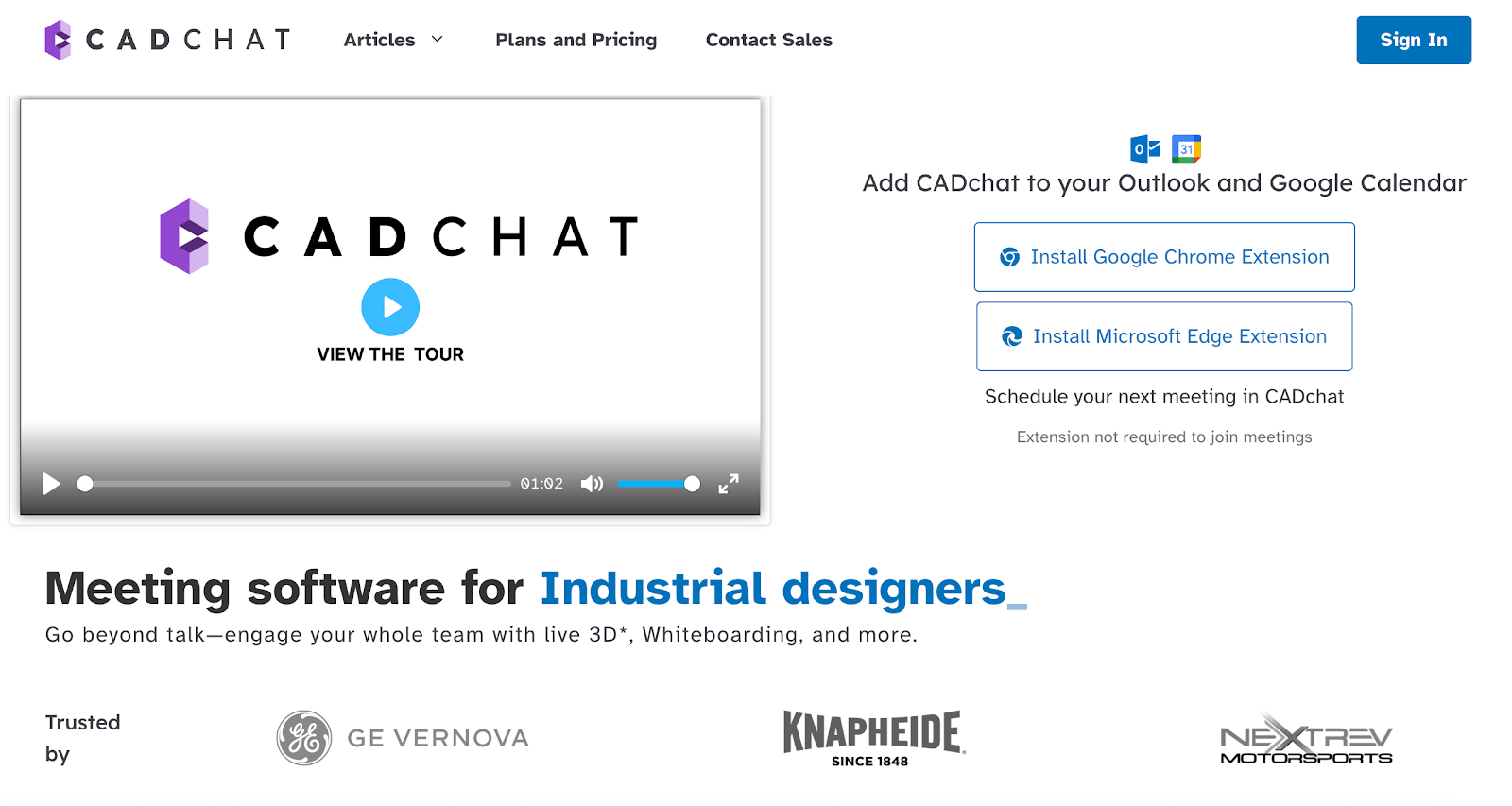
Best for: Engineers, manufacturers, industrial designers, 3D designers, and product teams who need a simple way to meet, review, and collaborate on CAD files without confusion or delays.
CADchat is a meeting and CAD collaboration tool made for product teams working with CAD models. It helps designers, engineers, manufacturers, and non-technical stakeholders work together more clearly.
With both real-time and anytime meeting tools, CADchat keeps everyone aligned, cuts down on back-and-forth, and helps teams make faster design decisions, all right inside the CAD file.
Key Features
- Live CAD model reviews – Teams can open, view, and mark up native 3D CAD files together in real time without screen sharing or converting files.
- Real-time design editing – Designers, engineers, and suppliers can edit CAD models during real-time meetings for quicker approvals and fewer mistakes.
- Instant manufacturability feedback – Manufacturers and machinists can review and comment on designs during live sessions, helping to avoid rework and delays.
- Asynchronous model reviews – Team members can leave comments on 3D models anytime, so feedback keeps flowing even when schedules don’t match.
- Persistent digital workspaces – All discussions, annotations, and CAD files stay organized in one place, making it easy to find what you need.
- Non-technical stakeholder access – Executives, marketers, and other team members can give clear feedback without needing to use CAD tools.
- Smart version control – CADchat works with all major CAD file formats and keeps everyone on the latest version, avoiding outdated files and confusion.
- Change tracking – Every edit and decision is logged, giving teams a full record of who changed what and when.
Pricing Plans
CADchat offers two clear plans to fit how your team works. The Free plan gives you unlimited meetings and team members, with 40-minute sessions and workspaces that last 24 hours. It’s a good option for quick reviews or testing the platform.
The Pro plan, starting at $17 per month per member when billed annually or $19 per month when billed monthly, includes unlimited meeting time, unlimited storage, and workspaces that never expire.
You can join meetings without installing anything, but Chrome and Edge extensions are available to help with scheduling. For larger teams, custom enterprise plans are also available by contacting sales.
Resolve issues 50% faster and eliminate all the back-and-forth emails with CADchat!
2. Anark Collaborate
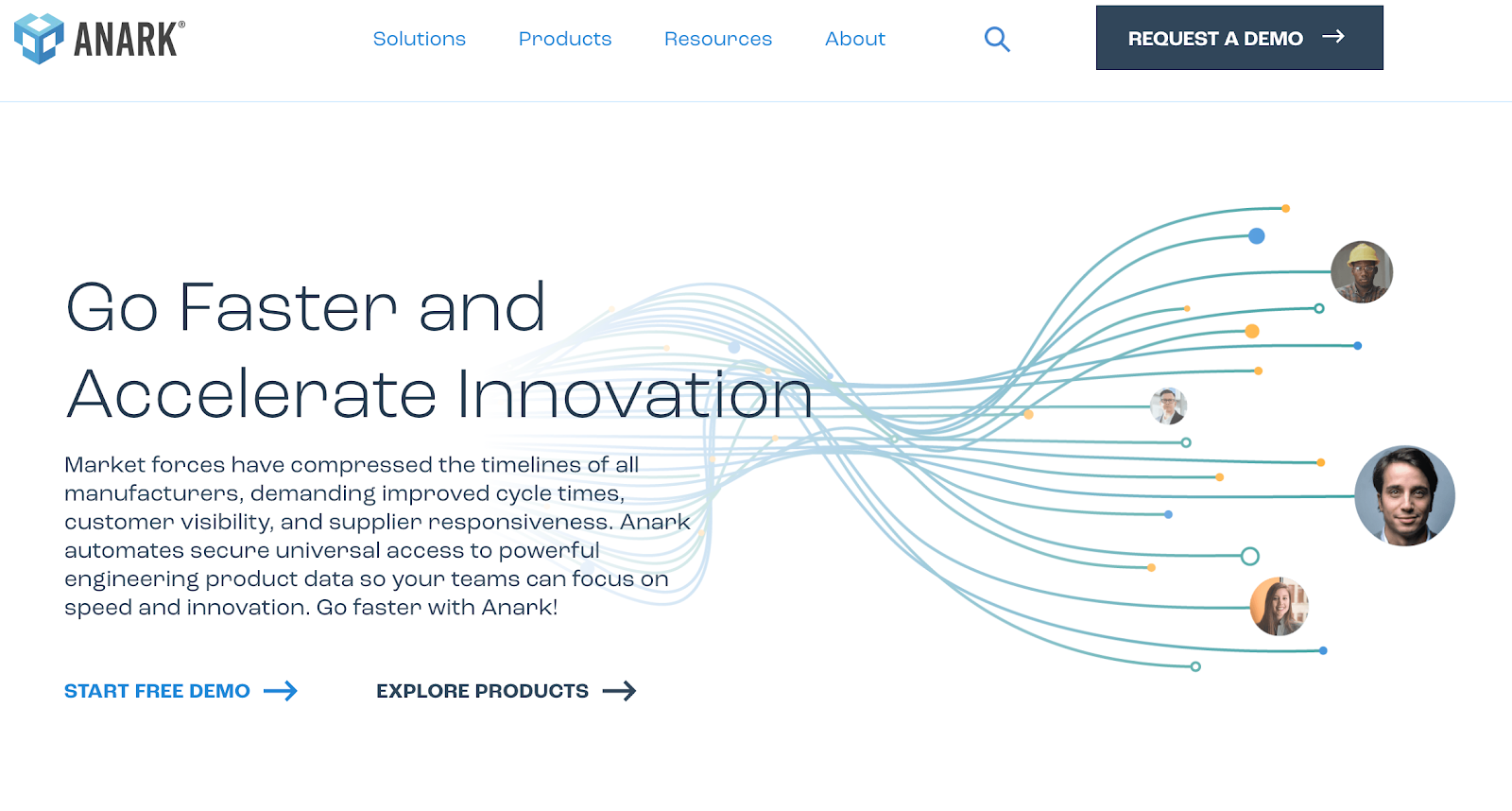
Source: anark.com
Best for: Engineering and manufacturing teams that need to share complex product data and speed up reviews with suppliers and partners.
Anark is a platform that helps companies share and use engineering product data more easily. It connects people, tools, and data to support workflows for engineering design reviews, helping teams work faster, avoid mistakes, and build better products.
Anark is useful for companies that work with 3D CAD, 2D drawings, and technical documents. It turns complex files into easy-to-use content, so both internal teams and external partners can get the info they need without confusion or extra steps.
Key Features
- Content management – Pull all product data into one place for easier access and sharing.
- Unified communication – Chat, post images, and discuss designs right next to the data.
- Work management – Assign tasks and track progress alongside engineering content.
- CAD publishing – Turn 3D CAD into ready-to-use formats like 3D PDFs and TDPs.
- Knowledge capture – Save expert feedback and reuse it in future projects.
Pricing Plans
Anark does not list its pricing on its website. This lack of upfront pricing can be a drawback for companies trying to compare tools or budget ahead of time.
3. CoLab Software
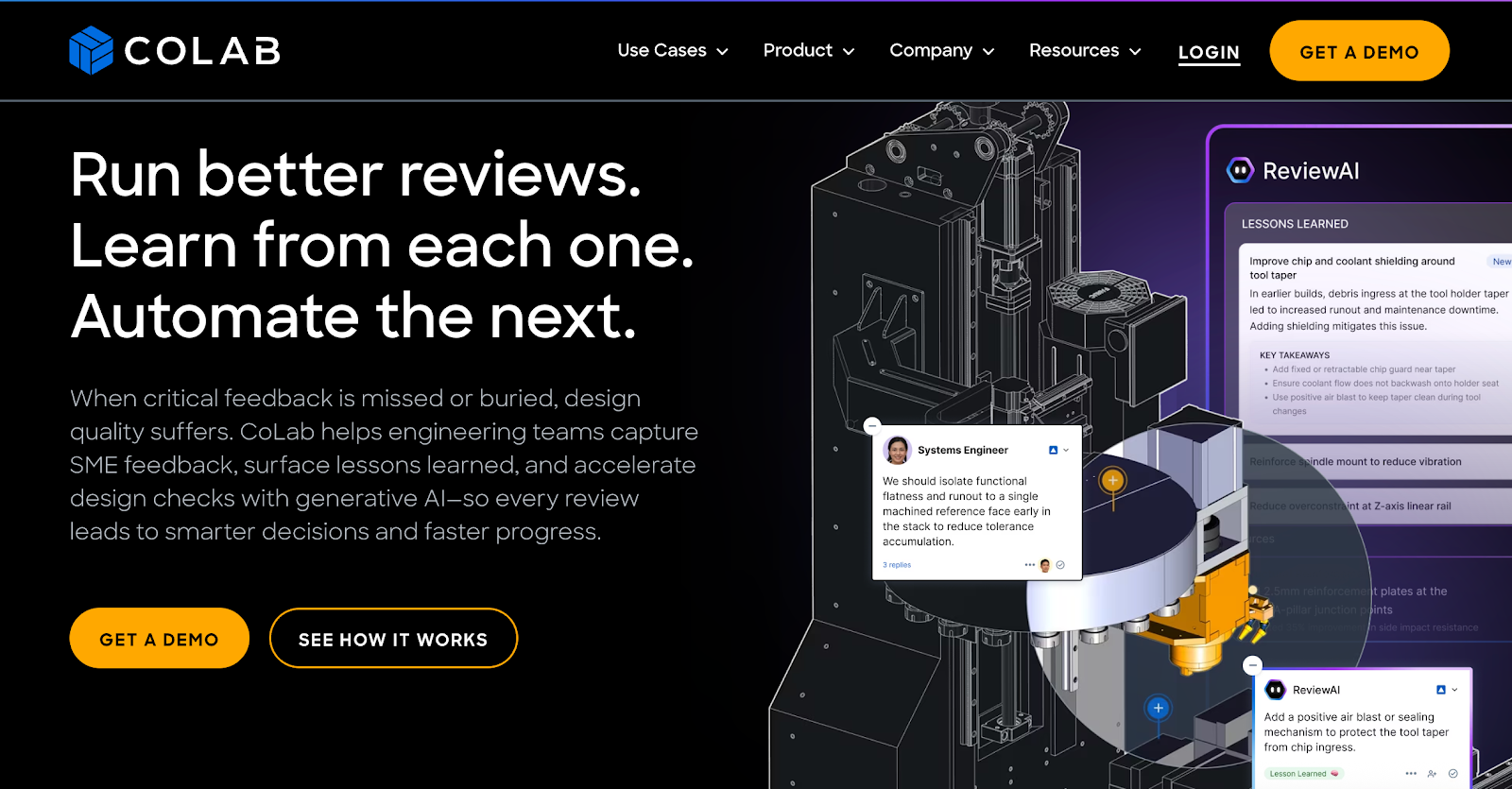
Source: colabsoftware.com
Best for: Engineering teams that need faster, smarter design reviews with AI-powered feedback and collaboration tools.
CoLab is a design review platform built for engineering teams. It helps teams gather expert feedback, avoid repeated mistakes, and improve design quality using structured collaboration and AI-powered tools.
With CoLab, reviews become faster, more consistent, and more useful over time. Teams can share CAD files, capture feedback, and automate routine checks so they can focus on solving complex problems.
Key Features
- Request and manage design reviews – Teams can send review requests and share designs easily.
- Feedback tracking with context – Comments are saved alongside the design files.
- AI-powered insights – CoLab’s AI can surface lessons learned from past reviews.
- Automated review checks – Use generative AI to scan models or drawings and generate comments based on custom checklists.
- Integration with PLM and CAD tools – CoLab connects with systems like Windchill and Teamcenter.
Pricing Plans
CoLab does not provide pricing details on its website, which can make it difficult to understand the potential cost of using the tool.
4. FiveFlute
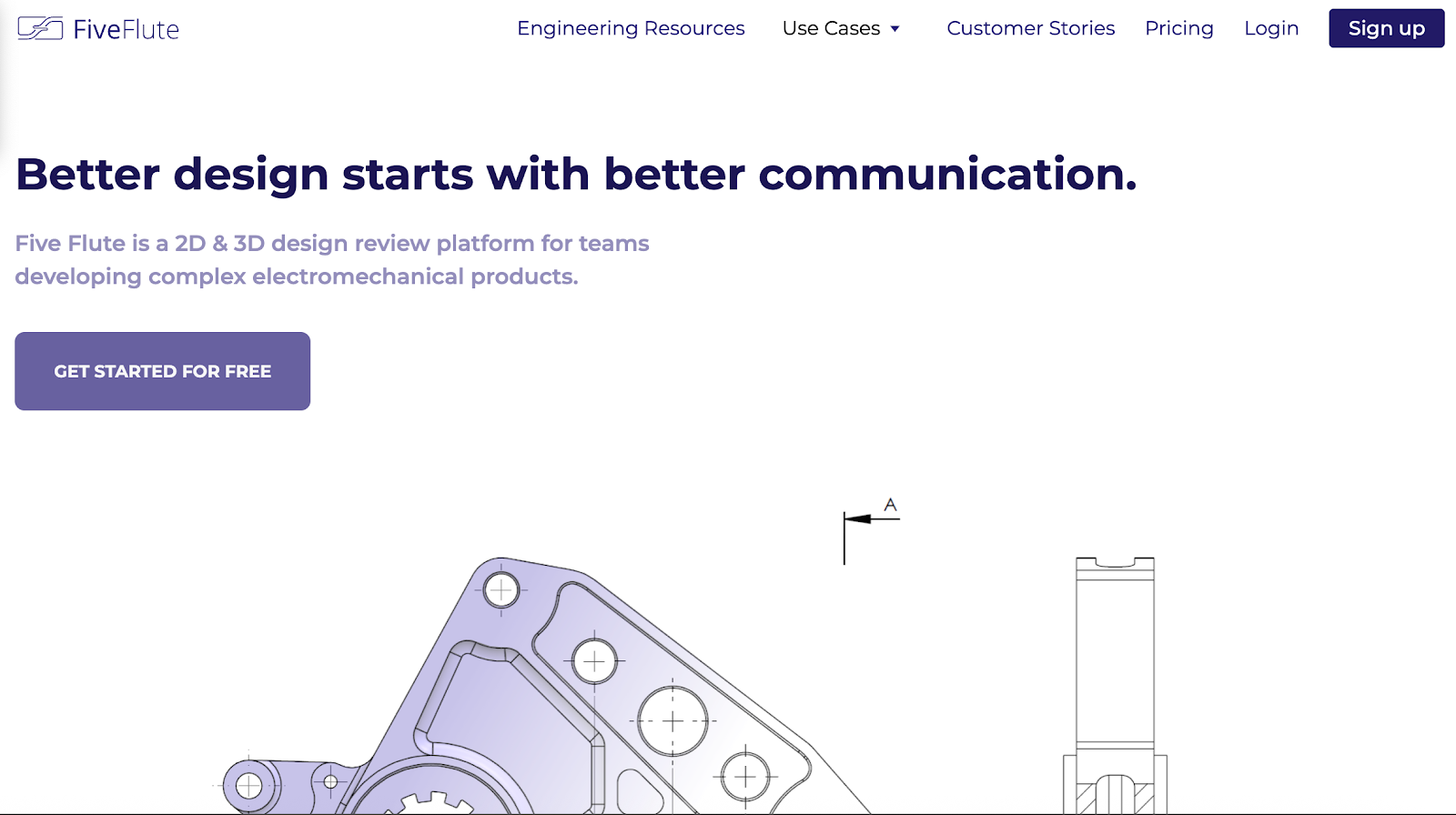
Source: fiveflute.com
Best for: Teams that want a simple, fast way to review and give feedback on 2D and 3D designs.
Five Flute is a cloud-based design review tool for hardware teams working on complex electromechanical products. It helps engineers share feedback clearly and quickly, whether they’re reviewing 2D drawings or 3D models.
Instead of using slides, screenshots, or long meetings, teams can leave comments directly in the design, mark up issues, and track changes, all in one place. This makes it easier to catch mistakes early, avoid delays, and work better together.
Key Features
- 2D and 3D design review – Review and comment on both 2D drawings and 3D models in one place.
- Drawing diff tools – Spot small changes between drawing versions to catch mistakes early.
- Asynchronous reviews – Give feedback on your own time without needing long meetings.
- CAD agnostic – Works with your current CAD tools and doesn’t require switching systems.
- Simple setup – Get started quickly without complicated onboarding or IT help.
Pricing Plans
Five Flute offers three pricing plans: Individual, Team, and Enterprise. The Individual plan costs $10 per month and is meant for solo users who want to review and share 2D drawings and 3D models with full annotation tools, version tracking, and secure access.
The Team plan is $50 per user per month and adds shared workspaces, change request workflows, dashboards, tagging tools, and team collaboration features.
The Enterprise plan is custom-priced and built for large organizations that need native CAD file support and custom PDM or PLM integrations.
Top 3 Design Feedback Tools for Website Development
The tools below help teams collect and manage feedback directly on websites or digital designs, making it easier to improve layout, content, and user experience.
1. Marker.io
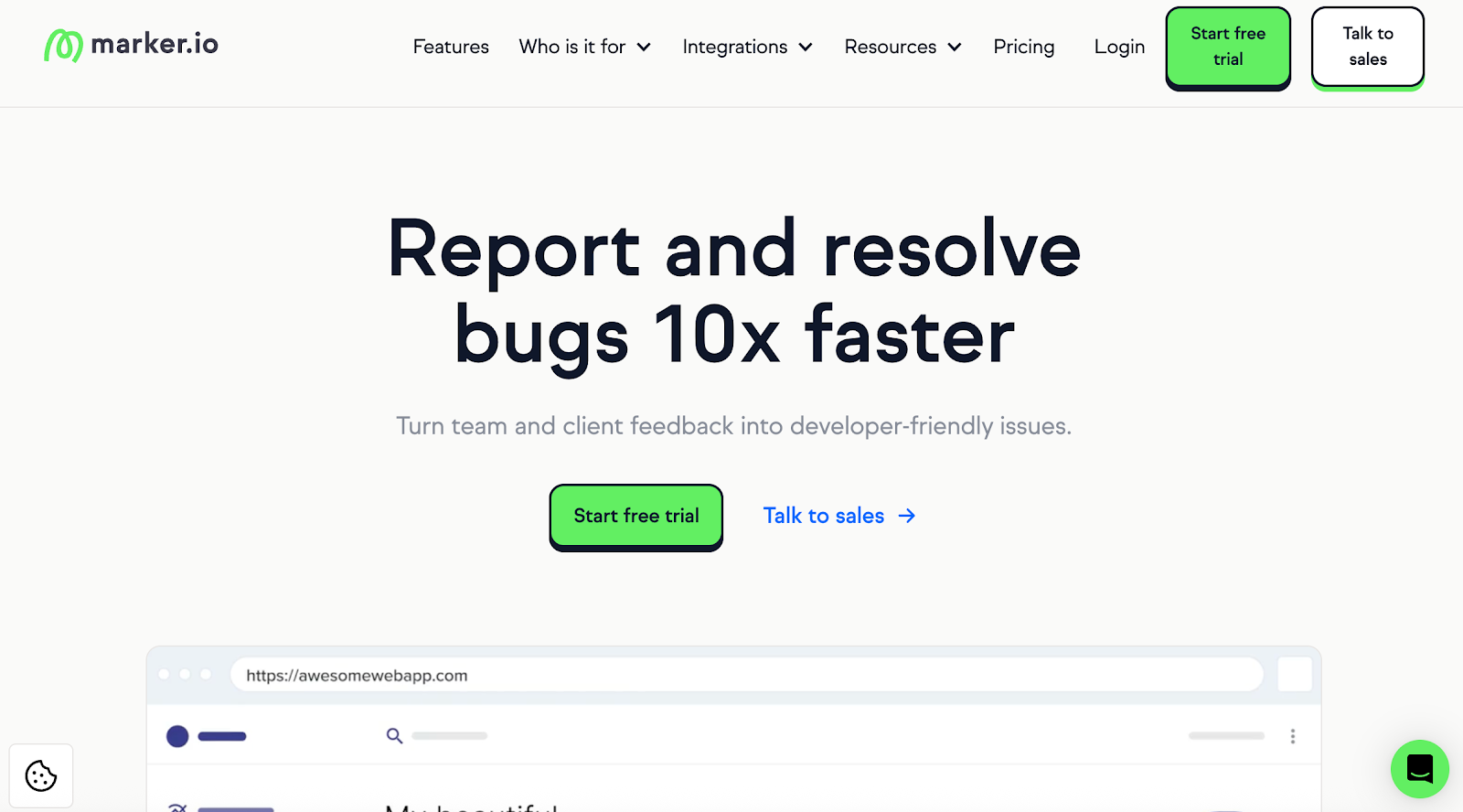
Source: marker.io
Best for: Reporting website bugs and collecting feedback from clients and team members.
Marker.io helps teams report and fix website issues faster. It turns feedback from clients and team members into developer-ready bug reports.
The tool works right inside your browser, so you don’t need to switch tabs or write long emails. It connects with tools like Jira and helps developers understand and fix problems more easily.
Key Features
- On-site annotations – Team members and clients can add comments and draw directly on your live website to point out issues clearly.
- Bug reports with context – Every report includes technical details that help developers quickly understand and fix the problem.
- Session replay – Watch what users did before submitting a bug to better understand what happened, without needing them to record anything.
- Built-in collaboration tools – Add comments, attach files, and update statuses in one place to cut down on long email threads.
- Secure and privacy-focused – Marker.io follows GDPR rules, is SOC 2 Type II certified, and includes tools to hide personal or sensitive data.
Pricing Plans
Marker.io offers three pricing plans with monthly rates based on user and feature needs. The Starter plan is priced at $59 per month and includes support for 3 users, 5 active projects, and up to 25,000 pageviews. It comes with basic integrations, annotation tools, and collaboration features.
The Team plan costs $199 per month and expands access to 15 users, 15 active projects, and up to 1 million pageviews. It also includes advanced integrations, session replay, guest accounts, and analytics tools.
The Business plan has custom monthly pricing and is designed for larger teams that need more control, offering features like single sign-on, audit logs, admin roles, and additional support options.
2. Pastel
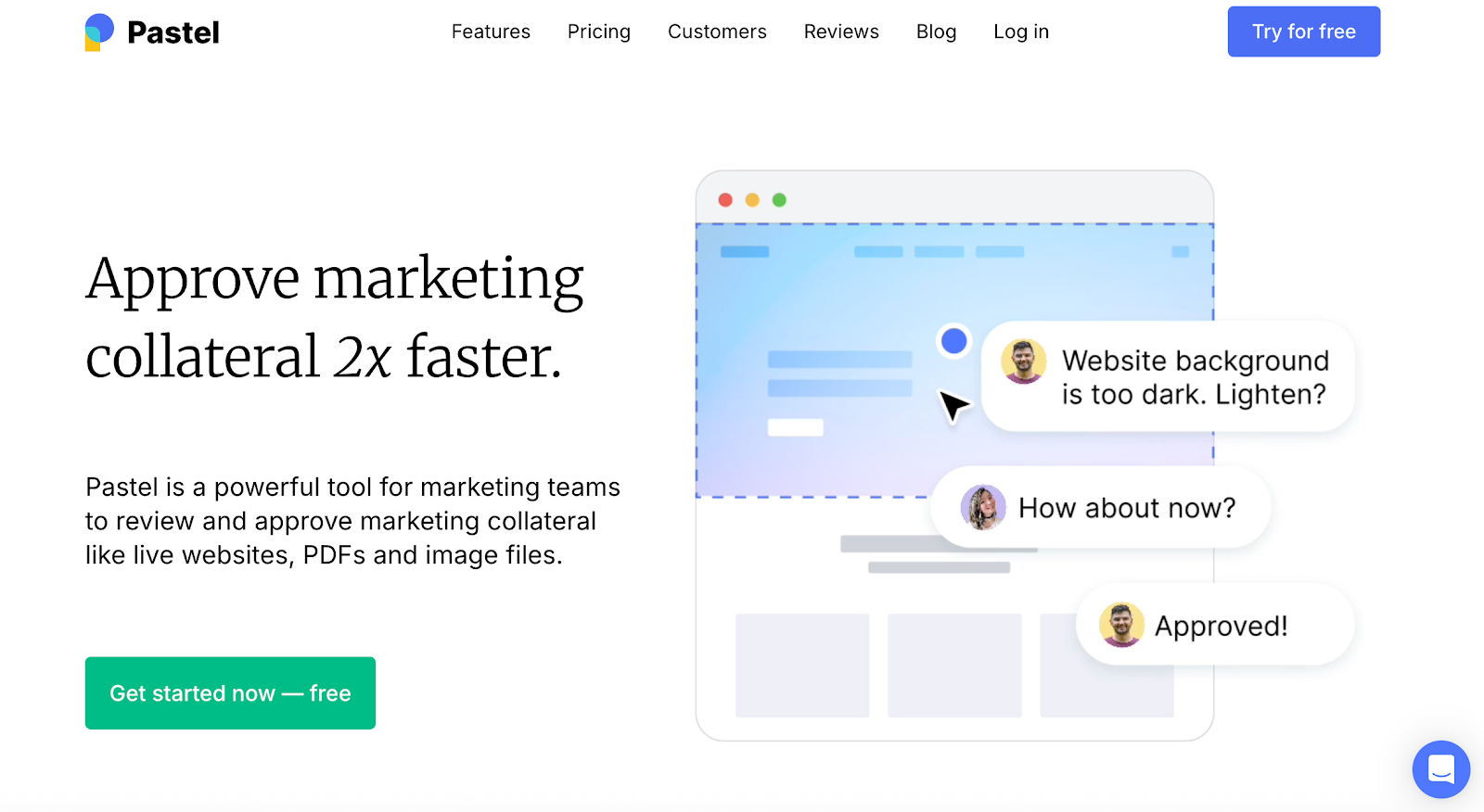
Source: usepastel.com
Best for: Reviewing and commenting on live websites, images, and PDFs with clients and teammates.
Pastel is a review and approval tool made for marketing teams. It helps teams give feedback and approve live websites, PDFs, and image files without jumping between emails and spreadsheets.
You just share a link, and everyone can leave comments directly on the asset. This makes it easy to spot problems early and get approval faster.
Key Features
- Simple link sharing – Share one secure link to review any asset. Everyone can leave comments in one place, with no need for extra tools or logins.
- Support for multiple formats – Review and comment on live websites, PDFs, and image files like mockups or social media graphics.
- Real-time collaboration – Use @mentions, tags, and status updates to manage feedback and know what’s done and what still needs work.
- Approval history and audit trail – Keep a clear record of who approved what and when, so you don’t miss anything before a campaign goes live.
- Integrations with your workflow – Connect Pastel with the tools you already use, helping your team move faster without changing your process.
Pricing Plans
Pastel offers a free plan and several paid options depending on your team size and needs. The Free Forever plan is for one user and includes unlimited canvases, guest reviewers, and versions, but comments are limited to a three-day window.
The Solo plan costs $35 per month and is also for one user. It adds premium canvases, file attachments in comments, and the option to export to CSV.
The Studio plan starts at $119 per month for five users. It includes unlimited premium canvases, user mentions, project spaces, private comments, and the ability to export feedback to tools like Trello, Asana, and Jira.
The Enterprise plan starts at $450 per month for 10 users. It includes all features from the Studio plan, plus single sign-on (SAML SSO), a SOC 2 report, custom terms, and a dedicated account rep.
3. zipBoard
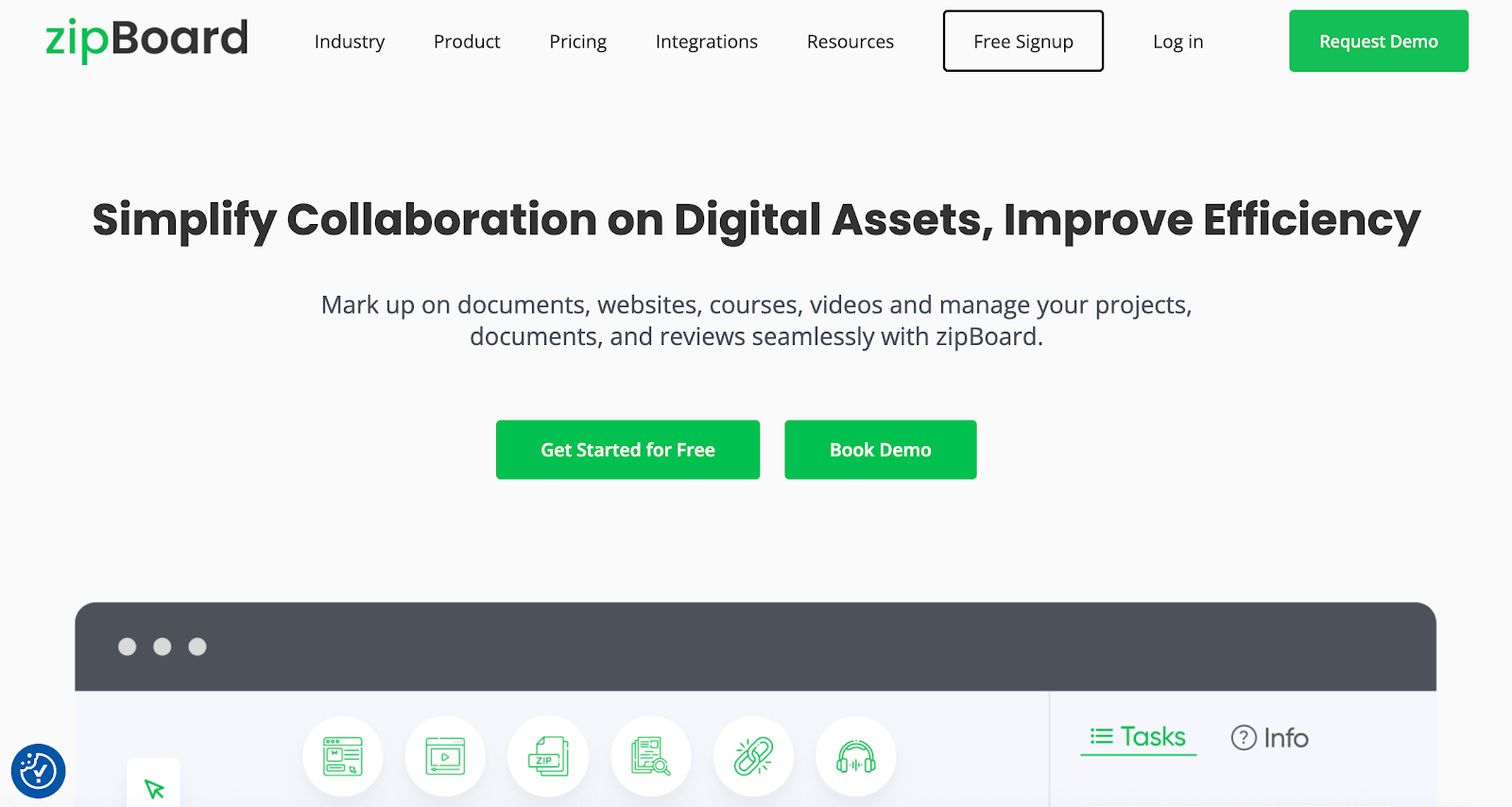
Source: zipboard.co
Best for: Product, learning, and development teams reviewing websites, eLearning content, and design files with visual comments and task management.
zipBoard is a visual collaboration and markup tool that helps teams review and manage digital content more effectively. It works with websites, PDFs, courses, videos, and design files, allowing teams to collect feedback in one place using comments, screenshots, or recordings.
Teams in design, software, e-learning, and project management use zipBoard to stay aligned, reduce delays, and manage review cycles without switching between tools or emails.
Key Features
- In-context feedback – Comment directly on websites, PDFs, videos, and courses to provide clear input where it matters.
- Multi-format support – Review content across different formats, including web pages, documents, videos, schematics, and more.
- Chrome extension – Start reviews easily with a Chrome extension that lets you give feedback from within your browser.
- Team collaboration – Share files with clients, developers, or stakeholders and manage responses in one central place.
- Project tracking – Manage reviews, bugs, and feedback as tasks to keep your entire project workflow organized.
Pricing Plans
zipBoard offers three monthly pricing plans based on team size and project needs. The Team plan starts at $99 per month and is designed for small teams. It includes support for up to 20 digital asset uploads, 1 GB of storage, unlimited collaborators and reviewers, unlimited projects, and access to a knowledge base with standard email support.
The Agency plan starts at $199 per month and includes everything in the Team plan, plus support for up to 100 digital asset uploads, up to 5 managers, project reports, and integrations.
The Enterprise plan is built for larger organizations and includes everything in the Agency plan, along with added features such as single sign-on, custom workflows, project archiving, custom reports, user roles, and premium support.
Top 5 Design Feedback Tools for Creative Teams & Marketing
The tools below are designed to make it easy for graphic design and marketing teams to review, comment, and approve designs in one place without long email threads or messy edits.
1. Proofhub
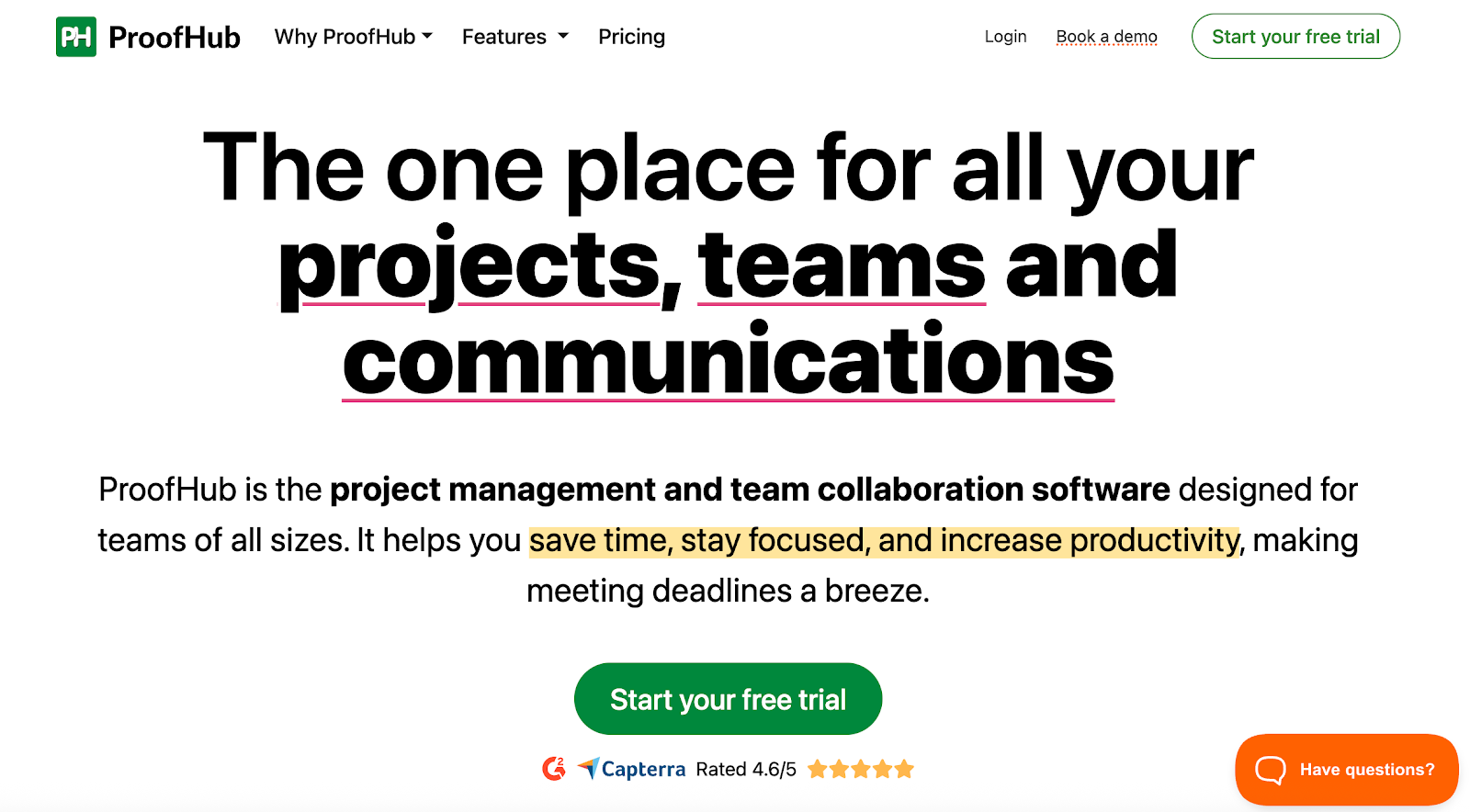
Source: proofhub.com
Best for: Managing tasks and reviewing design files with markup tools and version control.
ProofHub is an online proofing tool that helps teams manage design feedback in one place. It combines digital file sharing, markup tools, and team collaboration to make review and approval easier.
You can create tasks, assign team members, upload design files, and collect feedback directly on images, PDFs, and GIFs.
External clients can join with guest access and leave comments without needing full access to everything. You can also set custom roles to control what guests can view or edit.
Key Features
- Markup and annotation tools – Use tools like freehand drawing, arrows, and an eraser to mark up design files directly.
- Commenting on files – Add comments straight to images, GIFs, or PDFs so feedback is clear and easy to act on.
- Version control – Store multiple versions of the same file, check version history, compare updates, and restore older versions when needed.
- Approval workflows – Set up custom approval steps with an approval button, and assign collaborators to review tasks.
- Guest access with shareable links – Invite clients or other reviewers with a simple link, without requiring them to log in or access the whole project.
Pricing Plans
ProofHub offers two simple monthly pricing options with no per-user charges. The Essential plan costs $50 per month and includes up to 40 projects, unlimited users, 15 GB of storage, and core features like task management, file sharing, time tracking, and Gantt charts.
The Ultimate Control plan is priced at $99 per month and includes unlimited projects, unlimited users, and 100 GB of storage. It also unlocks extra features such as custom roles, white labeling, IP restrictions, workflows, API access, and advanced permissions.
2. Miro
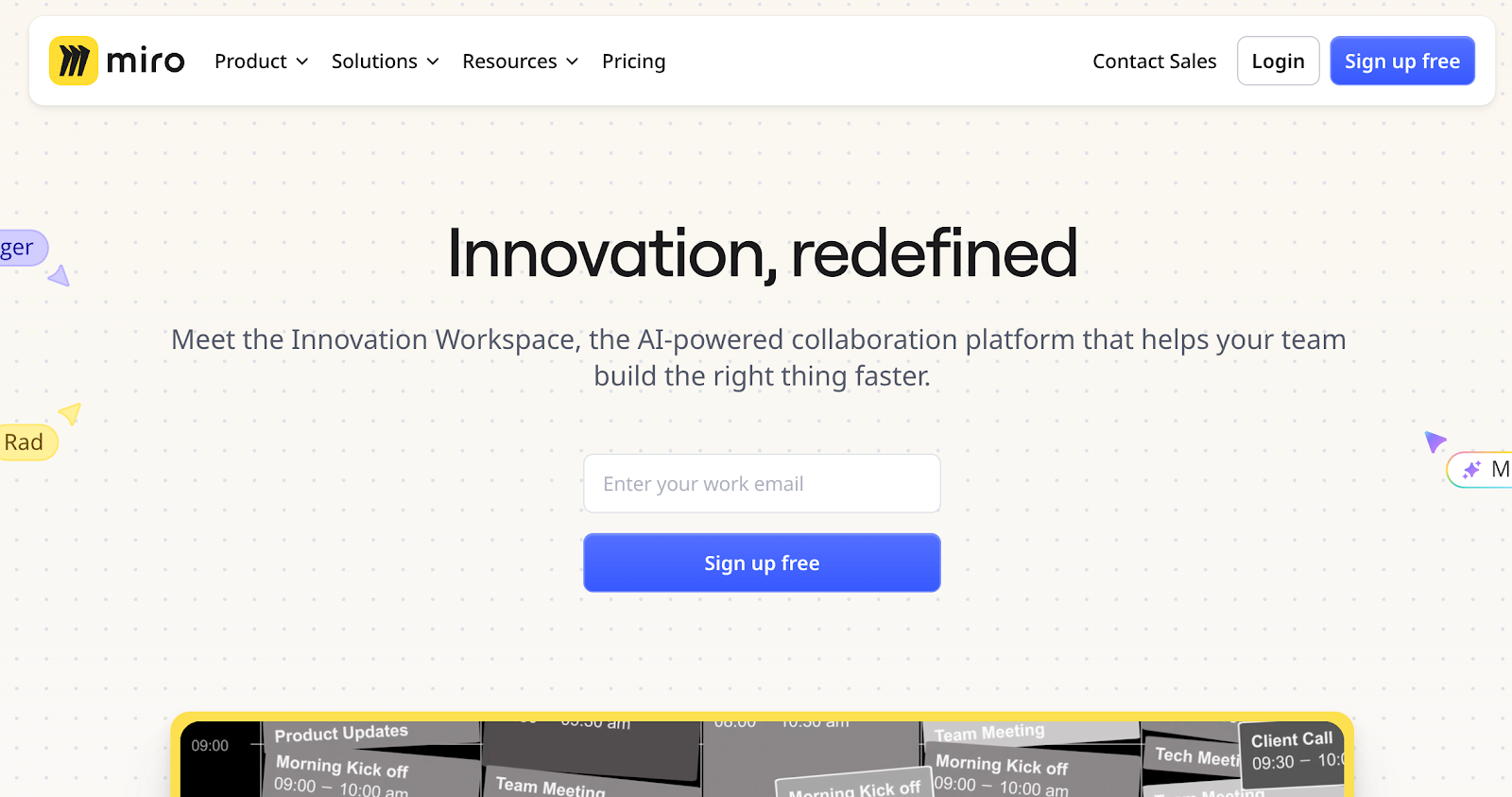
Source: miro.com
Best for: Working together on diagrams, plans, and whiteboards for team projects.
Miro is a digital collaboration platform designed to help teams move from idea to final outcome faster. It offers a flexible workspace where users can plan, design, and work together in real time or asynchronously.
With tools like diagrams, timelines, templates, and AI support, Miro gives teams everything they need to organize their thoughts and deliver results. It works well for product, design, marketing, engineering, and project teams, and integrates with tools from Google, Microsoft, Atlassian, and more.
Key Features
- Limitless visual canvas – Work on a large, flexible space where teams can brainstorm, plan, and map ideas without restrictions.
- Custom workflows and templates – Use step-by-step templates to manage any project, then adjust them to match your team’s process.
- AI-powered collaboration – Use AI to create summaries, format brainstorms, and automate repetitive tasks to save time and reduce manual work.
- Built-in communication tools – Share updates with Talktrack recordings or launch live calls directly on the canvas to reduce meetings and speed up decisions.
- Integrations and developer tools – Connect with over 160 apps or build your own using Miro’s developer portal, so everything works in one place.
Pricing Plans
Miro offers four monthly pricing options to fit different team needs. The Free plan costs $0 and includes unlimited members, access to three editable boards, templates, integrations, and a few AI and video features.
The Starter plan is $8 per user per month and adds unlimited boards, public sharing, version history, custom branding, project folders, and more AI and meeting tools.
The Business plan costs $16 per user per month and includes everything in Starter, plus secure guest access, multiple private workspaces, more AI credits, advanced diagramming tools, Jira and Azure sync, and single sign-on options.
The Enterprise plan is designed for large organizations and comes with custom pricing starting at 30 members. It includes extra admin controls, enterprise-grade security features, flexible licensing, and expanded AI and support options.
3. GoVisually
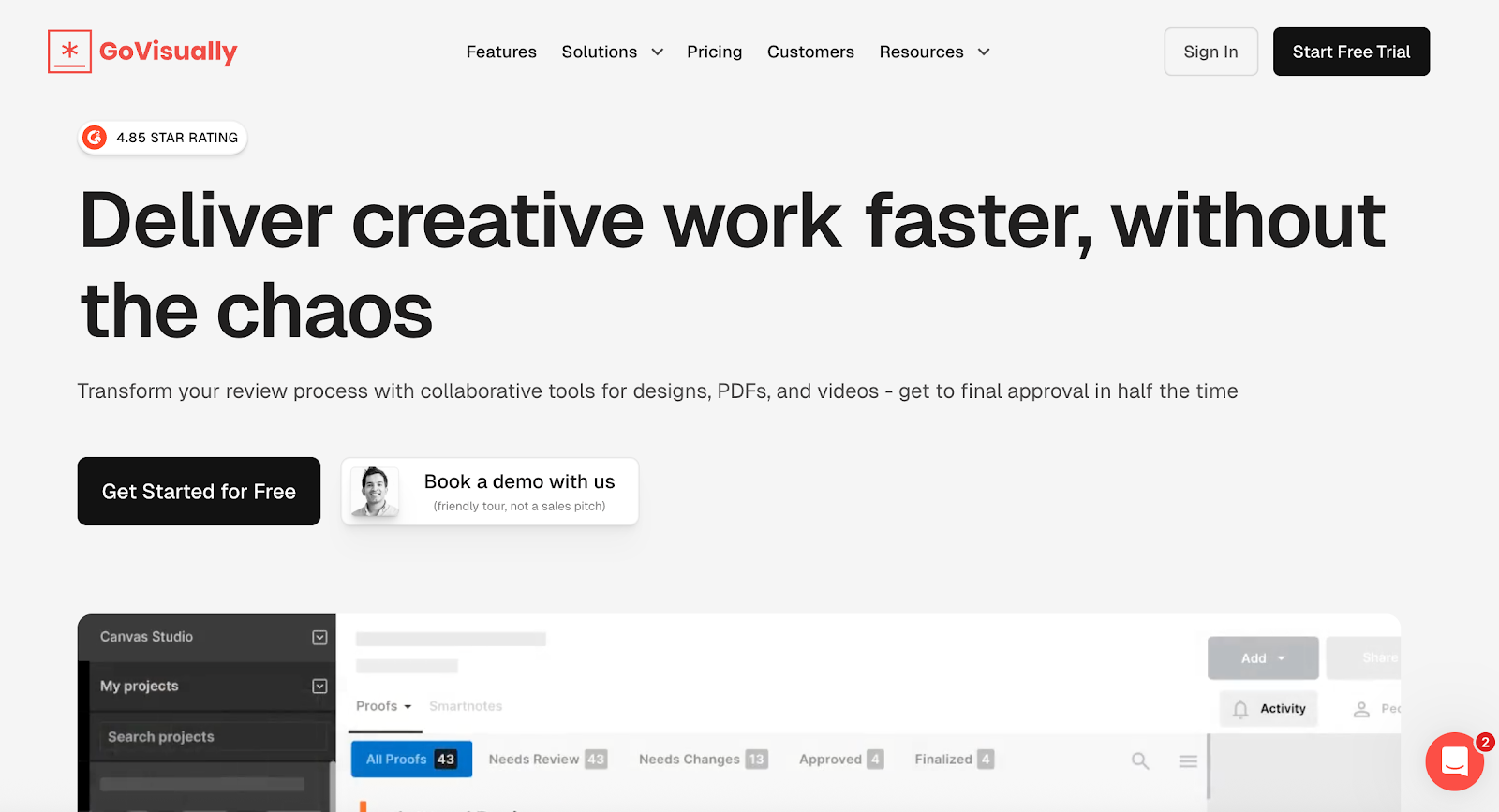
Source: govisually.com
Best for: Getting comments and approvals on creative work like designs, PDFs, and videos.
GoVisually is a creative review and approval tool that helps teams deliver projects faster by keeping all feedback in one place. It supports designs, PDFs, and videos, making it easier for clients and team members to give clear, visual comments.
With features like version control, secure sharing, and fast approvals, GoVisually helps you skip the long email threads and reach final sign-off sooner.
Key Features
- Visual precision – Annotate images, PDFs, and videos with accurate markup tools, add comments, tag teammates, and attach files for detailed feedback.
- Effortless sharing – Share creative work with clients using a single secure link. Reviewers don’t need an account, and access settings can be customized.
- Streamlined approvals – Use one-click approvals, automated notifications, and checklists to move from feedback to sign-off faster.
- Seamless integration – Work inside tools you already use with integrations like Adobe Creative Cloud, Asana, and 3000+ apps via Zapier.
- Version control – Keep track of changes with easy-to-manage file versions that help maintain consistency across your projects.
Pricing Plans
GoVisually offers three monthly pricing plans based on team size and feature needs. The Lite plan costs $20 per user per month and is designed for freelancers and small teams with up to 5 users. It includes 15 projects, 50 GB of storage, unlimited reviewers, and one approval checklist.
The Pro plan costs $40 per user per month and is for teams of at least 3 users. It expands the project limit to 250, adds 150 GB of storage, supports video and GIF files, offers custom branding, and includes integrations with tools like Zapier, Slack, and Adobe.
The Enterprise plan is a custom option for larger organizations with 10 or more users. It includes all Pro features plus team training, a dedicated account manager, single sign-on (SSO), and custom service agreements.
4. Design Drop
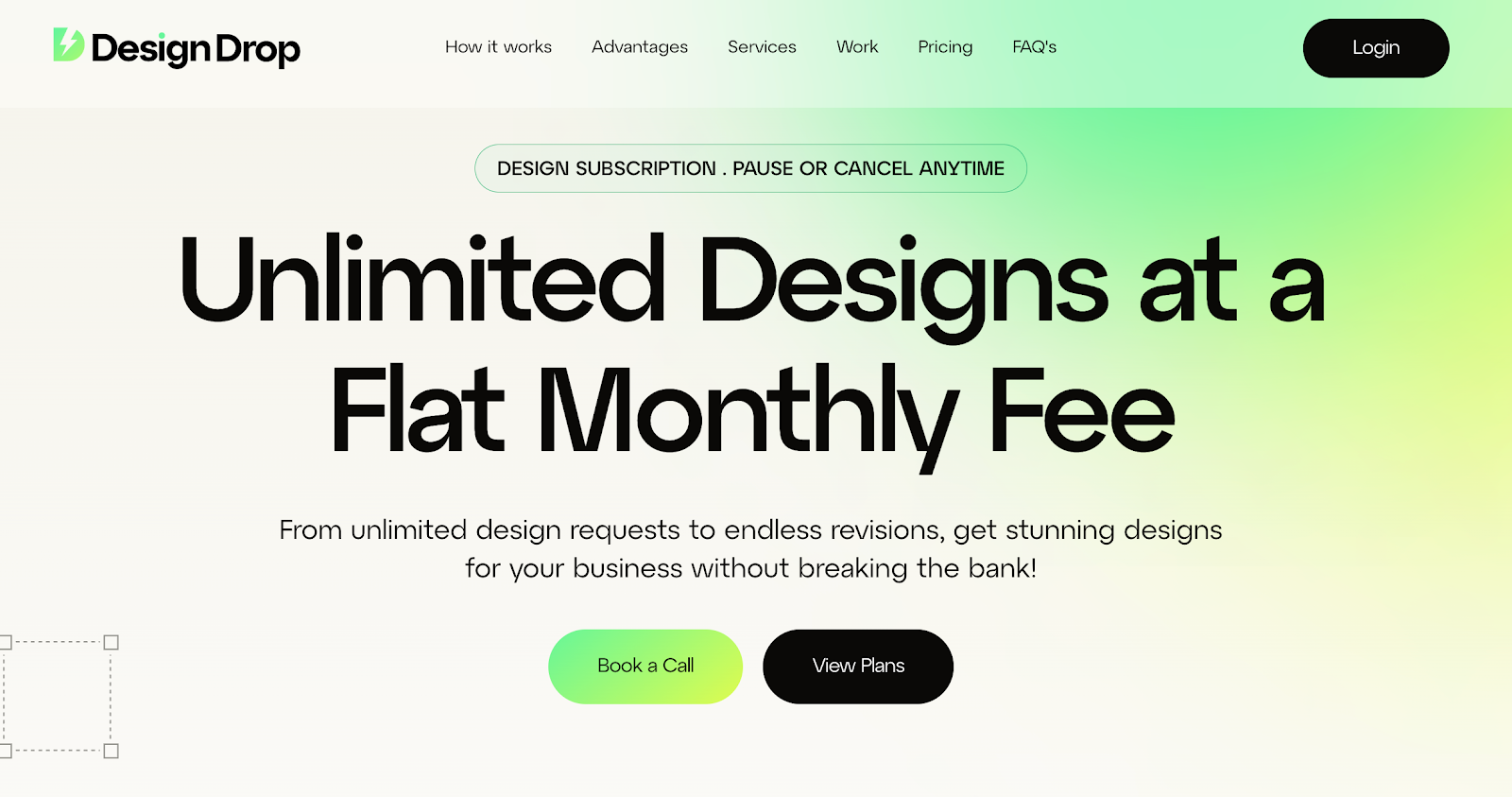
Source: designdrop.pro
Best for: Getting repeated design tasks done for things like social media, branding, and marketing materials, with simple requests and feedback loops.
Design Drop offers unlimited design requests and revisions for a flat monthly fee. Whether you need social media graphics, logos, brochures, or motion graphics, you can submit as many requests as you like.
The process is easy: choose a plan, send your request, and receive the design within 24 to 48 hours. If it’s not quite right, you can request changes until you’re happy with the final result.
Key Features
- Unlimited requests – You can submit as many design requests as you want each month without limits.
- Fast delivery – Most designs are delivered within 24 to 48 hours, helping you keep up with deadlines.
- Flat monthly fee – You pay a fixed price each month, so you always know what to expect with no extra charges.
- Unlimited revisions – If a design doesn’t match your vision, you can ask for changes until you’re fully satisfied.
- Flexible subscription – You can upgrade, downgrade, or cancel your plan anytime based on your needs.
Pricing Plans
This design service offers three monthly pricing plans based on the level of creative support you need. The Essential plan costs $999 per month and includes graphics only, with one request at a time, an average delivery time of two days, and support for unlimited revisions, brands, users, and image assets.
The Pro plan is priced at $1,499 per month and includes both web design and motion graphics, while keeping the same delivery time and request limit as the Essential plan.
The Advance plan costs $2,499 per month and includes graphics, web design, and motion graphics with faster delivery, typically one day, and allows two active requests at a time.
5. Filestage
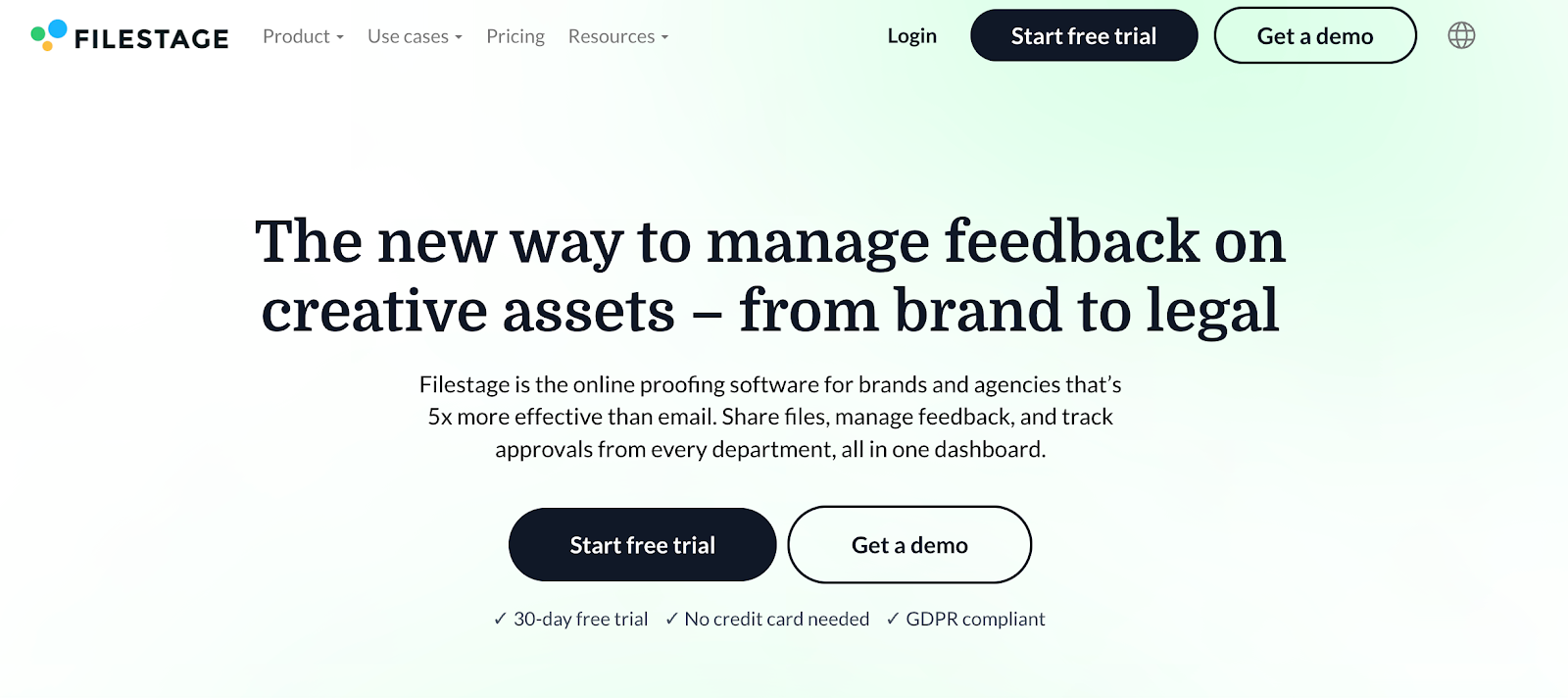
Source: filestage.io
Best for: Mid to large teams managing feedback and approvals on creative files like videos, documents, and marketing assets in a central dashboard.
Filestage is an online proofing platform that helps brands and agencies manage creative reviews more efficiently. It brings all feedback, approvals, and file sharing into one space, making it easier to stay organized and keep projects on track.
Teams can upload designs, videos, and other content, then invite others to review and comment directly beside the file. This reduces email threads and speeds up the feedback process across departments.
Key Features
- Centralized feedback – All comments and changes happen beside the file, so there’s no need to search through emails or chase feedback from different people.
- Side-by-side version comparison – Quickly compare different versions of a file to check updates and stay aligned with previous feedback.
- Project progress tracking – Get a clear view of where each file stands in the review process, helping you plan next steps and meet deadlines.
- File sharing with access control – Upload content like videos, designs, and documents, then manage who can view or comment using password-protected links and email verification.
- Integrations with popular tools – Connect Filestage with tools like Slack, Microsoft Teams, project management apps, and Zapier to fit your workflow.
Pricing Plans
Filestage offers four monthly pricing plans for different team sizes and project needs. The Free plan costs $0 per month and includes unlimited team members, 2 active projects, 2 GB of storage, and basic integrations.
The Basic plan is priced at $129 per month and includes 10 active projects, 1 TB of storage, 2 reviewer groups, and features like automations, project templates, and team-only comments.
The Professional plan costs $369 per month and expands the limits to 25 active projects, 3 TB of storage, more reviewer groups, and adds advanced tools like version comparison, custom branding, and review reports.
The Enterprise plan offers custom pricing and includes unlimited access to projects, storage, automations, templates, and advanced features such as SSO, custom roles, detailed reports, and dedicated support.
Benefits of Using Design Feedback Tools
Using a design feedback tool makes the whole feedback process easier and faster. Whether you’re working with internal teams, external stakeholders, or clients, these tools keep everyone connected and focused.
Here are some of the main benefits of design feedback tools:
Improved Collaboration
Design feedback tools bring the design team, development team, and others together in one place. Everyone can see the design, leave comments, and reply in real time. This makes it easier to work as a team and solve problems without long meetings or emails.
Faster Feedback Collection
You can collect feedback quickly from multiple people. Whether it’s client feedback or input from internal teams, you don’t have to chase anyone down. Tools are built to speed up feedback collection, so you keep projects moving.
Clear and Actionable Feedback
These tools help you get more useful and actionable feedback. Since comments are left right on the design or site, there’s less room for confusion. Everyone knows what needs to change and where.
Increased Efficiency
With comments, tasks, and updates in one place, your team spends less time switching between tools or searching through emails. This leads to increased efficiency and faster design updates.
Enhanced Customer Satisfaction
Clients love being part of the process. When you use feedback tools, you can respond faster, make quick updates, and show that their input counts. This often leads to better satisfaction and smoother projects.
Better Communication With Stakeholders
It’s easier to share work and gather comments from external stakeholders like clients, partners, or managers. These tools enable users outside the core team to join the review process without slowing things down.
Data-Backed Decisions
Some feedback tools track user behavior or include reports. This helps you make data-driven decisions based on real actions and feedback, not just opinions.
Key Features of Design Feedback Tools
Design feedback tools come with many helpful features that make it easy to provide feedback, work as a team, and keep projects on track. Below are some of the most common feedback features to look for:
Intuitive Interface
A good tool has an intuitive interface that’s easy for anyone to use. Designers, clients, and developers can jump in and start giving feedback right away. There’s no steep learning curve, training, or special skills needed.
Annotation Tools
With built-in annotation tools, users can click directly on parts of a design or website to leave comments. This helps make detailed feedback easy to understand. It also speeds up the approval process, since there’s no confusion about what needs to be fixed.
Task Management
Many tools include task management features. You can turn feedback into tasks, assign them to team members, and track progress, all in the same place. This keeps things organized and helps teams gather feedback more efficiently and hit their deadlines.
Support for Design Files
Design feedback tools let you upload and comment on many types of design files. You can also view existing comments easily and respond without leaving the platform.
Team Collaboration
Most tools support unlimited team members, which means you can invite your whole team without extra cost. This improves team collaboration and makes sure everyone stays involved.
Advanced Features for Research and Testing
Some platforms offer advanced features like user testing and user research. These help you understand how real users interact with your design and what changes might improve their experience.
Technical Feedback Options
Designers and developers often need to discuss technical details. Many website design feedback tools make this easy by allowing code snippets, file versioning, and side-by-side comparisons.
Easy Integration With Existing Tools
Most tools are built to work with the existing tools your team already uses. Look for strong integration capabilities with Adobe Creative Cloud, which lets designers keep working in their usual apps while sharing updates quickly.
Meet CADchat: Smarter Meetings for Product Teams
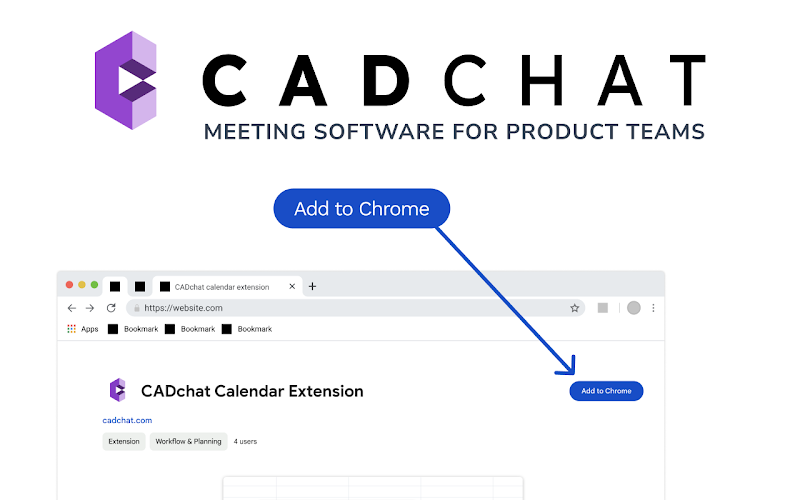
CADchat is a meeting and collaboration tool built for teams that work with CAD models. Whether you’re a designer, engineer, manufacturer, or part of the business team, CADchat helps you communicate clearly, review designs faster, and stay aligned at every step.
It supports real-time sessions and flexible, anytime feedback so your team can keep projects moving without delays or confusion.
Built for Product Teams
CADchat is made specifically for designers, engineers, manufacturers, and stakeholders who work with CAD files. It is not just another meeting tool. It is a workspace that speaks your language.
Work Faster, Together
Make decisions in real time or on your own schedule. Whether your team is in the same room or spread across time zones, CADchat helps keep projects moving without delays.
Keep Everyone Aligned
From engineers to executives, everyone can review designs, give input, and stay up to date without needing CAD experience. This helps prevent confusion and missed feedback.
Everything in One Place
CADchat keeps your models, comments, and meeting history in a single, organized space. You no longer have to dig through emails or worry about file versions.
Make your next design review faster and clearer. Add CADchat to your Outlook and Google Calendar or contact us for a plan today!
FAQs About Design Feedback Tools
What is a visual feedback tool, and how does it help?
A visual feedback tool lets creative teams and project managers leave comments right on CAD models, web pages, or design elements. It makes the design feedback process faster by showing exactly where changes are needed.
These tools support efficient collaboration and help with gathering feedback from clients, web developers, and other team members.
How do design teams collect feedback from clients?
Creative teams use design feedback tools to collect feedback in one centralized platform. Clients can share visual feedback, leave comments, and even track bugs directly on live websites or mockups.
This makes it easy for everyone, including external stakeholders, to provide detailed feedback without slowing down the web design process.
What are some essential features of the best design feedback tools?
The best design feedback tools offer annotation tools, drawing tools, mobile apps, and support for unlimited team members. They make it easy to leave contextual feedback on creative assets and integrate with project management tools, helping teams stay on the same page during the approval process.
Can feedback tools improve the creative collaboration process?
Yes, feedback tools are built to support creative collaboration across marketing teams, design teams, and development teams.
They help collect and manage client feedback, share visual annotations, and reduce the learning curve for new users. This improves the decision-making process during design projects and speeds up revisions.


