Design review meetings can easily get off track. Files are scattered, feedback is unclear, and not everyone knows what’s expected.
Sometimes, people show up unprepared or unsure of what they’re reviewing. This slows everything down and makes it harder to get useful input.
If you’ve been in a meeting like that, you’re not alone. The good news is that with the right prep, your design reviews can run smoothly, stay focused, and lead to better decisions.
In this guide, we’ll walk through everything you need to prepare before a design review meeting, from organizing your files to choosing the right tools.
With a few simple steps, you can make your next review more productive and a lot less stressful.

What Happens in a Design Review Meeting?
A review meeting plays a big role in the product design process. It helps everyone working on a design project stay on the same page and move forward together. These meetings are not just about looking at pretty pictures.
They are about making smart decisions as a team. You run design review meetings to gather insight, hear the team’s suggestions, and move closer to the final design.
Let’s walk through what really happens during a review session.
Designers Share Their Work
At the start of the meeting, the product designer or lead gives a design presentation and shares the CAD file of the design with the team.
This could be a sketch, a wireframe, a digital mock-up, or a prototype. The goal is to show each design element clearly so everyone understands the current direction.
To keep the meeting clear and simple, it helps to use the right tools like slides, mockups, or product collaboration software. Everyone should be able to follow the presentation, even if they are not a designer.
Teams Offer Feedback
After the design presentation, the room opens for a thorough discussion. This is when other team members and key decision makers ask questions, point out what works, and mention what might need a second look.
The product designer uses this time to gather necessary changes and share feedback. Some teams like to jot down notes or use a sticky note system to quickly capture reactions and new ideas. This kind of fast, open response helps keep the creative process moving.
Talking Through Options
Once everyone has had a chance to offer feedback, the group takes time to talk through those points.
If someone spots a problem, other attendees can suggest different ways and solutions to fix it. These might include design tweaks, layout changes, or even bigger shifts in direction.
This part of the meeting is for open discussion. It gives everyone a chance to be heard and helps build shared understanding.
Setting Priorities
Not all ideas can be used. After the meeting, the product designer goes over the notes and decides what feedback to use. They look at what fits best with the design project goals and what is most practical.
Sometimes, teams vote on what matters most. This helps everyone leave the meeting with a clear list of next steps.
Reviewing Next Steps
Before the meeting ends, the team goes over the key points from the talk. This includes tasks, who is doing what, and what comes next. If the design is almost done, this could be the final stage before sign-off.
The product designer might explain what changes they plan to make and when the updated version will be ready. If more work is needed, they may schedule another review session.
Take the chaos out of design reviews and keep feedback organized with CADchat!
Types of Discussion in a Design Review Meeting
When you run engineering design reviews, it helps to choose the right format for your team. The way people talk and share ideas can shape the outcome of the meeting.
Two common types of discussions are roundtable discussions and feedback workshops. Each one supports the creative process in different ways. Let’s look at each one.
Roundtable Discussion
A roundtable discussion is relaxed and open. Everyone (designers, engineers, non-technical stakeholders, suppliers, etc.) sits together in a circle or around a table, so it’s easy to see and talk to each other.
The designer shows the design and then opens the floor. Anyone can speak up with thoughts, questions, or ideas.
This style encourages open conversation. It lets people jump in freely, which can lead to great ideas and fast problem-solving. It’s also helpful when you want quick reactions or input from people in different roles.
But there are a few things to watch out for. The conversation can drift off topic if there’s no structure. Some people may talk a lot, while others might stay quiet. That’s why it helps to have someone guide the meeting without taking over.
Roundtables work well when you want everyone to talk freely. They are also great when you’re near the end of a project and need final feedback or approval. This type of discussion is also suitable if you want to collaborate with external participants, such as suppliers.
Feedback Workshop
A feedback workshop is more structured. The designer walks everyone through the design first. Then, instead of talking right away, each person writes down their thoughts.
These might go on sticky notes or cards. People place their notes on a board, usually grouped into sections like questions or ideas. After that, the team goes through the notes together.
This format gives everyone time to think before they respond. It helps people who might not feel as confident speaking up. It also makes it easy to spot common themes. If several people bring up the same concern, that’s something worth paying attention to.
The trade-off is that this format can feel a little formal. Some people may prefer the natural flow of conversation. Also, if someone forgets to write something down, they might not bring it up later.
Even with those points, feedback workshops are a good choice when you want the meeting to stay focused and give everyone a chance to contribute.
What Do You Need to Prepare for a Design Review Meeting?
Getting ready for a design review meeting doesn’t have to be complicated. Here’s what you should have ready before the meeting starts.
Your Design Materials
Start with the actual designs. If it’s for a preliminary design review meeting, even a prototype, bare-bones design is fine as long as you have a visual to present. For final design reviews, make sure you have the latest updated file.
Make sure to organize your CAD files well, so it’s easy to find what you need during the meeting.
It also helps to bring your own notes. These can include quick reminders, questions you want to ask, or details you don’t want to forget to mention. Having notes makes it easier to stay focused and explain your thinking clearly.
Choose the Right Tools
Pick tools that make it easy for your team to view your work and leave feedback. Some tools for CAD collaboration let people add comments directly or give live feedback during the meeting.
For example, design feedback tools like CADchat are great for technical or product designs. These tools allow you to upload files, draw directly on the screen, and leave notes that stay attached to specific parts of the design.
Bring Any Supporting Data
If you have data to support your design choices, bring it. This could be user testing results, survey feedback, or analytics.
Walk your team through how the data influenced your decisions. When people see the connection between the research and the design, it makes the conversation more meaningful.
Break Down the Meeting Time
A simple time breakdown can keep your meeting running smoothly. Here’s a basic example:
- 5 minutes for a quick overview
- 20 minutes to walk through the design
- 15 minutes for team feedback
- 5 minutes to list action items
The time can vary based on what your team needs, but having a structure helps you cover everything without rushing.
Track Tasks and Action Items
After the meeting, it’s important to follow up. Use a task-tracking tool to keep everything organized. Tools like Trello let you create task cards for follow-up work.
Asana is another option where you can assign action items and set deadlines. This way, nothing gets lost and everyone knows what to do next.
Design Reviews are Seamless with CADchat
Design reviews often get messy when files, feedback, and comments are spread across different tools. CADchat brings everything into one place, helping your team’s design align from the start.
This tool helps you stay on the same page, no matter the setup. You’ll benefit from clear communication, faster reviews, and fewer mistakes.
Live CAD Model Reviews
You and your team can open and mark up 3D CAD models together in real time. There’s no need to screen share or convert files.
Everyone sees the same design and can talk through it together, which saves time and avoids confusion.
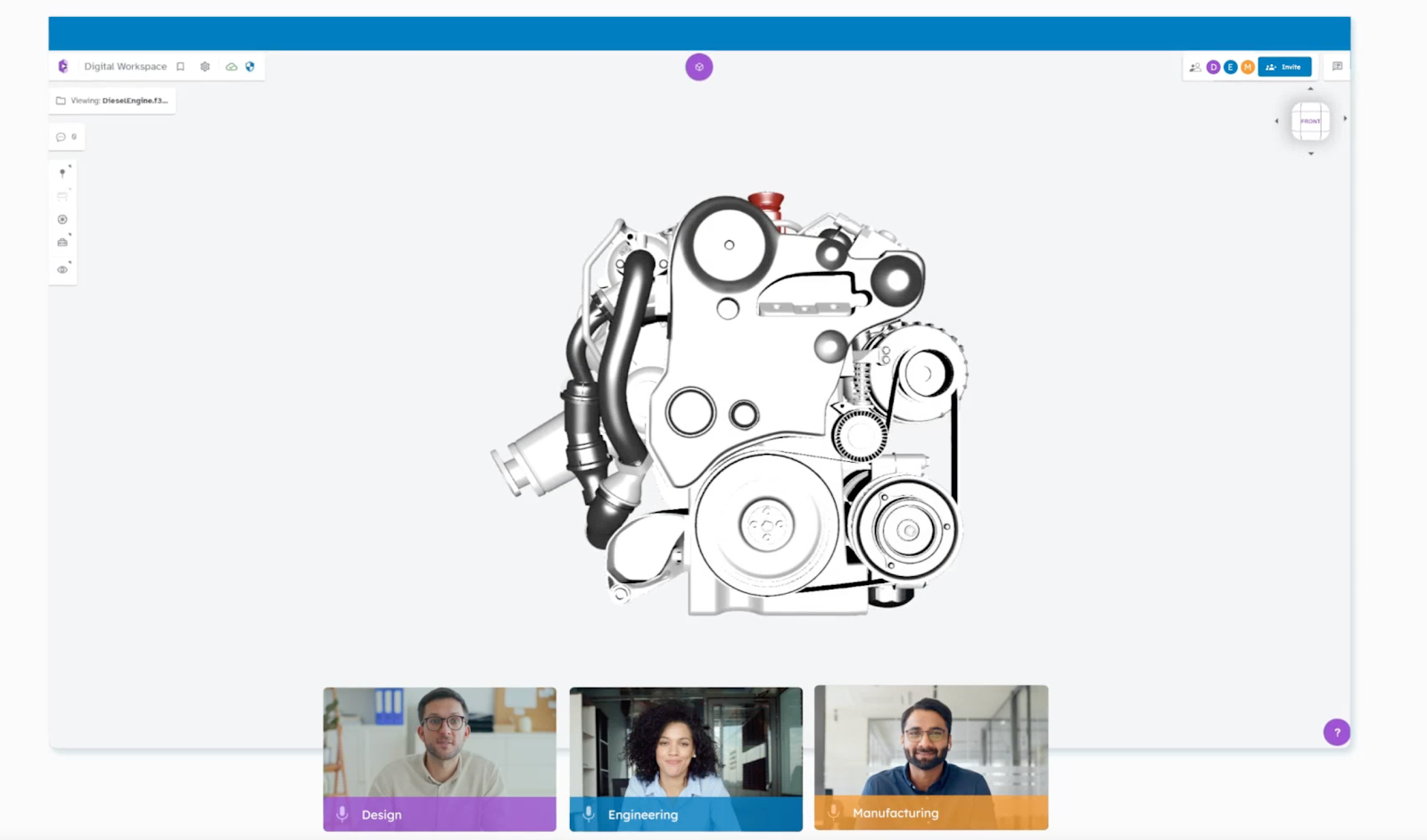
Real-Time Design Editing
Design changes don’t have to wait. During meetings, designers, engineers, and manufacturers can edit models together as they discuss them.
This saves time and avoids the back-and-forth that usually happens after the meeting. It also helps teams leave the meeting with clear next steps and visible progress.
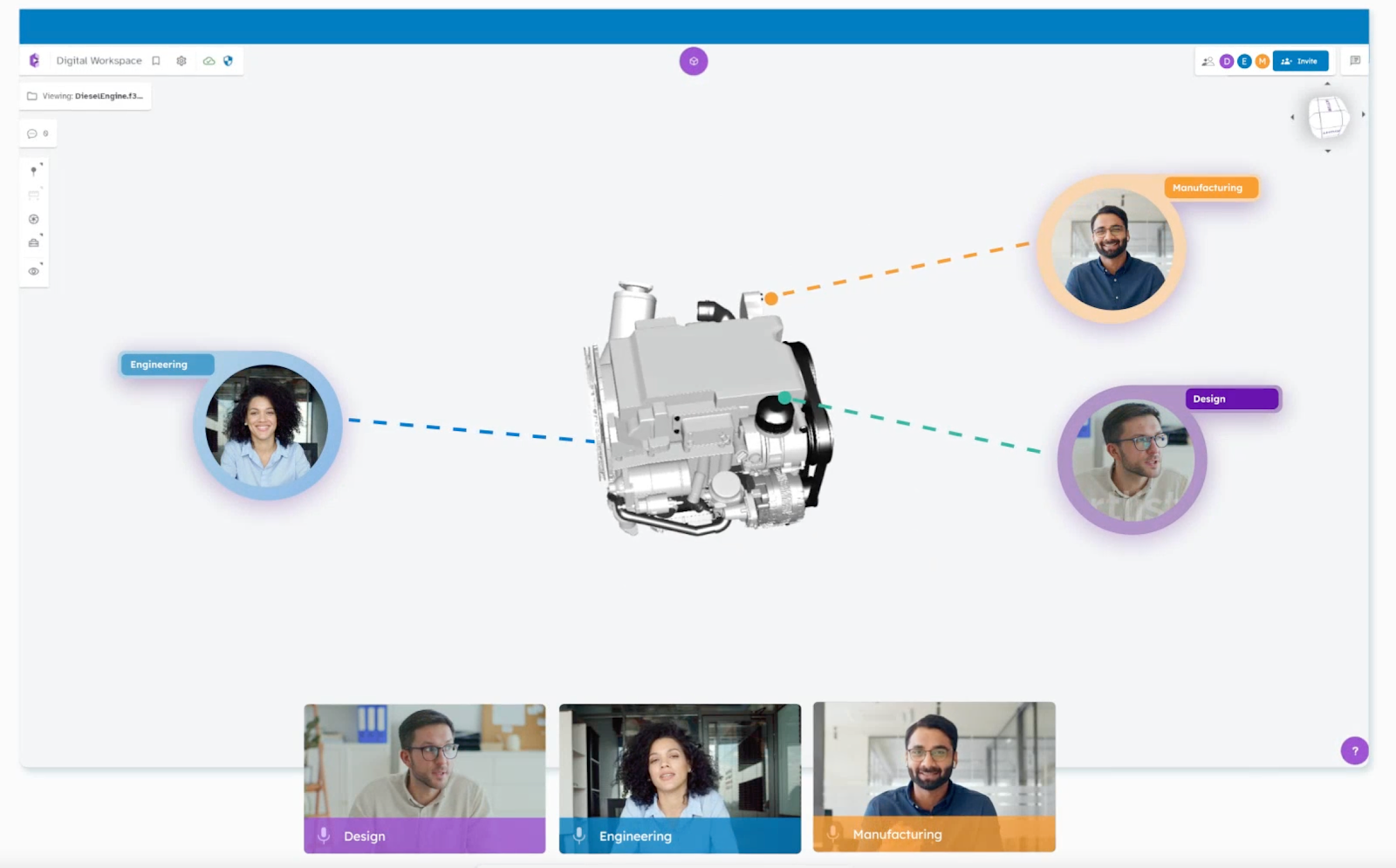
Instant Manufacturability Feedback
Instead of waiting days to hear back from suppliers, you can get their input during the review. They can look at the CAD model with you and flag any concerns right away.
This helps your team fix issues early, which reduces delays, avoids rework, and speeds up production.
Asynchronous Model Reviews
Sometimes, not everyone can attend the meeting. With CADchat, that’s not a problem. Team members can leave feedback on the CAD model whenever it works for them.
Comments stay attached to the design, so the rest of the team can see them later. It’s a flexible way to keep moving, even across different time zones or work schedules.
Run design review meetings 50% faster. Reduce costly delays with CADchat today!
FAQs About Design Review Meetings
What are design review meetings?
A design review meeting is a planned session where the design team shares a design concept or updated design with other stakeholders.
The lead designer or product designer usually presents the work to key stakeholders and cross-functional teams.
These meetings help everyone understand the project direction, form responses, and give feedback that can improve the design.
What is the purpose of a design review?
The main purpose of a design review is to get constructive feedback and guidance from the team and other attendees.
It helps align the design with company goals and user needs. The review process supports better decisions and helps the design move forward toward approval and the final stage.
How to facilitate a design review?
To run a smooth design review meeting, the lead designer or meeting host should send a clear meeting invitation in advance with the meeting date, goals, and what the team will present.
During the meeting, focus the discussion, listen to feedback, invite ideas, and guide participants through each part of the design review process. It’s important to encourage new ideas, address issues, and plan the next steps.
What happens in a review meeting?
In a review meeting, the designer presents the current design, shares the reasoning behind it, and invites feedback from meeting participants.
The team discusses concerns, identifies possible improvements, and offers the team’s suggestions using simple examples or sticky notes.
This feedback workshop helps shape the updated design and brings everyone closer to design approval.


