If you work on physical products, you know how messy it can get when feedback comes from everywhere. Design feedback tools can help you simplify the design feedback process.
You don’t have to juggle emails, screenshots, or comments on live web pages. Instead, you can keep everything in one place and easily track the project progress.
This software lets internal teams, external partners, and even construction teams look at the same design together. They can leave actionable feedback or ask questions about the 3D model. No need to send files back and forth.
In this article, we’ll look at the top six design review software tools for product development. We’ll look at what they offer and their pros and cons, so you can make an informed decision on which tool is right for you.
What Are the Benefits of Design Review Software?
Design review software is built for teams that work on physical products and need a simple way to review CAD files together.
It supports engineers, industrial designers, manufacturers, and even non-technical collaborators during the review process.
Let’s take a closer look at how it helps:
Keep All Feedback in One Place
When feedback is scattered across emails, chat threads, and static files, things get missed. People forget who said what, and changes slip through the cracks. Design projects often suffer from costly rework when the process isn’t clear.
Design review software helps you manage design reviews in one space. You can organize feedback right next to the part of the design it relates to. This makes it easier to handle the creative process, track revisions, and keep the entire team aligned.
Project managers, design team members, and external stakeholders can all see precise feedback in real time, avoiding confusion later in the design workflow.
Get Immediate Feedback
You don’t have to wait for the next meeting or for a long email thread. With collaborative tools, team members can open the design, provide feedback instantly, and reply to others right away.
This kind of immediate feedback helps you move faster and enhance collaboration with different departments.
Internal teams, external partners, and construction crews can all stay connected, even if they’re in different places.
Make It Easy to Include Everyone’s Input
Not everyone who needs to review the design is a technical expert. Clients and non-technical stakeholders often want to share input and design concepts that should be reflected in the design.
Design review software makes that simple. Anyone can open the design in their browser, look around, and add a note.
You don’t need to install anything or know how to use CAD. It’s easy to include everyone’s input, even from people who don’t normally work with CAD files.
Work on the Design Simultaneously
Instead of waiting for one person to finish reviewing before the next person can start, design review software lets everyone work together in real time.
People can view the model, leave comments, and reply to others all at once. This helps your team design simultaneously, gather feedback in real time, and avoid delays caused by taking turns. No more scattered feedback and messy email threads.
Compare Current and Past Versions
Design projects evolve, and there are often multiple versions of the same creative asset. With digital feedback tools, you can go back and compare previous versions.
This helps you understand what’s changed, see how the design has improved, or recover something that worked better before. You don’t need to search through project files or wonder which version is the right one.
Follow Shared Rules With Common Guidelines
Working from different design standards can lead to problems. Design review tools let project managers set custom workflows, define file naming rules, and guide design approvals.
Everyone works with the same process, eliminating confusion and reducing errors. Team members know what to expect at each stage, so reviews move along without delays. This helps streamline workflows and keeps everyone on the same page.
Track What’s Done and What Still Needs Work
It’s easy to lose track of feedback when there are lots of comments coming from different people. This software comes with status tracking that makes it easy to manage feedback coming from all parties involved.
You can see which comments are resolved, which still need action, and what’s waiting for final approval. This keeps the review process clear and helps you avoid missing important updates.
Want to know how CADchat supports collaboration across time zones? Contact our sales team today.
6 Best Design Review Tools to Simplify Your Product Design Process
In this list, you’ll find the six best design feedback tools that can make your design process smoother and more efficient.
1. CADchat
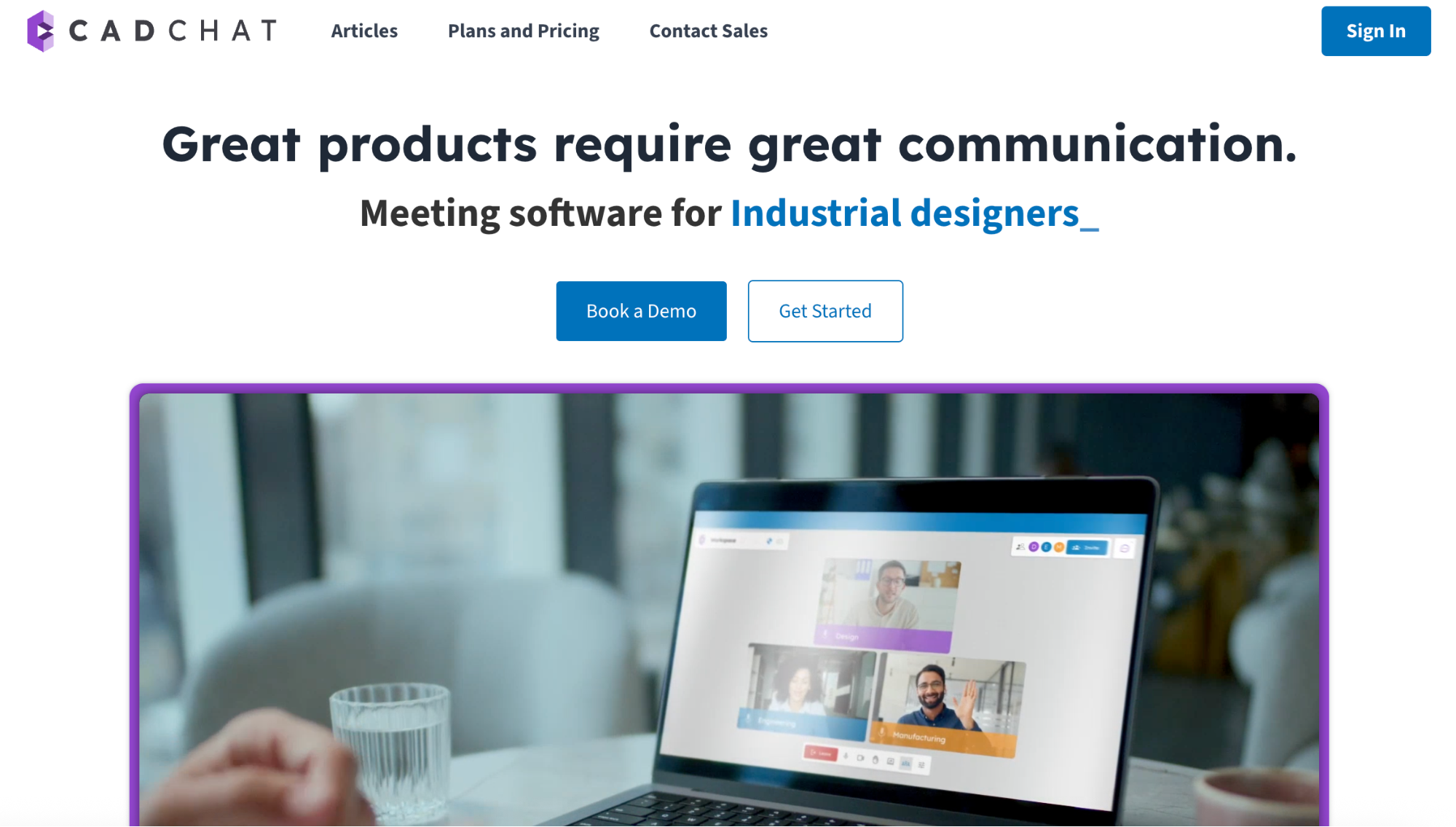
CADchat is a cloud-based meeting and review tool made for teams that work with CAD files.
It helps engineers, designers, manufacturers, external reviewers, and non-technical teammates meet, give feedback, and make the approval process 50% faster.
You don’t need to share screens or send long email threads. Everything happens in one shared space with an intuitive interface.
With CADchat, teams can meet live, make visual annotations, or leave contextual comments anytime. It keeps all your models, notes, and versions in one place, so no project data gets lost.
Key Features
- Live CAD model reviews – Open and view 3D CAD interactive designs with your team in real time. There’s no need to share screens or convert files.
- Real-time design editing – Work with your team on live models during meetings and update designs on the spot.
- Instant manufacturability feedback – Collaborate with suppliers right inside CADchat and fix problems before they slow you down.
- Asynchronous model reviews – Leave notes or comments anytime so your team can keep working on necessary revisions even if you’re in different time zones.
- Persistent digital workspaces – Keep all files, comments, and updates in one place, so nothing gets lost or mixed up.
- Non-technical stakeholder access – Let team members who don’t use CAD tools still see the model and give feedback easily.
- Smart version control – Track changes automatically, so everyone always sees the latest file.
- Change tracking – See what changed, who changed it, and why, so there’s no confusion.
- Browser extensions – Start meetings or view models right from your Google Chrome or Microsoft Edge browser.
- Calendar integration – Add CADchat to your Google or Outlook calendar to plan meetings faster.
Pros
- Easy to use for everyone – Engineers, designers, and non-technical team members can all join and understand what’s going on without extra training.
- No downloads or installs – CADchat works in your browser, so there’s nothing to install and no IT help needed to get started.
- Saves time in meetings – Review CAD files live without sharing screens or switching to other solutions, helping your team make decisions faster and move closer to the final design.
- Works across time zones – Teams can leave comments anytime, so progress doesn’t stop just because someone’s offline.
- One place for everything – Models, notes, and meeting history all stay in one workspace, which helps you avoid confusion and back-and-forth emails.
- Reduces mistakes and rework – Get instant input from manufacturers and teams, and check designs against industry standards to catch errors early.
- Supports all major CAD files – You don’t need to convert files before sharing. Just upload and go.
One place for models, feedback, and real decisions. Try CADchat today!
2. CoLab Software
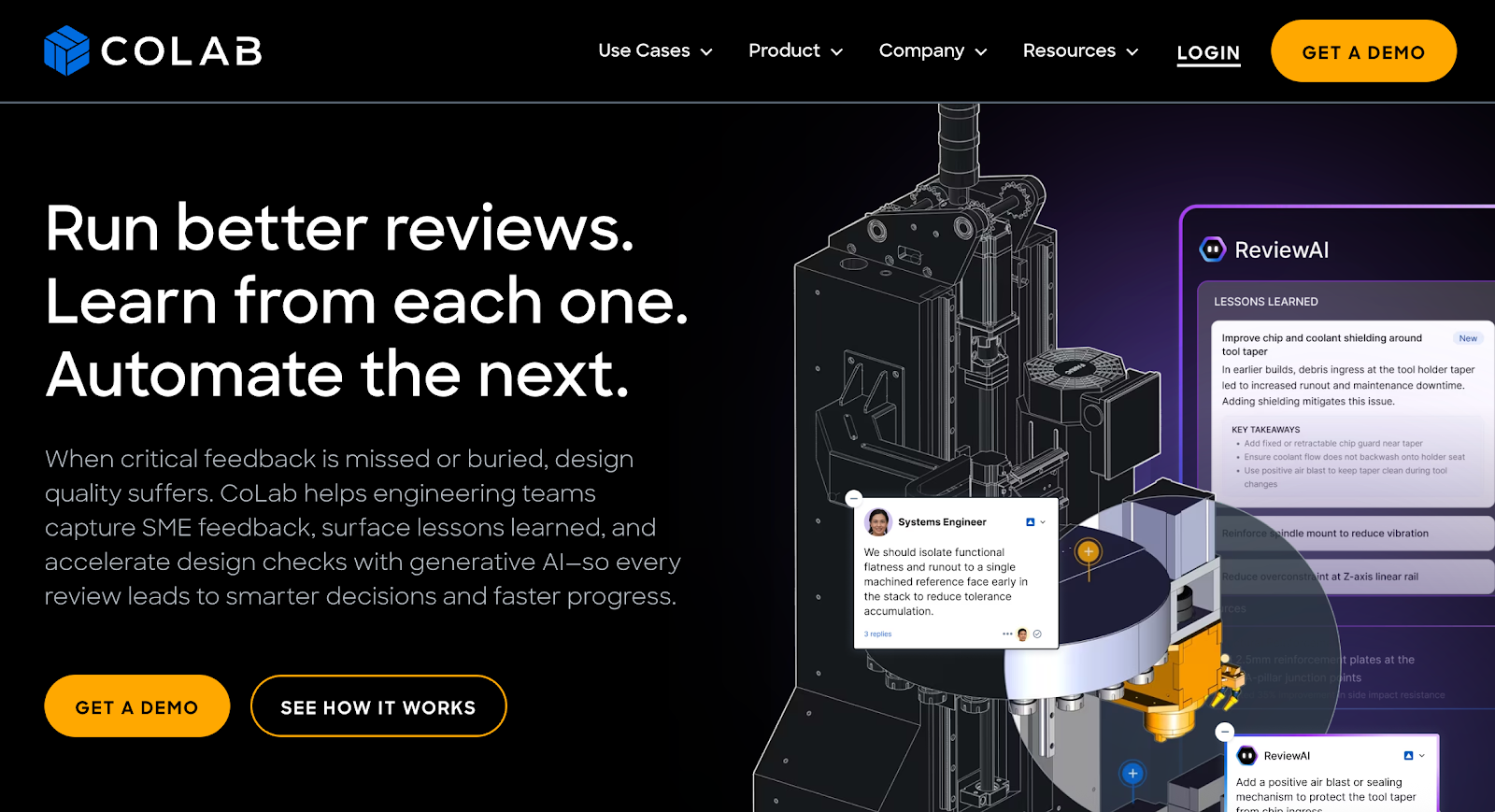
Source: colabsoftware.com
CoLab is a cloud-based collaboration platform built for engineering teams that need to review designs and CAD files more efficiently.
It brings together feedback, design files, creative assets, and review tasks in one place, helping teams stay aligned without using other tools like email, spreadsheets, or file viewers.
Key Features
- Real-time design reviews – Multiple people can review CAD files at the same time, leave comments, and discuss changes together.
- Centralized feedback tracking – All comments and design decisions are saved in one place, so nothing gets lost in email or notes.
- Secure file sharing – Share 3D models or drawings through the browser without needing to install software or risk IP security.
- PLM and CAD integration – Connect CoLab to tools like Windchill or Teamcenter to pull files directly into the platform.
- Automated review tracking – Feedback is organized and logged automatically so your team can focus on the design, not the paperwork.
Pros
- Centralized design reviews – Keeps all feedback, files, and discussions in one place, which helps teams avoid confusion and lost comments.
- PLM and CAD system integration – Works with major tools like Windchill and Teamcenter, making it easy to pull in files without extra steps.
Cons
- No public pricing – Pricing is not available on CoLab’s website, making it hard for teams to estimate costs before reaching out.
- May feel complex for some users – With many features and integrations, CoLab might be harder to learn for teams new to design review platforms.
3. Autodesk Viewer
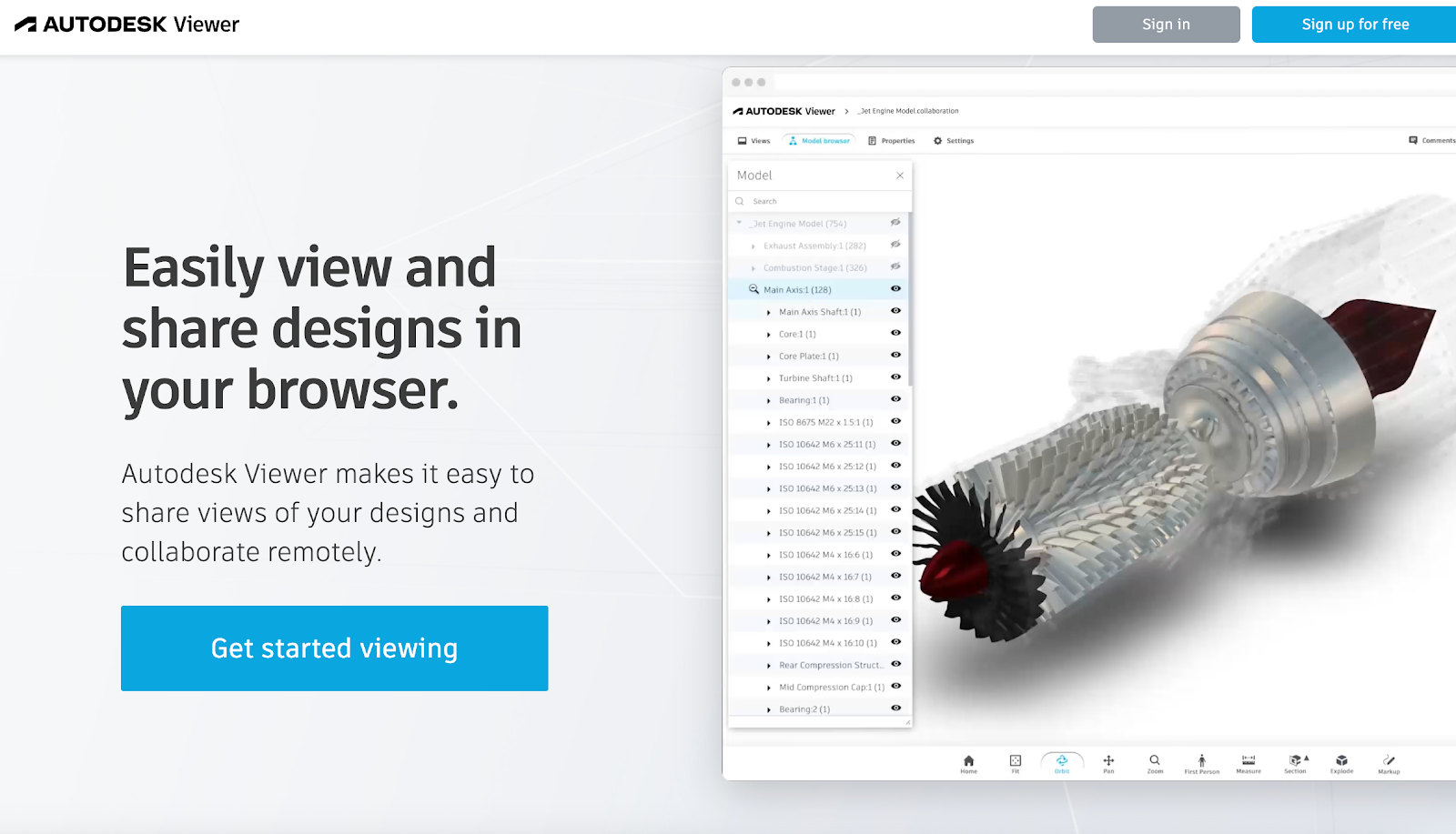
Source: viewer.autodesk.com
Autodesk Viewer is a web-based tool for viewing and sharing 2D and 3D design files. It supports many file formats such as DWG, STEP, DWF, RVT, and SolidWorks. Users can open files directly in their browser without installing any software.
The platform allows teams to review designs, see client feedback, and collaborate remotely. It works on both desktop and mobile devices.
Key Features
- Browser access – View designs without downloading or installing software
- File support – Compatible with DWG, STEP, DWF, RVT, Solidworks, and more
- Cross-device use – Accessible on desktop, tablet, and mobile
- Markup tools – Add comments or sketches to designs
- Free to use – No cost with sign-up for uploading files
Pros
- Easy collaboration – Teams can leave comments and markups on designs in real time or asynchronously
- Wide file support – Compatible with DWG, DWF, RVT, IPT, Solidworks, and other common 2D/3D formats
- Browser access – No installation needed; works on desktop and mobile through a web browser
- User-friendly interface – Simple layout makes it easy to navigate and use, even for non-technical users
- Free to use – Offers core viewing and markup features at no cost with sign-up
Cons
- Limited editing – Does not support editing or modifying design files
- File size limits – May struggle with large or complex files, leading to lag or crashes
- Compatibility gaps – Not fully compatible with non-Autodesk formats or older browsers
- Short file retention – Uploaded files may expire after a set time
- Basic markup tools – Markup and feedback features are limited compared to full design software
4. Anark
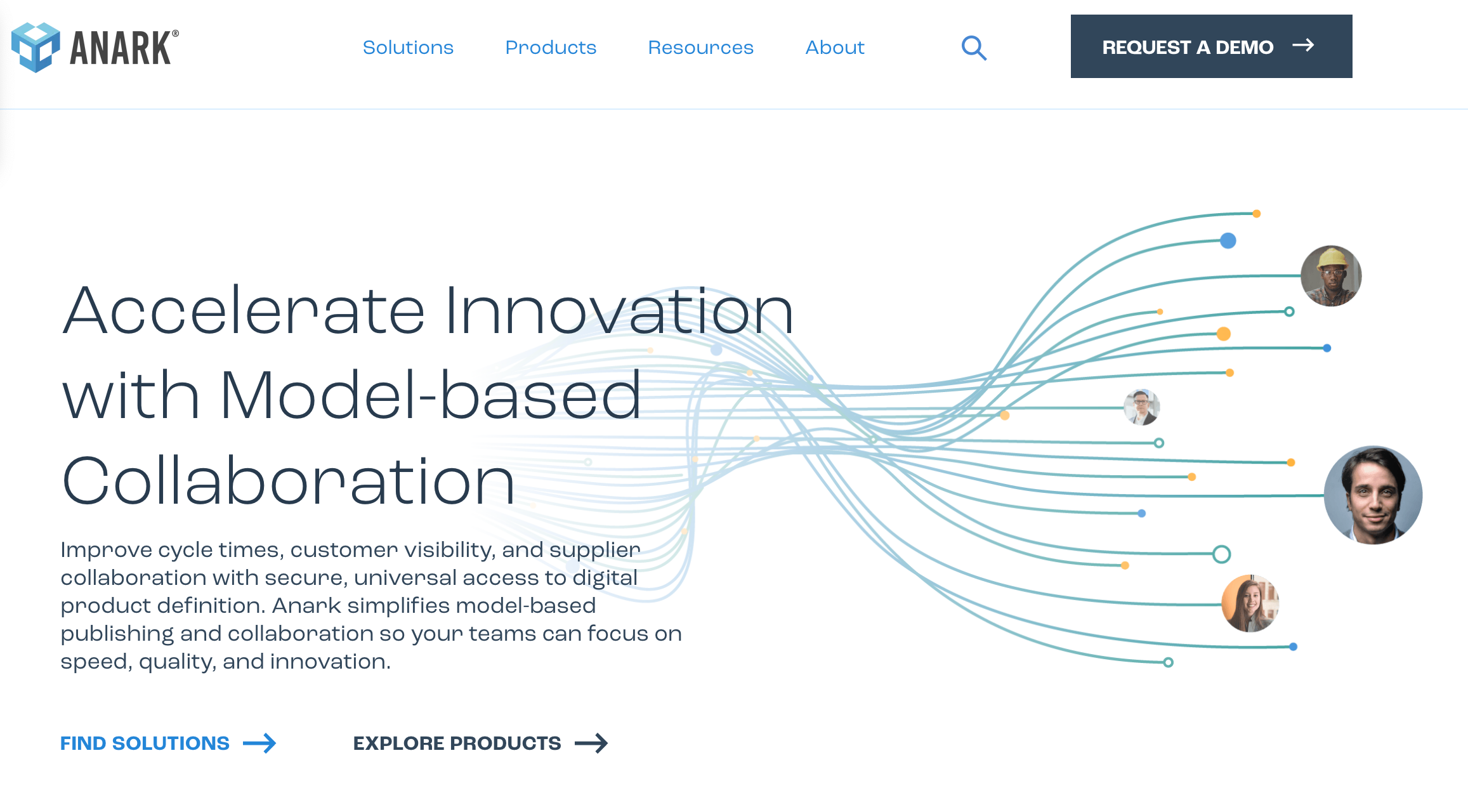
Source: anark.com
Anark is a cloud-based platform that helps manufacturers, suppliers, and product teams work better with engineering data. It brings together CAD files, technical data, tasks, and conversations into one shared space.
Anark also has integration capabilities with your existing systems like PLM and CAD, helping you avoid delays, reduce mistakes, and get products out the door faster.
Key Features
- Connected data sharing – Share 3D models, drawings, and technical data packages with internal and external teams in one secure workspace.
- Work management – Assign and track tasks with built-in tools that understand engineering content like BOMs, TDPs, and CAD models.
- Real-time communication – Chat, post images, and hold discussions alongside design files without switching between apps.
- 3D CAD publishing tools – Convert CAD files into easy-to-use formats like 3D PDFs and custom technical packages for faster reviews.
- Knowledge capture – Build a content library of reusable instructions and feedback based on previous reviews and expert input.
Pros
- Easy to use for non-engineers – The user interface is simple to navigate, even for team members without an engineering background.
- Mobile access – Users can view and work with data from their mobile devices, which adds flexibility when on the go.
Cons
- Slower support response times – As a smaller company, Anark may take longer to respond to support requests compared to larger vendors.
5. Sibe
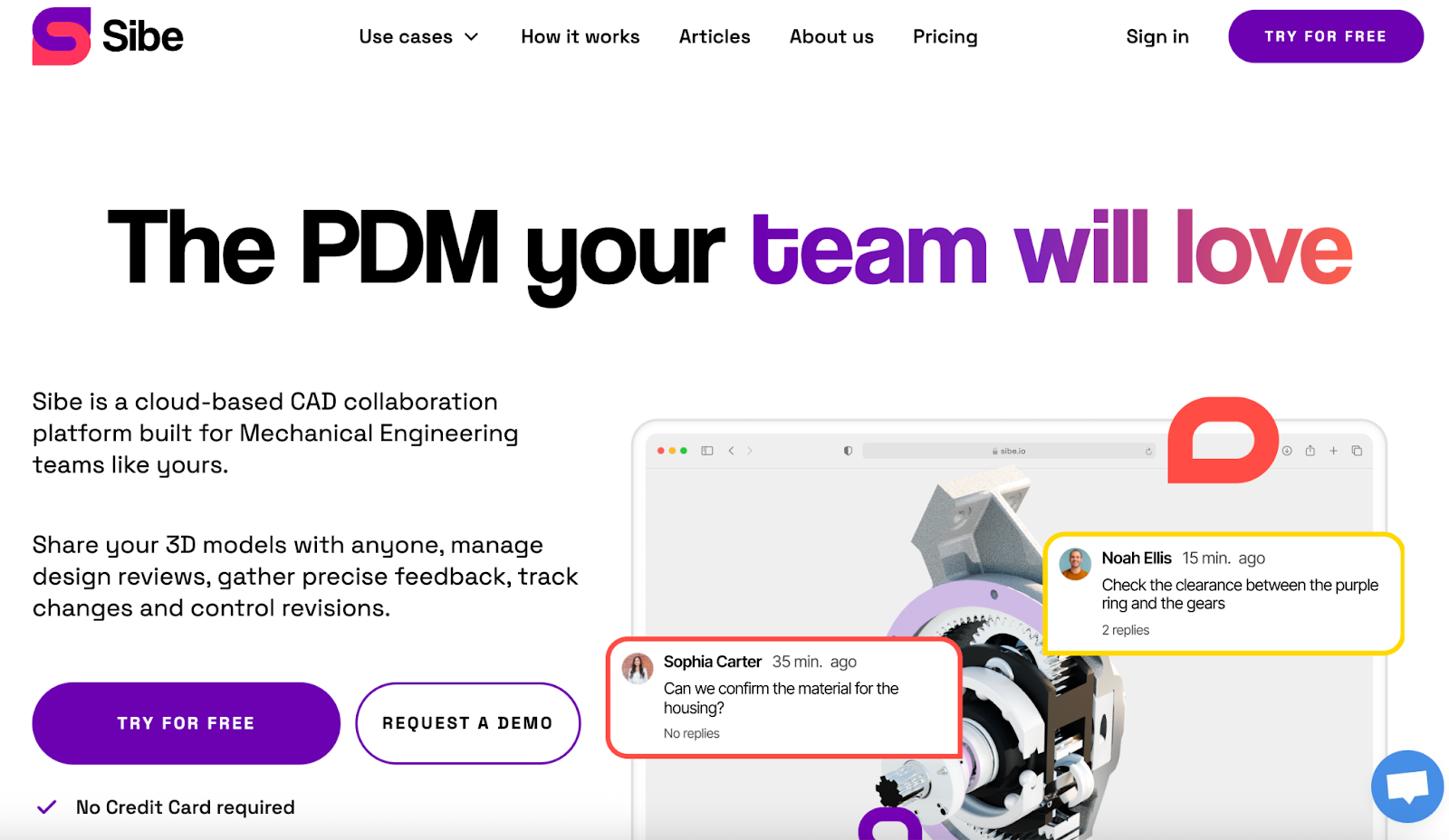
Source: sibe.io
Sibe is a cloud-based CAD collaboration platform built for mechanical engineering teams. It helps users share 3D models, run design reviews, collect feedback, and manage revisions. The tool works with major CAD software and does not require installation.
Sibe is designed to replace traditional PDM systems with a simpler, more flexible solution. It supports version control, annotations, and access management, all through a browser.
Key Features
- Cloud-based CAD review – Upload and review 3D models in any browser without downloads
- File compatibility – Works with major CAD tools and common 2D and 3D file formats
- Real-time collaboration – Add comments, markups, and feedback directly on the model
- Version control – Manage design changes, user roles, and revision history
- Cross-device access – Use on desktop or mobile across Windows, Android, and Apple devices
Pros
- No installation needed – Users can view and comment on models without downloading software
- Cloud storage – Projects are saved online, which helps free up local device space
- Beginner-friendly – Easy to set up and use, even for users with little technical background
- Link sharing – Models can be shared through a simple link, viewable even on mobile browsers
Cons
- No editing tools – Users can only review and comment; they cannot change the model
- Limited customization – No background color, environment settings, or texture options
- Minimal visual features – Only one drawing color available, and no visual enhancements like shadows or lighting modes
- Bugs under heavy load – Some users report rare issues during peak usage times
6. eDrawings
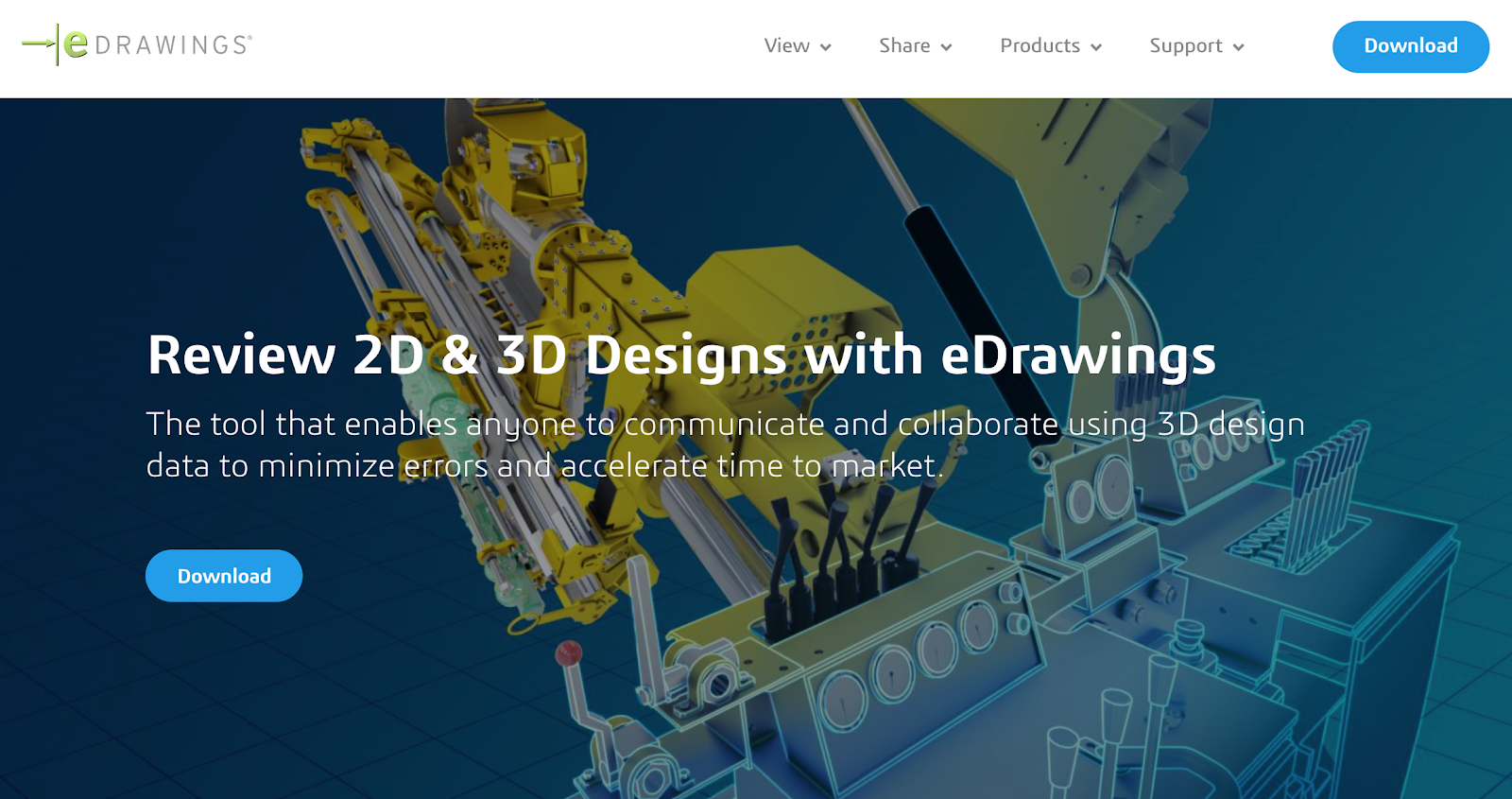
Source: edrawingsviewer.com
eDrawings is a design communication tool that helps teams view, share, and review 2D and 3D CAD models. It’s designed for engineers, manufacturers, and stakeholders who need to collaborate on product designs.
With eDrawings, you can open and explore CAD files without needing full CAD software.
Key Features
- 3D design viewer – Open and review 3D CAD models with an easy-to-use viewer, even if you don’t have CAD software.
- Augmented and virtual reality (AR/VR) – Visualize designs in real-world environments using AR and VR tools in the professional version.
- MultiCAD publishing – Share design files from many different CAD platforms using eDrawings Publisher, making it easier to collaborate across tools.
- Markup and annotation tools – Add comments, markups, and feedback directly on the 3D model to support faster reviews.
- Lightweight file sharing – Create compact eDrawings files that are easy to share and view, helping teams communicate design intent clearly.
Pros
- Simple to use – eDrawings is easy to learn and doesn’t require CAD experience to view or comment on files.
- Great for sharing – Small file sizes and wide CAD format support make it easy to send and view models across teams.
Cons
- Limited editing tools – eDrawings is focused on viewing and reviewing, not making design changes.
- Advanced features cost extra – Tools like AR/VR, markup, and multiCAD support are only available in the paid professional version.
CADchat: The Smarter Way to Simplify the Design Review Process
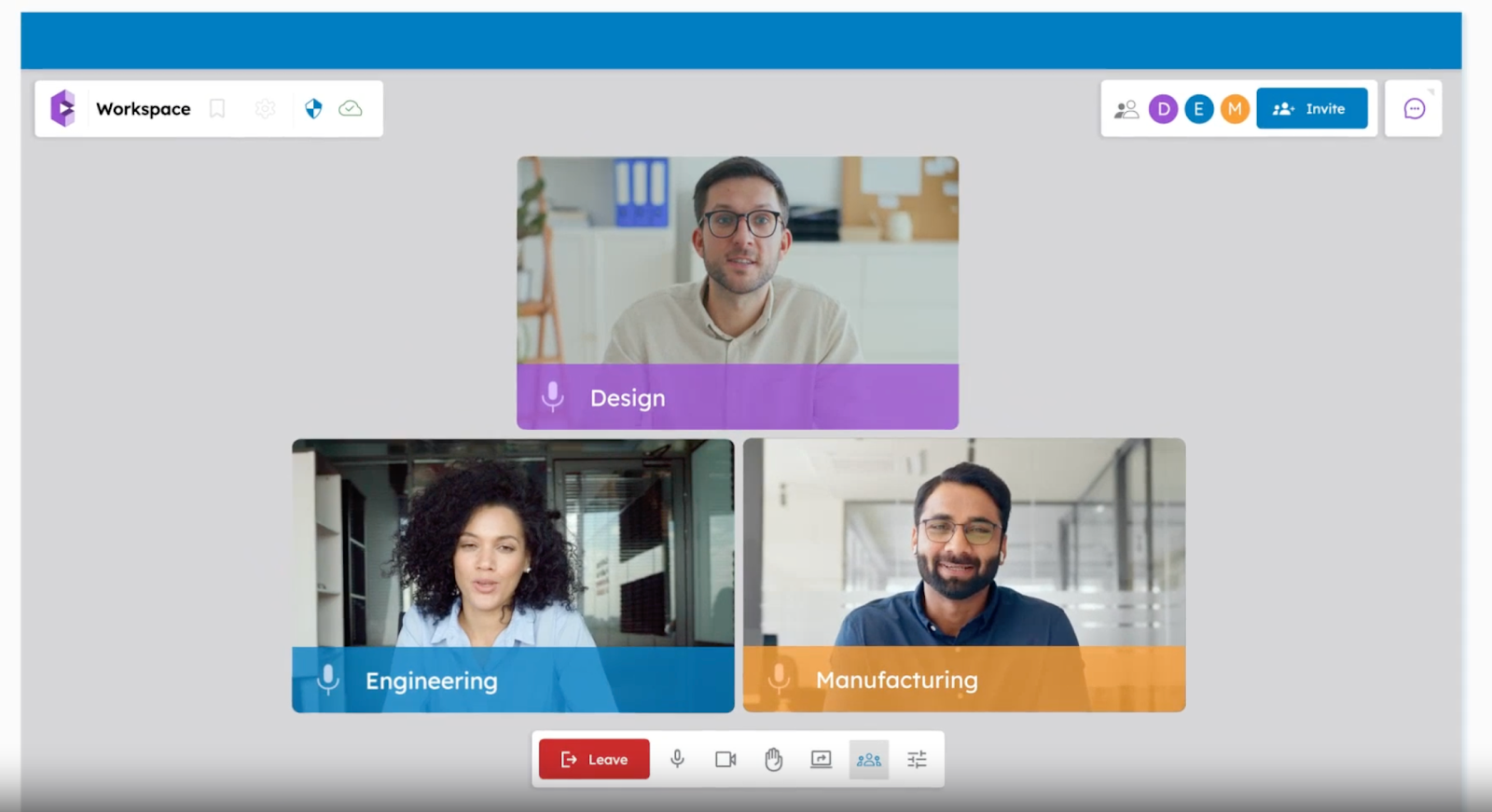
CADchat takes the hassle out of design reviews. No more jumping between emails, screenshots, or video conferencing apps. With everything in one place, your team can focus on solving problems and moving projects forward.
Review real 3D CAD files, leave feedback right on the model, and keep every stakeholder in the loop. Whether you’re working with engineers, suppliers, or executives, CADchat makes the design review process faster, easier, and more organized.
FAQs About Design Review Software
What is design review software?
Design review software is a tool that helps teams examine specific project elements, identify potential errors, and verify compliance with regulatory standards.
Product teams and creative agencies often use it to share feedback quickly and make design approvals easier without needing physical copies.
Is Autodesk Design Review discontinued?
Yes, Autodesk Design Review is no longer actively updated, but the software can still be downloaded and used.
Many product teams and companies now turn to newer tools for checking specific elements and compliance with regulatory standards.
CADchat is one of those modern options, offering real-time collaboration and feedback directly on design files.
Is design review software free?
Some design review software is free, while others come with paid plans that offer more features. Product teams often start with free versions to review specific elements, then upgrade if they need advanced tools or support for regulatory standards.
CADchat offers a free plan with unlimited team members, meetings up to 40 minutes, and spaces that last for seven days, which makes it a simple way to get started.
How to make a design review?
To make a design review, you first gather the design files and share them with your team through design review software. Then, everyone can add comments, markups, and suggestions directly on the file, making it easier to discuss and finalize changes.


