Daily standups are supposed to keep teams aligned. But for many engineering and product teams, it often feels like a chore, and updates can be too vague.
Some people speak for too long, others stop paying attention, and many other things just frustrate your team rather than helping them.
With so many moving parts like CAD files, design reviews, prototypes, and supplier updates, it is easy for standup updates to leave out the details that matter. When that happens, progress slows down.
But when done right, standups can be one of the most helpful meetings of the day. In this article, we will explain why standups matter and how to make them better.

What Are Engineering Standups?
Daily standup meetings are short, focused check-ins held every workday. They give the core team a quick way to share what they are working on, what is coming next, and if anything is blocking progress.
These meetings are a key part of the Scrum methodology, which helps teams stay organized and move quickly. Each person usually answers three simple questions:
- What did you do yesterday?
- What will you do today?
- Is there anything in your way?
That is all. No deep discussions. Just clear and short updates.
Daily standup meetings work best with a small team size. Most teams keep it to about 8 to 10 people.
This way, the meeting stays short and helpful. It usually lasts around 15 minutes, so people can get back to work quickly.
Stop sharing screenshots. Review actual 3D & CAD models in CADchat. Contact us for more info!
7 Simple Ways to Improve Engineering Standups
These 7 simple tips can help your team get more out of each meeting without adding more time or complexity.
1. Keep It Short And Focused
A good standup meeting should take no more than 10 to 15 minutes. These quick check-ins are meant to keep the team aligned, not to solve every problem or dive into every detail. When standups run long, people start to tune out, and the meeting loses its value.
Encourage each person to keep their update short and to the point. The focus should be on what’s relevant to others.
If an update only affects your own task and does not impact the rest of the team, it might be better handled outside the meeting.
2. Include Workflow-Specific Statuses
Vague updates like “still working on the design” are not very helpful. Standups work best when updates focus on what can be seen, tested, or shared.
Instead of just saying you are working, talk about the stage you are in. Are you sketching ideas, building a detailed model, or prepping files for manufacturing?
This helps the rest of the team understand how far along you are and what might be needed next.
It also gives other team members a chance to follow up if your work connects to theirs. A designer might need your model to move forward, or a manufacturer might want to review your file for DFM.
Keeping updates centered on CAD progress or physical output also helps you track your own progress more clearly.
If you can name what you finished and what comes next, you are more likely to spot blockers early.
3. Highlight Prototyping And Print Dependencies
In physical product development, things often slow down when waiting for prints or parts. Whether it’s a 3D print, a machined part, or something coming from an outside shop, these steps take time.
Standups are the right place to flag these delays so the team can stay aware and plan around them.
If you’re waiting on a prototype, let the team know. If you just submitted files to the shop or the printer, say when you expect them back.
If your next task depends on holding the part in your hand, say so. This helps avoid confusion and keeps others from expecting progress that is not possible yet.
You can also use the time to update others on what is in the queue. This is especially helpful when multiple people need access to the same tools or machines. Knowing what is ahead helps the team manage timing better.
When everyone understands which work is moving and which is paused, it’s easier to shift focus or offer support where it matters. Keeping these updates part of your standup helps reduce bottlenecks and surprises.
4. Ask About Review Blocks, Not Just Tasks
Progress often slows down not because of dependencies, but also because it’s waiting on someone else. Reviews, approvals, and feedback loops are a big part of that.
During standups, it’s important to talk about more than just the tasks you’re doing. Make space to mention what is ready for review and what is waiting on someone else.
If you finished a design and it’s sitting in a folder for sign-off, say so. If you’re waiting for feedback from a team lead or another department, bring that up.
You can also call out if something has been waiting too long. Maybe a design review was due two days ago, and now the next phase is blocked. Sharing that during standup gives the reviewer a nudge and helps the team reset priorities.
You can also use design review tools to make the process smoother. These tools let teams mark changes, leave comments, and track updates directly on the document. That way, everyone knows what’s been reviewed and what still needs work.
5. Respect Time Zones And Remote Team Members
If time zones make live meetings hard, try asynchronous standups. You can try out CAD collaboration tools with async features, such as CADchat, to help with this.
CADchat supports both real-time and asynchronous collaboration by letting team members leave feedback directly on CAD models at any time.
This helps distributed teams keep moving, even when they are not online together. Everyone can see the most recent comments, markups, and file updates in one place.
6. Try Themed Days
Standups can start to feel repetitive, especially when the work moves slowly or updates don’t change much from day to day.
To keep things fresh, try adding themed days to your standup routine. These give the team a reason to shift focus slightly and think about the work in new ways.
For example, you could have Testing Tuesdays, where everyone shares the status of prototypes, validation tests, or stress checks.
Or Feedback Fridays, where the focus is on pending reviews, lessons from the week, or requests for input. Other ideas include Model Review Mondays or Supplier Check Wednesdays, depending on your workflow.
The goal is not to replace the normal three-question format. It’s to add one extra question or talking point that matches the theme. Just make sure the theme is helpful and relevant to the team’s current stage of work.
7. Review And Improve The Format
Even a well-run standup can go stale if you never check in on how it’s working. Every few weeks, take a moment to ask the team simple questions like: Are these meetings helpful? Are they too long? Is there anything we should change?
You do not need to schedule a big review session. Just take five minutes during a regular standup or ask in a group chat.
Team members might suggest changes, such as switching the order of speakers, rotating who leads, or adjusting the time to better fit the day’s flow.
You might also find that some parts of the meeting are no longer needed. For example, maybe a tool update made one type of check-in less useful. Or maybe a new process added steps that should be included in each update.
Make Engineering Standups More Productive With CADchat
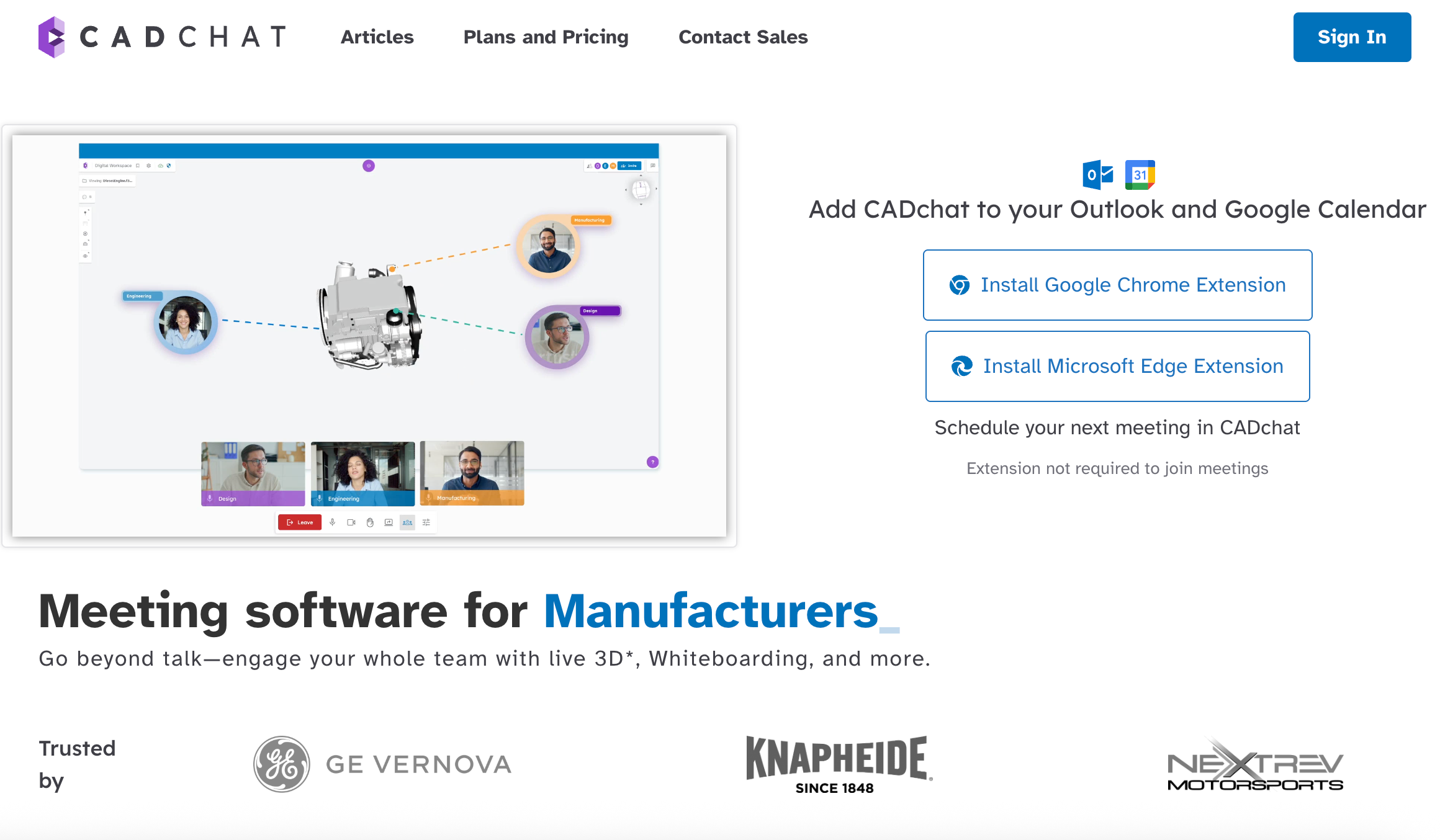
Daily standups are meant to keep your team aligned, but they often fall short when it comes to CAD work.
Screens get shared, files take too long to open, and it’s hard for everyone to follow what’s being discussed. Important details get missed, and design questions carry over to yet another meeting.
CADchat changes that. It gives your team a shared workspace where 3D models, comments, and decisions stay in one place.
During standups, you can open the latest CAD file, mark up issues live, and see past feedback without digging through folders or emails. Everyone stays focused, and nothing gets lost.
With real-time model reviews and built-in version tracking, your standups can be quick, clear, and useful.
CADchat helps engineers, designers, and non-technical teammates talk through updates, unblock work, and move forward together.
Daily Scrum Meetings vs. Standup Meetings
Daily Scrum meetings and standup meetings might seem similar, but they are used in slightly different ways.
Both are short team check-ins where people give quick updates. The main difference is in how formal the structure is.
In a true Scrum setup, the daily Scrum meeting follows a strict format. The team runs the meeting. The Scrum master may attend but does not lead it.
Everyone meets near the Scrum board and gives updates on what they finished, what they plan to do next, and if anything is blocking them. The meeting stays short and focused.
Standup meetings, on the other hand, are often more relaxed. A project manager might guide the conversation. Teams might skip the Scrum board and just talk.
These meetings can also include quick chats about design, customer feedback, or anything that affects the work.
There is no single best format. What matters is that the meeting helps the team stay aligned and move forward. Some teams follow Scrum rules closely, and others use a simpler approach that fits their workflow better.
What Are the Benefits of Standups for Engineering Team Members?
Whether your team works in the same room or across time zones, standups can offer useful benefits for everyone involved, such as:
Better Team Visibility Among Engineering Managers & Members
When each team member answers the three questions, the whole group gets a clear view of where things stand. Designers know what stage engineering is in.
It will help engineers know when testing is complete or if feedback is ready. Manufacturing teams can plan ahead based on what is coming down the pipeline.
If two people are working on the same task, they find out quickly and can coordinate without delay. Even small updates, like a design change or a shift in testing focus, help others adjust their own task.
These short meetings give everyone a shared understanding of the project’s current state, without needing long reports or emails.
Faster Issue Spotting
Daily meetings make it easier to discuss issues before they cause bigger problems. If a supplier shipment is late, a part is no longer available, or a prototype needs to be redone, someone can speak up right away.
No one has to wait for a formal meeting or hope someone sees their message. A team leader or project manager can then step in, shift resources, or help find a solution quickly. That might mean adjusting the timeline, reassigning a task, or setting up a follow-up discussion.
Speed up 3D CAD approvals by 50% and reduce costly rework. Check out CADchat today!
More Focused Teamwork
Standups follow a simple structure. One person speaks, then the next person takes their turn. This flow keeps the meeting short and fair.
No one takes over, and everyone gets a chance to share. The updates stay quick and on-topic, so people can get back to hands-on work fast.
This setup helps the team stay focused. People are less likely to interrupt or go off track. It also builds trust, since every voice is heard, not just from the loudest person in the room.
Whether you are working on a design file, reviewing a prototype, or prepping for a production run, this kind of structure keeps things clear.
Helps With Remote Collaboration
Physical product development often brings together people in different roles and locations. One part of the team might be on-site, handling tools or reviewing prototypes.
The other one might join from home, a separate office, or a factory. Remote standups give everyone a shared space to check in, even if they are not in the same room.
Clearer Planning And Priorities
Standups help each person understand how their work fits into the bigger picture. When every team member answers the three questions, it becomes easier to adjust your plan for the day.
You might find out that testing wrapped up early, or that a supplier missed a shipment. Maybe a team member needs help finishing the same task you’re working on.
Instead of guessing or waiting for a weekly update, you get clear information right away. That helps you choose what to work on next and what can wait. It also helps the whole team avoid overlapping work or long delays.
Make CAD reviews interactive and productive. Explore CADchat today.
FAQs About Engineering Standups
What are standups used for?
Engineering standups are used to give a fast status update and share insights with the whole team. They help team members sync up, catch urgent issues early, and plan follow-up conversations if needed.
Whether it’s an in-person or remote standup, the goal is to keep the development team focused and aligned on ongoing projects.
What is the difference between standup and Scrum?
A standup meeting is just one part of the larger Scrum framework. The daily standup is a quick status check, while Scrum includes more detailed events like sprint planning, reviews, product and software development reports, and retrospectives.
Standups focus on a team member’s task for the day, while daily Scrum helps guide the entire team through the agile development process.
Why is the daily standup 15 minutes?
The daily standup is kept to 15 minutes to keep meetings short and focused. It gives each team member time to answer the three standup questions without dragging into a separate meeting.
For remote team members or other distributed teams, short video calls or even asynchronous stand-ups help save meeting time while still keeping everyone updated.
What is an agile standup meeting?
An agile standup meeting is a short daily meeting where agile team members share quick updates on their work.
It’s called “agile” because it follows the agile development method, which focuses on fast, flexible work and quick feedback.
This stand-up meeting helps everyone stay on the same page, inspect progress, and keep moving toward the sprint goal without losing sight of what matters.
In software engineering, these help teams adjust fast and work better together.


