Design review meetings can easily go off track. Sometimes they run too long, and people lose focus. Other times, the right files are missing, or only a few voices dominate the room. It is also common for feedback to be vague, leaving the team unsure about next steps.
The good news is that design reviews do not have to feel this way. With a clear plan and the right approach, these meetings can become one of the most productive parts of the design process.
Let’s talk about 10 practical strategies for running effective design review meetings.

1. Set a Clear Agenda
The design review process runs smoothly when everyone knows what to expect. Start by writing a short list of agenda items that you want the team to cover.
Share this list with everyone before the meeting so they have time to prepare. When people know the clear purpose of the meeting, they can bring the right ideas, files, or feedback to the table.
Keep the agenda simple and focused. For example, limit it to three or four agenda items rather than trying to cover everything at once.
This way, the team can spend more time on meaningful discussion rather than rushing through. Place the most important item first so it gets enough attention.
You can use tools like Google Docs or Notion to create and share agenda items with your team. Tools like Asana or Trello also work well if you want to link agenda items to tasks and follow-ups.
During the meeting, guide the group back to the agenda if the conversation drifts. At the end, decide on the next steps connected to each item.
2. Choose the Right Collaboration Software
Design reviews often depend on how well teams can see and discuss CAD models.
Many groups use communication tools like Microsoft Teams or Google Meet for video meetings, but these platforms are not built for CAD reviews.
They work fine for virtual meetings and hybrid meetings, yet they only show a shared screen. This makes it hard to rotate, zoom, or inspect a 3D model in detail.
Some CAD-focused apps, such as CoLab Software and eDrawings, let teams interact directly with live CAD models. These tools help engineers and designers go deeper into the design.
However, they don’t include built-in video conferencing, so you need to run them side by side with other tools. That setup can slow down communication, especially if your Wi Fi connection is unstable.
A better option is to have one platform, such as CADchat, that combines both CAD review features and video meetings.
Want CAD meetings that drive action? Book your CADchat demo today and see the difference.
CADchat: Purpose-Built for CAD Design Reviews
CADchat brings CAD collaboration and video meetings into one simple platform.
It is built for engineers, designers, manufacturers, and non-technical stakeholders who need to see designs clearly and make decisions without confusion.
Unlike basic communication tools that only allow screen sharing, CADchat makes the CAD file the center of the meeting.
Everyone can interact with the model in real time, which leads to faster and more accurate feedback.
Here is how CADchat makes design reviews easier:
- Live CAD reviews: Teams can open, rotate, and annotate 3D CAD files directly in the meeting without screen sharing or file conversions.
- Video meetings: Built-in video calls mean no switching between platforms. Everything happens in one place.
- Persistent workspaces: Every file, comment, and decision stays saved, so you never lose track of context after a call ends.
- Asynchronous feedback: Team members can leave comments on models at any time, which is helpful for global teams working across different time zones.
- Support for non-technical users: Stakeholders without CAD experience can still view models, share input, and stay aligned with the team.
- CAD interoperability: CADchat works with all major CAD file formats and keeps files updated, so everyone sees the latest design.
3. Prepare All Materials and Data Needed
Design reviews work best when everyone has the right information in front of them. Make sure to collect what the team needs, share it early, and avoid wasting time searching for missing details during the call.
Follow these steps to prepare:
- Step 1: Gather the latest CAD models and check that everyone has the correct version.
- Step 2: Add supporting documents like drawings, requirements, or test data.
- Step 3: Share previous meeting notes or meeting summaries to remind the team of past decisions.
- Step 4: List the key points that should be discussed, so the conversation stays focused.
- Step 5: You can use software that transcribes meetings to keep track of business decisions and provide a clear record for everyone.
With everything organized and available, the review will move smoothly and stay on track.
4. Encourage Participation Among Attendees
Great design reviews come from open conversations and interactive meetings, not just a few people talking. To get better results, encourage people to share their thoughts and give everyone space to contribute.
When multiple perspectives are heard, the team can spot problems faster and come up with stronger solutions.
Try giving equal time to different groups in the room. Engineers can walk through technical details, designers can cover usability, and business stakeholders can explain how changes may affect costs or timelines. This balance helps people speak up and keeps the review fair.
You can also keep the discussion lively by asking open questions that invite more than a yes or no answer.
For example, ask “What ideas do you see for improving this feature?” instead of “Any comments?”
These prompts are better at generating ideas. If someone stays quiet, gently invite them to participate so their voice is not left out.
Want CAD meetings that drive action? Book your CADchat demo today and see the difference.
5. Use Structured Feedback Techniques
Unclear feedback often slows down a design review and leaves the team guessing. To avoid this, create a process that makes comments clear and useful.
A good example is running a roundtable discussion where each attendee has a chance to speak. You can also try a feedback workshop that uses a simple matrix with categories like likes, concerns, and ideas.
This method brings clarity, helps seek clarification when needed, and avoids vague or unhelpful remarks.
Once feedback is collected, turn it into actionable next steps. Summarize action items at the end of the review and confirm that everyone understands their responsibilities. This way, the meeting ends with clear next steps rather than open questions.
Digital feedback tools like CADchat make this easier by keeping all feedback in their digital workspaces. Comments stay attached to the CAD file, so action items and next steps remain visible. Nothing gets lost, and the team always knows what to work on after the meeting.
6. Manage Time Wisely
Good time management is one of the most effective ways to improve meeting efficiency. Long meetings often drain energy and reduce attention spans, which leads to fewer useful outcomes.
By starting on time, sticking to time limits for each topic, and wrapping up with a summary, you help everyone stay focused and engaged.
Here are a few steps to manage time better:
- Set limits for agenda items: Assign a specific amount of time to each point and keep an eye on the clock. This prevents long discussions from taking over.
- Use a timer: Keeping track of time helps the group stay focused and avoid spending too long on side topics.
- Cut down long meetings: If the agenda is too big, schedule shorter sessions spread across the week rather than holding one exhausting review.
- End with action steps: Summarize the discussion, highlight decisions made, and assign responsibilities before closing the call.
With these habits in place, design reviews become shorter, sharper, and more productive. The team leaves with clear direction without losing valuable time.
Want CAD meetings that move projects forward? Contact sales today to see how CADchat can help.
7. Have a Dedicated Facilitator
If you are asked to be the facilitator, your role is to guide the meeting so it stays productive and organized.
You are not just another participant. Instead, you make sure everyone gets a chance to discuss their ideas, the agenda is followed, and the meeting ends with clear outcomes.
One of the first tasks involved is setting the tone. Start on time, explain the agenda, and remind people of the goals.
During the meeting, keep the discussion on track. If the group goes off topic, gently bring it back to the key points.
A good facilitator also makes sure quieter voices are heard, while preventing a few people from taking over.
You should also work closely with the note taker. This ensures that action items and decisions are recorded properly. At the end, summarize the discussion and confirm next steps.
8. Understanding the Type of Review Being Conducted
Not every design review is the same, so the way you run the meeting should match the stage of the project.
A preliminary design review is often used early on, when ideas are still forming. These sessions focus on concepts, sketches, and broad feedback.
The goal is not to finalize details but to set direction. In this case, recurring meetings work well because ideas evolve quickly and need frequent input.
A formal review happens later, when the design is detailed and close to sign-off. These meetings are more structured, with clear agendas and a focus on critical issues.
Bring data from previous meetings, confirm that past action items were completed, and push for final decisions. Here, strong meeting outcomes are expected because the design is near production.
For quick iterative input, feedback workshops or one-on-ones can be used. These sessions are less formal but allow targeted discussion and faster adjustments.
9. Follow-Up and Accountability
The design review should not end when the call is over. To keep momentum, share a clear summary with meeting participants right after the session. This summary should include action steps, deadlines, and who is responsible for each task.
By doing this, you make sure progress continues in between meetings and no one is left wondering what to do next.
Good follow-up also sets the stage for the next meeting. When participants know their tasks ahead of time, they can work on them in their own time and come prepared with updates. This saves everyone from repeating old discussions and keeps the group moving forward.
Sometimes, fewer people need to be involved in follow-ups. For example, small technical issues can be solved by a sub-group rather than the full team. Recording those updates in the summary keeps everyone aware without taking more time.
10. Invite Key Stakeholders and External Partners
Who you bring into a design review often matters as much as the agenda. Key stakeholders, suppliers, and other external partners can add context that the core team may not see.
For example, a supplier might point out a manufacturing challenge, while a stakeholder can explain how a design affects business goals. When the right people attend meetings, the discussion is richer and the outcomes are stronger.
Coordinating meetings with busy calendars can be tricky. Sharing the meeting date early gives people time to prepare and adjust.
If in-person meetings are not possible, remote workers and partners can join virtually. A mix of formats helps everyone contribute, no matter where they are.
Think about the size of the group, too. A full room is not always needed, but including those who directly impact decisions is critical.
Ready to upgrade your CAD meetings? Contact our sales team today and see what CADchat can do.
Host Successful Meetings with CADchat
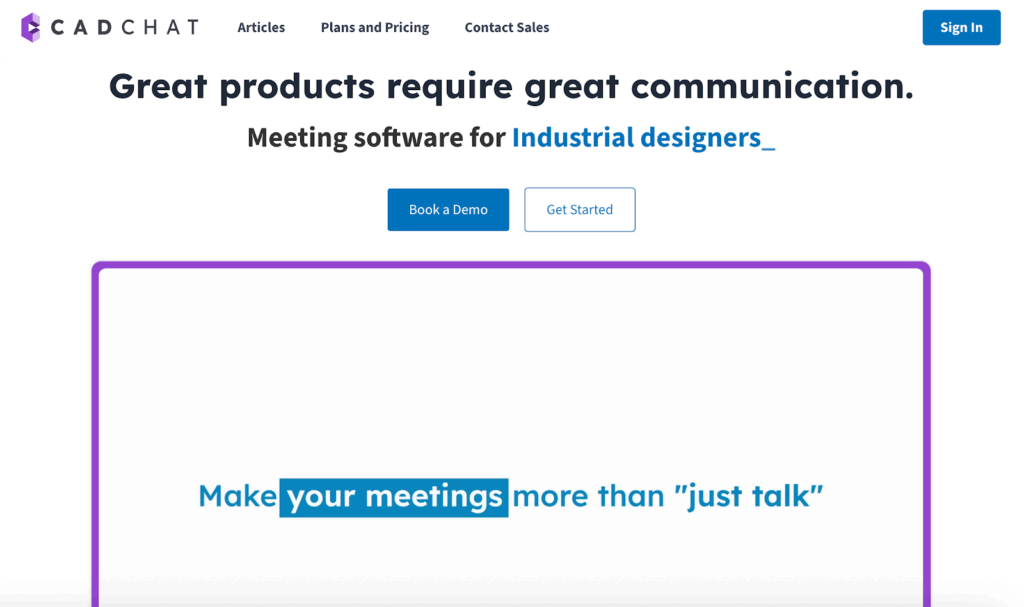
Design review meetings can get messy when teams switch between tools or lose track of feedback. CADchat solves this by combining CAD collaboration and video meetings in one place.
It makes meetings easier to start, keeps every comment organized, and helps both technical and non-technical participants stay aligned from start to finish. Here’s how it works.
Start with a Meeting
Launching a CADchat session takes only a few clicks. You can start directly from your calendar without downloading software or submitting IT tickets. Simply share a link, and your team is immediately inside the model.
Everyone joins in seconds, making it easy to begin reviewing designs without delays or setup struggles. This simplicity helps teams focus on what matters most: the design itself.
Your Model Becomes the Meeting
Rather than treating the CAD file as an attachment or a shared screen, CADchat makes it the meeting space. Views sync in real time, cursors move together, and annotations attach directly to the geometry.
Every comment is tied to the design, so feedback stays precise and actionable. Participants are not just watching, they are interacting with the model in a way that feels natural and collaborative.
Decisions Stay with the Design
When the session ends, the progress does not disappear. Comments, snapshots, and shared views remain attached to the CAD file.
This means the team can return to the model later and pick up exactly where they left off. Nothing gets lost in inboxes or scattered notes, which makes collaboration smooth and consistent.
Simplify every CAD meeting by keeping models and feedback in one place. Try CADchat today!
FAQs About Running Effective Meetings
What are the 5 P’s of running a meeting?
The 5 P’s of running a meeting are purpose, people, plan, process, and progress. They help you set clear goals, invite the right people, create an agenda, guide the discussion, and track outcomes.
What is the 40/20/40 rule for meetings?
The 40/20/40 rule says 40% of meeting success comes from preparation, 20% from the actual meeting, and 40% from follow-up. This means what you do before and after matters more than the meeting itself.
How to run meetings effectively?
To run meetings effectively, keep them short, clear, and focused on results. Share an agenda ahead of time, stick to it, and assign next steps before closing. Using a Slack channel for updates afterward helps everyone stay aligned without dragging the meeting longer.
What are the 4 P’s of an effective meeting?
The 4 P’s are purpose, product, people, and process. Purpose sets the reason, product is the outcome, people are who should attend, and process is how it’s run. Keeping these in mind makes your meetings simple and productive.


