Teams often struggle with people talking over each other, poor audio connections, or attendees losing focus halfway through.
Files get scattered across emails, some colleagues miss the invite link, and others join late because of tech issues. These problems make meetings feel unproductive and leave business owners wondering if the time was even worth it.
The good news is that video conferencing solutions have come a long way. With the right practices, you can keep meetings organized, keep participants engaged, and turn them into valuable working sessions.
In this article, we’ll go over 12 virtual meeting best practices every team should know. These tips will help you prepare before the meeting, stay on track during the discussion, and follow up after it ends so your team can get real results.
What Are the Types of Virtual Meetings?
An online meeting is an umbrella term for all types of virtual connections, whether through video, audio, or collaboration tools for professionals like live chat, email, and discussion forums.
For business owners, these meetings make it possible to bring remote participants together, no matter where they are.
The best meeting platforms support several meeting types, each designed for a different purpose.
Knowing when to use video conferencing, webinars, or quick huddles can help you pick the right setup for your team and make every meeting more productive.
Video Conferencing
A video conference is the most common type of online meeting. With video conferencing software, you can turn on both audio and video so participants can see and hear one another.
This type of meeting helps hybrid teams build stronger connections while working remotely. It is also the right choice for important conversations where clear communication is needed.
Many platforms now add features like closed captioning and document sharing, making it easier for remote participants to follow along.
Web Conferencing
Web conferencing goes beyond a simple video conferencing connection. It combines screen sharing, whiteboarding, and video conferencing software to help teams work together in real time.
These meetings are great for brainstorming, training sessions, or when multiple participants need to review Google Docs or other shared files.
Web conferencing makes it easier to involve remote participants in group discussions, even when everyone is working remotely.
Webinars
Webinars are designed for larger groups where one or more hosts present to an audience. Think of them as online seminars. They are often used for product demos, educational sessions, or company updates.
Unlike smaller virtual meetings, webinars keep most participants muted, with interaction limited to chat or polls. This setup allows the host to stay focused while still keeping the audience engaged.
Teleconferencing
Teleconferencing focuses on the audio connection. While video is sometimes an option, it is not the main feature.
This type of meeting works best when you only need participants to listen, such as for quick updates or short check-ins. It is also helpful when bandwidth is limited, making video conferencing less practical.
Even with an audio-only setup, good practices follow when you keep the meeting short and clear so remote participants can stay engaged.
Huddles
Huddles are quick, casual meetings often used for spontaneous conversations. They are especially common in platforms like Slack, where hybrid teams can jump into a short call without planning a full online meeting.
Huddles are perfect when working remotely, and you just need a fast discussion instead of a scheduled meeting.
They give participants a way to connect instantly and solve small issues before they grow into bigger problems.
12 Best Practices to Follow for Better Virtual Meetings
Virtual meetings are now a big part of daily work, but not all of them run smoothly. Here are 12 best practices to follow for better virtual meetings.
5 Best Practices to Follow Before the Meeting
Getting ready before a meeting is just as important as the meeting itself. When you prepare in advance, you help meeting participants stay focused, avoid delays, and support a smoother experience for everyone.
Here’s what you need to do to prepare for a virtual meeting.
1. Share The Agenda In Advance
Meeting participants are far more prepared when they know what will be discussed. Sharing the agenda in advance gives colleagues time to think about the topics, gather documents, and create notes they might want to bring up.
Always list the most important points first so the team can focus on key decisions while everyone’s attention is fresh. If your project update is the priority, schedule that at the start of the meeting.
Sending an agenda ahead of time also shows respect for people’s schedules because they know how to prepare and how long to expect the discussion to take.
2. Plan Shorter And Focused Sessions
Long meetings often lead to distractions and fatigue. A shorter, more focused session keeps participants engaged and helps the team stay productive.
Many video conferencing tools make it easier to structure sessions by using features like timers, polls, and breakout rooms to keep discussions sharp.
Aim for 30 to 45 minutes whenever possible, leaving a little room for questions or open discussion at the end.
When working remotely, shorter online meetings also give colleagues time to shift between projects without feeling overwhelmed by back-to-back calls.
3. Prepare Your Software
Make sure you and your team have the right software ready. Different tools support different meeting styles, so choose the one that fits your purpose.
For example, if you need to present CAD files, CADchat gives participants a simple way to review 3D model designs together in real time.
For webinars where you present to a larger audience, Zoom is a trusted option that supports video, screen sharing, and closed captioning. If your team needs quick, casual huddles, Slack makes it easy to start a call without scheduling in advance.
Google Docs works well for document sharing during meetings, while Notion can be used for organizing tasks, taking notes, and keeping everyone on the same page.
Book a demo today and see how CADchat gives you fewer meetings and more project progress.
4. Send The Correct Meeting Link
One of the simplest but most important practices is sending the correct link. An incorrect or broken link can frustrate participants and waste valuable time.
Before you send the invite, always double-check the link, whether you are using CADchat, Zoom, Google Meet, or another video conferencing platform.
It is also smart to include details like the meeting title and purpose in the invite, so colleagues know exactly what the session is about.
Sending the right link in advance also helps protect your team from disruptions such as Zoom bombing, which happens when uninvited people access the meeting.
5. Assign Roles Ahead Of Time
A smooth meeting happens when everyone knows their role. Assigning roles ahead of time makes the session more organized and productive.
A facilitator can keep the agenda moving, a note-taker can record key decisions, and designated speakers can prepare to share updates.
If screen sharing is needed, let presenters know in advance so they can test their slides or documents before going live.
Briefing participants ahead of time also helps avoid surprises and makes sure the team has what they need to support the discussion. Roles create structure, which keeps the meeting from going off track.
4 Best Practices to Follow During the Meeting
Running a meeting is more than just going through the agenda. The tips below can help you keep everyone engaged and communicating clearly while working together online.
1. Start With An Icebreaker
Begin the session with a simple icebreaker to help attendees relax and focus. It can be as easy as asking everyone to share a quick win from the week or a fun fact about themselves.
This light opening creates a friendly room atmosphere and makes people more willing to speak during the meeting.
Icebreakers are especially helpful when clients or new colleagues join because they set a positive tone for communicating.
2. Encourage Participation With Video And Audio
A meeting works best when everyone is present and involved. Encourage participants to turn on their video so faces are visible and people feel more connected, almost like being in the same office.
Ask them to keep their audio ready so they can speak when needed, but remind them to mute when they’re not talking to avoid background noise.
The facilitator or host should also create moments for interaction instead of turning the session into a one-way talk.
Use the chat to gather input, ask questions, or invite quick reactions with emojis. In larger groups or workshops, breakout rooms are a useful way to let smaller groups collaborate before returning to share with the full team.
3. The Facilitator’s Role
As the facilitator, you are the one leading the meeting. It’s your job to guide the session by presenting the agenda, explaining what the team should accomplish, and keeping the talk on track.
You can set the tone for how people speak by asking attendees to raise a hand before unmuting or by giving clear signals for when it’s their turn. This helps the group avoid interruptions and keeps the conversation flowing smoothly.
Pay attention to the group as the meeting moves along. If you notice attendees losing focus, starting side conversations, or multitasking, step in and bring attention back to the main points. Recognize concerns when they come up, and encourage clear communication from everyone.
4. Share Content Directly
As the facilitator, your goal is to make sure everyone has easy access to the information they need. Share slides, files, or project updates directly in the video platform so no one misses out.
Use screen sharing to walk through key details and post links in the chat for quick reference. Tools like Google Docs are useful for live collaboration, letting attendees add comments or edits while the meeting is still going.
CADchat is a great tool that goes beyond screen sharing. Participants can inspect and annotate native CAD files in real time with no conversions or data loss.
Engineers, manufacturers, and suppliers can make precise design edits together in the same session, which helps prevent miscommunication and keeps everyone aligned.
3 Tips You Can Do After the Meeting
A meeting does not end when everyone leaves the call. The real value comes from what happens next. Here are three great tips you can keep in mind after a virtual meeting.
1. Share Action Items Quickly
Once the meeting ends, do not wait too long to follow up. Send action items and takeaways within a few hours while the discussion is still fresh in everyone’s mind. This keeps momentum going and helps participants remember what they agreed to do.
If you are working with a team on a project, assign names and deadlines to each task so there is no confusion about responsibilities.
A quick follow-up also shows colleagues and clients that the meeting had purpose and results.
2. Use Notes Or Transcripts For Accuracy
Relying on memory alone can cause important points to get lost. Use transcripts from your video platform or notes taken during the meeting to capture details accurately.
This makes it easier to review decisions, recognize concerns that were raised, and track progress later.
You can also keep everything organized in shared tools like Google Docs or CADchat. Google Docs works well for text-based notes, while specialized digital feedback tools like CADchat can go a step further.
With CADchat, all discussions, annotations, and files stay in one persistent digital workspace rather than getting scattered across emails and chat threads. This makes collaboration smoother since everyone can revisit the same space without digging through old messages.
3. Keep The Conversation Moving
A meeting should lead to action, not just talk. Encourage colleagues to continue the discussion even after the meeting has ended. This follow-up keeps ideas alive and helps the team build on the progress made during the meeting.
CADchat is especially useful for keeping the momentum going for product teams. It supports asynchronous collaboration, which means feedback can be left directly on CAD models at any time.
This CAD collaboration platform also removes version control problems that often slow teams down. It integrates with all major CAD file formats and automatically keeps files updated and tracked.
That way, every participant is always looking at the latest design, not an outdated attachment buried in an inbox.
Start Your Next Virtual Meeting With CADchat
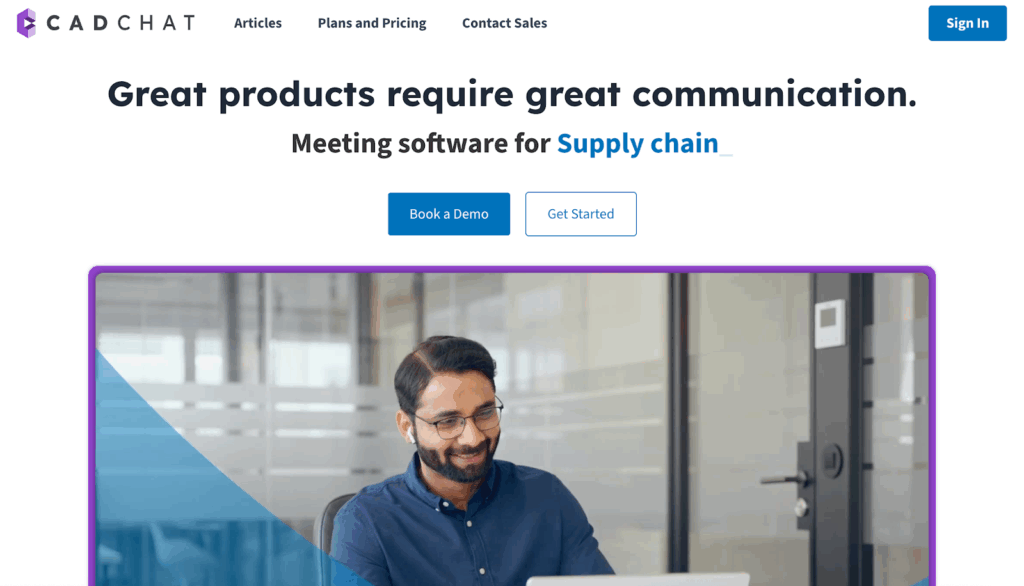
Getting started with CADchat is simple. You can kick off a meeting straight from your calendar with no installs and no IT requests.
Just share a link and your team is live, working directly inside the CAD model. The file becomes the agenda, every viewpoint syncs in real time, and feedback stays locked to the geometry. You are not screen sharing; you are actually in the model with your team.
When the call ends, the progress does not disappear. All comments, snapshots, and shared views remain saved, so you can pick up tomorrow exactly where you left off today. This way, decisions always stay with the design, and the context never gets lost.
CADchat is built for breakthroughs, not bottlenecks. You can set up your organization and start reviewing models in under five minutes. It works with any major CAD format, such as SolidWorks, STEP, and Inventor, without the need for exports or conversions.
Invite vendors, clients, and suppliers as view-only or interactive participants with free collaborator invites included.
With SOC 2 certification and enterprise-grade encryption, CADchat also protects your intellectual property while making collaboration easy.
From invite to insight, CADchat makes it fast and secure to start your next virtual meeting.
FAQs About Virtual Meeting Best Practices
What are the dos and don’ts of a virtual meeting?
For a virtual meeting, do show up on time, stay focused, and keep your camera on if possible. Don’t talk over others, multitask, or let background noise distract the group. Respecting time and attention keeps things smooth.
What are the three steps for successful virtual meetings?
The three steps for a successful virtual meeting are to prepare with a clear agenda, keep the discussion focused, and wrap up with clear next steps. This way, everyone leaves knowing what’s expected.
How to run online meetings effectively?
To run online meetings well, keep them short, give everyone a chance to speak, and use tools like screen sharing or chat to stay engaged. Good preparation and active moderation help the meeting stay productive.
What is not a best practice for scheduling virtual meetings?
A poor practice for scheduling virtual meetings is setting them without checking availability or sending invites at the last minute. This can cause confusion and low attendance, making the meeting less effective.


