Design teams often deal with messy feedback loops. Comments come in through emails, chat threads, and even static screenshots, making it hard to keep track of what needs to change.
Miscommunication between clients, developers, and designers slows projects down and sometimes leads to rework. For teams working on tight deadlines, these scattered workflows can be frustrating and costly.
Visual feedback tools give teams a single space to leave comments directly on designs, websites, or files, keeping feedback clear and easy to act on.
In this article, we’ll look at five visual feedback tools that can help you simplify the review process, improve collaboration, and keep design projects moving forward smoothly.

What Are Visual Feedback Tools?
A visual feedback tool is a powerful tool that helps teams collect feedback in a clear and simple way during the digital design review phase.
Users can add comments directly on a digital product through screenshots, screen recordings, or design files. This gives design teams and marketing teams contextual feedback that shows exactly where the issue is and what needs attention.
Sticky notes or long email threads often create confusion, while this approach makes managing feedback much easier. Project managers can also connect these tools with project management tools to support task tracking and resolve problems faster.
Teams can gather feedback from both customers and colleagues, which improves the design process and creates smoother collaboration.
These remote collaboration tools also work well with other tools teams already rely on, making it easier to collect customer feedback and improve the overall user experience.
Schedule your demo now and discover how CADchat keeps all review feedback connected to your models.
5 Visual Feedback Tools You Need to Try Out Today
Getting clear feedback on designs is often harder than it should be. Here are five tools you can try today to make your feedback process faster and easier.
1. CADchat for Live CAD Design Feedback
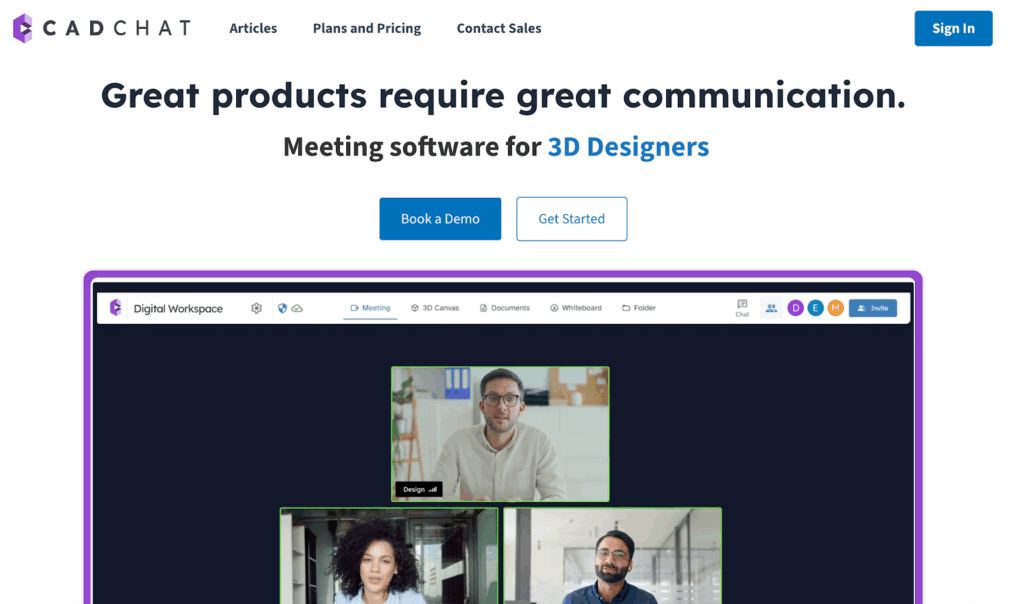
CADchat is a cloud-based design feedback software that makes the feedback process clear and simple for product teams.
It brings designers, engineers, manufacturers, and non-technical stakeholders together in one collaborative space. Users can provide concise feedback and leave comments directly on CAD models, making communication visual and easy to follow.
This user-friendly platform keeps every decision tied to the design, so teams stay aligned and projects move forward faster.
CADchat also supports client feedback by allowing unlimited guests to join reviews, making collaboration smooth without extra steps.
A free plan is available for all teams to explore how CADchat simplifies the design review process.
Key Features
- Live CAD model reviews – Comment directly on 3D CAD files in real time without screen sharing or file conversions
- Instant manufacturability feedback – Collaborate with machinists and suppliers live to provide feedback on production issues faster
- Non-technical accessibility – A user-friendly platform where stakeholders without CAD expertise can leave comments and share concise feedback
- Persistent digital workspaces – Keep files, client feedback, and decisions in one place to simplify the feedback process
- Asynchronous reviews – Allow team members to provide feedback on their own time, keeping projects moving across time zones
- Smarter version control – Work with the latest CAD files across formats, with every change tracked and logged for clarity
- Seamless approval processes – Speed up sign-offs with feedback tied directly to the model, reducing delays and confusion
- Cross-team collaboration – Create a shared space where engineers, designers, and non-technical stakeholders can align quickly
Run easier reviews by centralizing comments and models. Start your journey with CADchat today!
2. Userback for Development Teams
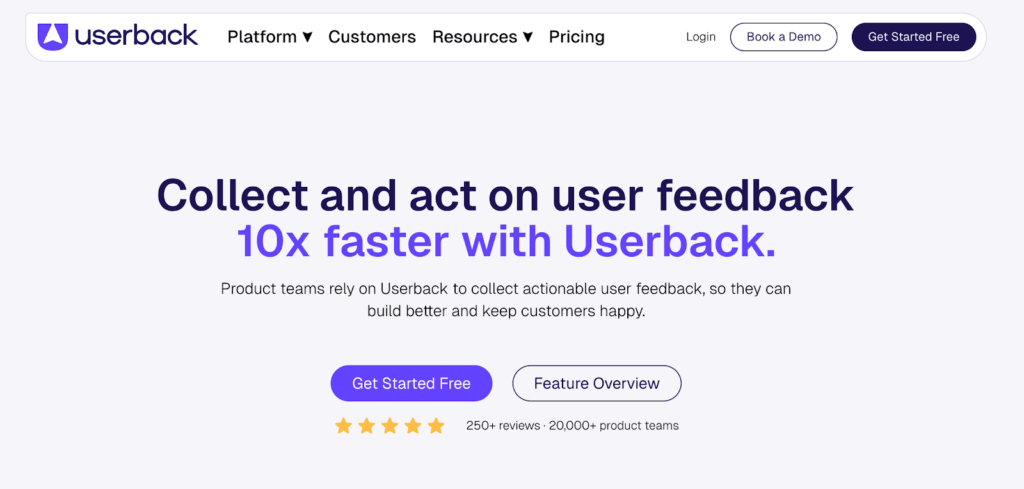
Source: userback.io
Userback is a design feedback tool that helps development teams gather, organize, and act on website feedback more effectively.
It supports web designers and web developers by making the feedback process clear and tied directly to live websites. Teams can collect comments, bug reports, and design suggestions without relying on emails or spreadsheets.
This approach improves bug tracking, helps teams respond to client needs faster, and keeps feedback attached to the right context.
For those working in web design, Userback provides the tools to collect user input in real time, making it easier to refine projects and manage ongoing updates.
Key Features
- Website feedback collection – Gather feedback directly from live websites through surveys, widgets, and browser extensions
- Bug tracking tools – Report and track issues visually with screen annotations, session replays, and video recordings
- Support for web designers and developers – Allow both technical and non-technical stakeholders to leave clear feedback on designs and builds
- Centralized feedback management – Store all website feedback, bug reports, and feature requests in one place for easier tracking
- Integrations with other tools – Connect with project management and development platforms to simplify workflows and keep teams aligned
3. Ruttl for Marketing Teams
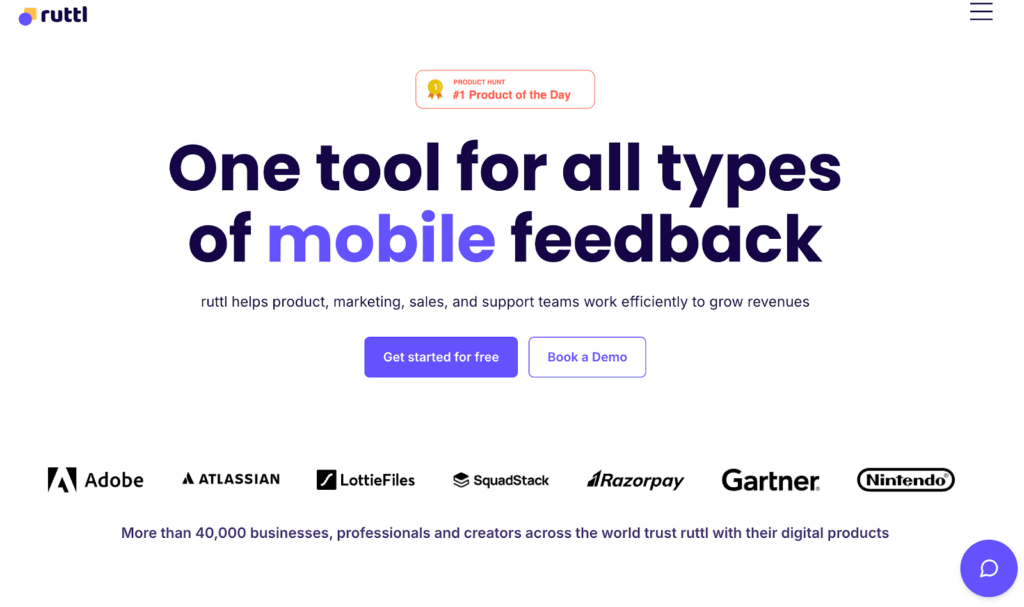
Source: ruttl.com
Ruttl is a feedback tool that helps marketing teams manage comments, reviews, and client feedback more efficiently across different types of digital projects.
Teams can share feedback directly on live websites, mobile apps, PDFs, and images. This makes it easier to keep track of actionable tasks and align feedback with project timelines.
Marketing teams can also invite clients or colleagues to collaborate without extra steps, keeping discussions focused and connected to the exact part of the design.
Ruttl collects clear input and connects it to the right context, helping reduce back-and-forth communication and speeding up decision-making.
Key Features
- Website feedback – Collect comments and track bugs directly on live websites for better context
- Mobile and PDF feedback – Share feedback on mobile apps, PDFs, and static images in the form of comments or attachments
- Actionable tasks – Turn client feedback into clear tasks that can be tracked and resolved efficiently
- Guest collaboration – Allow clients and stakeholders to share feedback without needing logins or complex steps
Project timelines – Keep feedback and tasks aligned with ongoing project timelines to avoid delays
4. Filestage for Teams Working on Different File Types
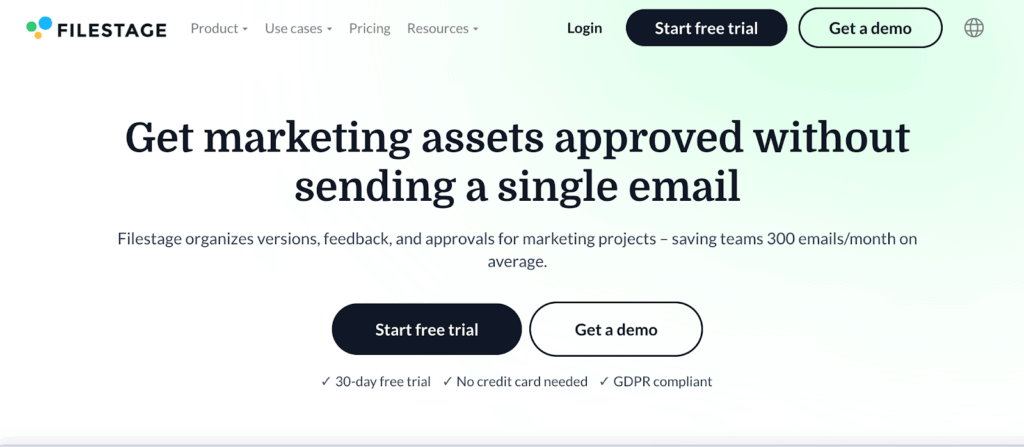
Source: filestage.io
Filestage is a review and approval platform that helps teams provide feedback on a variety of digital assets, including videos, images, PDFs, HTML, and design files.
It centralizes the review process so teams can keep all comments, versions, and approvals in one place. This reduces the reliance on email and makes it easier to keep track of changes.
Teams working across departments or with clients can compare versions side by side, see who approved what, and follow a structured workflow without a steep learning curve.
Filestage is designed to give teams a clear overview of their projects while keeping collaboration organized.
Key Features
- Centralized feedback – Collect and provide feedback directly on digital assets in one shared platform
- Version comparison – Compare versions and comments side by side to track changes and decisions
- Approval tracking – See the status of files at a glance, from pending feedback to final approval
- Wide file type support – Review and comment on different types of digital assets, including videos, PDFs, and web content
- Integrations with other tools – Connect Filestage with project management and communication tools to support existing workflows
5. UserZoom for UX Insights
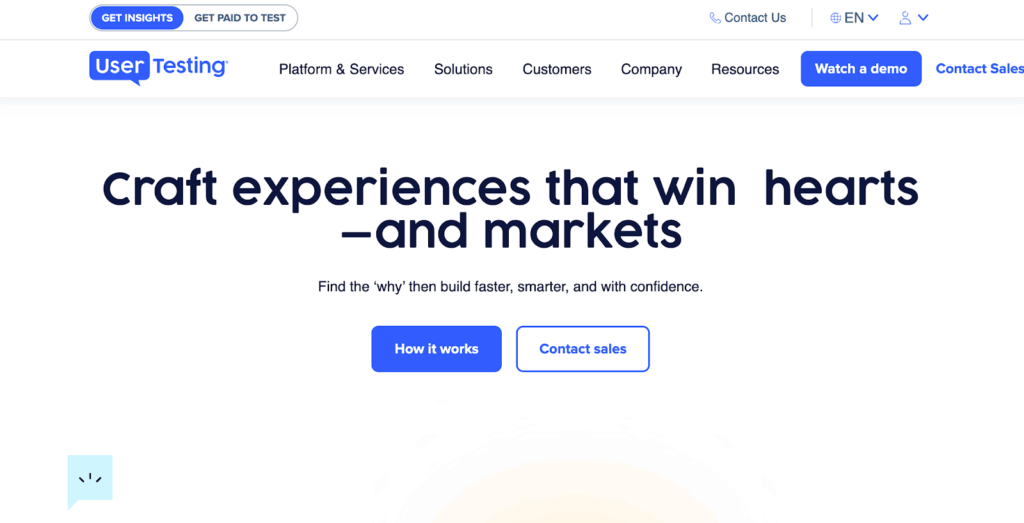
Source: usertesting.com
UserZoom is a collaboration tool designed to help UX design teams collect and analyze insights that improve user experiences.
It provides a platform for testing concepts, validating designs, and understanding customer needs before launch.
With its research-driven approach, teams can make informed decisions, reduce rework, and align more closely with user expectations.
The platform also supports seamless integration with existing workflows, enabling teams across product, design, and marketing to stay on the same page while working on digital projects.
Key Features
- Research and testing tools – Run usability tests, surveys, and concept validation to gather user insights
- Cross-team collaboration – Keep UX design teams, product managers, and stakeholders aligned through one collaboration tool
- Seamless integration – Connect with project management and communication platforms to support established workflows
- User experience optimization – Identify usability issues and refine designs to create smoother user experiences
- Version tracking and feedback – Record, compare, and analyze input from different stages of testing to guide design improvements
Book a demo now and experience how CADchat creates interactive review sessions with no wasted time.
Benefits of Visual Feedback Tools
Visual feedback tools give teams a simple way to share and understand user feedback without confusion. Whether accessed from a desktop or a mobile device, these tools make client collaboration smoother and help projects move forward with less back-and-forth.
Here are some of the main benefits they bring to teams.
Improved Clarity and Less Miscommunication
Text-only feedback often leads to misunderstandings. A visual feedback tool changes this by allowing users to highlight issues on a screenshot or record a short clip that points out exactly what needs fixing.
For example, a designer can see a circle drawn around a misaligned button rather than trying to interpret a vague note in an email.
This makes reporting issues faster and easier for both sides and reduces the constant follow-up that slows projects down.
Faster Decisions and Task Completion
When feedback is visual and direct, teams can approve changes more quickly.
A client can leave a comment on a prototype in real time, and the design team can address it without waiting for a long review cycle.
People generally perform better with visual instructions, which helps tasks move forward with fewer mistakes. This means projects not only finish faster but also stay closer to deadlines.
Want reviews that are simple and effective? Contact sales today and see how CADchat delivers.
Stronger Engagement and Collaboration
Visual tools encourage seamless collaboration because they keep all feedback in one place. Team members don’t need to dig through endless email threads to find context.
During client collaboration on a website redesign, everyone can view and respond to the same annotated file, creating a single source of truth.
This shared space keeps discussions focused and helps teams work together with less friction.
More Inclusive Communication
Not everyone communicates best through long written notes. Visual feedback gives people other ways to share ideas, which opens the door for more diverse input.
A stakeholder who struggles to explain a design issue in writing can use a quick drawing or marker on a screenshot to make the point clear.
This flexibility helps teams gather a broader range of ideas, which often leads to more creative and effective solutions.
Fewer Meetings and Emails
Lengthy meetings and back-and-forth emails often slow down projects. With advanced features like pinned comments and time-stamped notes on screen recordings, feedback becomes accessible at any time.
This supports asynchronous work and allows team members across time zones to add input without needing another scheduled meeting.
For example, a developer can check comments left overnight and resolve issues before the next workday starts.
Better Alignment Across Teams
Clear visual context helps align everyone on shared goals. Project managers, designers, and clients can all view the same file and see exactly where changes are requested. This removes the guesswork that usually comes with text feedback.
Whether the team is spread across countries or working from different offices, visual feedback tools keep expectations clear and projects moving in the right direction.
Leave Feedback Directly on the CAD Model with CADchat
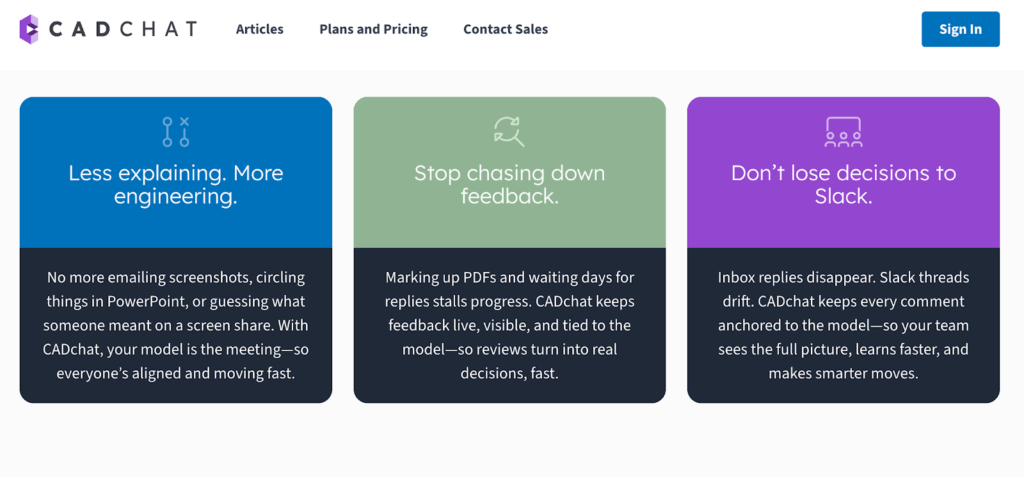
CADchat is for product teams that need simple and clear visual collaboration. Instead of relying on screen share apps or long email threads, users interact directly with the CAD model to leave comments, mark issues, and share ideas.
Feedback stays attached to the exact part of the CAD model, so nothing gets lost or misread. This makes real-time collaboration easy, whether you’re working with engineers, suppliers, or non-technical stakeholders.
Visual collaboration inside CADchat also speeds up approval processes. Teams can review changes together in a live session or add notes asynchronously when schedules don’t line up.
Since every decision and edit is saved to the model, everyone stays aligned, and projects move forward faster.
CADchat also offers flexible pricing plans to fit different teams. The free plan gives unlimited meetings with basic limits, while the Pro plan removes restrictions and adds more features, making collaboration even smoother.
Keep reviews simple, interactive, and clear. Get started with CADchat now!
FAQs About Visual Feedback Tools
What is an example of visual feedback?
An example of visual feedback is a screen recording that shows design changes on a webpage, where comments and highlights make it clear what should be fixed or improved. It’s a quick way to point out issues without writing long Slack messages.
How to give visual feedback?
You can give visual feedback by using a PM tool or mobile apps that let you add comments, highlight areas, or share quick clips. This makes it simple for others to see what you mean without back-and-forth confusion.
What is the best tool to create feedback forms?
Google Forms is a simple option for feedback forms, but there are also new tools like Typeform that make forms more engaging and easy to fill out. Both work well for collecting feedback in a clear way.
Is Ruttl easy to use?
Yes, Ruttl is easy to use. It’s designed for quick feedback on designs and websites, letting teams add comments right on the screen. However, if you work with CAD files, CADchat is much more suitable since it’s built to handle that type of feedback.


