Design reviews are often where important decisions get made, but running them over standard video calls can be frustrating.
Screen sharing alone makes it hard to view detailed CAD models, feedback gets scattered across emails or chats, and important context can easily be lost once the meeting ends.
For teams working with engineers, manufacturers, and non-technical stakeholders, these gaps can lead to slow approvals, costly mistakes, and extra rework.
This article explores the top seven Zoom alternatives that design teams can use for review meetings.

What Is Zoom?
Zoom is a video conferencing platform that supports online meetings, voice calls, and team collaboration features.
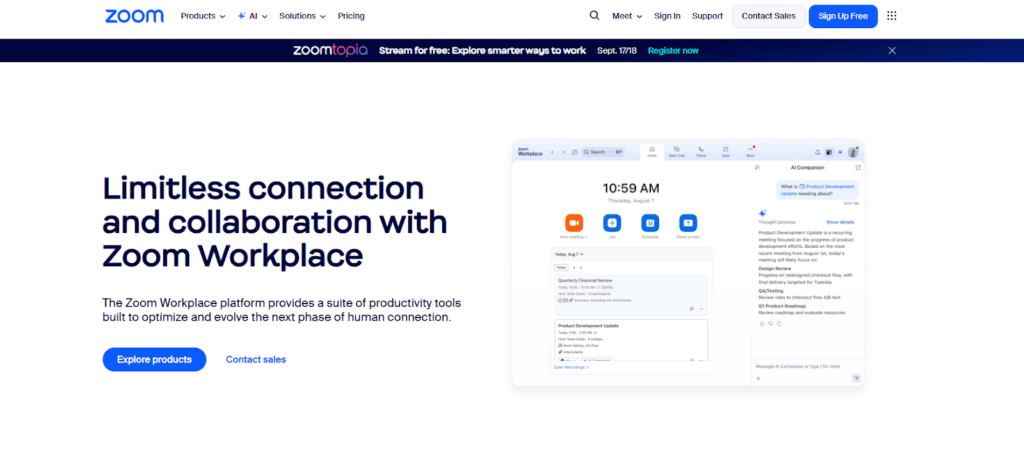
Source: zoom.com
It allows people to join meetings from desktop, browser, or mobile apps, making it easy to connect across locations.
The platform includes breakout rooms for smaller group discussions, cloud recording to store sessions, and a smart meeting assistant that generates summaries and action items. Users can also share screens, use annotation tools, and collaborate on files in real time.
For design teams working with CAD models, Zoom can be a useful tool for design review meetings.
Teams can present models during meetings, record feedback through cloud recording, and split into breakout rooms to focus on specific parts of a project. The smart meeting assistant helps capture notes and follow-ups so no detail is missed.
Zoom also supports training sessions and offers deployment options, including the ability to run on your own server for added control. This makes it a flexible platform for both technical and non-technical teams.
Why Look for Zoom Alternatives?
Zoom is a widely used video conferencing solution, but it does not always match the needs of teams working with CAD models.
While it offers useful tools for communication, some design teams may find limits when using it in the design review process.
Limited Support for CAD Model Reviews
Zoom is a well-known video conferencing app, but it was not built with CAD model reviews in mind.
While you can share your screen, the video quality may not always be sharp enough to view detailed designs. This can be frustrating when teams need precise visuals to make design decisions.
Some top video conferencing solutions offer better options for presenting complex files and might work more smoothly for engineers and designers.
Storage Limits for Recorded Sessions
Zoom provides cloud recording, but it does not include unlimited cloud storage. Design teams that hold frequent review meetings may find themselves running out of space quickly.
To keep all design reviews available, some teams look at alternatives to Zoom that give more flexible storage options or allow integration with existing file management systems.
Plan Restrictions for Advanced Features
On the free plan, Zoom only includes basic features and limits the length of group meetings. For design teams, this can interrupt long review sessions.
Even with a business plan, teams may need to compare features with other video conferencing solutions to see if the cost fits the value.
An alternative built for CAD teams may provide similar tools without the same restrictions, making it worth exploring.
7 Best Zoom Alternatives for Design Review Meetings
Design teams need clear video calls to review CAD models and share feedback in real time. Choosing the best video conferencing tool can make these sessions smoother and more productive.
1. CADchat
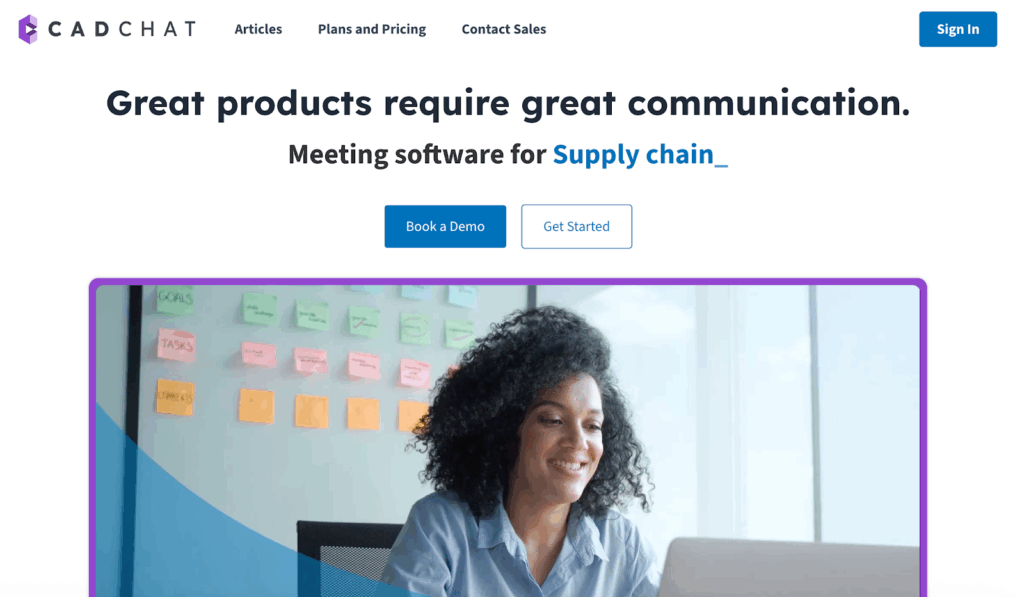
CADchat is a video conferencing platform built for teams that work with CAD models. Unlike Zoom, it goes beyond screen sharing by letting users open and interact with 3D files directly.
The platform combines high-quality video, clear audio quality, and tools like team chat and file sharing in one user-friendly conferencing solution.
Remote teams can collaborate in real time or leave feedback asynchronously, with persistent workspaces that save every comment and decision.
With a free version, flexible paid plan options, and mobile device support, CADchat is a great Zoom alternative for design review meetings.
Key Features
- Live CAD model reviews – Open and interact with 3D CAD files in real time without relying on screen sharing
- Instant manufacturability feedback – Collaborate directly with suppliers and manufacturers to solve issues quickly
- Persistent digital workspaces – Keep all files, annotations, and decisions in one place for easy access and clarity
- Asynchronous collaboration – Allow remote teams to leave comments and feedback on CAD models anytime
- High-quality video and audio quality – Experience smooth video conferencing with clear visuals and sound during reviews
- Team chat and file sharing – Communicate and share project assets alongside meetings for stronger collaboration
- Free version available – Start with a free version that supports unlimited meetings, or upgrade to a paid plan for unlimited storage and longer sessions
- User-friendly conferencing solution – Simple setup with no installs required, making it easy for all stakeholders to participate
- Remote team collaboration – Built to connect engineers, designers, and non-technical stakeholders across different time zones
2. Campfire
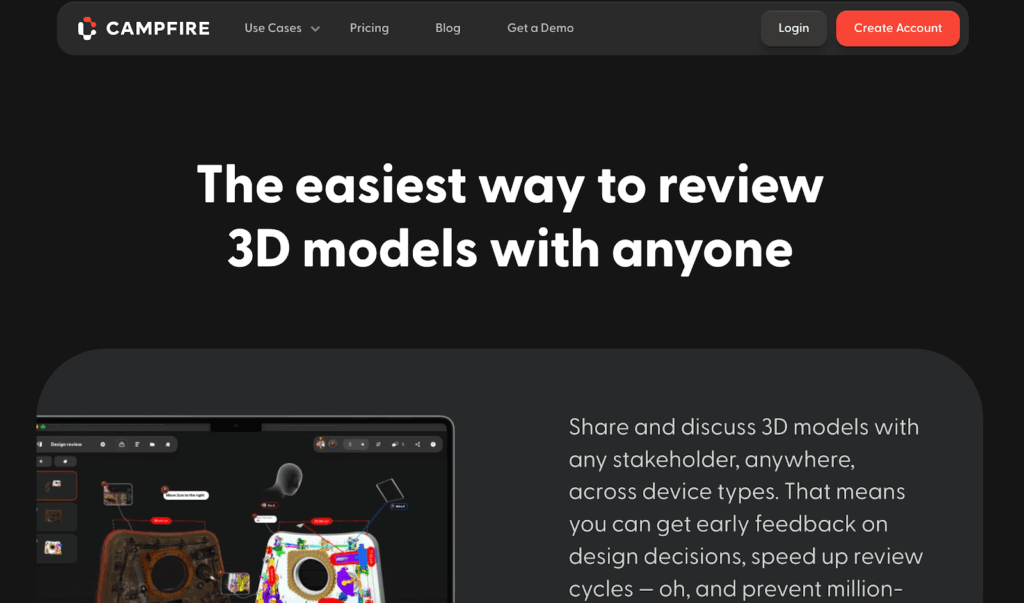
Source: campfire3d.com
Campfire is a collaboration platform built for teams that work with 3D models. It allows engineers, designers, and stakeholders to share and review models across devices, including desktops and XR headsets.
The platform supports both real-time and asynchronous collaboration, making it easier for distributed teams to give feedback and refine designs.
Campfire is designed to simplify how teams prepare content for reviews, enabling them to work with 3D files in a way that feels as straightforward as presentations or shared documents.
Key Features
- Cross-device collaboration – Share and review 3D models on desktops, tablets, and XR headsets
- Real-time and asynchronous reviews – Collaborate live or leave feedback at any time for flexible teamwork
- Easy model preparation – Set up 3D models and scenes for review with simple tools that reduce prep time
- Visual precision tools – Provide clear input on designs, helping teams address issues and iterate faster
- Accessible to non-CAD users – Allow stakeholders without CAD expertise to view and comment on 3D models
3. Revizto
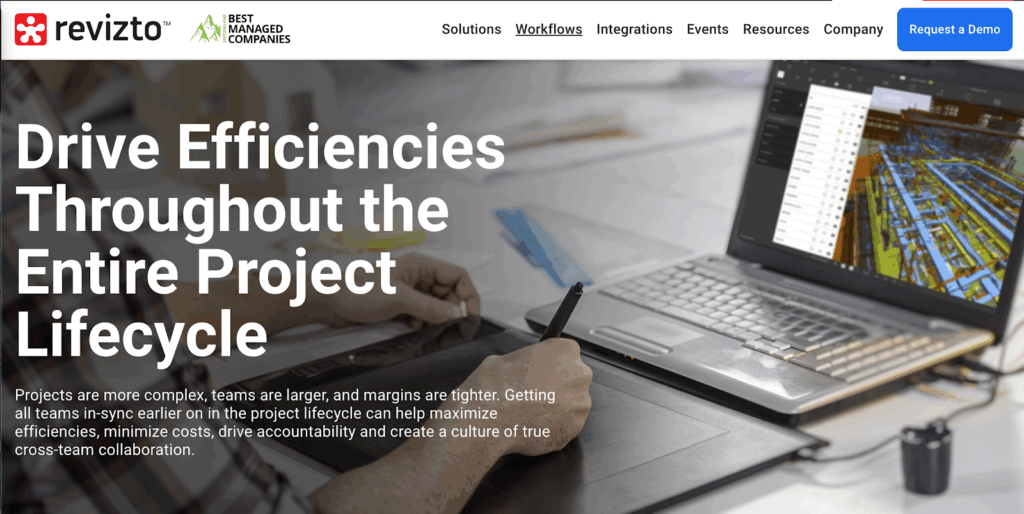
Source: revizto.com
Revizto is an integrated collaboration platform designed for architecture, engineering, construction, and facility management teams.
It centralizes 2D, 3D, BIM, and reality capture data, making it accessible across disciplines and devices.
The platform supports the entire project lifecycle, from early design reviews through construction and long-term facility operations.
Key Features
- Centralized design review – Review BIM data, documents, and models in one platform with tools for markups and tracking
- Cross-team collaboration – Involve architects, engineers, contractors, and facility managers in real-time or asynchronous workflows
- Facility management integration – Provide long-term access to intelligent data and models for building maintenance and client satisfaction
- Clash automation – Detect, group, and track clashes within a single environment to prevent costly construction rework
- Open format support – Work with IFC, BCF, DWF, and other industry formats to maintain flexibility across different tech stacks
4. Microsoft Teams
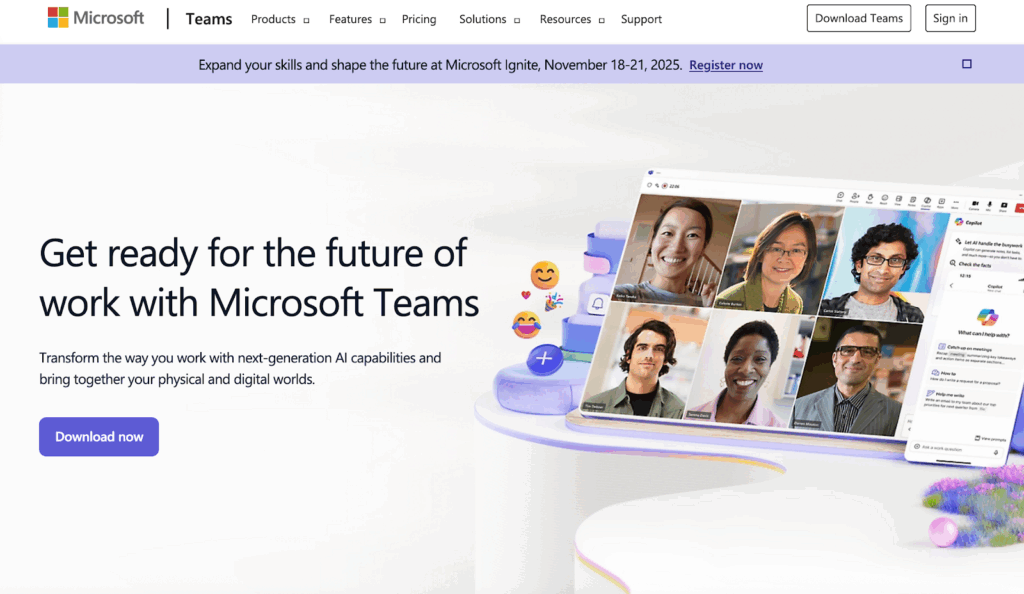
Source: microsoft.com
Microsoft Teams is a video conferencing and collaboration platform that combines video and audio calls, robust chat capabilities, and document sharing in one workspace.
It includes AI-powered features such as smart prompts, live meeting notes, AI Meeting assistant, and automated meeting recordings to help teams stay organized.
While Teams is widely used for remote work and team communication, design review meetings may face limits since it relies on traditional screen sharing. The setup may reduce visual clarity and make it harder for stakeholders to interact directly with designs.
Key Features
- Video and audio conferencing – Host online meetings with clear video and audio across devices
- Meeting notes and recordings – Capture discussions automatically with notes and meeting recordings for later review
- Robust chat capabilities – Use threaded chats, file sharing, and reactions to keep conversations organized
- AI features – Access smart tools like Copilot for prompts, summaries, and workflow automation
- Screen sharing – Share presentations, documents, and 3D models during meetings, though interaction with CAD files is limited
5. Google Meet
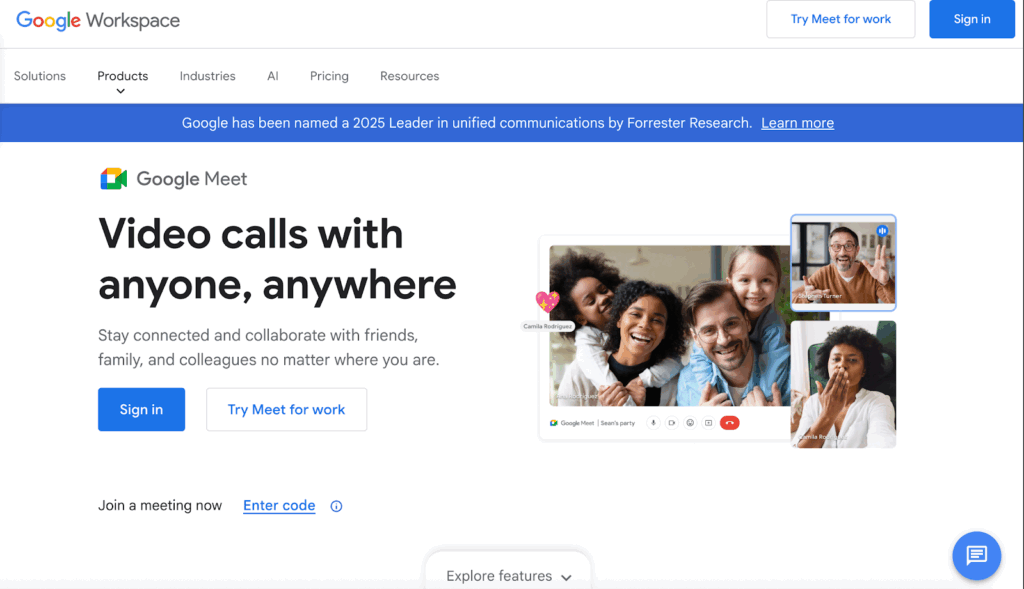
Source: workspace.google.com
Google Meet is a video conferencing platform that supports video chats, online meetings, and collaboration across devices.
It provides clear audio and video, noise cancellation, live captions, and integrations with Google Workspace apps. Features like Gemini AI add automated meeting notes, translations, and enhanced video quality.
As a popular free Zoom alternative, Meet works well for general communication and collaboration.
However, for design review meetings, it relies on standard screen sharing, which may not be ideal for reviewing detailed CAD models since meeting attendants cannot interact directly with the files.
Key Features
- Audio and video calls – Host video chats with clear audio and high-quality video across devices
- Cloud storage integration – Save and share meeting files and recordings through Google Drive
- Google Calendar support – Schedule and join meetings directly from calendar invites
- Collaboration with Google Workspace users – Start meetings from Docs, Sheets, or Slides for seamless teamwork
- Standard screen sharing – Present documents, slides, or 3D models during meetings, though interactivity with CAD files is limited
6. GoTo Meeting
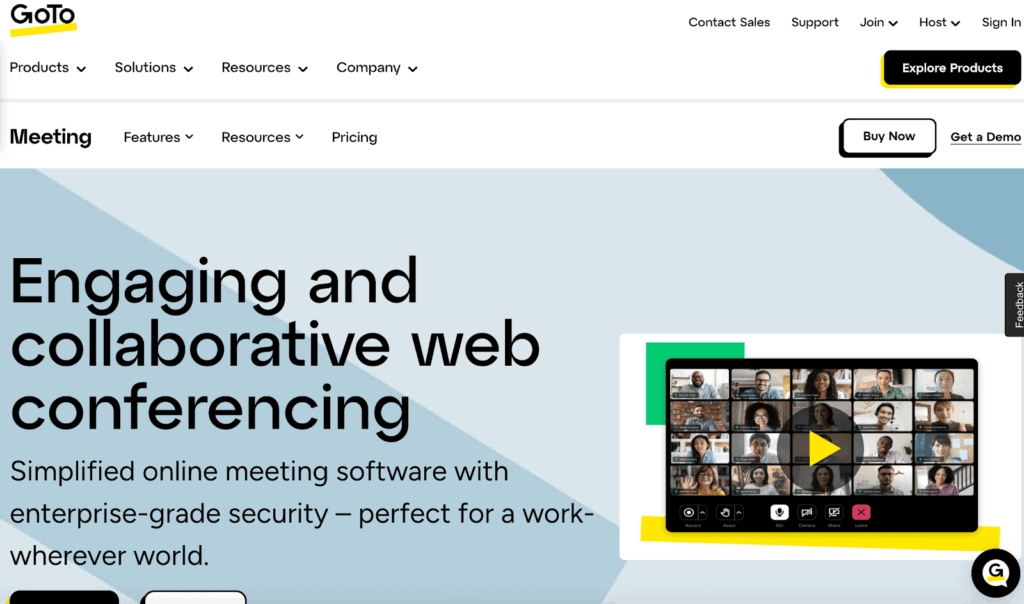
Source: goto.com
GoTo Meeting is a video conferencing tool built for teams that need secure and dependable online meetings.
It offers HD video, clear audio, and enterprise-grade security features such as encrypted sessions and meeting locks. Users can schedule meetings easily and join without downloads, making it simple for both hosts and attendees.
While GoTo Meeting can be used for design review meetings, it relies on traditional screen sharing, which may not provide the best experience for reviewing detailed CAD models.
Key Features
- HD video and audio – Host meetings with clear visuals and crystal-clear sound
- Screen sharing – Share documents, slides, or CAD files, though interaction with 3D models is limited
- Schedule meetings – Set up and manage meetings with calendar integrations and reminders
- Cloud recording and transcriptions – Record sessions and generate transcripts for later reference
- Enterprise-grade security – Use encrypted sessions, single sign-on, and meeting locks for safe collaboration
7. Cisco Webex Meetings
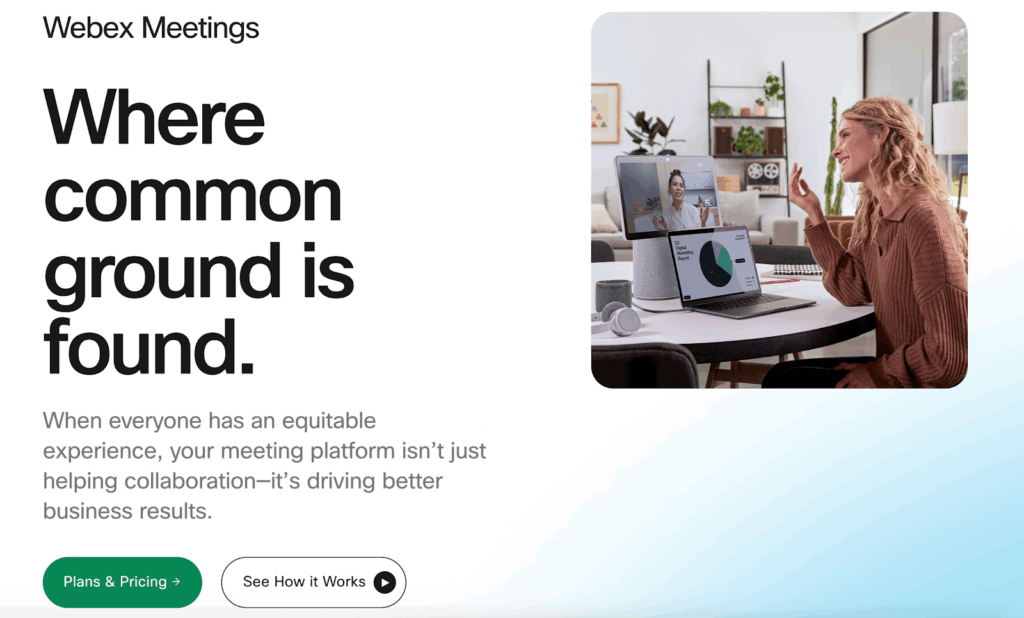
Source: webex.com
Webex Meetings is video conferencing software designed for hybrid and remote collaboration. It combines video, audio, messaging, and integrations into one platform.
Features such as noise removal, real-time translation, and Webex Assistant for automated note-taking make meetings more engaging and accessible.
While Webex Meetings can be used for design review meetings, it mainly relies on screen sharing, which is not always ideal for reviewing complex CAD models where interactive visualization is needed.
Key Features
- Webex Meetings – Host secure online sessions with high-quality video and audio across devices
- AI-powered assistant – Use Webex Assistant for automated notes, transcripts, and highlights
- Real-time translation – Translate speech into 100+ languages during meetings
- Screen sharing – Present documents, slides, or CAD files, though direct interaction with 3D models is limited
- Enterprise-grade security – Protect meetings with encryption, meeting locks, and advanced privacy controls
Start using CADchat now and keep your team focused on models, not just faces on a screen.
Useful Video Conferencing Features for Design Teams
Design teams often rely on virtual meetings to align across disciplines and share feedback quickly.
A good platform should make video conferences clear, secure, and easy to manage while supporting collaboration at every stage of a project.
Below are key features to look for when choosing the right Zoom alternative for design review meetings.
- High definition video – Clear visuals are vital when reviewing detailed CAD models. Platforms with high-definition video allow teams to spot design details and reduce the chance of miscommunication during reviews.
- Strong security features – Since design files are sensitive, strong security features, such as encryption and password protection, are essential. They protect confidential data while allowing teams to host meetings without worrying about leaks.
- Live captions and accessibility – Live captions make virtual meetings easier to follow for global teams. They support participants with hearing difficulties and help when the internet connection causes audio issues.
- Unlimited meetings and flexible hosting – For design teams that meet often, unlimited meetings and easy tools to host meetings are essential. Some platforms even offer options that are essentially free, making them suitable for smaller groups or early project stages.
Schedule your CADchat demo today and see how interactive design reviews replace static Zoom sessions.
Bring Clarity to Your CAD Meetings With CADchat
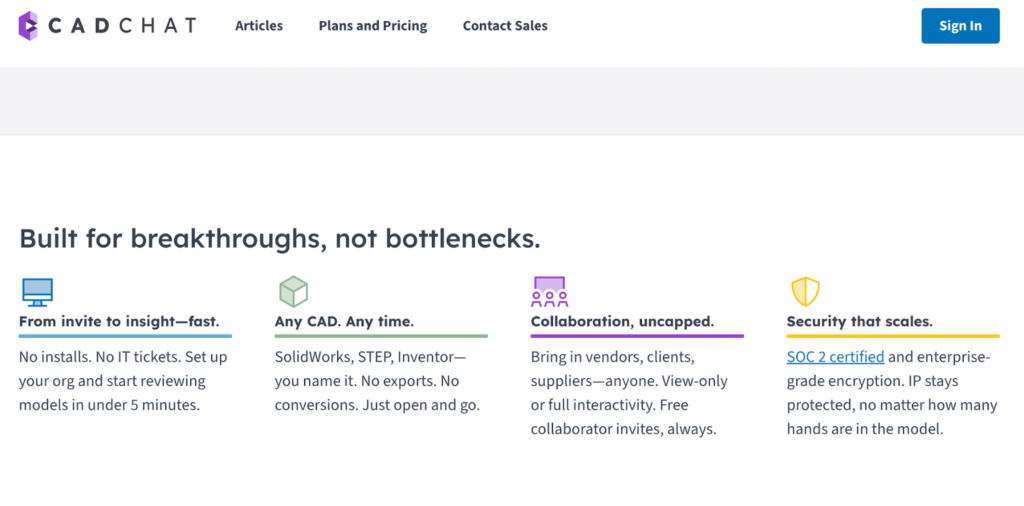
If your team is tired of screen sharing that makes CAD reviews slow and unclear, CADchat offers a better way.
It is built for engineers, designers, and stakeholders to review 3D models directly in the browser with no installs or conversions.
Easy to use and designed around CAD collaboration workflows, it keeps all comments, files, and decisions in one place.
Try CADchat today and make your design review meetings faster, clearer, and easier for everyone.
See How Easy CADchat Can Be Used
CADchat makes CAD meetings feel natural and stress-free. You don’t need to worry about. software installs or a tricky setup. Here’s how easy it is to use:
Start a Meeting in Seconds
You don’t have to download anything. Start straight from your calendar, share a link, and your team is instantly in the model. It’s as simple as joining a video call, but with all the CAD data right in front of you.
Work Directly in the Model
Instead of just looking at a shared screen, CADchat turns the CAD file into the meeting itself. Everyone sees the same view, cursors move in sync, and comments stick right to the geometry. It feels more like working on the model together than just watching.
Keep Decisions With the Design
When the call ends, the work doesn’t disappear. Comments, snapshots, and shared views stay connected to the model. The next time you open it, all the context is still there, so you can continue where you left off.
Collaborate Without Limits
Bring in whoever you need: vendors, clients, suppliers, or executives. They can join with view-only access or full interactivity. Since collaborator invites are free, you can keep everyone aligned without worrying about extra costs.
Protect Your Work
Design files are valuable, and CADchat takes security seriously. With SOC 2 certification and enterprise-grade encryption, your intellectual property stays safe while your team collaborates in real time.
Ready for design reviews that move projects forward? Get started with CADchat now.
FAQs About Zoom Alternatives
What is the best alternative to Zoom?
One of the top video conferencing tools people often choose instead of Zoom is Microsoft Teams, as it blends video calls with chat and file sharing. For design reviews, CADchat also stands out because it’s built for visual collaboration.
What is Zoom’s biggest competitor?
The strongest Zoom competitors are Microsoft Teams and Google Meet, since both already tie into their own website services for email and productivity. CADchat is also growing in use, especially for teams that need design reviews and visual collaboration.
Why don’t people use Zoom anymore?
Some people moved away from Zoom because of security concerns, cost, and the fact that many workplaces already pay for other platforms like Teams or Meet. Others simply prefer having everything in one place with their own website tools.
What is the free alternative to Zoom without a time limit?
Jitsi Meet is a free alternative to Zoom without a time limit. It’s open source, simple to use, and runs straight from your own website browser without needing extra software.


